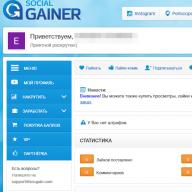We think there will not be much controversy around the statement that every modern person changes his smartphone on average once every two years. Usually, along with the satisfaction of a new acquisition, the burden falls on the user of how to dispose of an old mobile phone, which, although outdated, is still too good to just throw it away. To anyone who has at least once reluctantly given away their “combat” smartphone as unnecessary to distant relatives, we dedicate this list of alternative ways to use an old Android device. Use your health until the pixels fade!

retro game console
If it’s not difficult for you to tinker a little with finding the right software and some equipment, then your smartphone can turn out to be a good game console with real hits from the 90s. All you need to do is connect your smartphone to the TV using a special USB-HDMI converter cable or a data streaming service, then download the emulators of your favorite game consoles and connect the wireless controller. After that, you will have a full-fledged console in your hands, which will run many retro games for the Super Nintendo, Sega Genesis and Nintendo 64.

Sports gadget
You can, of course, take your current smartphone with you to the gym or for a run, but, you see, it would be a shame to drop a dumbbell on it or drop it on the run. But the old gadget is a pity a little less. The main thing is not to forget to remove the SIM card and demolish all distracting social networking applications, replacing them with useful fitness applications and downloading more music.

Desktop computer
Despite its size, your old smartphone is smarter than any professional computer built 20 years ago, so why not use it to its full potential. On the net, you can easily find a manual for installing the open source Debian universal operating system, as well as ways to synchronize a smartphone with a keyboard and computer mouse. Take advantage of them and catch the respectful glances of seasoned IT people.

GPS navigator for car
You don’t have to do anything special here if you have ever used a smartphone to find the right address or plot a route between two points. From the old smartphone, the navigator will come out even better, because you do not have to be distracted by receiving incoming calls.

Virtual Reality Headset
Having a firm belief that your arms are growing from your shoulders, you can easily make yourself cardboard augmented reality glasses, in which the old smartphone will become the main detail. If you don’t feel like messing around at all, then you can purchase a ready-made cardboard kit from Google for $ 20.


WiFi signal booster
If in some corners of your house the Wi-Fi signal from the router simply does not “reach out”, then the easiest way to fix this is by installing an application like fqrouter2 on your old smartphone, which will receive and transmit the signal further.

security camera
On a smartphone, you can not only display an image from surveillance cameras installed in the house, but also use it as a camera. Detailed information on setting up and mounting methods can also be easily found on the net if you are finally determined to use “your ex” in this way.

digital photo frame
Apps like Dayframe allow mobile devices to function as an endless digital photo frame mode by loading more photos into it and plugging it into a power outlet.

Artificial intelligence
Having figured out that a smartphone is a small, but still a computer, we can assume that on its basis it is possible to assemble some kind of robot, which, for example, will be the fastest to solve the Rubik's cube. However, such a setup already exists (its record is 3.253 seconds), but you can turn on your imagination and come up with something much more interesting.

baby monitor
With a couple of smartphones, you can save a lot on baby sleep monitors. It is enough to install a special application on them, for example, Dormi or Baby Monitor, in order to hear and see in real time whether your baby is sleeping. The main thing is not to leave a phone with a SIM card by the crib, otherwise a sudden call or SMS can put an end to calmness.

children's toy
In general, an old smartphone can easily be adapted to the needs of older children by installing educational games on it, downloading cartoons or connecting children's YouTube. Just do not forget to keep the device clean, try to somehow protect the charging port from moisture and put a shockproof case on your smartphone, because it will be on the floor much more often than usual.

Emergency phone
You can send your smartphone to rest in a car glove box or in a secret place in the house, but only for the time being in case of a sudden emergency. True, you will have to periodically check its serviceability, battery level, SIM card performance, but you will be sure of a safety net in case of an emergency.

Promotion of scientific research
There are many applications that scientists say help them find answers to many important questions, such as developing cures for diseases, by connecting to users' devices and using their unused computing power. It sounds pretty fantastic, but the very prospect of donating mobile processor resources, for example, to BOINC aerospace research, you see, is intriguing.

Charity
You can opt for this option if the broken smartphone is no longer suitable for anything else. Organizations like Oxfam will gladly accept your gadget for parts or for resale, the proceeds of which will go to charitable causes.
All Android smartphones are different, and at the same time, they are all very similar to each other. Almost everyone performs the same functions on their smartphone, the only difference is what applications this or that Android fan uses. However, there are only 5 things that absolutely everyone must do with their Android smartphone, regardless of their occupation or interests. Here is the short list:
1. Set up remote control

is what you should set up first. This program will most likely not be useful right away, but it may be useful later. If your smartphone is lost, it will allow you to remotely block it, send a signal, a message, or delete all data from it. Hopefully, this program will never come in handy for you, but at the same time, this is the first thing you need to install and configure.
2. Upgrade Wi-Fi

The first thing you need to do is set up your Chrome browser. There is a data usage reduction feature in the browser settings menu. You can significantly reduce your traffic costs. The second point that is important to know is the ability to set your phone to avoid a bad Wi-Fi connection. It is a bad connection that drains the battery of the smartphone, and you can refuse it in the advanced settings for optimizing the Wi-Fi connection.
3. Install Pushbullet

There are a huge number of different applications. Someone needs and is interested in one, someone else. will also be useful not to everyone, but to many. This program sends notifications from your smartphone to your computer, and also allows you to quickly exchange links and other information between your smartphone and computer. It's comfortable.
4. Set up NFC

Unfortunately, today many do not even understand what advantages a smartphone with NFC gives them. But this technology can save a lot of time. You can set up a headset connection with just one swipe, you can scatter tags around your home and workplace, fully automating the sending of some messages and other actions. Some guy even implanted a tag in his hand so he wouldn't have to unlock his smartphone. I do not call for this, but it is worth exploring the possibilities of NFC if your smartphone supports this technology.
5. Set up screen lock protection

Let's go back to the first point. It's great when your phone is under your control even after loss. Even better, if all your personal data also remains yours, and for this it is worth installing protection on the lock screen. It doesn't matter if you like the code or the pattern, just set something that you can remember well in your smartphone's security settings.
According to AndroidPit
Do you have old unnecessary smartphones that are stored in the nightstands? How about tablets? As progress progresses, we collect collections of old, obsolete devices. And more often than not, these devices just take up space and collect dust. Here's a little secret: your abandoned Android gadgets are actually virtual gold mines. You just need to find the right way to use them and give them new life.
Use your smartphone as a dedicated video camera
Whether you're recording a wedding, a kids soccer game, a music video, or your own movie, nothing beats multiple cameras. When it's time for editing, you can mix shots from different angles and positions to create a much more interesting video.
Your old Android can make a great second camera. Even older, entry-level phones can usually capture at least 1,920x1,080 pixel video at 30 frames per second. Clean it up as much as possible to make room for new frames.
Use Android as a video babysitter
All you need is an app like Dormi
which is specially designed for this purpose. In addition to audio and video monitoring, the app offers two-way audio so you can talk to (and hopefully soothe) a crying baby from afar.

You can listen to audio/video from almost anywhere, as long as your Android phone is connected via Wi-Fi. Dormi also maintains multiple "parent" devices on the monitoring phone. The app is free but limits you to 4 hours per month of monitoring. There is a one-time fee of $9 to unlock monitoring. A small fee for the second life of an old device, and given that such a full-fledged device is very expensive and not much inferior, then this application seems to be completely free
security camera
Old Android phones can come in handy when it comes to your own security. There are quite a few apps out there that allow you to use your Android device as a remote security camera.
very simple application, does exactly what it says in its name. You don't need to run a server on your computer, just download the app, run it and enter the IP address (displayed on the screen) into any browser and see what your phone sees. With the IP webcam, you can broadcast and record both audio and video.baby device
With the release of Android 4.3, Google introduced so-called Restricted Profiles, which allow you to set certain restrictions for the user. These may include content filters, app download restrictions, and more. These profiles are ideal for customizing a child's device.
Just add a limited user profile to your Android device, fill it with fun and educational games and give it to your little one!
You can also add another layer of security to your device by enabling location tracking and reporting with Cerberus.
Cerberus
Charge one Android phone from another
Another useful way to use your Android phone is to use it as a backup battery, just in case your main device is about to run out. To make sure your device supports it, install the app and run it once. If you pass the test, you can use your old phone as a portable battery.
In order to charge your daily driver from your old Android phone, you will need what is known as a USB OTG (on-the-go) adapter, which will allow you to connect another device with a normal USB charging cable.
Just plug this adapter into the phone you'd like to use as a spare battery, turn it on, plug in the charging cable, and there you go! Portable battery!
digital photo frame

Many people pay to buy digital photo frames that show slideshows of family photos. However, if you have an old Android tablet or phone that you are willing to dedicate to the task, you can get this functionality without spending an extra penny.
You turn your tablet into a frame with photos through applications from the Play Market, one of these is Photo Slides.
photo slide
You will need to download all the photos you want to your old tablet and place the device somewhere next to a power outlet so it can stay connected to the network.
Articles and Lifehacks
The modern consumer changes mobile devices so often that sometimes instead of the problem of repair, he is faced with the question of disposing of an outdated device.
Our article will tell you about what can be done from a broken phone - provided that it has not completely failed.
The easiest ways to use
- If the user has at least basic knowledge in the field of microelectronics, he will be able to use many useful devices that will be turned on by a remote signal.
- For example, a video surveillance device can be made from an old phone, as well as an ordinary “bug”.
- In addition, he will be able to make an alarm (both simple and anti-theft), a GPS navigator or a DVR for a car, or a barcode scanner.
- In most cases, it is required that the built-in camera and speaker remain in working order. In addition, additional software may be required.
You can find a suitable program online. All this will give the old phone a second life.
- It is noteworthy that you can even make a charger out of a mobile device, which will be used as a means of recharging the battery of another smartphone.
- If we want to make a video surveillance device, a working camera of 3-16 megapixels is a must. In this case, you will also need a large memory card.
- A suitable program is downloaded from the Internet and installed on a PC, after which the phone with the recorded video is connected to the computer via a USB cable and the recording is viewed.
- Similarly, you can use your mobile device as a webcam, which is also quite convenient. If we need a long USB cable for any purpose, it can be ordered online with a designation such as high-speed.
Our verdict
- Using additional equipment, we will be able to make no less useful devices from our apparatus. For example, a metal detector can be made from a radio and a telephone.
- The principle of its operation is that the mobile phone will create the desired wave by acting on the radio, and the metal will distort the frequency sounds. No less useful is the idea of turning the phone into an anti-theft device.
- So, our mobile device can become a remote control, a battery, a tracking device, an additional part for assembling a flashlight, and much more.
- If desired, it can even be used to emulate old game consoles. In other words, if we have patience, we will surely find a worthy use for our old phone.
More recently, some 5-6 years ago, a smart phone was available only to a small number of technically advanced and, importantly, wealthy users. Then the prices of smartphones began to decline rapidly, and the possibilities to increase, so that today they can be seen in the hands of both pioneers and retirees. And many of us managed to change several models during this time, so the issue of recycling old devices is becoming more and more acute. Previously, it was easy to sell a used model or give it away to relatives in need. Today, more and more often, completely working devices find their last refuge somewhere in the far corner of the desk drawer.
In this article, you will find some tips on how to give these devices a second life and put them to good use. So, we take out our favorites, blow off the dust and fight again!
room alarm clock
What, people buy more alarm clocks? Yes!
And some of them - with flexible settings, weather forecasting, task scheduling and so on - cost a fair amount of money. However, any smartphone can handle it without any effort. And if you install one of the programs described in on your device, then not a single ordinary alarm clock can be compared with yours. Or maybe you do not need additional functionality, but just need unearthly beauty? Then Timely is your choice.
MP3 player
If you're a serious music lover and spend most of your day wearing headphones, you should no doubt already be thinking about purchasing a dedicated device for this. After all, if you use your main phone, then by the evening you can be left without communication.
Therefore, take out your old smartphone, install a larger memory card there and use it as a specialized music player. There is plenty of software for this, for example, try the programs from this. And if you are a fan of online radio, then you definitely won’t find anything better.
tracking station
The need to monitor what is happening in the house in your absence can arise for several reasons. Perhaps you are afraid of thieves, or maybe you want to know what your cat is doing when you are sure that no one sees him. Well, let's not forget about small children, for the control of which they came up with a whole class of special devices called "baby monitors". In the latter case, pay attention to the Dormi app.
In addition, you can use your old smartphone or tablet not only to capture and transmit pictures, but also as a receiving device. To collect information from several webcams located around the house or in different rooms, the IP Cam Viewer Lite program will help.

Experimental Gadget

The Android operating system offers endless possibilities for customization. And you can get as deep into the system as your knowledge and courage allows you. Moreover, you can generally change Android to something more original, for example or. The only problem is that not all experiences may be equally safe for your device. If you're risk-averse or want to keep your new device's warranty, then your old Android will serve as a great testing ground.
cookbook
What should a smart gadget do in the kitchen?
Of course, help cook! In the app store you will find more than one or two collections of culinary recipes. There are those that represent dishes of a certain cuisine, there are those with a selection of recipes by product, there are some with pictures and videos. In general, for every taste in the literal sense of the word.
And if you go to YouTube, you will find a lot of step-by-step instructions that clearly demonstrate the preparation of dishes. You will find the best of them in, and even better, subscribe to our channel- so don't miss out on anything. Here is an example from the last one.
So feel free to place your old smartphone or tablet in the kitchen if you want to eat tasty and healthy. Moreover, it is better to keep your new expensive gadget away from boiling oil and greasy hands.
digital frame
Yes, I agree with you that paying money for digital frames is one of the signs of insanity. But why not use an old gadget for this, which is still lying around idle. Let it stand on the bedside table and please the eye with your photos or the work of the best professionals. There are many special programs for such an application, at least the one described by us or, for example, Photo Slides.

game console
Most likely, your old Android will no longer be able to handle modern games with cool graphics. But it can be used to emulate old gaming devices and run classic games. Many of them, as you know, can give odds to modern blockbusters. Preparing your device for such an application is not at all difficult, especially if you use.
car gadget
Equally useful is your Android in the car. A device specially dedicated for travel will allow you not to waste the charge of your main phone and not to suffer every time with fixing it in the car. Such an auto-Android is able to serve as a DVR or even, when connected to an audio system, as a media center. Such use of smartphones can even bring certain bonuses in the form of new interesting features that are not typical of conventional devices. For example, Sygic can display your route directly on your windshield without obstructing your view of the road.

Of course, these are not all ways to use end-of-life smart gadgets. You can use them to control a quadcopter and other tech toys, as a media server, to control and manage home automation systems - the list goes on. In a word, a real geek will definitely come up with a worthy application for his favorite gadget. And be sure to share your experience with us!