Of particular importance in the history and present day of operating systems is the Windows family of products from Microsoft Corporation as the most popular operating systems for personal computers and networks based on them.
As noted above, up until versions Windows 3.1/3.11, it was not an operating system in the full sense of the concept, but only a graphical shell, an add-on over the MS-DOS OS. Windows became a full-fledged OS starting with the fourth version, called Windows 95. The key points that distinguish Windows 95 from Windows 3.x are the following:
– new 32-bit kernel;
– improved multitasking mechanism;
– improved hardware support;
– new and significantly updated applications.
After Windows 95, its new edition, Windows 95 OSR2 (OEM Service Release - “service release for computer manufacturers”) appeared on the market. This edition includes the following extremely useful additions:
– new FAT32 file system;
– built-in Internet Explorer 3.0 browser;
– support for three-dimensional graphics;
– expanded composition of drivers;
– increased system stability.
The next version was Windows 98. The main advantage of the new system was the inclusion of a more powerful Internet Explorer 4.0 browser and the provision of support for new hardware devices. Further improvement was the development of Windows 98 SE (Second Edition), which expanded support for hardware devices with new USB and FireWire interfaces, included a new version of the Internet Explorer 5.0 browser, and also corrected some errors, added new functions and generally significantly improved stability. .
The latest OS in the Windows 9.x series was Windows ME (Millennium Edition). It includes a new OS recovery system, a built-in video editor, and a new Internet Explorer 5.5. In Windows ME, the graphical interface has been significantly updated and work with drivers has been simplified.
In parallel with the development of the Windows 9.x line, Microsoft Corporation in 1988 began developing and continuously continues to develop a line of “new technology” operating systems that are fundamentally different from Windows 9.x - Windows NT (NT - New Technology). If, when creating Windows 9.x, developers sought to combine new features with extreme ease of installation and configuration, maximum compatibility with existing software and hardware, then the NT series was primarily intended for large networks and was supposed to provide maximum reliability and security.
The team of developers of the new operating system was led by Dave Cutler, who had previously participated in the development of several operating systems, who had moved to Microsoft from Digital Equipment Corporation. By that time, considerable experience had already been accumulated in academic research in the field of operating systems, including those based on Mach and other microkernel architectures. The result of the work of a team of almost 40 developers was the appearance in 1993 of an operating system called Windows NT and supporting Intel x86, MIPS and Digital Alpha processors. A year later, Windows NT 3.51 was released with improved performance and support for the PowerPC processor. It was followed in 1996 by Windows NT 4.0.
Windows NT is a 32-bit OS with priority multitasking. The fundamental components of this OS include advanced network services and security features. Windows NT provides compatibility with many other operating and file systems, as well as heterogeneous networks, and supports high-performance multiprocessor computing systems. Windows NT is not a further development of previously existing products. Its architecture was created anew taking into account modern stringent requirements for compatibility, portability, scalability, distributed data processing, extensibility, reliability and fault tolerance of operating systems.
Despite the similar interface, Windows NT 4.0. has a lot of differences from its contemporary Windows 95:
– a fundamentally different kernel, which boots independently and is not based on MS-DOS;
– its own NTFS file system, which provides access control at the file level, logging of file operations, storage of extremely large amounts of data, disk compression, etc.;
– a different multitasking mechanism that provides better isolation of applications from each other and from the system kernel (in particular, device drivers here are not allowed into the OS kernel, so the principles of writing drivers for the 9.x and NT families are very different);
– significantly expanded multi-user capabilities, which is facilitated by the presence of serious means of authorization, traffic protection, etc.;
– high degree of scalability.
Replaces Windows NT 4.0. The Windows 2000 Professional OS arrived (in beta versions it was called Windows NT 5.0.), with which a new naming scheme for system versions began.
Windows 2000 Professional allows you to:
1. To facilitate the use of the OS by corporate clients, which is achieved thanks to the familiar, but simpler and “intelligent” interface, simplification of system setup through the use of new “wizard programs”, focus on working with mobile computers, and the presence of effective built-in tools for working with the Internet.
3. Bring the best features of Windows 98 to the system, such as support for existing applications and drivers, support for next-generation hardware devices, built-in network support for connecting to Windows NT Server, Novell NetWare and UNIX systems.
4. Create an easily configurable desktop system with an automated installation process, developed tools for remote administration, installation and removal of programs, and built-in diagnostics of the boot process.
Server version Windows 2000 Professional is a Windows 2000 Server system. This server platform can function as a file, print, application or Web server and includes many additional special features over Windows 2000 Professional.
At the end of 2001, Microsoft released a new version of the OS - Windows XP, which continued the line of Windows NT (the internal “branded” numbering of the new version is Windows NT 5.1) and is essentially a modified Windows 2000 Professional OS. The new OS has radically changed the graphical interface, significantly increased system stability, significantly improved the installation procedure, and enhanced hardware and software compatibility.
New server version Windows 2000 Server systems – Windows Server 2003 OS (internal “proprietary” numbering of this version is Windows NT 5.2). Windows Server 2003 has several advantages over Windows 2000 Server. It is the fastest, most reliable and most secure Windows server OS ever released by Microsoft.
Windows Server 2003 provides an integrated infrastructure that helps ensure information security. The OS's reliability, availability, and scalability enable it to implement a network infrastructure that meets the needs of the most demanding users. Windows Server 2003 provides tools to deploy, manage, and operate an enterprise's network infrastructure, implement administrative policies, automate tasks, and simplify the modernization process. New OS features help reduce maintenance costs by allowing users to perform more tasks on their own. Windows Server 2003 helps organize the application infrastructure and provides better interaction between systems and clients. To achieve this, the OS provides an integrated Web and media server that makes it easy, fast, and secure to create dynamic Web sites for the intranet and the Internet. The OS also includes an integrated application server that makes it easy to develop, deploy, and manage Web services.
The high reliability of Windows Server 2003 helps you manage costs by reducing repair time and routine downtime. Windows Server 2003 can flexibly scale up and down depending on your current needs. Windows Server 2003 administration and configuration tools simplify deployment and management. Provides compatibility with existing applications and third-party products.
Summary
The prototype of modern operating systems are batch processing systems developed in the mid-1950s, which simply automated the launch of one program after another, and the sequence of programs to be executed constituted a so-called job batch. Batch processing systems were the first system programs designed to control the computing process.
The next stage in the evolution of OSes was the development in the 1960s of universal OSs that were capable of running on different types of VMs that had a different set of peripheral devices and were used in different areas of human activity. Attempts to satisfy complex and often conflicting requirements led to the fact that such operating systems were extremely cumbersome and had low operational reliability. However, despite these problems, the OS/360 operating system and other operating systems similar to it have gained widespread acceptance among consumers. The most important achievement of the OS of this period was the implementation of multiprogramming mode and spooling.
The next period in the evolution of operating systems is associated with the advent of VMs on large integrated circuits in the 1980s. VMs became available to individual small organizations and institutions, and the “personal computers” first proposed at that time were available to individuals. VMs were increasingly united into distributed computing networks. Such VMs and networks based on them began to be widely used by non-specialists, which required the development of “friendly” software support for network interaction. At that time, two classes of systems began to dominate the operating system market: multi-user multi-tasking (multi-program) OS clone UNIX and single-user single-tasking (single-program) OS clone MS-DOS.
The UNIX OS received several branches of development of the original architecture. These are System V OS (AT&T Corporation) and BSD (University of California at Berkeley). Subsequently, a number of new versions of the UNIX OS were created based on both branches. The third independent branch of UNIX development began with the microkernel system MINIX, followed in 1991 by the much more powerful multitasking, multi-user operating system LINUX.
Currently, there are versions of the UNIX OS for many types of VMs. Regardless of the version, the common features of UNIX are a multi-user mode with means of protecting data from unauthorized access, the implementation of a multi-program time-sharing mode with preemptive multitasking, the use of virtual memory and swap mechanisms, the unification of input-output operations based on the expanded use of the concept of “file”, hierarchical file system, good system portability and many other properties.
Operating systems from Microsoft Corporation called MS-DOS and their analogues from other corporations were developed for personal computers, clones of the IBM PC. Operating a computer using DOS commands entered in command line mode requires certain knowledge, great care and attention. In order to make communication with a computer easier, so-called shell programs were proposed, which are software add-ons to the operating system. , allowing the user to carry out actions to manage computer resources within the framework of a more developed and convenient pseudo-graphical interface than the command line. The next historical step in the development of operating system shells was the appearance in 1986 of the graphical multi-window Windows operating shell from Microsoft Corporation, which ran on MS-DOS, and the Windows user interface was based on graphical user interface GUI, which in this case is a hierarchically organized system of windows and other graphic objects. Further development of the Microsoft Windows family was the development of full-fledged operating systems Windows 95 (Windows 4.0) and Windows NT, which laid the foundation for two branches of the OS from Microsoft: Windows 95/98/ME and Windows NT/2000/XP/2003.
Windows became a full-fledged OS starting with the fourth version, called Windows 95. The key points that distinguish Windows 95 from Windows 3.x were a new 32-bit kernel, an improved multitasking mechanism, improved hardware support, and new and significantly updated applications. The next versions were Windows 98, Windows 98 SE and Windows ME. The main advantages of the new systems were the inclusion of more powerful versions of the Internet Explorer browser and expanded support for new hardware devices with new interfaces.
In parallel with the development of the Windows 9.x line, Microsoft Corporation in 1988 began developing and continuously continues to develop a line of “new technology” operating systems that are fundamentally different from Windows 9.x - Windows NT (NT - New Technology). Windows NT is a 32-bit OS with priority multitasking. The fundamental components of this OS include advanced network services and security features. Windows NT is compatible with many other operating and file systems, as well as heterogeneous networks, and supports high-performance multiprocessor computing systems.
Replaces Windows NT 4.0. a significantly improved and strengthened Windows 2000 Professional OS arrived. The server version of Windows 2000 Professional is Windows 2000 Server, which includes many additional special features.
At the end of 2001, Microsoft released a new version of the OS - Windows XP, which continued the line of Windows NT and is essentially a modified Windows 2000 Professional OS. The new server version of Windows Server 2003 has a number of advantages over Windows 2000 Server. It is the fastest, most reliable and most secure of all Windows server operating systems released by Microsoft to date.
Novell plays a significant role in the development of operating systems with its network operating systems of the NetWare family.
Of historical significance is IBM's OS/2, which appeared on the market before Windows 95 and was the first working 32-bit OS for personal computers, and also supported preemptive multitasking, virtual memory, and had tools for working on the Internet.
It should also be noted that there are some specialized operating systems. For example, IOS from Cisco Systems is designed exclusively for performing communication tasks, MacOS is focused on a specific hardware platform of the Macintosh family of computers, PalmOS and Windows CE work in subminiature so-called “pocket” computers.
We also note the Solaris OS from Sun Microsystems, which, due to its high level of fault tolerance, is preferable for use on Internet and intranets.
Send your good work in the knowledge base is simple. Use the form below
Students, graduate students, young scientists who use the knowledge base in their studies and work will be very grateful to you.
Similar documents
An operating system is a program that loads when you turn on your computer. Interface implementation methods and classification of operating systems. File system organization, file types and their names. The concept of a directory, file system attributes.
abstract, added 02/25/2011
Learn the process of creating a new version of Windows Vista. Study of the installation features and interface of the operating system. Characteristics of computer hardware requirements. Analysis of the main navigation and operation tools in Windows Vista.
abstract, added 11/25/2014
Familiarity with the technical characteristics of a personal computer. Installing the Windows 7 operating system and drivers. Methods for cleaning Windows XP Professional SP3. Operating system recovery methods. Performing the installation of Microsoft Office 2010.
practice report, added 09/22/2014
Analysis of the Explorer program. The concept of an operating system (OS). Advantages and disadvantages of file systems. Study of methods for launching the "Explorer" program, working with the file structure in the "Explorer" program of Windows OS. Techniques for working with objects.
course work, added 09/13/2009
The concept of an operating system (OS), its functions and types for various platforms (commercial and free). Selecting an OS for your computer. Advantages and disadvantages of Windows OS, characteristics of its functions and capabilities. Biography of Windows OS creator Bill Gates.
presentation, added 10/11/2012
Development of a program for the Windows operating system using VisualC++ (6.0, .NET). Consideration of the basics of software modeling of the operation of a device (electric kettle). Rules for creating device classes and its graphical interface.
course work, added 06/03/2014
Computer programs that provide control of computer hardware. Operating systems Microsoft Corporation. Application programs, utilities. The simplest functions of the operating system. Microsoft Windows line for home use.
presentation, added 10/01/2012
Characteristics of the operating system. History of Windows development. Comparative characteristics of Windows versions. Windows XP Elements and Tools. Application programs in Windows XP. Work on desktop and laptop computers running Windows.
History of Windows development
Ahead of release I decided to remember how it all began. So I suggest you take a short excursion into history Windows.
(November 20, 1985)
The very first graphical operating system Microsoft - Windows, version 1.01 (version 1.0 was never released due to errors). Based on MS-DOS 2.0. Multi-window interface, 256 colors and the ability to use a mouse (left key only). There are a small number of built-in programs - a clock, a calendar, a notepad and the Reversi game.

(April 2, 1987)
Contains the same applications as , but with improved controls and mode support VGA. Now you can freely resize windows and move them to any area of the screen, as well as overlap one another.



(May 22, 1990)
Support for extended memory access mode has been introduced, allowing programs to use up to 16 MB of memory. Pseudo-multitasking and the ability to run DOS programs each in a separate window were implemented. The user interface has noticeably improved - there are Program Manager And File Manager(future Conductor), redone Control Panel, system settings are centralized.


(March 18, 1992)
Originally planned as a slight improvement to version 3.0. Added support for scalable fonts TrueType and a number of system errors were fixed. Starting from this system version Windows support 32-bit hard disk access. An extended version with network support was also released - Windows for Workgroups 3.1


Windows 3.11 for Workgroups (December 31, 1993)
The last and most famous of the line , based on MS-DOS. It became possible to connect computers into a peer-to-peer network, and also work as a network client for the server Windows NT. Version 3.11 introduced 32-bit virtual device drivers (VxD) and 32-bit file access, and removed support for standard mode, which meant the elimination of processors below 386.


(July 27, 1993)
Despite the fact that outwardly very similar to , it is not a continuation of it. This system opens a new line of operating systems aimed at use on servers and high-performance workstations. IN the file system was first used NTFS. Also new is support for symmetric multiprocessing and technology OpenGL, allowing you to work with 3-dimensional objects. Improved versions appeared in 1994 Windows NT — Windows NT Workstation 3.5, and in 1995 - Windows NT Workstation 3.51, more productive and less demanding on hardware resources. All versions listed Windows NT have an interface With File manager And Program Manager.




(August 24, 1995)
Replaced and was intended mainly for home use. It was in it that such graphical interface elements as the desktop with icons, the taskbar and the Start menu first appeared, as well as support for long (up to 256 characters) file names and system plug and play. Was missing in the first version Internet Explorer, it had to be installed separately from the package Microsoft Plus!


Windows NT 4.0(July 29, 1996)
Latest operating system version Microsoft Windows NT, published under this title. (the next, fifth operating system of the family NT came out under the title ). Windows NT 4.0 had a user interface in the style and was intended for use as a workstation operating system ( Windows NT Workstation) and server ( Windows NT Server).


(June 25, 1998)
This is an updated version . Improved support AGP, drivers improved USB, added support for working with multiple monitors. In May 1999, the second edition was released - Windows 98 SE (Second Edition)), which included many corrections and additions - Internet Explorer 5, internet connection sharing ( ICS, Internet Connection Sharing), MS NetMeeting 3 and playback support DVD. The system was wildly popular, which is why Microsoft even extended its support.


(February 17, 2000)
Initially the system was called Windows NT 5.0, because it was the next version Windows NT after NT 4.0, but later received its own name . Published in four editions: Professional(for workstations), Server, Advanced Server And Datacenter Server(for servers). Win2K brought with it several very important innovations, namely support for directory services Active Directory, web server IIS 5.0, NTFS version 3.0 (this version introduced quota support for the first time) and the EFS file system ( Encrypted File System), with which you can encrypt files and folders. Compared with NT 4.0 The user interface was updated and the color scheme was redesigned.


Windows Millennium Edition (September 14, 2000)
Named in honor of the new millennium. Last (and not very successful) attempt Microsoft improve . A large number of changes have been made to it - system recovery ( System Restore), system file protection ( Windows File Protection), support for computer sleep mode (it did not always work), a new help system in the form of pop-up tips. New multimedia and Internet capabilities have emerged, such as Internet Explorer 5.5, Windows Media Player 7 And Windows Movie Maker with basic digital video editing functions. Despite all the innovations (and maybe because of them) Millenium Edition was the most “buggy” and unreliable operating system from the line Windows 9x.


(October 25, 2001)
Name XP comes from English e XP erience(experience). Is an improved option Professional, and initially the changes affected most of the appearance and user interface. Unlike , which was released for both workstations and servers, is exclusively a client system (its server version is Windows Server 2003). There were 2 major versions of XP released − Home And Professional Edition, for home and corporate use. Also released in April 2005 Windows XP Professional x64 Edition- the first desktop 64-bit operating system Windows.
From 2003 to 2011 was the most popular operating system, and gave way only at the end of 2011, passing ahead . However, despite this, remains one of the company's most successful and well-known products Microsoft.


(November 30, 2006)
Sixth generation of operating systems Windows NT. Vista has a version number of 6.0, so the abbreviation “WinVI” is sometimes used to denote it, which combines the name “ Vista" and the version number written in Roman numerals. Like Windows XP, Vista- exclusively client system. Its server counterpart is Windows Server 2008. In total, as many as 6 versions of the system were released - Starter, Home Basic, Home Premium, Business, Corporate And Ultimate, and each version (except Starter) in 32 and 64-bit versions.
IN contains a large number of innovations - interface Windows Aero, hibernation mode, technology Ready Boost(using flash drives for the swap file). There are a lot of changes in terms of security - a user account control system has appeared ( User Access Control, UAC), the EFS file encryption system has been improved, and a disk encryption system has also appeared Bitlocker, and included in the home versions Parental controls are enabled to help limit children's computer use.
And with all the wealth of possibilities Vista is the worst operating system released Microsoft. Due to the huge number of “jambs” and clearly inflated hardware requirements, users deleted them en masse from their computers and switched back to XP.



Windows 7 (October 22, 2009)
Released less than three years after and in fact is its “polished” and brought to mind version. For example, more flexible settings have been implemented User Account Control(UAC), which, unlike now has two more intermediate states, improved compatibility with old applications, changes to encryption technology BitLocker and added the function of encrypting removable media BitLocker to go, which allows you to encrypt removable media. The appearance has also been slightly changed, and the interface Aero added several new features ( shake, peak And snap). New network technologies have emerged - DirectAccess And Branch Cache although they are only available in older versions .
Like Vista, Windows 7 published in 6 editions - Starter, Home Basic, Home Premium, Professional, Corporate And Ultimate, and everything except Starter Available in 64-bit version. Server version of the seven - Windows Server 2008 R2, released only in 64-bit version.
To date occupies almost 50% of the desktop operating system market and is in first place in the world in terms of use.


(year 2012)
February 29, 2012 on the website Microsoft The beta version has become available for download (“ Consumer Preview") New logo, new splash screen and new interface Metro. What else awaits us in the new operating system, we will have to find out in the near future.




Microsoft's Windows operating system, without a doubt, has become a milestone in the development of not only the information industry, but also all of humanity. It is largely thanks to Windows that hundreds of millions of people around the world have personal computers and laptops on their desks. In parallel with the operating system for home computers, Microsoft was developing a server version of Windows intended for companies and corporations. This version was called Windows NT and later Windows Server. This family of operating systems has gained significant popularity and has seriously displaced the former king of servers - the UNIX operating system.
The history of Windows resembles a victorious march that began back in 1985, when the first Windows with the number 1.01 was released. However, the history of Microsoft begins even earlier, back in 1975, when a young student Bill Gates created a version of the BASIC programming language for one of the first personal computers, the Altair 8800 model.
Contrary to popular belief, the first version of Windows was not an independent operating system at all. In reality, Windows was a graphical “add-on” to the DOS operating system and was designed to make working with the dark and gloomy command line easier. Many DOS users did not understand this innovation.
The history of Windows begins in November 1985, when the first version of Windows 1.0 appeared. It was a set of programs that expanded the capabilities of existing operating systems for greater ease of use. A few years later, the second version (Windows 2.0) was released, but did not gain much popularity.
Time passed, and in 1990 the next version was released - Windows 3.0, which began to be used on many personal computers.
The popularity of the new version of Windows was due to several reasons. The graphical interface made it possible to work with data not using commands entered on the command line, but using visual and understandable actions on graphic objects representing this data. The ability to simultaneously work with several programs has also significantly increased the convenience and efficiency of work. In 1995, the famous Windows 95 appeared, which became a new stage in the history of Windows and personal computers in general. Compared to Windows 3.1, the interface has changed significantly and the speed of programs has increased. The new operating system made it possible to automatically configure additional computer devices to eliminate conflicts when interacting between them. In addition, Windows 95 took the first steps to support the then nascent Internet.
The Windows 95 interface became the main one for the entire Windows family, and in 1996 a redesigned version of the server operating system Windows NT 4.0 appeared, which has the same interface as Windows 95.
In 1998, Windows 98 appeared with a significantly redesigned structure compared to Windows 95. In the new version, much attention was paid to working with the Internet and modern protocols.
The next stage in the development of Windows was the appearance of Windows 2000 and Windows Me (Millenium Edition). The Windows 2000 system was developed on the basis of Windows NT and inherited from it high reliability and security of information from outside interference. Two versions were released: Windows 2000 Server for servers and Windows 2000 Professional for workstations, which many installed on their home computers.
The Windows Me operating system became, in essence, an enhanced version of Windows 98 with improved multimedia support. It is believed that Windows Me became one of the most unsuccessful versions of Windows, it was characterized by unstable operation, often froze and crashed.
As a result, just a year after its release, a new operating system, Windows XP, appeared. This happened in 2001.
The Windows XP operating system was based on the Windows NT kernel and therefore had the highest stability and performance compared to previous versions of Windows. It also seriously redesigned the graphical interface and introduced support for new functions and programs.
In 2003, a new version of Windows Server 2003 was released, replacing Windows 2000. After some time, an update was released, called Windows Server 2003 R2. The Windows Server 2003 operating system set a new standard for reliability and performance, becoming one of Microsoft's most successful server systems.
Even before the release of Windows XP, Microsoft was actively developing a new version of the operating system, codenamed Windows Longhorn. Then the name was changed to Windows Vista.
The new operating system Windows Vista appeared in 2007. It was based on the Windows Server 2003 kernel.
In 2009, the next version was released - the remarkable Windows 7. What made it different? Let's start with the fact that the key errors of Windows Vista were fixed in this operating system. As a result, the “seven” turned out to be very fast, reliable and productive. In fact, it became what was expected from Vista from the very beginning.
With the release of the first service package, its position in the market only strengthened. And after some time, the seven supplanted Windows XP, which had lingered on computers. Seven has essentially become a replacement for XP, a system that supports everything and works relatively quickly.
But Microsoft was not enough. Losing the race in the tablet and smartphone markets, the company desperately needed a new product that would unite all devices - smartphones, laptops, desktop computers and tablets - within a single Metro interface. It was necessary to create some kind of hybrid operating system.
And the result is the Windows 8 operating system, which was released in October 2012. For the first time, Microsoft decided to radically change the interface, which was much more shocking than the changes in Vista. Instead of the usual desktop, the user was greeted with strange tiles, and the Start button was completely absent. The interface intrigued some, scared others away.
In terms of technical capabilities, Windows 8 is an optimized version of Windows 7. The new system has become much faster to boot, however, again there are some problems with drivers and launching games - but this is clearly a temporary situation.
In 2013, the process of market acceptance of the new system is in full swing. It’s too early to say how successful it has become – time will tell. We can only say unequivocally that the fate of Windows 8 will not be easy. Some experts predict the fate of Windows Vista, a system that has never recovered from its negative image.
The “eight” was followed by version 8.1, and not the expected “nine”. At the same time, 8.1 did not bring with it any fundamental changes; Microsoft simply tried to make adjustments to Windows 8, since multiple negative reviews and bugs required immediate solutions. The developers took into account the shortcomings and wishes of the user audience, but the innovations of 8.1 turned out to be a weak argument for purchasing a license for the updated product.
Meanwhile, a beta version of Windows 9 will be released in the fall of 2014. As Microsoft promises, this version will be available for download to all users, but the official release of the new operating system is planned for the spring of 2015, which the developers believe is sufficient to complete work on the release.
We, as ordinary users, can only follow the innovations from the software industry giant Microsoft, and look forward to the next version of our favorite product in the form of Windows.
In contact with
Polytechnic College MSTU
Veterinary department
History of the development of Windows operating systems
Completed:
1st year student
group VO-11
Shcherbinin O.N.
Checked:
teacher
Efremova E.N.
Maykop
Family Microsoft Windows
Initially, Windows (in English “windows”) was developed not as an operating system, as we are accustomed to seeing its modern versions, but as a graphical shell for MS-DOS. It should be noted that the concept of the graphical interface was not developed by Microsoft. Already several years before the introduction of Windows, there were Apple Macintosh computers with a graphical operating system (MacOs), the interface of which was more friendly and understandable to the average user, in contrast to the MS-DOS command line. Strictly speaking, Windows is not the only attempt to rid the user of the command line on IBM-compatible computers. Very famous at one time was the pseudo-graphical (actually working in text mode), Norton Commander shell of Symantec Corporation. It speeded up the process of navigating through disk space several times, and more naturally represented the directory hierarchy in the form of a tree. However, Windows came before Norton, although Norton was more popular, in part due to its low system requirements.
First versions Windows
The first version of Windows was released in the late 80s and went completely unnoticed. The next version suffered a similar fate. Only version Windows 3.0 (1992) managed to break through and become “product of the year.” And two years later, versions 3.1 and 3.11 were released (the latter included such a significant element as full multimedia support and work in a local network - that’s why it bore the clarifying name WindowsForWorkgroups), which finally established the dominance of Windows.
In fact, Windows 1.0 was announced in late 1983. According to the head of Microsoft, Bill Gates, by the end of 1984, Windows will be installed on 90% of systems using MS-DOS. However, things turned out differently: by the end of 1984, Windows wasn't even on the market. In fact, Microsoft underestimated the complexity of the task at hand. By the time it was released in mid-1985, Windows 1.0 was not widely adopted. First of all, it was due to the lack of decent color monitors and video cards capable of revealing all the delights of the graphical interface. The requirements for computer computing power were also quite high. However, it is necessary to note the main features of Windows 1.0. This was, of some kind, a “superstructure” over DOS, which could take on some of its functions. It could simultaneously run several Windows applications, and/or one DOS application. The windows could not be blocked. Also up until version 3.0, Windows was very different from the most common early version, 3.1. In particular, the File Manager program was missing. It should also be noted that at the time of its release, Windows 1.0 was very “raw”, and due to the lack of the Internet at that time, it was very difficult to get fixes. In 1987 and 1988, Windows / 286 and Windows / 386 were released (they are also included in the Windows 2.x line). As the name suggests, they were designed to unlock the potential of their respective Intel processors. However, one of the most important features was not used - the ability to use (address) more than the first 640 KB of RAM (called base memory). In fact, it was precisely this circumstance that explained their small distribution - these systems did not provide practically any advantages.

The real breakthrough was the release of Windows 3.0 in 1990. It could address memory "above" the first 640 KB, operating in Expanded mode in this case, as opposed to Real or Standard mode. In fact, when using Advanced Mode, Windows became a full-fledged operating system, completely controlling the operation of DOS. Therefore, we can say that Windows 3.0 was only partly an operating system - in 1990 there were very few 386s in use, much less the newest (for that time 1 year was a very short period of time) 486 processors.
This system is rightfully considered one of the most popular versions of Windows (probably in second place after Windows’ 95). What were its differences? Microsoft, not without reason, considers it a full-fledged operating system - in most cases it used the Advanced mode (by 1992, 286 processors were more than enough), the Standard mode was left only for compatibility. The system used 32-bit disk access, which was again carried out in Advanced mode. DOS commands were used for I/O operations, but under the strict control of Windows. Moving away from the technical details, let's evaluate what the end user received. Firstly, the system could simultaneously execute several Windows and DOS tasks in cooperative multitasking mode. Secondly, the user did not have to worry about the compatibility of various components with specific applications. He clearly knew that if, for example, the sound card driver was installed, then it would work in any Windows application. The same applied to other devices, such as video cards. After all, very often it was necessary to painstakingly configure the card to work in SVGA modes in DOS applications. Thirdly, in Windows 3.1 technologies such as Drag & Drop (drag and drop) and OLE (Object Linking and Embading) were used. The system could work with almost all types of data - from texts to multimedia (photos, sounds, animation, video). A powerful API (ApplicationProgramInterface - application programming interface) allowed software developers to design applications of almost any complexity, from word processors to CAD and spectacular games. To sum it up, Windows 3.1 was definitely a success.
After the release of Windows 3.1, Microsoft decided to divide the market into two large segments: the market for home and office PCs, and the market for high-performance workstations and servers (about the same division was observed in the processor market starting in mid-1995). In fact, completely different products were produced for different market segments. If for the first segment the Windows 9x line was released, where maximum performance and compatibility was required, then for the second segment the Windows NT line was released, where the main goal was maximum reliability and fault tolerance (often at the expense of performance).
Although the question of whether the first versions of Windows were full-fledged operating systems still remains open. After all, Windows was installed on top of the DOS OS already on the computer and only expanded its capabilities. In fact, it was only a graphical shell, a setting over the MS-DOS package installed on the computer. However, Microsoft from the very beginning preferred to position Windows as an OS.
Generation 9x

The release of the new OS was supposed to take place back in 1994 - it was then that official reports appeared about the completion of the development of the new OS, called Chicago. However, the time for the presentation of "Chicago" was constantly delayed, Microsoft Corporation made encouraging statement after statement. In August 1995. Windows 95 finally came out. And she did it with a grandiose, never-before-seen advertising campaign.
Windows has evolved from a graphical add-on for DOS into a full-fledged operating system. At least that's what its developers said. In reality, everything was more complicated: Windows 95 still used good old DOS as its basis. Slightly modernized, of course, and not declared as a separate product. However, most consumers were happy with this option. After all, they still had the opportunity to work in the usual DOS mode without loading the Windows graphical shell - and, therefore, not to part with the usual DOS programs.
Moreover, the new operating system has become 32-bit. All previous versions of DOS and Windows were 16-bit and, therefore, could not fully use the capabilities of even the 386 family of processors, much less the new Pentium processors. Of course, this advantage also contained some inconveniences - especially for Windows, users had to replace all their Windows programs with new, 32-bit versions. However, in practice, the transition turned out to be relatively easy - within a year new versions of all popular software products were released. But the old 16-bit versions could work with the new OS without any problems.
Now Windows 95 has a completely new graphical interface - more elegant, convenient and simply beautiful compared to the “look” of Windows 3.1. Microsoft borrowed a lot from its competitors' operating systems - OS/2, MacOS, Motif, etc.
In the two years following the release of Windows 95, several more intermediate versions of this OS were released. In the summer of 1996, a new version of Windows was released called OSR2 (OEM Service Release), intended only for delivery with finished computers (OEM). OSR2 fixed many Windows 95 bugs and added support for several new devices. And most importantly, the new version of Windows made major changes to the way files are arranged on the hard drive (file system) - instead of the outdated FAT16, OSR2 users could use the FAT32 file system, which saves disk space.

Microsoft began work on a new version of Windows immediately after the release of Windows 95. It was expected that the new OS would be released at the end of 1996 and would be called Memphis. But this did not happen either in 1996 or 1997. It wasn't until June 25, 1998 that Microsoft's new OS hit stores. And about a month later, the Russian-language version of Windows 98 was released.
System requirements have increased - to work in this OS it was desirable to have a Pentium 150 MHz processor and 32 MB of memory. Now, as for innovations. There is full support for AGP, USB, DVD-ROM and many other devices. The OS was integrated with the Internet: from now on it was possible to work with the global network in Explorer and in other programs, for this an element such as the address bar appeared in the programs, the interface became similar to Internet Explorer (by the way, the OS was equipped with version 4.0 of this browser ). Careful work has been carried out to improve the stability of the OS. This was partially successful. In addition, the OS was equipped with the Windows Update program, which, if there was an Internet connection, could identify OS components that could be updated and install the appropriate updates. And under a thick layer of “cosmetics” lie changes in the OS kernel, in particular, the RAM management mechanism was partially rewritten (much was borrowed from Windows NT). What fate awaited the new OS? First of all, it was installed by those users who had the latest equipment mentioned above, and over time there were more and more of them
The main changes affected the interface - now the Windows 98 Desktop has become even more beautiful, and most importantly, it is fully integrated with the Internet environment. In the new OS, the difference between files and folders on the computer and objects of the World Wide Web (WorldWideWeb) was finally erased. The main tool for working with files and folders in both cases is Internet Explorer.
Another important difference between Windows 98 and Windows 95 is the enhanced interface control capabilities. But there are also more important changes for us - in the internal structure of the OS. Although the main components of the OS remained the same, Windows 98 outperformed its predecessor due to the correct work with new components - the Pentium II processor, AGP graphics port, USB bus, new models of video cards, motherboards, modems, etc. Finally, Windows 98 contained a lot of new programs and utilities - primarily a complete set of software for working on the Internet and a utility for converting the FAT16 file system to a newer version of FAT32.
1998 has passed, 1999 has arrived. In February 1999, Intel released the Pentium III processor (an architectural analogue of the Pentium II, the SSE instruction set was added), the Intel i440BX chipset was previously released (designed for Pentium II 350-450 MHz and Pentium III 450-600 MHz processors, sometimes used to build systems based on Celeron and Pentium III up to 1000 MHz) and i440GX (designed for Pentium II Xeon and Pentium III Xeon processors). These two chipsets also expanded the capabilities of AGP by introducing the AGP 2.0 interface. It is quite clear that these innovations required software support, in particular at the OS level. The stability of Windows 98 left much to be desired.
All these circumstances led to the release of Windows 98 SE (Second Edition - second edition) in June 1999. The OS kernel has remained virtually unchanged. To support the new AGP modes, new VGARTD drivers were written. The OS package included the latest Internet Explorer 5.0 browser, which was able to save web pages with all the graphic content, and also supported SSE instructions (these instructions are used mainly in two areas: on the Internet for reproducing complex three-dimensional objects, and in 3D graphics, increasing processor efficiency when calculating geometry by up to 50%. Once again, work was done to increase the stability of the system, but no radical changes occurred. The appearance of the OS has not changed at all. To summarize, we can say that Windows 98 SE took the place of the original Windows 98, because... the system requirements were not increased, and the OS itself was no worse than the original.

Microsoft Windows Millennium Edition (Windows ME) is the latest evolution of the Windows 95-98 class of operating systems, launched into mass production in 2000. Russian localization of Windows ME appeared on the software market in November 2000.
Millenium Edition – loosely translated as “OS of the new millennium”. Due to the redesigned mechanism for working with RAM, the requirements of the new OS have become a little more modest. The OS contained many tools to improve stability and fault tolerance. In particular, every day or after 10 hours of continuous operation, a backup copy of the registry was automatically made, with the possibility of subsequent restoration (however, this can be done at any time, for example, before installing a potentially “dangerous” program). The OS also provides automatic protection against deletion of the 80 most important system files. It has become much more difficult to freeze the OS, although the OS errors have not become much smaller. In this OS, MS-DOS EMULATION has been completely abandoned for the FIRST TIME, that is, IT IS ALMOST IMPOSSIBLE TO START A DOS APPLICATION. Microsoft motivates this decision for two reasons. Firstly, DOS applications have hardly been developed since 1996. Secondly, the abandonment of Real mode (the main mode in DOS) had a positive effect on both the performance and reliability of the system. According to user reviews, the interface has become even better (some users say that it is even better than on Macintosh computers). The OS comes with a huge amount of software:
Internet Explorer 5.5 is the latest version of the popular browser at the moment. By modifying the kernel, the operating speed has been increased and the already rich capabilities have been expanded. Built-in protection against Trojan horses.
Media Player 7 is a version of the popular universal player that allows you to play sounds, music, videos, animations, panoramas and much more.
Windows Movie Maker is a program for video digitization and amateur video editing.
AutoUpdate is a modified version of Windows Update. And also much more. The new OS fully maintains compatibility with previous versions of Windows - any Windows 3x, Windows 95/98 application will run under Windows ME. Also supported are the latest technologies such as: Internet Plug and Play, WIA (Windows Image Acquisition), and improved USB support. To run Windows ME requires a minimum of 32 MB of RAM (64 is recommended) and in the minimum configuration it takes up a little more than 500 MB of disk space. Windows ME really became the last OS of the Windows 9X family, since all subsequent Windows operating systems, both for home computers and workstations, are created on the NT platform.
Generation NT
Windows NT (New Technology)
32-bit WindowsNT, the first version of which appeared on the market in 1993, and the latest in 1998, was created from the very beginning as an ultra-stable, reliable system, designed primarily for work. And in this sense, Windows 98/ME can only envy it: cases of errors, crashes and freezes when working in WindowsNT are extremely rare. This happens because WindowsNT has developed a reliable separation of programs running under its control, preventing them from “competing” for resources. In Windows 3.1/95/98/ME, each of the loaded programs felt like a sovereign master in RAM. Often programs reloaded the processor with requests for resources, causing the OS to freeze.
Unlike Windows 98/ME, WindowsNT denies unconditional access to computer resources to any programs that try to work directly with the hardware. This allows the system to avoid conflicts, but as a result, NT refuses any programs written under DOS, and many created under Windows 95.
You should also take into account the fact that most of the work with NT occurs only in network mode - that is, in conjunction with other computers.

The Microsoft Windows 2000 operating system, which appeared on the market in early 2000, is the second generation of operating systems built according to the Windows NT architecture. It is produced in three modifications: Windows 2000 Professional for laptops, desktop systems and workstations, Windows 2000 Server for server computers and Windows 2000 Datacenter Server for large server systems, workstations of large corporate networks and specialized banking and file servers.
Using advanced NT technology combined with the inherent simplicity of the Windows 9.X interface, Windows 2000 is highly reliable, stable, and much easier to set up and configure than previous versions of Windows. Access control to the system is implemented at a high level, which makes it possible to ensure the security of data storage on disks if more than one user is working at the computer. This Windows system was recognized as one of the best, and is still used on many computers, despite the release of newer versions of Windows.

The Microsoft Windows XP operating system (from the English eXPerience - experience), also known under the code name Microsoft Codename Whistler. Initially, Microsoft Corporation's plans included the development of two independent next-generation operating systems. The first project received the working name Neptune; this OS was supposed to be the next update to Windows Millennium Edition, a new system in the Windows 9X line. The second project, called Odyssey, involved the creation of an OS on the Windows NT platform, which was supposed to replace Windows 2000. However, Microsoft management considered it inappropriate to disperse resources to promote two different OSs, as a result of which both areas of development were combined into one project - Microsoft Whistler. Perhaps it is thanks to this solution that Windows XP combines the advantages of operating systems of previous generations already familiar to users: convenience, ease of installation and operation of the Windows 98 and Windows ME family of operating systems, as well as the reliability and versatility of Windows 2000. Currently, Windows XP for desktop PCs and workstations are available in three versions: Home Edition for home personal computers, Professional Edition for office PCs and, finally, Microsoft Windows XP 64bit Edition - this is the version of Windows XP Professional for personal computers built on the basis of a 64-bit Intel Itanium processor with a clock frequency of more than 1 GHz.
To run Microsoft Windows XP, you need a personal computer that meets the following minimum system requirements: processor - Pentium-compatible, clock frequency of 233 MHz or higher; RAM capacity - 64 MB; free disk space - 1.5 GB.
When you compare Windows XP to earlier versions of Microsoft Windows, it's easy to spot many significant differences in the new operating system. Despite the fact that this OS was developed on the basis of the NT platform, which was already well known to Russian users and, at first glance, its characteristics are in many ways similar to Microsoft Windows 2000, in fact Windows XP belongs to a fundamentally different generation of operating systems of the Windows family. Now the Windows user is not tied to any standard interface installed on the system by default. If you don't like the traditional look of windows, controls and the Taskbar that the new OS inherited from Windows 2000, then you can easily change them by downloading any of hundreds of specially designed "Themes" from the Internet. The traditional Main Menu, which provides access to programs installed on the computer, documents stored on disks and operating system settings, has also undergone a number of significant changes. Now, when you press the Start button, a dynamic menu appears containing icons for only the five programs that you use most often. Thanks to this, you can get started with the applications you need much faster. The icons for the Microsoft Internet Explorer 6 browser and the Outlook Express 6 email client, the Log Off and Turn Off Computer buttons are also located here.
In the Microsoft Windows environment, the user often has to work simultaneously with several documents or a set of different programs. At the same time, inactive applications are minimized to the Taskbar, as a result of which it sooner or later becomes overcrowded with icons, and switching between tasks becomes difficult. In order to relieve the taskbar and free up more workspace for displaying icons of running applications, Windows XP uses the so-called task grouping algorithm, according to which similar programs running on the computer at the same time are combined into a logical visual group.
Microsoft Windows.NET is a family of server operating systems developed by Microsoft Corporation based on Windows XP, which replaced Windows 2000 Server, Advanced Server and Datacenter Server. Windows .NET comes in Windows NET Server, Windows NET Advanced Server, and Windows NET Datacenter Server flavors. Accordingly, the technical capabilities of these versions of operating systems are different: for example, Windows NET Server can address four-processor systems, Windows NET Advanced Server “can” work with eight-processor computers, and Windows NET Datacenter Server supports machines whose hardware configuration includes up to 32 synchronously operating processors.

This version of Windows is a new OS and was released in the fall of 2006, although beta and pirated versions began to appear since the end of 2005. A total of seven versions of Windows Vista were released, which can be divided into two groups - Home and Business.
Windows Vista Starter Edition is available only in emerging markets (like XP Starter) and only in 32-bit form. This OS allows parallel operation of only three applications (windows), work on the Internet (but without incoming network connections) and does not provide the ability to log in with a different password. This version is not popular because most modern computers support more advanced versions of this OS.
Vista Home Basic is aimed at the mass user and includes all the basic components, such as Windows Firewall, Windows Security Center, Windows Movie Maker, Photo Library, Windows Media Player, Microsoft Office Outlook Express P2P Messenger, and much more.
Windows Vista Home Premium is designed for advanced home and laptop users. This OS, in addition to everything listed for Home Basic, supports DVD video creation, the ability to create conferences via P2P, automatic Wi-Fi and roaming setup, PC-2-PC synchronization, Internet File Sharing technology. Home Premium will also support HDTV, Tablet PC, Microsoft Mobility Center and other “mobile” technologies. For PCs, this version of Windows Vista is the most popular.
Windows Vista Pro occupies the same niche as XP Pro and is intended for use in companies of all sizes and types of organization. There is support for non-Microsoft network protocols, Encrypting File System (EFS) and many other functions. This OS is aimed primarily at business solution developers, IT managers and managers.
Vista Small Business is an enhanced version of Vista Pro, which includes data backup, fax and scanner utilities.
The highest level of development of the Pro version is Windows Vista Enterprise, which includes Virtual PC components, Multilanguage User Interface (MUI) and advanced security technologies.
But at the same time, a hybrid version of Home and Pro was released - Windows Vista Ultimate. It has become the most sophisticated operating system ever released for PCs. It includes the Game Performance Tweaker utility, which ensures more productive operation of programs that take up a large amount of RAM, and supports online club services. This version of the OS is being developed for the most advanced users, gamers, digital technology enthusiasts and students interested in this field of knowledge.
According to published documents, Vista became the "launching pad" for mass adoption of technologies such as Media Center and Tablet PC. Also, the next generation of Windows will be the last OS to simultaneously support both the x86 (32-bit) and x64 (64-bit) platforms. All future versions of Windows will be x64 only. Windows Vista's appearance marked the beginning of the official transition from 32-bit to 64-bit systems.
The youngest of Microsoft's operating systems stands apart from its peers, if only because it is intended exclusively for installation on "pocket" computers (palm-tops). Such mini-computers, which appeared in the late 90s, managed to gain popularity in just a few years. Today, “electronic organizers” are used by business people who are constantly on the move, and by students.
The small OS integrates all the necessary applications for working with a mini-computer - a simple text editor, a notebook, a spreadsheet and an email system. Owners of personal computers are unlikely to encounter this OS, but owners of various household devices are quite likely to. According to Microsoft, Windows CE will soon be installed even on the on-board computers of some car models. At the moment, Windows CE is not a leader in the handheld computer market, inferior to PalmOS and other competing products.

Windows 7 is an operating system in the Windows NT family, following Windows Vista. The operating system went on sale on October 22, 2009, less than three years after the release of the previous operating system, Windows Vista.
Windows 7 included some developments excluded from Windows Vista, as well as innovations in the interface and built-in programs.
Windows 7 has six editions:
· Initial (eng. Starter);
· Home Basic (English: HomeBasic);
· Home extended (English HomePremium);
· Professional (English: Professional);
· Corporate (English: Enterprise); (Not available for Russia.)
· Maximum (eng. Ultimate).
What's new in Windows 7: Windows 7 gives you the ability to disable or enable Internet Explorer and Windows Media Player.
Also, the OS has support for multitouch monitors. The Branch Cache feature helps reduce latency for users working with their computer remotely. For example, a file accessible over the network is cached locally, so it is no longer downloaded from a remote server, but from a local computer. The ReadyBoost feature allows you to use a flash drive as additional cache memory to speed up your system.
The Start menu in Windows 7 has become shorter and has lost its icons.
The OS also has about 120 built-in wallpapers, unique for each country and language version. Thus, the Russian version includes the “Russia” theme with six unique high-resolution wallpapers. All versions include 50 new fonts. Existing fonts have been modified to display all characters correctly. Windows 7 is the first version of Windows to include more fonts to display non-Latin characters than to display Latin ones. The font control panel has also been improved - by default, it will display only those fonts for which the layout is installed in the system. Unicode 5.1 support has been implemented. The Instant Search search bar now recognizes more languages. For example, Russian cases, declensions, gender, singular and plural are recognized.
An additional advantage of Windows 7 is closer integration with driver manufacturers. Most of them are detected automatically, while in 90% of cases they remain backward compatible with Windows Vista drivers.
The changes in the file system are not as dramatic as between Windows XP and Windows Vista, however, there are still some improvements. Thus, Windows 7 began to support aliases for folders at the internal level. For example, the Program Files folder in some localized versions of Windows was translated and displayed with the translated name, but remained in English at the file system level.
Multimedia. Windows 7 uses DirectX 11 and Windows Media Player 12. The latter received a new interface and became truly omnivorous, unlike its predecessor, which required a large number of codecs for playback. However, it cannot play licensed Blu-Ray discs with video, but it has the ability to read and write data to them. Windows Media Player has a new transparent interface and can now be controlled from the taskbar. Windows Media Center has also changed for the better.
Mobility. Although Windows Mobility Center hasn't changed much since Windows Vista, Windows 7 runs longer on laptops and uses less power, especially when playing DVDs. On a system introduced at the end of August 2009 with two identical laptops with Windows 7 and Windows Vista pre-installed, the gain was up to 20%. Also, a record system loading speed was shown - 11 seconds.
Remote Desktop. The Remote Desktop feature has also undergone changes. Also, in the Professional, Enterprise and Ultimate editions, the number of possible client connections to a computer running Windows 7 has been increased to 20 (it was 10 in previous versions of Windows). Support for the Aero Peek interface, Direct 2D and Direct3D 10.1 was introduced, support for multiple monitors, multimedia extensions, DirectShow, as well as the ability to play audio with low latency.
Safety. Windows 7 implements a more flexible User Account Control (UAC) setting, which, unlike Windows Vista, has two more intermediate states between the “Always notify” and “Never notify” modes - “Notify only when programs try to make changes to the computer” (default position), "Notify only when programs attempt to make changes to the computer (do not dim the desktop)." It's worth noting that, unlike Vista, dimming only occurs if the program is active and in the foreground. If you clicked while UAC was opening and deactivated the program, the blackout may not occur. Changes have been made to the BitLocker encryption technology, and the BitLocker to go removable media encryption function has been added, which allows you to encrypt removable media, even in the absence of a TPM module.
Improvements have also been made to the Windows Firewall - the function of notifying the user that a program that is trying to access the network has been blocked has returned.
Using Group Policy and AppLocker, you can prevent certain applications from running.
DirectAccess allows you to establish a secure connection to a server in the background, unlike VPN, which requires user interaction. DirectAccess can also apply group policies before the user logs on.
Sandbox. Windows 7 uses sandbox mode, the implementation of which was discussed during alpha and beta testing (at the Longhorn development stage). All unmanaged code runs in a sandbox environment in which the operating system restricts the program's access to the computer's hardware and network.[ Access to low-level sockets, as well as direct access to the file system, hardware abstraction layer (HAL), full access to memory address, prohibited. All access to external applications, files and protocols is controlled by the operating system.
New Aero interface features.
Shake. A new Aero Shake feature has been added to the Windows Aero interface, allowing you to minimize all inactive applications with a mouse movement. To activate it, just grab the window title and shake it a little left and right.
Peek. The Aero Peek feature allows you to display smaller copies of windows when you hover over the taskbar icon, switch between application windows with a simple click on the icon, drag and pin various windows and applications to the taskbar, view the desktop with one hover to a special area of the screen, and much more.
Snap. Similar to the Shake function, the Aero Snap function allows you to move the mouse to maximize a window half the screen, the entire screen, or only along the vertical axis.
Conclusion
From 1985 to the present, Windows systems have come a difficult path from primitive graphical shells to completely modern operating systems.
A modern operating system is a complex set of software that provides the user not only with standardized input/output of information and program management, but also simplifies working with a computer. The software interface of operating systems allows you to reduce the size of a specific program and simplify its work with all components of the computer system.
The Windows operating system is the most common operating system, and for most users it is the most suitable due to its simplicity, good interface, acceptable performance and a huge number of application programs for it. Windows evolved from a graphical add-on into a full-fledged operating system with the release of Windows 95.
Windows 98 finally marked the transition from the outdated system of organizing files on the hard drive (file system) to the FAT32 system, which saves disk space. In the same version, the difference between files and folders on the computer and objects of the World Wide Web (WorldWideWeb) was erased. The main tool for working with files and folders in both cases is Internet Explorer.
Windows Millennium became an intermediate version, marking the transition from the 9X generation to the new NT generation, which developed a reliable separation of programs running under its control, preventing them from “competing” for resources and reducing the likelihood of freezing.
The Windows XP version is currently the most widespread and combines the advantages of previous generations of operating systems already familiar to users, as well as the reliability and versatility of Windows 2000.
The version of WindowsVista, released in the fall of 2006, marked the transition from 32-bit systems to 64-bit ones. Due to the high system requirements of this version (especially 1 GB RAM), most computers in use cannot run Windows Vista efficiently. The release of this version will apparently contribute to updating the fleet of personal computers.
The latest version of the Windows 7 operating system went on sale on October 22, 2009. This software places even higher demands on computer hardware (use of a processor with Intel VT or AMD-V technology, 15 GB of free disk space and at least 2 GB of RAM (3 GB for the 64-bit version).
And although this system has both a 32- and 64-bit version, its release cements the era of 64-bit systems, dual- and quad-core processors, 4 or more gigabytes of RAM.
Used sources
Based on materials from online resources:
http://www. microsoft.com/rus/
http://www. ru.wikipedia.org/
http://www. proit.com.ua/soft/