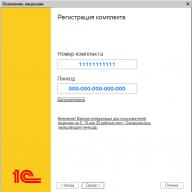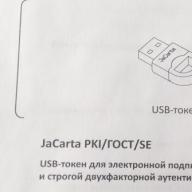In one of the latest updates, the social network Instagram received a useful feature – Direct. Now there is a full-fledged “personal” on Insta. We have made a detailed guide that will tell you how to access Direct on Instagram from a computer and how to use it on your phone. We will describe the advantages and disadvantages of the new tool, and also talk about the features of the innovation. Step-by-step instructions with explanatory screenshots will help beginners and experienced users of this media platform.
If you open the web version on a personal computer or laptop, you will not be able to use the function. It is impossible to gain access to full functionality without downloading additional programs. Insta was originally created for portable devices. If you are unable to open your account on a smartphone or tablet, read our instructions for launching Instagram on your computer using an Android platform emulator.
When you open the site through any browser, you will see that there is no option to upload photos or correspond with other members of the social network. We are only offered to view photos and edit page parameters. First, we need to figure out what the new regime offers us. Direct allows us to:
Now there is no need to close your profile. All you have to do is send a photo to a specific subscriber or person you follow. Other Instagram members will not see this image, so only trusted people will be able to comment and view them. If you only want to share photos with friends, family, or a trusted circle, you'll love the new feature.
“Lichka” helps teachers who teach classes online. For example, you can take photo circles, where the organizer sends examples of work to students.
The function is also used for organizing competitions - the event host receives competition entries through personal messages. In the commercial sphere, the tool also did not go unnoticed; craftsmen immediately adapted it to distribute promotional coupons and send advertising to active users. Sellers now have contact with their clients; before this they had to use various instant messengers and resources, for example, VKontakte or Facebook.
You can use the mode yourself to promote your account. If you are going to use Instagram Direct through a computer, then it will be useful for you to know that it is used for spam mailings.
This is an annoying but effective method of black PR. The administration quickly monitors such actions and blocks profiles from which advertisements will be distributed. The mode has appeared in all mobile clients that are available for the Android platform, Apple portable gadgets and devices running on the Windows Phone operating system.
How to open Direct on Instagram on a computer
The action is performed in the BlueStacks emulator, which we will describe in detail in the next section. The process itself does not differ from the standard version, so first we will look at using the function on a smartphone or tablet. In the future, you will apply these steps on your PC or laptop. All tools and features function equally on all platforms.

You can send a photo and at the same time create a conversation in another way: immediately click on the camera icon in the main menu and take a photo. Before publishing, you can apply filters, add a description, and specify several hashtags.
At the bottom of the screen there is a field for selecting recipients. All you have to do is confirm your action and click the “Submit” button.
Both options are convenient, like other options on the social network. On iPhone, Android gadgets and Windows Phone devices, the described tools work the same. All that remains is to figure out how to open and write to Direct Instagram from a computer. At the moment, in the web version you can edit your profile, subscribe and view content.
Direct Instagram on computer login without downloading
We will need to download the emulator from the official website - click on the link, and then click on the “Download” button. The program will not take up much space on your hard drive, installation is carried out in the standard sequence: choose where to install BlueStax, accept the user agreement and click “Next”. Is the emulator installed and ready to use? Let's move on to the instructions:

 The screenshot shows what the resource looks like running on a PC. You can only take photos using a webcam; you won’t be able to open the gallery. Otherwise, there are no difficulties, correspond with subscribers, comment on posts and set up your account.
The screenshot shows what the resource looks like running on a PC. You can only take photos using a webcam; you won’t be able to open the gallery. Otherwise, there are no difficulties, correspond with subscribers, comment on posts and set up your account.
Instagram Direct login from computer
![]()
Recently, Facebook, which owns the social network Instagram, has been developing not only a mobile application, but also an official web resource. Previously, it was impossible to even simply view publications. Today, users can use the site to perform most common tasks: viewing photos, videos and stories of friends, searching for people, viewing the “Recommended” section, the ability to subscribe to profiles, publish content, like and write comments.
However, the site does not have all the functions that visitors are accustomed to. It is used for emergencies when there is no access to a telephone. For example, you cannot access personal correspondence or publish a story here. Posting on Instagram from a computer is possible, but to do this you need to resort to different tricks.
How to write messages on Instagram from a computer
When talking about messages, users most often mean leaving comments under posts and correspondence in Direct. Direct was not always available in mobile versions, but appeared in Instagram versions 5.0 and higher.
When wondering how to write a message on Instagram from a computer, you should remember that there is no direct section in which you can enter and view correspondence in the browser version. However, short messages can be delivered through comments. To do this, you don’t even need to be subscribed to the person who is the recipient of the message (provided that the profile is open). The Instagram website is accessible in any browser.
- First, you should open a browser on a laptop or PC with Internet access.
- Then authorize by entering your nickname and password.
- Open the post you want to leave a comment on. The photo itself will be placed in the center of the screen, and on the right side are already published comments and a window for entering text.
- By clicking on it, you should enter the text and send it by pressing the Enter keyboard button.
Comment has been sent. Of course, other users will see it - this option for sending messages on Instagram from a computer is not suitable for personal intimate correspondence.
Sending letters to Direct
If a person wants to correspond with a PC in a private chat, like in an application on a smartphone, then he will not be able to do this on the site due to the lack of the function itself. You can write messages on Instagram via a computer only if you install a minimalistic desktop client from the “Store” on the Windows operating system. The user can choose one of the following options:
- For desktop computers and laptops with an operating system belonging to the Windows family under the Windows 8 line and higher. In this case, the person is asked to install the program from the official store.
- For earlier versions of the operating system, you can use third-party programs that emulate Android. They make it possible to open various clients created for smartphones.
To install the official application, you need to open the “Store” section located on your PC. To do this you need an Internet connection. In the window that opens, you need to enter the name of the client into the search and click on the “Install” button.

After downloading, Instagram will be available for use: you need to open it and log in. This application has all the functions found on a smartphone.
How to view messages on Instagram via computer
After installation and authorization in the application installed on the PC, a tab will automatically appear on the screen. It will show the news feed. With its help, you can watch friends’ posts, recommended profiles, write comments and like. To go to Direct to send messages to Instagram via a computer, click on the button in the form of an airplane icon.
All dialogues are saved here - even those conducted from the phone. If there has already been a correspondence, you need to touch the corresponding chat or create a new dialogue by selecting a person from the list and clicking the “New dialogue” button.
When choosing an interlocutor, you can mark several at once. This is done in the “To” column. At the same time, a feature of the computer version is the fact that you can send messages on Instagram this way not only to people from the subscription list, but also to those whose profiles are closed. In this case, you need to find the page you are interested in by starting to enter the nickname in the search field. The system will return all matches. Having selected the desired option from the list provided, start entering text.

If the official program on a PC does not work for some reason (operating system - Windows 7 and lower), but you need to view the dialogues on Instagram via a computer, a shareware program for launching Android applications can help. It's called BlueStacks App Player. Download BlueStacks from official website.
- The downloaded client opens.
- Enter information from your Google account: login and password.
- An application store opens inside the program (the same as on Android devices).
- Using search, you should find Instagram, install and log in.

Then you can use it as usual. The BlueStacks emulator is free. Its main advantage is the ability to use programs from the Android operating system for smartphones on a PC. Naturally, some functions and interface differ from the mobile version, but all the main advantages of the social network are preserved - the ability to view and publish content, write comments, etc.
Another plus is the ability to use a keyboard and computer mouse, as well as setting up notifications: if an email arrives, the user will be notified (BlueStacks works in the background).
Viewing Instagram messages via a computer is a rather convenient feature. It allows you to conduct private conversations in Direct: send text messages, photos and videos, or organize a group chat.
How to read a conversation on Instagram from a computer
Regardless of what method of accessing Direct was chosen (the official application for a PC running Windows 8 or higher or a third-party BlueStacks App Player simulator), you can read and send messages to Instagram via a computer only according to one scenario:
- Click on the airplane icon - this is the entrance to personal dialogues (the icon is located at the top of the interface).

- When you open Direct, you will see all the started dialogues and the “New dialogue” button.
- Choose what exactly you want to send to the other user in the chat: video, photo, text.
- Like, block unwanted interlocutors and delete dialogues without the possibility of their further restoration, as in the mobile version.
In addition to the advantages of the mobile version, there are the same disadvantages. For example, the maximum number of letters that can be sent to Direct is limited to no more than 60 per day. Once this threshold is reached, the ability to write a message on Instagram via a computer is blocked, but the read function will always be available.
Direct Instagram online from a computer can only be used through a special program called “BlueStacks”. It is impossible to send messages to other Instagram users via a computer without this program.
When accessing Instagram online from a computer or laptop, you can only view photos of other users. Meanwhile, Direct gives users an excellent opportunity for instant messaging. Using this feature on Instagram, you can not only send text messages to each other. Through Direct it is easy to publish videos and photos for a narrow circle of people. The number of photos sent should not exceed 15. For each new message, you need to manually select a user audience. Those who have been using this service for a long time have already appreciated the speed and quality of sending messages. Direct can be safely called a worthy alternative to email. Sending messages and photos via Direct is many times faster than via email.
You can use a useful service right now that will allow you to send welcome messages to each new subscriber, send messages to third-party subscribers, and collect subscriber databases from competitors’ accounts. Link to register in the service
You can view your Instagram inbox in your message box. Messages sent by other users can be accessed by clicking on the mailbox icon located at the top right. This box is called Direct. All incoming messages are there. You can find out in more detail what it is. Incoming messages can be managed using various options available on Instagram. The message can be hidden or ignored altogether.
Personal messages on Instagram: what are they?
Personal messages on Instagram are messages intended for you personally. Only the profile owner can read messages addressed to him, i.e. it is not publicly available for anyone to view.
How to send a message on Instagram to one or more people
The second method for sending messages to Instagram Direct is as follows. Look through the incoming messages in your Instagram Direct inbox and click on the “plus”. Personal photos are not displayed for public access in the feed. But you can save the photo to your phone’s library by making the appropriate settings.
If the recipient has viewed the message, their profile picture will be colored and a green checkmark will appear. When a message is not read, the avatar is grayed out. When a user comments on a post, a blue icon or heart appears (a heart means the person liked it).
You can get any number of likes on your photos
For many modern people, Instagram has long become an integral part of everyday life. Regardless of gender and age, users of the application daily publish their pictures, comment on friends’ posts and like photos of famous personalities. However, not everyone knows that there is one more thing in this service. Such ignorance may seem strange, because you can use Direct on Instagram since 2013.
In addition, developers are working tirelessly to improve the messenger, and today, in terms of its capabilities, it can already seriously compete with such popular applications as VK, Viber, WhatsApp. In order to be in trend and keep up with technical innovations, let's figure out what direct is on Instagram and how to use it.
Direct Instagram is a special service that successfully operates inside the Instagram application and is intended for communication between account holders. Today it has the following functions:
- exchange of private messages between users;
- sending photos and videos;
- forwarding records of other users;
- saving your favorite materials;
- creating group dialogues.
Of course, this is a very necessary and long-awaited feature, because going to Direct on Instagram and sending a message is much easier and faster than opening another messenger, searching for a long time for the right dialogue and diligently explaining to the interlocutor what we are talking about.
How to log in to direct on Instagram
So, where is Direct on Instagram and why did the developers hide such a wonderful innovation? In fact, everything is very simple. The service strives to maintain a modern, lightweight design that is not overloaded with unnecessary inscriptions, and therefore different functions are indicated by special icons that do not have text explanations.
The direct message on Instagram is located in the news feed (where new posts from subscriptions appear) in the upper right corner and looks like a paper airplane. You need to click on this icon once, it becomes absolutely clear how you can access Instagram Direct from your phone. It turns out that this “magic” button has always been in the same place, but many users simply did not notice it.
After clicking on the “paper airplane”, a list of active dialogs opens. On this page, you can do things like read incoming messages or send something via direct message to your friends.
Write to Direct
To start a new dialogue, you need to click on the plus icon in the upper right part of the window. On the next screen a list of subscribers will appear from which you can select the recipient for the message on Instagram. At the top of the page there is a quick search bar that will help you quickly find the right person, even among many thousands of subscriptions. In this case, you do not need to enter the name of the account you are looking for, down to the character. If the user's profile contains a real name, the program can easily find it in a matter of seconds. Once the recipient of the message has been identified, there is nothing left to do but write in a direct message on Instagram what was originally intended: a text entry line automatically appears in the lower field of the screen. In order to close the direct message, you need to click on the left arrow in the upper left corner.
Important! For ease of use, the application displays the latest conversations in a certain order, based on the history of previous conversations, the time they were added and the number of likes. If the desired recipient is not on the list, there is no reason to panic. You need to find his name manually using the search bar.
In order not to miss new incoming messages, you can set notifications in the application settings. For those who like to be in silence and not be distracted by trifles, this function can be disabled.

How many messages can you send via direct message on Instagram?
In order to limit resource users from excessive amounts of spam and mailings, the developers have imposed certain restrictions on the parameters of correspondence.
- First, in order to start a dialogue with a user who is not on your subscriber list, you need to ask him for permission to send something. After confirming the correspondence request, this user will be able to read what was sent to him.
- Secondly, Instagram has set limits on how many direct messages can be sent during the day: no more than 50 to third-party users and no more than 100 to one’s own subscribers.
People who use Instagram direct solely to chat with their friends may not think about any limits. The restrictions are designed to eliminate spam mailings associated with unauthorized commercial activities. Entrepreneurs who maintain an account for advertising purposes will often massively disseminate information about their services and promotions. In these cases, there is a possibility that the account will be blocked indefinitely. Speaking of restrictions, you can also note how many characters are allowed in a direct message on Instagram: in one message you can use no more than 500 characters without spaces.
Sharing multimedia files is a mandatory feature of any modern messenger. On Instagram, this is doubly convenient, firstly, because you can write a direct message from both an iPhone and an Android, and secondly, because the application is always open. Indeed, according to statistics, the Instagram resource is in the top of the most frequently used applications all over the world.
- Photo in your favorite post from the news feed
- Image from the phone’s internal memory (from the “Gallery”)
- A new camera photo that will be taken right now.
In the first case, the message is sent directly from the feed. Below the photo itself there are several icons. Most often they are used to like or comment on a post. However, if you look more closely, there is also a “paper airplane”, clicking on which opens a window with a list of names. This is the choice of the recipient of the private message that you want to send.
After taking and saving a photo, you can send it to a friend via direct. The exact same scheme is used when you need to send a video file.
In some cases, there is a need or video from direct message on Instagram. Some users struggle with this for a long time and never find a solution to the problem. The fact is that in the application, sometimes the sender sends so-called “disappearing videos” into the dialogue. After viewing, these videos are not saved in temporary memory and become unavailable for downloading. But what to do if the material was not endangered? Here is a brief instruction on how to save a video from a direct message on Instagram: all you need to do is press and hold the message with the desired material with your finger. After a short period of time, a pop-up menu should appear in which you must select the desired option.

How to know if a message has been sent
Social network users often wonder how to find out whether a direct message on Instagram has been read. This problem is very relevant in cases where the interlocutor does not give an answer for a long time. The solution is on the surface: you just need to go into the chat and look at the last message. If the recipient has already viewed it, a small eye icon will appear below it. Next to the symbols is the user's nickname - this is intended primarily for participants in group chats.
Group chat in Direct
Instagram provides , for which all the same functions are available as for one-on-one chats. Most often, they are created for organizational and administrative purposes and help to significantly save time when discussing any collective issues. To create a group, at the stage of creating a dialogue, you must select not one participant, but several. The maximum allowed number of participants in a group conversation is 15 people.
How to communicate via direct message from a computer
Many account owners have long known how to write direct messages on Instagram from a phone, but when working from a computer, they fall into a stupor due to the fact that they cannot find the required “paper airplane” on the service’s website. The fact is that the Instagram website today lacks many of the features that exist in the mobile version. This is due to the resource policy aimed at working in real time anywhere in the world (that is, far from the computer). In order to bypass the rules and, you can resort to the help of the BlueStacks Android emulator, however, this may complicate the process of working with many other programs installed on the computer. In this case, you need to set your priorities correctly or look for alternative methods of communication accessible from a computer.
Troubleshooting problems and errors in Direct operation
How to restore correspondence in direct message on Instagram
Unfortunate circumstances, such as device malfunctions or accidental clicks, sometimes force people using Instagram to face the problem of how to recover direct messages. Unfortunately, the resource does not provide a standard way out of this situation, however, there are methods that can sometimes give a positive result.
First of all, you can simply ask your interlocutor to forward the lost data. If this is not possible, you can try using special data recovery programs (for example, FoneLab for iPhone). However, you need to understand that this method does not provide a 100% guarantee. In order not to encounter a similar problem in the future, it is recommended to take care of the possibility of data recovery in advance and use special backup software.
Errors sending to Direct
Some Instagram users periodically complain that messages in Direct are not sent. This may be due to several reasons:
- lack of Internet connection;
- developer updates that caused an error;
Most often, the problem disappears on its own after some time or is solved by simply rebooting the device. However, if it is not related to the above reasons, the sender did not exceed sending limits and did not violate any rules of the service’s internal policy, you must contact the technical support service, which will certainly try to help find a way out of the situation.
Conclusion
Direct is a popular addition to the Instagram service, which is finding more and more fans every day. And this is not surprising, because what could be easier than logging into Instagram direct from your phone at any time and anywhere. This feature allows you to stay connected 24 hours and communicate with friends and partners without interruption.