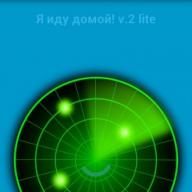On the Internet you can find a huge number of videos filmed on car DVRs. There are especially many such videos in our country, since DVRs are in high demand among domestic motorists. One of the popular gadgets is Highscreen Black Box Radar Plus.
Gone are the days when a car DVR was a simple webcam mounted on the windshield and recording video in VGA format. Almost all modern models are capable of recording video in Full HD format. They operate from a built-in battery and can be connected directly to the computer's on-board network. Even against this background, the manufacturer Highscreen managed to come up with a way to highlight its product. The Black Box Radar Plus model is capable of not only filming everything that happens on the roads, but also has a built-in radar detector, which is very convenient.
Appearance
Oddly enough, for such a common device these days as a DVR, the Highscreen Black Box Radar Plus model has a very attractive appearance compared to other black gadgets. The flat-shaped plastic case has decorative ribbed surfaces on the sides. The control keys on top are made of the same material. This adds a unique touch to the design of the device. The body is made of high-quality soft-touch plastic, which is non-slip and non-marking, and is also pleasant to the touch. The overall workmanship is very good.
Controls

Equipment
On the front panel of the DVR there is, as usual, a lens with backlight LEDs. There is also a forward-facing radar detector sensor.
On the back there is a digital display showing vehicle speed, current time or distance to the radar. To the left of the screen is an electronic compass indicator, and to the right is a multifunctional Camera button (it turns the device on and off, and also allows you to mark the video as write-protected).
- Are there connectors on the left for connecting an external GPS antenna? Power cables and connections to the computer.
- On the right you can find a slot for a microSD memory card, as well as a connector for connecting an AV cable.
- On top there are control buttons and a groove for mounting on the windshield. There is also a microphone and a reset button hole.
Features of Highscreen Black Box Radar Plus

All control of the gadget is concentrated on the block located at the top, as well as on the Camera button. The P/MOD key switches modes, of which there are several:
- photo mode;
- video and photo viewing mode;
- video recording mode.
This button also allows you to go to the settings mode, where you select a specific notification option. The DN button allows you to adjust the signal volume and move the cursor down through the menu, and also solves many additional functions in various modes.
The UP button has these properties. The SET/OK key, in addition to confirming the settings, is responsible for turning on, off or playing back the recording. You can also use it to switch between parameter settings.
As you can understand, controlling the Highscreen Black Box Radar Plus gadget is not the device’s strong point. The set of functions assigned to each button is quite large, but this is not a device in which you need to constantly change settings. The DVR must work autonomously.
Information is displayed both on the digital display and on the main flip-out screen, where you can view videos and photos, as well as see various settings and options.
This is a small but bright screen, the capabilities of which are sufficient to solve the stated problems. It rotates 270 degrees in a horizontal plane, so you can show the recording to accident participants or inspectors without letting them into the car.
Perhaps we can now move on to the capabilities of the Highscreen Black Box Radar Plus as a DVR and radar detector. The camera is capable of recording video in Full HD format at a frequency of 30 frames per second and progressive scan. It also does not fade out in the dark, and the wide-angle lens covers an angle of 130 degrees diagonally. This is enough for the gadget to fully cope with its duties at the proper level.
There is no need to constantly record events occurring on the road: the recorder has a built-in three-dimensional acceleration sensor, which makes it possible to activate recording in emergency situations. The video is recorded with sound - there is a built-in microphone. Files in MP4 format are written to a micrpSD card, which is sold in the kit. As expected, Highscreen Black Box Radar Plus records route coordinates, movement speed and three-dimensional acceleration sensor readings synchronously with audio and video.
The device has a GPS module that reads coordinates, speed and direction. You can also check the direction of travel using the electronic compass, which is displayed near the digital display.
Conclusion
The universal gadget Highscreen Black Box Radar Plus can hardly be called inexpensive - it costs about 9 thousand rubles. At the same time, the combination of its characteristics makes it possible to confidently recognize it as worth the money. The device records video in high quality Full HD, has a GPS receiver and an acceleration sensor, and most importantly, it has a built-in radar detector, which makes the Highscreen Black Box Radar Plus a unique gadget on the DVR market.
“Car DVR Highscreen Black Box Radar plus User Manual Version 1.0 *The contents of this document may be...”
Automotive
DVR
Highscreen Black Box
Management
user
Version 1.0
*Content
document
changed
improvements,
devices,
software
provision
preliminary
notifications.
"device")!
We hope
multifunctional
device
turn out to be
useful
everyday
trips.
For proper and reliable operation of the device, we strongly recommend that you read this manual and follow its recommendations.
The device you purchase can increase your comfort and safety on the road.
However, you should remember that only your clear and correct actions, as well as increased attention, are a guarantee of real safety.
Please remember that any device installed in the car should not distract you from the main thing.
– from driving a car and monitoring the situation on the road.
It should also be borne in mind that in most European countries the use of radar detectors is prohibited by law!
Therefore, when planning a trip abroad, you should clarify whether it is worth taking the device with you.
Precautionary measures:
Do not attempt to repair, disassemble or modify the device yourself.
This can lead to damage and even fire.
If a malfunction occurs, please contact your nearest service center.
Do not be distracted by operating the device while driving
– this can cause an accident.
If you need to make changes to your device's settings, stop in a safe, designated parking area.
If you suspect that the device is faulty, or if it becomes very hot during operation, immediately disconnect it from the power source and contact a service center as soon as possible.
Protect the device from moisture and do not rinse it with water if it becomes dirty.
This may cause a short circuit and fire.
If you do not use the device for a long time, do not leave it connected to the power source.
This may cause the device to overheat and cause a short circuit.
Place the devices in a location that does not interfere with the unimpeded deployment of the airbags.
Otherwise, there is a risk of injury from the device during an accident.
Securely attach the car holder to the windshield to prevent the device from falling while driving.
Before installation, wipe the mounting location on the glass and the suction cup with a damp cloth.
Make sure the suction cup of the holder is not damaged.
Use only the power cord that came with the device.
Otherwise, reliable operation of the device is not guaranteed.
Do not use liquids containing oils or solvents (gasoline, alcohol-containing liquids, acetone) to wipe the device.
For this purpose, use a soft, lint-free cloth slightly moistened with water.
Be especially careful when handling the lens lens and LCD screen surface.
Protect the power cord from sudden jerks and mechanical damage.
Rough handling may result in short circuit and damage to the device.
The installed device must not block the driver's view.
Before removing the microSD card, you must turn off the device.
Otherwise, the card and device may be damaged.
Try not to touch the microSD card contacts.
This can lead to damage and incorrect operation of both the card and the device itself.
Do not allow foreign objects to get into the microSD card slot.
This may damage the device.
Make sure the power cord plug is securely connected to the device.
Failure to securely fasten the power cord may result in the device not operating correctly while driving or even being damaged.
Handle the device with care, do not subject it to shocks and protect it from falls.
Try not to leave the device in direct sunlight attached to the windshield.
If an accident occurs, try to take care of saving the recorded information.
Turn off your device.
Make sure the screen goes dark before removing the memory card from the device and storing it separately.
It is also advisable to make a backup copy of the information recorded on the card.
To work with the device, try to use the memory card that comes with the device or those recommended by the developer.
Only in this case the developer guarantees high-quality recording and reliable storage of information.
To operate the device, you must use a memory card with a capacity of at least 4 GB and at least speed class 6.
Do not remove the memory card from the device while formatting or deleting information is in progress.
A tinted windshield may reduce the quality of recorded information.
About the device During a trip, the device will record with a high degree of detail in Full HD format everything that falls into the field of view of the recorder camera.
As befits a “black box”, Black Box Radar plus, synchronously with video and audio recording, the device will record the coordinates of the route, the speed of your movement and the readings of a three-dimensional acceleration sensor.
A distinctive feature of the device is the presence of a highly sensitive radar detector, which reliably receives signals from the vast majority of traffic police radars used in Russia.
The Strelka-ST complex is no exception.
Black Box Radar plus confidently receives the signal of this complex for 500
– 700 meters, while most radar detectors do not respond to this signal.
The built-in radar detector allows you to notify you in advance of your approach to the traffic police camera and draw your attention to driving through this section of the road in compliance with the speed limit.
It should be noted that the device will not bother you with messages about approaching a traffic police camera if you are moving at a speed not exceeding the speed specified in the settings (for example, 60 km/h).
When moving, the device compares your current location with the coordinates of objects stored in memory.
From time to time it will warn you about approaching dangerous areas, checkpoints and traffic police cameras entered into the device database, about possible speeding on this section of the road, thus attracting your attention, and, as a result, the safety of your movement in dense traffic flow.
While driving, the digital display of the device displays the current speed of the vehicle, determined by signals from the GPS satellite system, or the distance to the traffic police camera, object or dangerous area located in the direction of travel and entered into the device’s database.
When stopped, the device displays the exact current time.
When receiving GPS signals, the device synchronizes its internal real-time clock with the satellite system clock.
That is why absolutely accurate current time is superimposed on a video or photograph.
The device does not require preliminary configuration and painstaking study of the Operating Instructions. It is ready for use immediately after purchase, since the optimal parameters are set at the factory.
All you need to do is install the card, connect the power cable, and attach the device to the windshield.
Recording information will begin automatically as soon as you turn on the ignition.
Videos recorded by the device can be viewed directly inside the car on the built-in LCD display, which can be rotated at a convenient angle for viewing.
It often happens that watching a video at the scene of an accident is enough to resolve conflict situations that arise on the roads from time to time.
In this case, the information recorded by the device may be your only evidence that the incident was not your fault.
Having such a record can also simplify your communication with the insurance company in the future.
The device is equipped with a compact car holder that does not take up much space on the car windshield and allows you to fix the recorder at the required angle.
The package also includes a universal charger with a switch and a USB connector.
Thus, during a trip you can, for example, recharge a device such as an iPad, since the USB interface is capable of delivering current up to 2A.
It should be noted that the device has the ability to record not only video, but also take high-resolution photographs.
Moreover, the device can perform both both inside and outside the car, since it is equipped with a built-in battery that provides autonomous operation for up to 45 minutes.
In addition, the presence of a built-in LED backlight allows you to shoot even in pitch darkness.
We are, of course, not talking about shooting while traveling, since in this case the use of backlight will only lead to a deterioration in the quality of the recording.
From the very name of the device it is easy to guess that it is some kind of analogue of a “black box”
- “Black Box”, which is installed on airplanes and serves to record various parameters during the flight.
Your device also continuously records various types of information while you drive.
The device is equipped with:
1. High resolution Full HD camera (1080p) for detailed recording of everything that happens on the road.
The camera's viewing angle allows you to record the situation in detail across the entire width of the road surface.
2. Microphone to record sound in the cabin.
3. A three-dimensional acceleration sensor (3D G-sensor), which allows you to record acceleration, braking, turns, impacts, in a word, vehicle movements in the vertical, longitudinal and transverse planes.
The time diagram of the G-sensor readings can subsequently be examined in detail using the playback program.
4. A highly sensitive GPS receiver, with the help of which the device very quickly determines your current coordinates, speed and direction of movement.
By comparing this information with the recorded database, the device warns you about speeding, approaching a dangerous section of the road or a traffic police camera.
Subsequently, on your computer, you will be able to see not only a video recording of everything that came into the field of view of the device’s camera, but also the route of your trip on the map, current coordinates and speed.
5. A new generation built-in radar detector that picks up signals from traffic police cameras and warns you in advance about approaching such a device in order to draw your attention to driving this section of the road in compliance with the speed limit.
Unlike other DVRs, Black Box Radar plus not only records information on a microSD card, but also promptly reminds you of the need to comply with the speed limit (if you are driving at a speed exceeding the speed limit for a given section of the road) and of those places where increased speed is required attention.
This achieves a double effect of increasing your safety on the road.
On the one hand, you feel more comfortable and calm, because you know that the information recorded by the device can serve as proof of the legality of your actions, on the other hand, timely information will allow you to make the right decisions in advance.
The device is equipped with the latest generation MTK signal processor, specially designed to quickly and accurately solve the navigation problem, which allows you to reliably determine your current location relative to dangerous areas on the road, traffic police cameras and inform you in advance about your approach to this place. In addition, the device's internal clock is synchronized with the GPS system clock, so you don't have to worry about the accuracy and reliability of the recorded date and time.
Recording Video and audio information, sensor signals, GPS receiver data are recorded continuously or in the form of fragments (depending on settings) on a microSD card. At the same time, fragments are recorded even with some overlap
– each new fragment contains at the beginning about a second of recordings of the previous one.
This way, not a single second of your trip will be lost.
When the space allocated on the card for recording is completely filled, a new fragment is written over the oldest one.
Recording by sensor If, while driving, the device registers a signal from the acceleration sensor that exceeds the threshold value specified in the settings (the cause may be an impact, running into an obstacle), then the information recorded approximately within one minute before the signal is received, and within a minute after , will be stored in a non-erasable memory area on the microSD card.
This memory area (its size as a percentage of the total capacity of the microSD card can be set in the settings) is not overwritten even if the card is completely full.
The recorded information will be saved on the card unless you interrupt the recording or delete it when you want to clear the card.
However, if the non-erasable memory area is completely full, new information intended to be written to this area will be written over the old one.
Playback and analysis of recordings Recorded video and photo information can be viewed on the built-in LCD display by switching the device to player mode, or on a personal computer using the playback program, which can be downloaded from the website www.highscreen.org. It should be noted that if the card is formatted in the device, the playback program will automatically be written to the card.
Information recorded on microSD can be analyzed in detail using the playback program.
The playback program plays audio and displays video data, as well as the speed of your movement, coordinates and direction at each moment in time.
Synchronously with the video, the program displays time diagrams of acceleration sensor signals and allows you to track your track on a map using the Google Maps service (provided that your computer is connected to the Internet).
However, to view videos, you can use any playback program that can play videos in MOV format.
2. Delivery set
1. Highscreen Black Box Radar plus DVR – 1 pc.
2. Power cable from the car cigarette lighter with a switch and a USB power supply – 1 pc.
3. Articulating bracket with a vacuum suction cup for mounting the device on the windshield – 1 pc.
4. USB cable for connecting to a computer
5.User manual
6. Warranty card
3. Appearance and controls The appearance of the device is shown in the figure.
A description of the display elements, controls and device components is presented in the table.
– – –
Frequency indicator Used to connect the device to an external monitor.
The audio/video signal range cable is not included with the device and must be purchased separately.
– – –
4. Operating procedure Preparing for work
1. Install a microSD card into the device.
It is advisable to use a blank card with a capacity of at least 4 GB and a speed class of at least 6, since high-resolution recording requires high performance.
2. When installing, the card should be oriented so that the card contacts are directed towards the device, and the front side is turned towards you when viewed from the control buttons. Install the car holder into the device by inserting the tip of the holder into the holder groove on the device (6), and sliding it towards the back of the device until it locks into place.
3. Connect the power cable plug to the power connector (20) on the device.
4. Select a place on the windshield inside the car that is convenient for attaching the device holder.
When choosing an installation location, it should be taken into account that the device should not block the driver’s view and should not interfere with the deployment of airbags in an emergency situation.
5. To increase the reliability of fixation of the vacuum suction cup holder on the windshield, it is recommended to wipe the contact surface of the suction cup and the mounting points on the windshield with a damp cloth.
6. Secure the holder by pressing the suction cup firmly against the glass and turning the holder lever.
7. Secure the power cord in the passenger compartment so that it does not interfere with driving.
8. Insert the power cable plug into the cigarette lighter socket.
9. After turning on the ignition, you can turn on the device by pressing the button on the plug installed in the cigarette lighter.
10. The device will perform a self-test, display a welcome message, and begin recording.
11. Open the LCD display.
According to the image on the display, adjust the position of the device and secure this position with the holder's ball joint nut.
The device is ready for use.
12. Some time after turning on, the device will wish you a pleasant trip, which means that the device has determined your current coordinates and information about the location, speed and direction of movement is also recorded on the card.
Working with the device The device has the following operating modes:
1. Functional settings mode.
DVR control mode, which, in turn, consists of the following modes:
2.1. Recording mode.
2.2. Photo mode.
2.3. Video viewing mode.
Photo viewing mode.
Recorder settings mode.
After turning on, the device is in Functional Settings Mode.
In this mode, you can adjust the volume of the device's speaker, change sensitivity and select the frequency range of the radar detector, and select one or another alert mode.
To switch to the DVR mode, you must press the “” button
At the same time, the recorder indicator (17) will light up, indicating that the device has entered the recorder control mode.
Let's consider working in each mode. Pressing the "" button again
will return the device to Functional Settings Mode.
Functional Settings Mode After turning on the power, the device automatically starts video recording, but remains in the Functional Settings Mode.
In this mode, the following adjustments and settings are made:
Adjusting the volume level The volume level is adjusted using the “UP” buttons
(8) located on the top panel.
Briefly press the “UP” button
increases the volume level by pressing the “DN” button
Decreases.
The device provides 16 volume levels:
With the value "L0"
– the device’s speaker will be turned off.
Adjusting the sensitivity of the radar detector After turning on the device and saying a greeting phrase, the device will report the sensitivity level of the radar detector.
By changing the sensitivity level, you can achieve an optimal response to traffic police radar signals.
When you press the “UP” button for a long time (more than 1 second)
(11) or the “DN” button (8), the sensitivity of the radar detector changes.
There are 4 sensitivity levels:
Low "r 1"
Average "r 2"
High "r 3"
Increased The higher the sensitivity level of the radar detector, the earlier it can inform you about a traffic police camera.
However, the high sensitivity of the radar detector can lead to false alarms, since (especially in large cities) there are quite a lot of radio sources operating in the same frequency ranges as traffic police radars.
When driving around the city, in order to reduce the likelihood of false alarms, it is recommended to select a medium or low sensitivity level.
When driving on country roads near large cities, you can select a medium or high sensitivity level.
An increased level can be set when traveling on roads that are located at a sufficient distance from industrial centers where the likelihood of interference is low.
Setting parameters Highscreen Black Box Radar plus has several operating modes and 12 customizable parameters, the values of which can be set by the user.
If the parameter values are not changed, the device will use the factory settings.
To enter the setup mode, press and hold the “SET” button for 3 seconds (the device must be turned on).
To cycle from one parameter to another during the setup process, press the “P/MOD” button.
To adjust the parameter value, use the “UP” and “DN” buttons.
If no button is pressed within 3 seconds, the device will exit the settings mode.
– – –
Warning Mode Pressing and holding the "P/MOD" button
about 3 seconds when the device is turned on, you can select different device alert modes.
1. Camera warnings are enabled. In this mode, the device issues warnings not only about traffic police cameras, but also about dangerous areas with speed limits.
If you are driving in a 50 km/h limit zone at a speed of 60 km/h, the device will inform you that you are exceeding the speed limit.
2. Safe travel mode. In this mode, the device warns not only about traffic police cameras, but also about dangerous areas, without specifying the speed limit.
If, for example, you are approaching a stationary camera that regulates the speed limit of 50 km/h, and your current speed is 60 km/h, then the device will only warn you about the presence of a camera along the way.
However, it will not tell you if you are speeding.
3. Camera mode. In this mode, the device will only warn you when approaching traffic police cameras without indicating the speed limit and messages about speeding.
4. Radar detector. In this mode, you will only receive alerts from the radar detector.
Messages about objects from the database will be blocked.
5. All warnings are enabled.
In this mode, the device warns about approaching traffic police cameras, about exceeding speed, about approaching dangerous areas and about speed limits.
Mode of operation with the DVR (indicator 17 is on).
Recording Mode
– – –
5. Working with the playback program To start the playback program, you need to remove the card from the device and connect it to the computer through the adapter.
After this, you should run the file FH-118_PLAYER.exe, which is located in the “Player” folder
on the card.
If you did not format the card in the device, then most likely there is no playback program there.
This is not a problem, the program can be easily downloaded from www.highscreen.org.
The following should be noted:
1. If the playback program is on the card, then, firstly, it is always at hand, and secondly
– it immediately finds files with records on your card.
2. Unfortunately, not all computers can play recorded MOV files.
If this happens, you will have to download the necessary decoder from the above site and install it on your computer
Oskva Authors: M. O. Kryzhanovskaya, I. L. Shershneva. Notes: “Diaries”: K.M. Kirilenko, I. L. Shersh..."
"AND. G. Shendrik NGO IMAGE AS A FACTOR OF ITS DEVELOPMENT Over the past decade in our country, despite difficulties, it was possible to maintain the NGO system, and in certain areas related to the introduction of new standards and programs, determining the list of professions based on analysis regional needs..."
"34. Gines P., Schier R.W. Renal failure in cirrhosis. N.Engl. J. Med. dodrine therapy significantly improves renal function and 30-day 2009; 361: 1279-90. survival in patients with type 1 hepatorenal syndrome. Dig. Dis. Sci.35. EASL clinical practice guidelines..."
“The Master you have been looking for all your life has always been nearby. Only you were so blind that you couldn’t see him, so deaf that you couldn’t hear him, and so dumb that you couldn’t ask a question. Dive within yourself and finally know your master. Table of Contents THE END....."
“Articles by Joe Vialls Articles by Joe Vialls Contents The sabotage of Concorde 4590 has gone beyond all limits. 3 Farewell Boeing, Farewell! American Airlines Flight 587 crash in Queens, New York, 2001. "Hit the Bullseye." Electronic hijacking of the plane that attacked the World Trade...
“APPROVED by the decision of the Board of Directors of Development Bank of Kazakhstan JSC dated October 12, 2010, Minutes No. 117 Personnel Policy of Development Bank of Kazakhstan JSC for 2011 – 2015. Astana, 2010 Contents: INTRODUCTION GENERAL PROVISIONS I. SEARCH AND SELECTION OF CANDIDATES FOR VACANT POSITIONS. 5 II. Search for candidates Selection of candidates..."
"D. Vatolin, A. Ratushnyai, M. Smirnoe, V. Yukin This book was downloaded from the server http://www.compression.ru/, the authors of which it was written. If you notice any errors or typos, write to the address indicated in the book and on the website. SEN..." data from a retail audit of the pharmaceutical market of the Russian Federation DSM Group, whose quality management system complies with the requirements of ISO 9001:2008 DSM..."
2017 www.site - “Free electronic library - various documents”
The materials on this site are posted for informational purposes only, all rights belong to their authors.
If you do not agree that your material is posted on this site, please write to us, we will remove it within 1-2 business days.
Where to update the device database?
You can update the device database using these instructions: .
How can I watch a video on my device?
To view the video, you must remove the memory card from the device, insert it into the card reader and view it using a computer.
Where can I get a player to play videos?
It is enough to format the memory card in the DVR; after formatting, the player’s installation file will appear on the memory card. Or you can download . Sometimes, when watching a video recorded by the recorder Highscreen Black Box Radar plus using the playback program PLAYER.EXE, there is a problem displaying MOV format files. To solve this problem, you should download the archive file MOV_Decorder v1.11.0508.rar, unpack it on your computer and run the MOV_Decoder_v1.11.0508.EXE decoder installer. After installing the decoder, the playback problem will be solved.

How often should the registrar databases be updated?
Once every two months is enough.
I purchased a device, but it does not turn on, why?
In order for the device to turn on, you need to install a memory card in it.
When watching a video, the image slows down, why?
This problem can be solved by reducing the video recording resolution. In addition, the problem may be the low speed of data exchange between the device and the memory card. To work with HD images, it is recommended to use memory cards of at least class 6.


My recorder started to work incorrectly, what should I do?
It is necessary to reset to factory settings (via the device menu, not from the RESET button).


Time moves inexorably forward, and what only yesterday seemed like something out of the realm of fantasy, now no longer surprises anyone and is considered commonplace. Mobile communications and satellite navigation have become part of everyday life and are considered integral attributes of our reality. Something similar is happening with DVRs, which are gradually becoming as familiar and in demand as the above devices. But only if three or four years ago this type of equipment had very low recording quality and functionality, now high-resolution video recording in Full HD format (1920×1080 pixels) is becoming a standard, and the range of additional functions has expanded significantly.
Following the latest trends in this area, the Vobis Computer company brings to your attention a new generation DVR - Highscreen Black Box Radar plus.
During the trip, the device will record with a high degree of detail in Full HD format everything that falls into the field of view of the recorder camera. As befits a “black box”, Black Box Radar plus, synchronously with video and audio recording, the device will record the coordinates of the route, the speed of your movement and the readings of a three-dimensional acceleration sensor.
A distinctive feature of the device is the presence of a highly sensitive radar detector, which reliably receives signals from the vast majority of traffic police radars used in Russia. The Strelka-ST complex is no exception. Black Box Radar plus can pick up the signal of this complex at a distance of 500 - 700 meters, while most radar detectors do not respond to this signal.
The built-in radar detector allows you to notify you in advance of your approach to the traffic police camera and draw your attention to driving through this section of the road in compliance with the speed limit. It should be noted that the device will not bother you with messages about approaching a traffic police camera if you are moving at a speed not exceeding the speed specified in the settings (for example, 60 km/h).
When moving, the device compares your current location with the coordinates of objects stored in memory. From time to time it will warn you about approaching dangerous areas, checkpoints and traffic police cameras, about possible excess speed on this section of the road, thus increasing your attention, and, as a result, the safety of your movement in dense traffic flow.
While driving, the digital display of the device displays the current speed of the vehicle, determined from signals from the GPS satellite system, or the distance to the traffic police camera, object or dangerous area located in the direction of travel and entered into the device’s database. When stopped, the device displays the exact current time. Each time, when determining coordinates, the device synchronizes the internal real-time clock with the clock of the satellite navigation system. That is why absolutely accurate current time is superimposed on a video or photograph.
The device does not require preliminary configuration and painstaking study of the Operating Instructions. It is ready for use immediately after purchase, since the optimal parameters are set at the factory. All you need to do is install the card, connect the power cable, and attach the device to the windshield. Recording information will begin automatically as soon as you turn on the ignition.
Videos recorded by the device can be viewed directly inside the car on the built-in LCD display, which can be rotated at different angles. It often happens that watching a video at the scene of an accident is enough to resolve conflict situations that arise on the roads from time to time. In this case, the information recorded by the device may be your only evidence that the incident was not your fault. Having such a record can also simplify your communication with the insurance company in the future.
The device is equipped with a compact and convenient holder that does not take up much space on the car windshield and allows you to fix the recorder at almost any convenient angle.
The package also includes a universal charger with a switch and a USB connector. Thus, during a trip you can, for example, recharge a device such as an iPad, since the USB interface is capable of delivering current up to 2A.
It should be noted that the device has the ability to record not only video, but also take high-resolution photographs. Moreover, both devices can perform not only inside the car, but also outside it, since the device is equipped with a built-in battery that provides autonomous operation for up to 45 minutes. In addition, the presence of a built-in LED backlight allows you to shoot even in pitch darkness. We are, of course, not talking about shooting while traveling, since in this case the use of backlight will only lead to a deterioration in the quality of the recording.
The times when the recorder was a simple webcam mounted on the windshield and recording a signal in VGA resolution are irrevocably gone. Almost all of the new products can record video in FullHD, shoot well in the dark, turn on automatically in emergency situations, operate on a built-in battery, and so on. But even against this background, Highscreen found something to highlight their product. Black Box Radar Plus can not only record everything that happens on the road, but also has a built-in radar detector.
Main characteristics of Highscreen Black Box Radar Plus
- Camera sensor: CMOS sensor, 5 MP
- Processor: Ambarella A2S60
- Viewing angle: 130 degrees. diagonally
- Video recording resolution: 1920 x 1080, 30 fps; 1440 x 1080, 30 fps; 1280 x 720 30 fps
- Video compression algorithm: H.264
- Video file format: MOV
- Recording interval: continuous; 2 minutes; 5 minutes; 10 min
- Photo resolution: 2048 × 1536, 3 MP; 2592 x 1594, 5 MP; 3200 x 2400, 12 MP; 4000 x 3000, 12 MP; 4608 x 3456, 16 MP
- Photo quality: normal, high, very high
- LCD display: TFT matrix, 2.4˝, 320 x 240
- GPS receiver: MTK MT3339 chipset, 66 channels
- G-sensor: 3D acceleration sensor
- Radar detector: X-band, 10.525 GHz ± 100 MHz; K-band, 24.125 GHz ± 100 MHz; Ka-band, 34.7 GHz ± 1000 MHz; Ku-band, 13.450 GHz ± 100 MHz
- Memory card: at least Class 4, capacity - up to 32 GB
- Battery: Li-polymer, 550 mAh
- Supply voltage: 12-24 V
- Overall dimensions: 89.5 x 86.6 x 39 mm
- Weight: 280 g
- Operating temperature range: - 10 - +80 ˚С
Price Highscreen Black Box Radar Plus - 8,990 rubles.
Design
As strange as it may sound for such a utilitarian device as a DVR, the Black Box Radar Plus looks unusual and attractive against the backdrop of the monotonous black boxes that have flooded the market. The flat plastic case features decorative ribbed surfaces on the sides; the control keys located on top are also made of the same material. This adds an interesting touch to the design of the device. The body is made of soft-touch plastic - non-marking and non-slip, pleasant to the touch. The overall quality of performance is more than decent.
Functional elements. On the front panel, of course, there is a lens with LED backlighting, as well as a protruding radar detector sensor.
At the rear there is a digital display that displays either the speed of the vehicle, the current time, or the distance to the object (radar). To the left of the screen is an electronic compass indicator. To the right is the multifunctional “Camera” button (turns the device on/off, allows you to mark a recording as protected).
On the left we see connectors for connecting an external GPS antenna, power cable and connection to a PC (miniUSB port).
On the right is a slot for a microSD memory card (recording is done on it) and a connector for connecting an AV cable.
On top there are control keys and a groove for mounting on glass. There is also a microphone and a reset button hole.
Below is a folding screen.
Possibilities
All control of the Highscreen Black Box Radar Plus is concentrated on the block located on top, plus the “Camera” button. The P/MOD button is used to switch modes, of which there are several: recording mode, photo mode (yes, Black Box Radar Plus can also take photos), photo/video viewing mode, setup mode; You can also use this button to switch to the functional settings mode, where you select one or another type of notification. The DN button allows you to reduce the volume of the signal, moves the cursor down through the menu, and also performs many additional similar functions in various modes. The UP button also has similar properties, but with the opposite sign. The SET/OK button, in addition to confirming the settings, is responsible for turning on/off recording/playback, and also allows you to switch between various parameter settings. The button is used to switch the control mode.
As you can see, the control of the Highscreen Black Box Radar Plus is not the strongest point of the device; the set of functions assigned to each key is quite large and cumbersome; however, this is not a device with which you need to constantly “communicate”; the recorder is “autonomous”.
Information is displayed both on a digital screen (which information is stated above) and on the main folding screen, where you can view photos and videos, as well as see all sorts of parameters and settings.
This is a small but quite bright screen, its capabilities are quite enough for the declared functions (TFT matrix, 2.4˝, 320 x 240); it also rotates in the horizontal plane by 270 degrees (90 degrees in one direction and 180 in the other), which allows you to show the recording to participants in an accident or traffic police officers without letting them into the cabin.
It’s time, perhaps, to move on to the immediate capabilities of the Highscreen Black Box Radar Plus as a DVR and radar detector. The camera can record video in FullHD resolution with a frame rate of up to 30 fps and progressive scan, and also does not fade out in the dark; The wide-angle lens allows you to cover an area of 130 degrees diagonally. This is enough for the device to fully cope with its immediate responsibilities at a modern level. Moreover, it is not necessary to constantly record what is happening on the road; the recorder has a built-in three-dimensional acceleration sensor, which allows you to activate recording in an emergency situation. The video is recorded with sound - there is a built-in microphone. Files in MP4 (H.264) format are recorded on a microSD memory card provided with the device. As befits a “black box”, Black Box Radar Plus, synchronously with video and audio recordings, records the coordinates of the route, the speed of your movement and the readings of a three-dimensional acceleration sensor - all information will be saved.