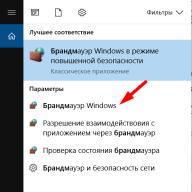To operate and maintain a multifunction device or printer, various consumables are required. This is not only ink and paper for printing, to maintain the printer we need flushing fluid for the print head of the printer. Liquid for washing the print head (PG) of a printer, as the name implies, is used to remove residual ink, dried ink, as well as remove small particles and clots formed during a chemical reaction.
What will we talk about:
Liquid for washing printers
Liquid for washing heads of inkjet printers is used:
- For flushing the printer head when changing ink to similar ink of a different brand. If the MVU head is not washed, then there is a possibility of a chemical reaction occurring between inks of different brands, with the formation of sediment, which leads to clogging of the printer’s CISS.
- For washing printer elements when changing the type of ink from pigment to waterproof or vice versa. Neglecting these manipulations risks clogging the printer's print head with products of a chemical reaction between different types of ink.
- For washing parts from dried paint. A common cause of printer malfunction is drying of ink in printer parts due to prolonged non-use of the device. To remove dried paint particles, washing alone may not be enough and the procedure must be repeated several times. If the stains are severe, you have to soak the parts, which can take quite a long time.

Note: to prevent the ink from drying out in the PG and printer cartridges, if the printer is idle for a long period of time, it is necessary to print at least a sheet of paper on it, at least once a week.
- For washing syringes after refilling cartridges. If you use a syringe with dried ink residue to refill a cartridge, this can subsequently have a detrimental effect on the printer parts. To prevent possible damage, you should use a new syringe or wash it with a special liquid.
Note: to wash syringes and other elements from paint and for minor contamination (without dried paint), you can use a special liquid; it is sold in the same departments as the liquid for washing inkjet printer heads, but it is much cheaper. This liquid has a chemical composition for washing out paint, but when the paint dries it is not effective due to its low chemical aggressiveness.

DIY charging
If necessary, a solution for such purposes can be prepared with your own hands. The ingredients for such a mixture are not rare and can be purchased at any pharmacy. Different types of ink and different brands are suitable for different types of mixture. Such mixtures are divided into neutral, alkaline and acidic. The simplest, cheapest and most common neutral liquid is heated distilled water.
Note: to achieve the best effect, distilled water must be heated to a temperature of 50-70 degrees.

An acidic liquid is prepared by mixing distilled water, essence of acetic acid and alcohol in the proportions: 8:1:1. Mixtures of this type are suitable for HP color printers, as well as other devices that use paint of a similar composition.
Alkaline liquid is obtained by mixing distilled water, ammonia, alcohol and glycerin in proportions 7:1:1:1. This type of solution is used to remove dirt on Epson and Canon printers.
Note: the type of solution used will depend on the type and brand of ink used, so one or another solution may not always be effective. For maximum efficiency, use branded fluids that match your ink brand.
Flushing fluid for EPSON printers
Washing liquid for EPSON printers is used to clean the print head of an Epson printer from dried water-soluble ink; CL-08 washing liquid is suitable. For the liquid to be most effective, it is necessary to warm it up slightly to a temperature of 30-40 degrees. It takes 30-45 minutes to dissolve dried ink; if necessary, the operation should be repeated.
When using pigment ink in an Epson printer, you should use CL-06 washer fluid. For best results, you need to heat it to a temperature of 30-40 degrees.

For water-soluble and pigment inks in Epson printers, WWM CL-10 universal washing liquid is suitable. A mixture of this brand will cope with dried ink of both types. The cost of WWM CL-10 is slightly higher than its counterparts for water-soluble and pigment inks.
Note: it makes sense to take this type of liquid if you use 2 types of ink for printing and change them often.
Flushing fluid for Canon printers
WWM CL-04 liquid is suitable for cleaning Canon brand cartridges and PG printers from water-soluble ink. Like other liquids of this brand, the best effect will be if you warm the liquid to 30-40 degrees before use.

To remove dried pigment ink, it is necessary to use CL-06 washing liquid, heated to 30-40 degrees.
InkTec MCS-DP and OCP NR washing liquids are suitable for cleaning printer parts from pigment and water-soluble inks.
Flushing fluid for HP printers
To clean Canon printer parts from water-soluble ink, use WWM CL-04 liquid, heated to 30-40 degrees.
To remove dried pigment ink, wash liquid CL-06 is used. Before use, it is necessary to warm the liquid to 30-40 degrees.

InkTec MCS-DP and OCP NR washing liquids are suitable for cleaning printer parts from pigment and water-soluble inks.
To wash print heads, universal liquids for several printer models and several types of ink can be used, but there is no guarantee that such universal products will be highly effective. In case of severe contamination, you should use solutions designed specifically for this type of ink, a certain brand.
In what cases are flushing fluids needed?
- When the print head (PG) becomes clogged and regular cleaning of the PG does not help
- When cleaning CISS or printer elements from ink
- When restoring a print head from dried ink
- When changing the ink type
In all these cases, flushing fluid can be used. The flushing liquid can be used as a preservative liquid. Does not cause damage to head materials. The composition of the composition is close to the ink base and does not cause rapid pigment deposition.
It should be noted that sediment in pigment ink is formed in any case (the period of use of pigment ink is 1 year). When diluted, this process accelerates.
Special experiments and long-term practice of use have shown the absence of damage to the print heads even with prolonged soaking in the most severe cases. The composition showed excellent comparative results when washing print heads after using non-original pigment and dye-based ink (water-soluble), after pigment ink (mixing different types of ink).
Before refilling ink from another manufacturer, you should wash off any remaining ink using a cleaning fluid. Otherwise, a normal chemical reaction between the two types of ink may occur, which may cause sediment to form and block the nozzle plate nozzles.
If there is no ultrasonic bath
- Immerse the cartridge head about 1 cm in warm water (40-50°C) for about 10 minutes;
- Pour the washing liquid into a suitable container;
- Immerse the cartridge head approximately 1 cm in warm washing liquid for approximately 7-10 minutes;
- Take out the cartridge;
Using an ultrasonic bath
- Pour the washing liquid into a small container;
- Immerse the cartridge head 1 cm in the flushing liquid for 2-3 minutes;
- Clean in an ultrasonic bath filled with water for 5 seconds (note: cleaning for more than 5 seconds may damage the working parts of the cartridge);
- Take out the cartridge;
- Using a refill station and a syringe, remove 1 ml of ink from the cartridge;
- Wipe off any excess ink or dirt from the head;
- Install the cartridge into the printer and start cleaning the head;
- If the printer still does not print normally, repeat steps two to six 2-3 times.
To add this page to your "Favorites" click
Other articles in this section:
Hello, dear friends and subscribers of my channel!
Data-medium-file="https://refitrf.ru/wp-content/uploads/pg_epon-300x169.jpg" data-large-file="https://refitrf.ru/wp-content/uploads/pg_epon- 1024x576..jpg" alt="Flushing the Epson PG from disassembling the printer to assembling it" width="176" height="99" srcset="https://refitrf.ru/wp-content/uploads/pg_epon..jpg 150w, https://refitrf.ru/wp-content/uploads/pg_epon-300x169..jpg 768w, https://refitrf.ru/wp-content/uploads/pg_epon-1024x576..jpg 1038w" sizes="(max-width: 176px) 100vw, 176px"> Данная заметка является некой базой знаний о том как и в какой последовательности (от извлечения ПГ, ее промывки и установки на место) нужно производить промывку и восстановление работоспособности принтера Epson. Обязательно читайте далее и смотрите видео в конце статьи.!}
Be careful when rinsing. Any microdrop on the board or PG cable can damage your printer!
Very often I am asked how to wash the print head (PG) from the very beginning, they say, provide a video in which everything is from beginning to end, to which I reasonably answer - such a video will take a couple of hours and no one will watch it. This is how it really is. But here are separate videos on how to remove the contact pad, how to remove the PG, how to rinse and about the solutions I use, which are available in abundance on my channel. With this video I decided to systematize everything and indicate the order in which these videos should be watched, don't forget to read the articles on my website . Under the video in the DESCRIPTION there are all links to articles on this site. I would like to draw your attention to the fact that it is not enough to just watch the video; you should definitely read the note. During filming, I may miss something, so after editing I write and add what I missed.
Firstly, all the videos that I shoot are spontaneous and are produced during the repair of equipment that is handed over to me for service, so there are reservations and so on, which I ask you not to pay attention to and do not write unnecessary comments, especially CAPSOM, do not after reading the description on the website.
Secondly, I am simply sharing my practical experience, which has been accumulated over many years of repairing equipment and nothing more. If you have any other thoughts about other repair options, write calmly and without emotion, otherwise it can be scary to read. And again, before commenting on anything, read the article on the site. For some reason no one does this!
Now to the essence of the question.
- What I always do is I make a diagnosis, why this and that happened, I look for the reason and eliminate it. Therefore, do not write to me about “sandwiches” and other methods of trying to fix it blindly. In practice, many times I have seen PGs and formatter boards killed by these same sandwiches and domes used in them! Pour half a jar of unknown solutions onto the mouthguard and leave it overnight. For many, everything simply corrodes, for many, moisture and reactive elements contained in solutions get on the PG contacts and cables, completely destroying the printer, I’ve seen it SO MANY TIMES!
- If your printer has just been sitting for a couple of weeks, you can not speculate too much here, but use the express method, the link is in the description under the video.
- If the printer has been standing longer, I would still recommend removing the PG and looking at everything carefully, assessing the situation. Taking a PG in general always helps to make the correct diagnosis. Often, even just the fur of your pets can be a malfunction; it’s enough to just clean everything well (parking lot and PG)
Sequencing:
- First of all, we remove the system and the contact pad behind it.
- Next we remove the PG.
- Then we make a diagnosis and try to wash it out.
- At first we use only a simple liquid, and if it doesn’t help, use a powerful one!
- If it doesn’t help, we disassemble the PG. Why is that? Yes, because this is already a big risk and because fine filters clog very rarely and have only encountered them with sublimation and pigment. If this happens to you, then for your other half you can use almost any method, including RAS! As I understand from the comments, many do the opposite. Well, this is well founded and arguments are given. Let me just say, I don’t do that right away. If drawing flushing liquid through the steam generator does not help, then there is nothing to lose and you can try. I believe that the user himself must decide where to start).
- What else is important to remember. In addition to the fact that you have washed the PG, you also need to restore the continuous ink supply system of the CISS and its cable.
That's probably all, thank you for your attention, I hope the video and note were useful and will help you in restoring your printed favorite from Epson.
Happy printing, thanks for your attention, subscribe to my channel and see you soon.
Branded or homemade flushing fluids. Which one should you prefer? Which ones should I use to make the printer work again and not cause harm to it?
As we promised in previous articles, after a review of the composition and properties of ink for inkjet printers, a review of flushing fluids for print heads will follow.
No matter how complex the ink compositions are and no matter how hard manufacturers try to give the ink useful properties, it happens that the print head (PG) becomes clogged. And this happens more often, the more often you use counterfeit ink. And if it happens that the PG stops printing due to clogging, you can wash it yourself. Many users who treat technology with great care wash the containers and ink supply paths to the PG before filling the next portion of ink. This will avoid ink conflicts from different manufacturers. And such a conflict can lead to a chemical reaction, sedimentation and clogging of nozzles. Remember that ink has a shelf life of one year, after which sediment will form in pigment ink. When they are diluted, the process of sedimentation may accelerate. But the main reason is the drying of the paint in case of infrequent printing. This affects both printers with thermal PGs and those with piezoelectric and built-in CISS.
In all of the above cases, flushing liquid may well help you in restoring functionality. The composition of the liquid is close to the composition of the ink and, in addition, the composition should not act aggressively on the material of the PG itself.
Let's consider the composition and effect of flushing fluids (FL). The most harmless but effective remedy is distilled water. But to increase the cleaning efficiency, various detergent additives are added to the pan. Therefore, depending on the composition of the liquid, they are divided into neutral, alkaline and acidic .
NeutralPGs are universal, suitable for all types of PGs and inks. The composition of such a liquid consists of 80% distilled water, 10% glycerin and 10% isopropyl alcohol, respectively.
AlkalineIn addition to the above components, pancreas also contains ammonia. This liquid is suitable for printers Canon and Epson.
AcidicPZh include distilled water, alcohol and the essence of acetic acid. The PGs of HP color printers are washed most well.
Of the branded fluids, the first product that we can recommend and that was used by our engineers, that is, has been tested, is flushing fluid InkTec designed for Canon and HP thermal inkjet printers. For Epson printers the company's product is suitable LOMOND . Good cleaning products from companies Contour and OCP.
In addition to the above-mentioned branded products, you can prepare the washing liquid yourself. This is exactly the path that half of our engineers follow. And this is not dictated by any stinginess or economy. It’s just that their experience shows that such liquids are more effective and bring positive results faster. To prepare the liquid (according to engineer Krutykh’s recipe), you need distilled water, which can be bought at any auto parts store, and a glass cleaner such as Mister Proper, Mister Muscle, etc. Again, these compounds have slightly different compositions; it is better to take the one that contains isopropyl alcohol and sodium sulfoethosylate. These components can speed up the cleaning process by softening dried parts of the paint. What is the composition? Optimal - 9 parts water and 1 part product. If this ratio of parts does not help, increase the composition of the detergent, but only slightly. But you can't keep adding detergent endlessly. We warn you that the ratio in favor of detergent more than 50% may cause damage to the head. Which is that such a product can corrode the “mastic” that seals the parts of the PG from mixing ink of different colors.
Which means is best to use - the discussion at our company did not lead to a consensus or division into Bolsheviks and Mensheviks. We hope that this article will encourage you to make the right decision or action when you urgently need a printer, but the ink does not flow.
Preface
Any inkjet printer sooner or later requires cleaning and washing of many of its components. This is due to the fact that ink tends to dry out over time, causing small droplets to remain in the print head, nozzles and fittings, making printing impossible.
But this does not mean that the contaminated unit or, even more so, the device itself needs to be replaced. It is likely that regular cleaning will correct the situation. Especially for such cases, the German company OCP has developed a series of flushing liquids to eliminate any degree of clogging of inkjet printers and MFPs. All of them differ in the level of aggressiveness, the ability to wash off different types of ink and, finally, color.
OCP service fluids. Purpose.
Fig.1 OCP RSL
OSR RSL(Rinse Solution Liquid) or “OCP base fluid” is the most popular and widely used flushing fluid. Its composition is very close to the OCP ink base, with the addition of specially selected surfactants and alcohols necessary for the soaking and washing process. It is thanks to these features that RSL, in most cases, copes well with the assigned tasks and therefore has become widespread in service centers (Fig. 1)
Description: liquid is light yellow in color, with a characteristic odor, of medium aggressiveness. Has good cleaning properties.
Purpose:
Washing the internal surfaces of ink cartridges;
- washing the absorbent material (absorber) of inkjet cartridges;
- flushing the print head channels;
- soaking the print head nozzle plate;
- washing the tray and the entire pump path of inkjet printers.
Features of operation: For a more effective process of cleaning the print head, the OCP RSL service fluid must be used heated to a temperature of 35⁰С - 50⁰С (the approximate temperature range is indicated, it is better to stick to the average or maximum value, since the service liquid cools down quite quickly). Heating can be done in a microwave oven (if the bottle contains 100 g, be sure to remove the packaging foil under the stopper!) for a few seconds at maximum power or in a water bath (a container with boiling water).

Fig.2 CRS Concentrate RSL 1:3
OSR CRS(Concentrate Rinse Solution). Liquid concentrate RSL 1:3 (Fig. 2)
Description: liquid of rich yellow color, with a characteristic odor, highly aggressive. Use only after dilution with OCP PIW (see description below). Proportions for obtaining standard RSL liquid: one part OCP CRS three parts OCP PIW.
Attention! Without diluting the concentrate, using it in its pure form is dangerous for all types of print heads and cartridges, since it is very aggressive and can dissolve plastic.

Fig.3 OCP CCF (CISS)
OCP CCF (CISS). Liquid for washing CISS (CISS cleaning Liquid)
Description: light blue liquid with a weak characteristic odor (Fig. 3)
Purpose: used as a flushing liquid for CISS systems (Continuous Ink Supply Systems) to remove ink residues. It is practically non-aggressive and has the ability to block corrosion. Recommended for use as a print head preservative during long periods of inactivity.

Fig.4 OCP EPS
OCP EPS Cleaning Ink. Liquid for resuscitation of print heads of EPSON printers (Fig. 4)
Description: dark blue liquid with a weak characteristic odor.
Purpose: Direct filling into the cartridge and printing of the nozzle test on the printer is allowed. Only
for EPSON! Not aggressive. Cleans worse than RSL.

Fig.5 OCP CFR
OCP CFR(Cleaning Fluid Red). Liquid for removing ink traces (Fig. 5)
Description: light pink liquid with a characteristic odor.
Purpose: used as a detergent to remove traces of ink from the plastic surfaces of refillable cartridges or CSS.
Features of operation:
Not for soaking or cleaning the inside surfaces of cartridges and printheads.

Fig.6 OCP LCF III
OCP LCF III(Lexmark Cleaning Fluid). Service liquid for pigment (Fig. 6)
Description: transparent liquid with a pungent odor of ammonia, highly aggressive.
Purpose: used for soaking and washing the internal surfaces of cartridges and print heads from traces of pigment ink.
Features of operation: It is possible to use the liquid in two versions - with and without heating. A more effective way of soaking and washing is to heat the liquid to a temperature of at least 70⁰C. Heating can be done in a microwave oven (if the bottle contains 100 g, be sure to remove the packaging foil under the stopper!) for a few seconds at maximum power or in a water bath (a container with boiling water).
If the liquid is used at room temperature, it must be used during the soaking process for up to half an hour to an hour.
Regardless of the method of use, liquid must be removed from the cartridge or printhead after complete use, for which OCP RSL or OCP PIW are used.
The liquid is highly aggressive, and therefore it is not allowed to leave it in the print head for more than an hour!

Fig.7 OCP NRC
OCP NRC(Nozzle Rocket Colorless). Flushing liquid with additional components (Fig. 7)
Description: transparent liquid with a sharp characteristic odor, increased aggressiveness.
Purpose: used for soaking and washing the internal surfaces of cartridges and print heads.
The composition contains additional components that destroy stable formations inside the cartridges. The liquid is highly aggressive, which is why it is necessary to use it during the soaking process for up to half an hour to an hour.
Regardless of the method of use, the liquid must be removed from the cartridge or head after complete use, for which OCP RSL or OCP PIW are used.

Fig.8 OCP PIW
OCP PIW(Pure Ink Water). Industrially purified water (Fig. 8)
Description: clear, odorless liquid.
Peculiarities: Special processing and purification systems make it possible to obtain an almost pure formula of H 2 O, the quality of purification is higher than distilled, and does not contain salts and metal ions.
Purpose:
- preparation of a standard solution of OCP RSL from OCP CRS;
- final washing of cartridges to remove residual washing liquids.