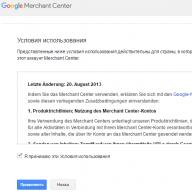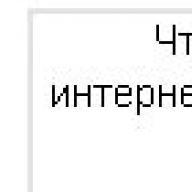At current prices for computer components (especially used ones), almost everyone can afford to buy a second monitor, and this is really convenient when working.
For example, on the second screen, you can display a tutorial for the program / toolbar / Skype and get rid of the constant switching between programs, and in general - there is not much space on the monitor!
True, there may be problems with its connection. If the video card is built into the motherboard, then, as a rule, there is only one output connector - especially on cheap motherboards. Some users do not dare to climb inside the system unit.
In some cases, the problem can be solved by using a special USB adapter. I’ll make a reservation right away - the adapter will help in displaying an image on an additional monitor, but its maximum capabilities are to watch the video in full screen, neither games nor applications that are at least somewhat demanding on the video subsystem can be played on this additional monitor - this still requires connect directly to a full-fledged video card.
How it works?
Everything is quite simple. The driver installed on the computer gains access to the processor and video card. Changes to the displayed image are automatically tracked. After each change, the picture is immediately compressed and sent via USB to the adapter, where it undergoes real-time decompression. The compression technology is adaptive and is built in such a way as to use a minimum of processor time. 


The adapter itself comes in a plastic blister with a cardboard lining. There is no driver disk included, why - will be discussed below. 
In size and appearance, it looks like a burnt flash drive. A matchbox is included for scale. 
Length: 
Width: 
Height: 
Take a knife and divide the body of the adapter into two halves. He almost didn't get hurt. 
On the front side of the board there is a blue indicator LED, an HDMI transmitter from ITE and the heart of the device - an ASIC chip from Fresco Logic. It is he who converts the data stream over the USB bus into a signal understandable to the monitor. 

On the back of the board, you can see a 4-port chip, a 64-Mbit SPI EEPROM, and some unmarked chip.
Not all USB hub pins are involved in the circuit. Reading his datasheet yielded the following: 
As you can see, two USB ports are free, if you have a soldering iron with a thin tip, you can solder them and bring them out. It seems to be a trifle in the days of USB3.0, but nice.
Plug into the USB3.0 port. Messages about installing drivers appear on the screen, and soon you can see this picture in the device manager: 
"USB mass storage device" is the same chip on the board. A disk with the label "FL2000DX" appears in the system, on which the device driver with version 1.1.316 is located - that is why the CD is not included (at the moment, version 1.1.329 can be found on the manufacturer's website). We launch. 
A set of typical installer windows will follow, among them there will be this: 
At the end of the installation, we will be asked to reboot.
After the reboot, you will see the following picture: 
Select the desired resolution, click "apply", enjoy. 
The device also works through an HDMI-DVI adapter.
And when connected to USB2.0 we get the following: 
In this case, no settings will be changed. The limitation, apparently, is purely software - even at USB2.0 speed, you can update the 1920 * 1800 image 30 times per second.
Conclusion: the adapter can be useful if you need to connect a second monitor to a desktop PC with one video output or a third monitor to a laptop, which already have a USB3.0 interface, while not supposed to play on it. On the USB2.0 interface, it is practically useless.
Of course, you will not be able to buy an adapter on this page. But we have prepared for you a complete guide on the use and features of HDMI - this information should help you in choosing
!Since the HDMI interface has gained popularity and is now used in many multimedia devices, we could not help but write about it. Or rather, disassemble one of the connection options - to be precise, we will talk about the hdmi tulip adapter. We will figure out what it is, its characteristics, price and other details.
Here is a brief overview:
An interface that provides the transmission of a digital video stream with a high resolution characteristic. A distinctive feature is the protection of the transmitted audio signal with copy protection.
For those who are interested, the abbreviation stands for:
HDMI - High Definition Multimedia Interface
In the context of this article, we will be interested in connecting two devices using an HDMI tulip adapter. But more on that later.
This type of connection has come to replace the usual analog options - RCA and SCART. If you visually examine the interface, it will be significantly smaller in size.
HDMI implementations and specifications
Let's continue to get acquainted with this interface.
Here are two options for its implementation:
- micro HDMI
- mini HDMI
And here are the main characteristics:
- Bandwidth at a good level - within 4.9 to 10.2 GB
- The standard cable is 10 meters long. But thanks to the use of repeaters, it can reach 25 meters in length.
- To preserve the possibility of using outdated devices, HDMI to DVI adapters and vice versa have been created. This avoids incompatibility issues.
- Main control protocols - AV.link and CEC
If you look at the history, then the classic Tulip-type adapter (RCA), then it was put into operation back in the distant 40th year of the last century. The complexity of the connection was due to the need to correctly connect the three plugs. And as you can imagine, it was not very convenient.
The hdmi-tulip adapter, which can now be found on the shelves of electronic goods stores, appeared when it was necessary to solve two problems. The first one is converting audio and video. The second is the ability to connect modern devices and outdated equipment.
How to understand that you are using this type of adapter? Visually, it looks like a hardware unit with a cord. One end is a classic tulip (three RCA plugs). The other is an HDMI port.
A small example. If you need to play video from an old video camera on a new plasma, then you will probably need adapters like hdmi tulip, rca, scart, etc. to connect them.
Here it would be appropriate, for the sake of completeness, to give popular options for hdmi adapters.
usb hdmi adapter
hdmi rca adapter
Is it possible to save
Why not? You can make an hdmi tulip adapter yourself. Many craftsmen made it with their own hands. But here you need to understand that, firstly, you need to have specific knowledge and skills, and secondly, it is difficult to guarantee signal quality and equipment safety.
Therefore, it is worth considering, is there any point in all this? After all, the price of this type of adapter is not so high. $10-20 is quite a tolerable bar.
Video for the article:
Conclusion
Now you know a little more about the HDMI interface. You can easily find an adapter of the desired type on the counter of the store.
Computers initiate connections at the data link layer using .
Incorrect security settings can lead to an attacker performing .
Instruction for technical specialists -
Why look for information on other sites, if everything is collected from us?
HDMI-VGA adapters (converters) differ in bandwidth, and the device of the models is quite simple: an amplifier is located near the output connector, a video sender is provided to protect the circuit. Many models have a video sender. Cable length may vary. To transfer high-quality video adapters with the "Side" system are used.
Device assignment and connection
In practice, HDMI-VGA adapters are used to connect various devices to an ultrabook. Most often, consumers experience difficulties when connecting monitors. Many projectors use only one connector. The adapter is directly connected via the coaxial output on the panel.
Reviews about "Atcom"
The specified HDMI-VGA converter reviews from consumers are mostly excellent. Let's list them:
- first of all, the owners appreciated its versatility;
- the model copes with high-resolution video perfectly, while problems with color reproduction do not occur often;
- interrupts rarely occur during synchronization;
- This model supports monitors from many manufacturers. For the reproduction of multi-channel sound, the "Sid" system operates;
- problems with broadcast content are rare.
If we talk about the parameters, then the threshold bandwidth of the adapter is at the level of 4.2 Mbps. The maximum clock frequency of the model is 230 MHz. This adapter supports PP protocols. It is also important to note that the device works with MP series tuners. To speed up the sampling process, PAT technology is used.
The amplifier of the model is of operational type. When decoding, the protection system is activated. The transmission frequency is at 430 kHz.
You can buy the presented micro HDMI-VGA adapter for 1400 rubles.

Opinion about "Defender"
Many buyers speak well of this adapter. Its signal speed is quite high. It is also important to note that the model has no difficulty in encoding the signal. Freezes during data transfer are rare. It uses a second class protection system. And the model supports all major color rendering standards.
You can find an HDMI-VGA adapter on the market for 1300 rubles.
If we talk about indicators, then its threshold bandwidth is 4.5 Mbps. Difficulties with display synchronization are virtually eliminated. The protection system in this case does not apply to projectors. The amplifier of the model is used with a ferrite ring. It supports high definition video. If necessary, broadcast content is allowed to be transmitted.
Device Description
This simple and convenient HDMI-VGA to work with ultrabooks. First of all, it should be noted that the device supports multi-channel audio tracks. Dual sync problems are rare. If you believe the buyers, the interruption of the signal occurs infrequently.
The model supports all major color rendering standards. It is also important to note that the system works with PP protocols. To protect the audio tracks, a special protection system is in place. The decoding process takes little time.
Still it is necessary to mention the modest price of the goods. The presented HDMI-VGA adapter can be found for 1400 rubles.

Drobak Options
The following model under consideration is sold with a second class protection system. An active HDMI-VGA adapter is ideal for working with ultrabooks from various manufacturers. First of all, it is important to note the reliability of its output contact. In this case, the cable is a three-core type. To support multi-channel audio tracks, the model is also suitable. Problems rarely arise with PP protocols. However, it is important to note that the device does not support monitors from certain manufacturers.
The adapter is sold at a price of 1700 rubles.
Reviews about "Gemiks"
Now consider the HDMI-VGA converter. Customer reviews about it are usually positive. The owners appreciated the device due to its versatility. In this case, the threshold bandwidth setting is 4.2 Mbps. This model is capable of playing video with a resolution of 1290 by 720 pixels. The cable is a two-wire type. The protective winding of the model is provided. There are no problems with RR protocols.
If we talk about the shortcomings, it is important to note the low clock frequency. Problems can arise when compressing files. And the decoding speed in the device is not the best. The technology of dual synchronization is not provided for the model.
The specified HDMI-VGA adapter costs around 1500 rubles.

Opinions about EasyLink
This adapter has a lot of advantages. First of all, it is important to mention the high throughput. The maximum clock frequency is 230 MHz. In this case, synchronization is fast. The model has an automatic coding system. The cable is suitable for transferring multi-stream files. The minimum throughput is 1.2 Mbps.
You can buy an HDMI-VGA adapter in the store for 1600 rubles.
But the system is not suitable for transferring decoded files. Also, the disadvantages include the long processing of the receiver. The amplifier of the model is applied pulse type. The maximum clock frequency reaches 320 MHz. According to consumer reviews, problems with connecting displays are rare. It is also important to note that the model has an interrupt protection system.
Unitek device description
The specified HDMI to VGA adapter cable is sold with a quality repeater. The minimum throughput is 1.2 Mbps. In total, the device has two amplifiers. The maximum clock frequency of the adapter is 320 MHz. Problems with compressed files do not occur often. The system supports all major color rendering formats.
A ferrite ring is used to protect the output contact. It is possible to play high quality videos. The "Side" system at the adapter operates in automatic mode. Device recognition takes a little time. A three-core type cable is used.
In stores, this adapter is sold at a price of 1300 rubles.

Star Tech Parameters
This adapter features a high quality video sender. If buyers are to be believed, problems with ultrabooks are rare. This model supports most color rendering formats. For the reproduction of multi-channel tracks, the "Side" system operates. The amplifier is used operational type. If we talk about performance, then the minimum clock frequency is at around 210 MHz.
Dual sync problems are rare. This model does not support PP protocols. It is also important to note that the adapter may have difficulty transferring decoded files. The model supports many compression formats for receivers.
You can buy this adapter in our time at a price of 1400 rubles.
Nowadays, people increasingly prefer to watch their favorite programs, movies or other videos on their home computer or laptop. However, with the advent of digital television and more affordable large screen televisions, many want to view this video no longer on computer monitors, but on an impressive TV screen or even a projector. Or, for example, who has a game console, it will be much more interesting to experience all the superiority of the game on a plasma TV in digital image quality.
If your computer and TV have HDMI ports, you can connect your devices with just an HDMI cable.
HDMI port
But what if there is no HDMI connector on a computer, laptop, netbook, game console, but only a VGA connector? Then, this problem can be solved with the help of an adapter, or rather a converter from HDMI to VGA.
VGA port

The VGA to HDMI converter converts an analog VGA signal received from a computer to a digital HDMI signal compatible with HDTVs.

Types of adapters - VGA to HDMI converters
VGA signal refers to an analog type of video signal that can only transmit video. It does not transmit music, sounds and other audio components.
HDMI is a digital signal that uses a binary code, in other words, it immediately transmits audio and video at the same time.
Therefore, in order to fully enjoy watching videos or playing games on a TV, projector, you need to choose a VGA-HDMI converter with audio output. Since there are adapters from VGA to HDMI with audio and without audio output.
Which VGA to HDMI converter should I choose?
When choosing a converter, you should mainly pay attention to such features as:
- does the adapter have an audio output (3.5 mm audio jack) or is it missing;
- output video resolution format -720p, 1080p
- HDMI format compatibility
- what material the converter is made of (for example, metal overheats less and lasts longer)
- size
You will need a VGA-HDMI adapter to connect.
Today you can't do without HDMI VGA adapter those users who need to connect their PC or laptop to a TV with an HDMI input. Naturally, we are talking about those models that have only a VGA-output.
It seemed, well, what could be easier here? However, in reality, everything is not as simple as it might seem at first. A little ahead of the curve, let's say that the very process of acquiring a simple cable capable of transmitting from VGA to HDMI and vice versa turned out to be very difficult.
In order to understand the reasons for this, first let's look at the very nature of the signals in question.
What is the difference between VGA signal and HDMI
The main difference between these signals is that the VGA format is analog, while HDMI is digital. Without overloading the article with technical subtleties, for a visual demonstration of the difference between these two signals, we present a figure.

Although, of course, everything is known about the presence of such devices as:
- ADC. With the help of this device, the input analog signal is converted into a discrete code.
- DAC. This device is used to convert a digital (most often binary) code into an analog signal.
And their presence, it would seem, should remove any questions about signal adapters. However, one must understand that VGA is a format whose purpose is to display images on computer monitors. While HDMI functionality is much higher, and this allows it to work with a wide variety of devices. And therein lies the main problem.
HDMI has a term called HDCP. Again, let's not get into the technical jungle. Let's just say that this is an abbreviation of a "fancy" protection system that does not allow those who are not allowed to read the signal.
This is done so that if the signal is intercepted by "enemies" - they would not be able to read it without having identical HDCP technology. For this reason, making a standard adapter that connects wires that have an HDMI end and a cable that ends with VGA will not solve the problem. That is, you can connect, but the screen will remain dark.
Attention! Don't be fooled! It makes no sense to buy HDMI → VGA pseudo adapters and vice versa, in the form of a regular cable with different tips.
How to transfer signal from HDMI to VGA

What are the ways to transfer HDMI to VGA? We have already said a little higher that every engineer, and just a competent user, knows the concepts of DAC (DAC) and ADC (Analog-to-digital converter, ADC) and the only question is how to adapt all this to the topic we are discussing . If you go to the AliExpress website, then you can easily find buy an excellent quality HDMI-VGA converter. And it will definitely work.

How to transfer signal from VGA to HDMI

In addition to the converters discussed above, you can also use 100% converters. The VGA signal to HDMI can be converted using the following devices:
- Kramer VP-435. It must be remembered that this device is also a scaler.
- Cypress CP-261H (CP-261HS).
- Dune 3RCA-HDMI.
To convert in the opposite direction, you should use devices under No. 2 and 3 from the list above.
As you probably already noticed, this is about full-fledged devices that do not need adapters. HDMI is on one side and VGA on the other. In addition, there are audio outputs. That is, the device has several functions. Such devices can be easily purchased both in Russia and in all countries of the former Soviet Union.