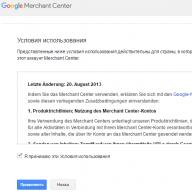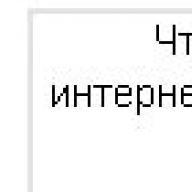Many are interested in the question of how to create a poll in a VK conversation in 2020. Voting is a source of studying public opinion on a particular issue by collecting statistical data. The purpose of creating a survey on the Vkontakte social network is one of the ways to develop a community, attract an audience, or to entertain friends and subscribers.
If you do not know how to create a survey, we recommend that you read the step-by-step instructions below. In a few simple steps, the owner of an individual or commercial page will be able to attach a survey to a post or place it separately. Let us analyze in more detail the procedure for creating a vote and in what cases it is beneficial.
Creating a survey is an easy process. But it is necessary to highlight a number of recommendations:

The above tips will help you create VK polls, as well as customize them according to your goals.
How to make a poll in VK in a conversation from the phone
Tips for attaching a poll in the Vkontakte mobile application remain unchanged - you can post a vote on a wall in a community / group or on your personal page, as well as in a conversation. First, let's look at how you can add voting on the public wall. It is worth noting that the same vote can then be reposted to any interlocutor in the dialogues. You can make a poll in a conversation in VK as follows:

The instruction for reposting in the application differs from the browser version of VK:


How to make a poll in VK in a conversation from a computer

The site will redirect to the survey creation editor, where you need to configure individual parameters according to the selected topic.
You should do the following:

After filling in all the active fields, you only need to send the survey to the conversation. To do this, click on the corresponding button in the interface or use the Enter button, which will simplify this step.
Thus, we have analyzed all kinds of options for creating polls in order to find out the opinion of people on any issue of interest.
Often, in order to diversify their stay on the VKontakte social network, users create various kinds of polls on their page. Friends go to the page, answer the poll and start a discussion.
But not everyone knows how to create such a survey, although in fact, there is nothing complicated about it.
Creating a poll on the VKontakte page
If you want to create a poll, you need to open the wall of your page. Without entries and comments, the wall looks like this:
Let's move on to creating a survey. On your page, you will see a field "what's new with you".

To get started, click the "Attach" button from the pull-out list, select "Other", at the end of the new list there will be "Poll".

After you click on the "Survey" button, you will be presented with several fields that you will need to fill out.

For example, you want to create a poll "Who is better: cats or dogs?" In which your friends will take part. To do this, you need to enter the name of the survey in the "Survey topic" field, and in the "Answer options" field you will need to enter two answers: cats and dogs.
If you want to create a more voluminous survey, in which there will be 3, 5 or 10 answer options, for this you will need to click the "add" button. Here's what the newly created poll looks like:

When your friends start participating in the survey, the number of votes and their percentage will appear opposite the answers. If the survey touches on philosophical questions that make you think, then most likely there will be a lot of comments and discussion under the survey. This way you can find out what your friends are thinking.
Creating a poll in a VKontakte group
The second, no less important question that arises among users of this social network is the creation of a survey in a group.
This task is a little more difficult. In order to create a poll, you must create a topic for discussion. For example, you have a group "Music" and you want to create a poll: "What style of music do you like" to find out what kind of music is better to download. To do this, you need to create a theme, for example, called "Music". After that, the "Edit" button will appear in the upper right corner. By clicking on it, a list will appear, among which there is an item "Attach a survey".

After clicking on the button, a poll creation window will appear.
On each wall of VKontakte, you can create some kind of poll, and all your subscribers will be able to participate in it willingly. This method can increase activity in a group or public.
It may very well be that a person has only recently started his own group and now wants to create a survey on a topic. It seems at first glance that there will be no problems here. In fact, to create a poll, you need to use just a couple of buttons, after which the discussion will be published.
In this article, we will tell you how to properly design and place a survey in a group. This topic will be especially relevant for those who have opened their group for the first time and have not yet fully familiarized themselves with all the built-in functionality.
- 2 How to create a survey correctly
- 3 Video lecture about making money on the Internet
- 4 How to add a poll to group discussions
There are only 2 main ways to post a survey to a group. By the way, please note that you can add a poll both in your group and on someone else's page in the community where you are a subscriber. So, you can create a poll or vote in the community either on your own VKontakte page, and then pin it to the menu, or you can create a poll in discussions, and only after that add it to the main page of the group.
Let's consider in more detail each of the proposed methods. First, to start creating a survey, you need to go to your own group. Or go to a group that you are a subscriber of.
How to create a survey correctly
Each VKontakte user has an idea of how to properly write on the wall through the “Write a message” button. To create a poll in the VKontakte group, you need to click the “Attach” button in the right corner. Then you will need to choose from the proposed list of "survey". You will see a window where you will need to fill in the object of interest to the survey. And below, variations of the answers will be offered, as in the test task.
How easy it is to create a public on VkontakteTo prevent users from knowing who chose which answer, you can check the “anonymous Internet voting” box. It is also possible to attach a photo to the vote. To do this, in the right corner of the record, select the “pin” item, and then select the desired photo from the list that opens. When all actions are completed, select the “Create a survey” option.
After a while, a new online vote will appear on the community wall. Now all community members will be able to answer your question. But there are also disadvantages here.
As new entries appear on the wall, your poll may disappear from the first positions. To prevent this from happening, it simply needs to be fixed in the menu. After that, all members of the group will be able to see it in the first place among all other posts on the wall. The poll will be in the first place until it is deleted by the community administrator.

To pin a survey on the wall, you must click on its name, after which a new window will appear. Next, you need to click on the “pin” button under the record. Now this poll will be visible to everyone at the very top of the group.
Video lecture about making money on the Internet
And if the administrator has his own website, then such a vote can be placed right there. To do this, select the "get code" item, and in the window that appears, you will need to copy the HTML code that you need to paste on your own site.
How a poll is added to group discussions
According to many admins, questionnaires should be added to the discussion point. Here we will consider how to do it correctly.

The downside is that this poll will only be in discussions.
Video tutorial on making money online
Develop your Vkontakte community wisely: Learn the complete guide to making money on VkontakteIf the author wants his survey to immediately catch the eye, then it must be added to the main page. To carry out this action, it is necessary to select the “main” sub-item in the questionnaire settings. The survey will now appear on the home page. Also, subscribers and visitors of the page have the opportunity to repost your survey to their page.
How to create a VKontakte poll in a group? Often, users ask a similar question. Let's take a look at this process together. As part of the article, you can learn about all the stages of creating a vote.
- Created a nice interface.
- You can quickly understand the features of interaction with the site.
- It is as simple and clear as possible for users.
- You can quickly move between items.
- It is possible to communicate comfortably with users.
- You can gather your friends on one platform.
- A handy smartphone app has been released.
- The program allows you to comfortably use VK outside the home.
One of the useful functions of VK is the creation of communities. Groups are used to exchange various information, people with common interests gather in them. Administrators have the ability to not only publish photos and text posts, but also create polls.
- They help to collect statistics on the group.
- Get people's opinion.
- Through voting, users can participate in the life of the community.
- There are many more options for using the function, it all depends on the specific situation.
How to create a poll in a contact in a group on the wall?
How to make a poll in VK in a group? This procedure is quite simple and will take you a little time. The user needs:
- Go to community.
- Open the item to create an entry.
- Click on "More".
- Select "Survey" from the options provided.
- The subject field contains the question to be asked.
- Also enter answer options, they can be added from a special button.
- After formation, click on the button to post on the wall.
The form has an option for anonymity. When this option is enabled, the system will not collect information about how each participant voted. You will only see the percentage and number of votes. Such a function will be useful if users may be embarrassed to honestly answer the question.
How to make a poll in VK in a group with a photo
- Open the group page.
- Proceed to create an entry.
- Photos can be uploaded directly from a PC by dragging and dropping them into a dedicated area from a folder.
- The second option is to click on the camera icon and select pictures.
- Now you can move on to creating a vote.
How to add answer options?

- Open form.
- Click on "Add Variant".
- Create the required number of fields and start filling them out.
How to make a poll in VK in a group from your phone
More and more people use VK on the phone. But it is not necessary to access the site from a mobile browser, because you can download a special application for smartphones.
Here are the benefits of the program:
- She works steadily.
- There are versions for various operating systems.
- It is possible to get quick access to the social network.
- The application is very convenient to use.
- It is available in the official store for download.
- The program provides a wide range of functions.
- The application does not require significant resources.
- It gets notifications quickly.
- You can quickly respond to friends and communicate comfortably.
- It is possible to listen to music.
- It is possible to manage the community in the program.
Interested in how to create a poll in VK in a group from your phone? The procedure is very simple:
- Open the community page.
- Click on the button to create an entry.
- View a list of suggested tools.
- Click on the paperclip icon.
- Select "Poll".
- Specify the topic and answer options.
- You can leave the anonymity option or turn it off.
- Click on the checkbox.
About creating polls
Polls can be created by users who are allowed to post on the wall. Usually only administrators have this right in groups. So it is possible to keep the wall clean, the subsequent moderation is facilitated.

Here are some helpful tips for creating polls:
- Do not offer too many answers, people can get confused.
- If the question is personal, or related to politics, then it is better to turn on the anonymity option.
- It should be activated and just to improve the accuracy of the answers.
- State your question clearly. It should be short and understandable for users.
- Before collecting the final data, you should wait at least 1-2 days so that all participants have time to vote.
Good day, dear blog readers. Interesting polls and voting in social networks is something that almost everyone participates in. Thanks to such posts, you can easily show the customer that there are a lot of people in your (his) community or entertain friends who are added to your personal profile.

By the way, while writing the introductory part, I thought that it would be a good idea to create a group that would consist of only polls. Of course, the first time will be quite difficult. You need to collect a basic audience, and it’s not easy to do this on empty voting, but then you can earn a lot of money on commercial research! This can be very interesting for marketers of large firms.
Today I will tell you how to create a survey in a group in contact, how often this can be done and in what cases the solution will benefit you.
First, let's look at common questions. Administration of the Vkontakte community is not such an easy task, especially if you want to achieve success, recognition and a sea of \u200b\u200bclients in this matter. You need to know your potential audience, be able to predict its behavior, tastes and moods.
In no case should you conduct polls and votes too often. Of course, if we are not talking about the option that I described at the beginning, a group of surveys. In this case, your audience will already be those people who are interested in these posts, they are ready to see just such messages from your community in their news feed. They can only be slightly diluted with something third-party.

If you are running a different type of community, then one or two voting posts per week will be enough. Otherwise, the number of participants will drop and the percentage of those who left the group or hid the news from your community will increase. The main thing is not to get bored. Remember, this is a group, not a polling place.
What is the topic of the poll? I sincerely believe that each publication should be useful, and in this case it is you. Try to get to know your audience through surveys and use that. Let's say you often post posts with animals. Ask subscribers who they prefer: cats, dogs, exotic animals. If dogs got more votes, then humor with their participation will be liked more actively than cats.
Technical part
It doesn't matter if you post the poll on your wall or in the community. The actions will be the same. I will show you how to act in a group, but if you are going to conduct a survey for friends in your account, then you will not notice any differences.
We go to the main page of the community and click on the field in which you usually enter the text of the message.

You can immediately attach a survey, without eyeliners. Text is not required at all. If in my blog I can afford to spread my thoughts along the tree, go into reflections or stories from personal experience, then on social networks I prefer brevity.
Of course, this model of behavior will not work if you are creating a group on Facebook or working with some specific categories of people on Vkontakte, but for the most part, people here like shorter posts. Focus on it.
Hover your mouse over "Other".

An additional menu will pop up. Select "Poll" from this list.

Now you can write your question.

Now we need to add response options. If there are not enough columns, just click on "Add option" and thereby increase the number of fields even to infinity, although I would not recommend you do this. The reason is again the same - the craving for conciseness.
Many admins add a "Just want to see the results" field because without clicking on any of the options, it's impossible to see the results. People often do not want to express an opinion, but to know the results.
In some cases, this is right and cool, but, for example, if you are running a contest, you can add fuel to the fire and still force everyone to vote, thereby forcing participants to actively involve their friends in the poll.

If you check the box next to "Anonymous voting", then other users will not be able to see who and what choice they made. Again, I do not advise you to do this. In some cases, people are very interested in how their friends voted, this increases the time that the audience devotes to your public.

But in front of "On behalf of the group" the daw is still worth putting. In this case, the message will not be displayed under your name, but under the name and photo of the group. When you hover over the upper right corner, you can delete the post or edit it.

You can add a poll with a photo. It looks prettier and attracts more attention. Attach through the button on the left not only the vote, but also a photo.

Download it.

And save.

This is my favorite option for designing posts with votes. However, there are others.

You can add video to the poll. In the same way.

Since I am editing a finished post, I need to remove the picture. I do this by hovering over the top left corner. An additional menu opens and you're done.

Here is the result. You can add any video and ask people's opinion about the video. Especially relevant for beginners and analysis of your first work.

Polls can also be done with music. And again, the actions will not be different.

You can attach those songs that are in the "My Audio Recordings" section or use the Vkontakte search.

Pay attention that your post is not overloaded. You should not add video, music and photo, otherwise it will look like a Christmas tree. Not stylish!

A few tips at the beginning. What twist to choose
Unfortunately, you can’t do without cheating, especially if you have just created a group. Communities are created due to fairly inexpensive advertising, but spending money on it now is useless. No one wants to join if there are 30 people in the community. What to do? Use the boost of subscribers. I can advise www.ad-social.org
Here you can wind up likes and subscribers both for money, while the prices are quite reasonable, and by completing tasks. There are many similar services, but I like this one more than others. At least no one deceived me, and the account still acts like a clock, if you use it wisely, that is, do not add 1000 people as friends in 5 minutes, then you are safe.
Of course, here, as elsewhere, there are also bots and harmful members from them, the group must be cleaned, frozen accounts with a dog on the avatar should be deleted. But besides them, there are also administrators like me and people who like and join the group from left accounts or even their own.
Everything is fine with my account. But just in case, I recommend that you start a second profile, which you won’t be sorry to lose, if anything.

Polling is not possible here, but you don't need it. Why waste money on this useless activity? It is better to raise the number of subscribers, and this is in Ad Social - you're welcome. By the way, remember that if you pay for subscribers, then they will be primarily interested in money, and not in your group. But you still can't do without them.
If you want to learn how to lead groups without a budget, then it will be long, but pay attention to the video course . Frankly, while I have not found time for it, but I remember the link and as soon as the time is free, I plan to read it in more detail and, of course, I will give a detailed assessment. If you get ahead of me, then leave your comments on this publication, and I will be very grateful to you.


Well that's all. If you liked this publication, subscribe to the newsletter and receive more information about making money on the Internet directly to your mail.
Good luck in your endeavors.