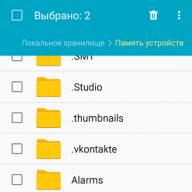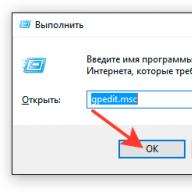From this article, you will learn how to install mods for cars, motorcycles and other transport for GTA San Andreas.
Step 2. - Open the archive, remove the modloader.asi file and the folder "MODLOADER" in the folder with your game.
Step 3. - Create a new folder with any name in the ModLoader folder (required by English letters).

Step 4. - Download the archive with your selected transport (in this case, let it be).
Step 5. - Open the archive, remove files with the TXD and DFF extension to your folder.
To enable mod directly in the game, you need:
1. After downloading the game, go to the pause menu, select "Settings", "Mod Configuration", "Modifications".

2. In the list of installed modifications, you can disable / enable the modes you need.

Installation using Alci "s img editor
Step 1 - Download the program.
Step 2. - Open the archive and run the exe application.

Step 3. - Click File, Open and select the location of the GTA3.IMG file
In this disk image file, there are all skins, all transport, various textures and so on. It is in the folder models., In the folder with the game. There and you need to throw new transport.

Step 4. - Download the archive with transport and remove the files to any place.

Step 5. - Click Actions - Import (Remove IT EXISTS), and select files that are recently removed from the downloaded archive, click Open.


Step 6. - At the exit, the program will ask if you wish to save changes. Choose "YES".

Sometimes files in the archive are noted at all as models in the game. In this case, you will help you GTA GARAGE MOD MANAGER (GGMM). This program allows you to visually see the fleet and you can find the original model through it to replace the new one.
Installing GGMM:
Step 1 - Download the program.
Step 2. - Open the application and unpack the folder to anywhere on your computer.
Step 3. - All files that are in the unpacked folder, copy and paste into your folder with the game.
After installation, open the application, select the transport you need. On the left is the original file name (for example, landstal). Further, you remain to rename the downloaded car model to the original name (example: in the downloaded archive was "far.txd far.dff", after renaming was "Landstal.txd Landstal.dff")

To quickly find the desired car in the game, I recommend to use. To do this, press the key combination Ctrl + Z., later "Sleeping machines" And choose the necessary transport.

About Handling
handling.cfg. - This is a file that is responsible for the physics of all vehicles in the game. Often, modmakers can add not only models to the archive with transport, but also change the settings of the most replaced transport by adding to the archive with the modification of handling.cfg. In the game this file is in the folder data.. It can be opened through the "Notepad" and through the search (keyboard key Ctrl + F.) You need to find a line by the name of the machine model and replace this line to the one in the archive with the mod.
You need to delete this line (from the original file in the DATA folder):

This line (from the archive with the mod) you need to copy and paste the kneading line in the original game:

Result:

If you want to know how to add cars without replacing the original, then we advise reading.
Often this question can be heard from newbies. Until now, GTA San Andreas game and many know that the GRAND THEFT AUTO series can be installed modifications (mods), which add some improvements to the game, or affect the gameplay. For example, you can change the entire transport in the game, ride new cool cars or add additional missions and opportunities. Endless cartridges or immortality? Yes, anything can be done with the game if you use fashion.
Most often, players put into the game cool cars and ride a fun time. In general, the variety of modes sometimes just amazes: you can change any bush, house, any texture and model in the game. And thanks to the Cleo library, you can generally put scripted modifications that allow you to add almost any functionality to the game.
But few people know how in fact you need to put these modests in your favorite game. And here, inexperienced players begin to ask their question to search engines " How to install a car in GTA SA? ". Now I will tell you how it can be done in the easiest way!
Few people know that there are mods for GTA San Andreas with auto installation and this greatly simplifies the process of installing a modification into the game. What is it? Everything is very simple. To begin with, you need to learn one thing: Fashion for San Andreas needs to be downloaded only from the GameModding.net website - this is the first largest portal for modes for GTA, and secondly, only the installation of mods takes a few shares of a sharing.
All you need to do is choose the fashion you like on the site, then download it. Mod usually comes as an archive in which the installer is in format.exe. You can not be afraid of viruses there never happened and there will be no, because all mods are carefully checked by the site administration. Next you can only run the installer and follow the instructions. Namely: you need to specify the path to the game and click on the "Install" button! And that's all! You can already run into the game and enjoy the new modification! Needless to install mods in the game was not so simple!
And no one limits you - on the site GameModding.net thousands of modifications for GTA! Each mod is made automatically! Is this not the best site? You can upload them to your game dozens, or even hundreds and play.
If some mod refuses to work on your game build, either just get tired you can delete it just running a program to delete you can find here: Start-\u003e All programs-\u003e www.gamemodding.net
Successful game modifications!
This article will discuss how to establish mods on "GTA: San Andreas". Installing mods is a good way to diversify the gameplay. With this method, you will manage to modify the set of elements both the game interface itself and individual configurations, such as textures, models and more.
Preparatory stage
Ways to install mods on "GTA: San Andreas" set. This can be done both with a variety of auxiliary programs and a way to simply replace files in the game directory. And if in the second case, no manipulations before installing mods do not need to be taken, then in the first it is necessary.
So, before installing mods on "GTA: San Andreas", you will need to download some programs that will help to carry out the same installation. The first presented program will be Crazy IMG Edition. It is she who come in handy in working with DFF and TXD expansion files. Also download and install the TXD Workshop program so that you can work with mods on the sight.
In general, this will be enough. Now we boldly go to how to install mods on "GTA: San Andreas".
Where to take fashion?
Also need to affect the topic, from where it is better to take fashion. After all, everyone knows that downloading something from the Internet, you always risk a virus to your computer. Sites on which fashion are placed, fully and not everyone can boast of cleanliness of its filling. It often happens that there are also malicious software to the archive with the mod. Now we will tell you where to upload this archive without risk to the computer.
Consider three sites that can be proud of the services provided, because by downloading content, you will never bring the virus to your computer. These sites are: gtavicecity, LibertyCity and AR MODS.
It is also worth noting that you can download "GTA: San Andreas" with installed mods.
Installing Fashion: First method
Now go directly to how to correctly install the mod on the game "GTA: San Andreas". Now the first installation method will be presented, but not the only one. The method is the easiest and in lesion does not need, but still makes sense about it here to tell me so that there are no additional questions.
For example, consider the installation of the fashion on the weapon, which will be downloaded from the site gtavicecity. This method will imply installation using an automatic launcher who makes all the work for you.
So, when the user entered the site, in the left panel in the section "GTA: San Andreas" should be selected in the "File" field "Weapon". Now it is worth finding and downloading you like. As you can see, the archive will then be downloaded. After loading it, you can not even unpack. Just open and press the double click on the EXE extension file.
You will appear in front of the Fashion automatic installation window. All you need to do is in the appropriate field to specify the path to the game folder. After you do it, it remains to click the "Install" button. If everything passed successfully, the user will notify the message. After that, you can safely close the installer and run the game.

Installing Fashion: Second Method
Now go to the second method of installing mods. Unlike the first, it will be somewhat more complicated, but there are such modes much more often, therefore it will be necessary to consider it. And we will consider using the example of "GTA: San Andreas", how to install modes of machines. This time it will use the LibertyCity site to download the fashion. So, we turn to it and drive from the corresponding section of the mod on the machine.
When the archive is loaded to the computer, find it out and unzip in a comfortable place. The path to the files must be remembered, because later you have to specify it. Meanwhile, you need to open the downloaded program called Crazy IMG Tools, which was mentioned at the beginning of the article.
In the window that opens, click on the File field, which is located on the top panel. In the menu, select the Open tab. Now you need to pave the path to the file from the game directory to the GTA3. To find it, log in to the folder with the game and go to the location of Models - it is there that is a desired object. Highlight it and click the Open button.

Now on the top panel you need to select "Edit", and in the menu - "Add with replacement". The window opens again. This time you should pave the path to the previously downloaded files that we unzipped. So, go to the folder where they are located, allocate and click on the "Open" button.
Now we need to rebuild the archive again. To do this, click the "File" button and click on the item to the same name. The system necessarily tasks the question, are you sure that you want to rebuild the archive. You should select the answer "Yes" and in the window that opens, click the "Save" button. Thus, the user confirms the replacement.
You can only wait until the process is completed. This will testify the inscription "Archive open", which is shown in the lower left corner of the window. If so, then close the window and run the game - mod successfully installed.
By the way, in the same way you can install mod "GTA: San Andreas" - Parkour and your hero in the game will learn to perform beautiful acrobatic tricks.
Installing Fashion on Sight
The following type of installation of the Fashion will be associated with an eye. With the help of the manipulations below, you can easily change the icon of the sight to your taste.
So, first of all, log in with this type of mods. In our case, Improve3D Crosshairs. Select the desired category and download the PNG-picture to your computer. Be sure to remember where you saved this file.

Now it will be necessary to take advantage of the TXD Workshop program, which was presented at the beginning of the article. Opening it, click on the Open TXD, which is located on the top panel. In the window that opens, you need to pave the path to the already familiar MODELS folder, which is in the root folder of the game. There this time you need to select the hud.txd file.
Now in the main program window, all icons found in the game appeared. We need only one - Icon of the sight, find it called Sitem16. Next, select the object and click on the "Import" button. As a result, the window opens. It needs to pave the way to the downloaded sight. Click "Open", and the sight will be replaced. It remains only to use the "Save TXD" button.

Changing fonts in the game
In general, we talked about installing mods, but finally, you can casually mention how you can install new fonts in the game. This operation is quite simple, and absolutely any user will cope with it, at least, no additional programs do not need to download.
So, find some font for the game on the network and download it to your computer. Make it to be called fonts with the extension of TXD. Now open the game folder and go further to Models. Now copy the downloaded file to this folder with the replacement. So in a few clicks, the font in the game was changed to the new one.
In this instruction, it will be detailed to be detailed how to install fashion in GTA San Andreas, which may include new cars with motorcycles, other equipment, weapons and clothing. Immediately make a reservation that when downloading mods from our site, in most cases the installation will be automatically produced. But anyone happens, and those who have problems with automatic installation, and this article will be useful.
Before you start the installation, you should separately save copies of Data folders and Models. If you incorrectly install a modification, it will allow you to return everything to the previous state.
Installation instructions.

The installation of modifications will be described on the example of a mod adding a car. Usually, when downloading modifications to the vehicle, we see two files with formats.txd i.dff. Suppose you were downloaded by files adding a Bullet car. What to do with him next? Where to install mods in GTA San Andreas?
- First of all, it will be necessary to find the IMG Tool 2 program.
- Unzip it, enable, and open the File menu.
- Open the MODELS folder in the game folder.
- In the same place, open the file with the name "GTA3.IMG". Inside it is the entire list of objects used in the game.
- Find the car files to be replaced (bullet.txd and bullet.dff)
- Erase 2 file by clicking on them with the right key and selecting the appropriate option (Delete).
- After that, the installation of the modification is directly. By clicking on Commands\u003e Add Open the window in which you have to see the path to the files that replace Bullet. Next, select these two files.
- Installation completed! Come in the game and enjoy your new car.
The largest archive of the best free mods on Gta San Andreas on the Internet offers you to install and try out something completely new. Make the game more interesting, downloading new mods for GTA SA, created specifically in order for the pleasure of playing the game as long as possible.
GTA San Andreas was released back in 2004, but the game remains relevant to this day, thanks to the efforts of developers enthusiasts that are constantly invented and producing new fashion. Thanks to their efforts, you can easily change the game to be unrecognizable!
Because of the fear of "breaking" the game is not all ready to download fashion for GTA San Andreas, although in fact such a danger was except at the dawn of modding, when each new modification was essentially experiment: what would be if you change this script? And if you take and replace this model or texture?
Then, in the first years after the release of the game, there was indeed the danger of "swelling" and incorrectly put fashion for gta sa. The installation was not yet worked out, and therefore the first and most important advice, which, by the way, relevant and now, was to create backup copies of all files and in general the game distribution.
Now that our game community has long worked out all the basic modifications schemes, you can download modes for GTA SA without any problems and risks: on machines, new weapons, new machines, on a new appearance of characters (skins), new Missions, new game areas, on new graphics and animations, to improved interface and speedometers, on the rebalance of all game parameters without exception, for new scripts and opportunities.
The possibilities of modding are almost limitless, and the entire pair of graphic modifications can refresh the game so much that it will not be sent to pass it another time. And if you want to download modes of machines for GTA San Andreas, then one more complete passage is just ensured!
In addition, the installation of a large number of modes now has become much easier, because special file mod managers appeared. They allow you to catalog and build the download queues for mods, which increases rather much compatibility of different plug-ins. Such automatic mods for GTA San Andreas can strongly simplify the life of those who want to get something new from the nethe hit from Rockstar Games, but it is badly understood in technical details.
You can download automatic modes for GTA CA in the same place where everyone else, in our giant file archive. Despite its size, it is still convenient to use. The whole team of the playing portal has worked for a long time to create an intuitive structure for a huge database of custom modifications.
The file archive is divided by 13 large categories, each of which is responsible for its playing area. The most popular of them are Cleo-scripts, new weapons, new missions and new textures .. such a variety is there anywhere in the runet!
Therefore, if I have never been fascinated before the modding and love the Rockstar Games games just as we love, we boldly download the distribution and make the game of your dreams. If any moments of installation seem incomprehensible to you, or you cannot figure out what makes some kind of mod, do not hesitate to ask in the comments. Moderators and active users will definitely answer you and tell you how to install and configure fashion, as well as explain which of them are compatible with each other.