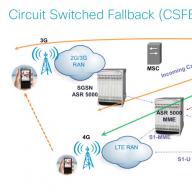To obtain remote access to the provision of municipal and state services to citizens of the Russian Federation and foreigners, it is necessary on the State Services portal. However, in order for the capabilities of the official site to be fully utilized, an account confirmation is required. Only if this condition is met, there will be no restrictions on the number of services available on the site.
Account verification video instruction
How and where to confirm the State Service account?
To verify the identity of the user on the State Services portal, you can use one of the provided methods. In this manual, we have detailed the process of obtaining a confirmed status in the user's personal account.
There are 4 methods of account activation available:
- by visiting any of the available service centers in your area or place of residence;
- order from the profile to transfer the activation code by Russian post;
- perform activation using an electronic signature. For this, a universal electronic card (UEC) or a qualified electronic signature (CEP) is used;
- it is possible to use online banks - for this, it is enough to go to the web version of banking of partner banks and perform the necessary actions.
Each of these methods has its own nuances, to help you figure it out, we will consider each option separately.
Confirmation of the State Services account through service centers
The activation of the personal account of the State Service in this option is as follows:
- the client visits the MFC office with a passport;
- notifies the center employee of his intention to certify the account on the State Services website.
This is a very simple way and everyone would use it, if for this it was not necessary to look for the nearest office and go to it.
Find a suitable center closest to you to activate your profile on the government service portal. You need to have identity documents and SNILS card with you.
Russian Post Confirmation
Another fairly simple way is to activate the State Services personal account by mail. However, it has a rather significant drawback. The fact is that even if the code is sent by registered and urgent mail, then it will take at least two weeks to wait for it. To receive a letter with a code, you will have to personally visit the post office, where an identity card is required.
You will not have to pay for a certified letter. The portal provides information about the number of the shipment - this allows you to track the path of its promotion by going to the website of the Russian Post.
It will be possible to send a request to resend a message, if it is suddenly lost, only after 30 days have passed after the date of sending the first one.
Electronic signature confirmation
The ES activation method is very fast and quite simple, but for this the client must have a qualified electronic signature, and you will have to pay to obtain it. Moreover, it can be issued only with a personal visit to a certification center that has the appropriate accreditation. There he will have to present an insurance certificate and a passport.
Only certified media are used to record the certificate and electronic signature key. They can be electronic cards or external media.
Account verification via online banks
Cooperation with all popular banks in Russia has been established with the State Services portal. If the user has a card from Tinkoff, Sberbank and others, the account is confirmed online. To do this, you just need to enter your personal account on the website of this bank and activate the section "Registration on State Services". Next, you need to follow all the instructions.
In VTB Bank, clients will have to come to the office to activate their account on the State Service website. But it happens literally instantly, however, like the Bank of Moscow.
How does this system work? When receiving a debit card or credit, the client submits to the bank all the necessary documents to identify his identity. Therefore, a bank employee simply certifies in a computer program that all the necessary documents are available.
After all conditions are met, you will be able to use it in full.
Many useful electronic services have been implemented. Here you can apply for a passport and driver's license, registering a car, register a child in kindergarten, check tax debts, pay fines - all this without leaving home.
Applications submitted through the portal are considered by the authorities on a priority basis. If a personal visit is required for the full implementation of the service, the time for it is selected in the system. In most institutions, visitors with electronic applications do not sit in a common line. We will figure out how to register and confirm an account on State Services.
There are three types of accounts on the portal:
- Simplified - obtaining a limited number of certificates, paying traffic fines. To create you only need a phone number.
- Standard - allows you to receive statements from a retirement account and check tax arrears. Requires the indication of the SNILS number and passport.
- Confirmed - all electronic services are available. Identity is verified by postal mail or at registration centers.
check in
Open the portal site, on the right side, click "Register". A simple form will appear that allows you to create a simplified profile. Enter your first and last name - be sure to be real, without errors, because with this data you will then apply to government agencies with requests. Enter your mobile phone number or email address - they will receive a code to activate the recording.
If you have chosen activation by mail, then follow the link from the letter as soon as possible - it is valid only for 3 days. After entering the code, you will be prompted to create a password for your account.
There are increased requirements to the password for the portal - it must be at least 8 characters long, contain letters and numbers. Do not create easy-to-remember sequences, because the account will store important personal data - document numbers. Do not use passwords from your email or social network profile - they are often hacked. If an attacker knows the access code for one account, he can easily try to log into other popular services. Come up with a difficult combination so as not to forget it in the future - write it down on paper, in a regular notebook.
Now you have access to a limited list of functions. To create a standard type of profile and confirm an account on the State Service portal, proceed to the next step - entering the passport data and SNILS. Much more electronic services will become available to you.

Enter all the parameters of the documents - the more information you provide about yourself, the more system capabilities will become available to you. If you made a mistake while entering, you can later correct the data in your personal account. There you can also add information about other documents - TIN number, driver's license. Do not enter dates manually, specify them using a special calendar. This will reduce typing errors.
The information is filled in once, when creating any application, personal data is automatically transferred to it. This saves a lot of time, in addition, you can go to the site at any time and copy information about any of your documents that the employer or someone else needed.
The specified parameters of SNILS and passports are tested by the Pension Fund of the Russian Federation and the Federal Migration Service of the Russian Federation. It will take from several minutes to 5 days, the result will be sent to the phone number or email address specified at the first stage. After that, you can proceed to creating a third type of profile - confirmed, for which all the functions of e-government are available.
the confirmation
You can confirm your account on Public Services:
- using a registered letter with a code sent through the Russian Post;
- electronic digital signature;
- personally, in special centers.
Go to your personal account - click on the arrow in the upper right corner next to the last name, go to the corresponding menu item. In the "Personal information" section, click the "Confirm" button, choose the most convenient option.

By mail
The easiest and most affordable way to confirm an account on the State Service portal is to receive a code by registered mail. But not the fastest - message delivery will take up to 2 weeks. The letter must be received in person by mail, presenting a passport or other identity card - registered mail is not delivered to mailboxes. Has this method and one more limitation - it does not give access to the taxpayer's office, implemented on the website nalog.ru.
If you still prefer this type of confirmation - enter your full address with a zip code and wait for the letter. The correct postcode will speed up the delivery of mail, so be sure to include it. If you have forgotten your post office code, please refer to the link "Don't remember the postal code?"
There is no charge for sending a registered letter. The portal provides the number of the shipment, by which its path can be tracked on the website of the Russian Post. If the letter does not arrive, it is allowed to request a second message only 30 days after the first one was sent.
In the letter you will receive a code that must be entered in the personal account of State Services. After that, all the services of the full account will become available to you.
Electronic signature
Holders of an electronic digital signature (EDS) or a universal electronic card can confirm an account on State Services right from home. In this case, the EDS must have the status of enhanced qualified. Such a signature is formed by special cryptographic programs and is a physical medium - a flash drive (token) or an electronic card on which encrypted information is written. Issued by accredited organizations (certification centers) for an appropriate fee.
Select confirmation using EDS on Gosuslugi, specify the required verification key certificate and enter the PIN code to read the signature. Upon successful verification, a full profile will be available to you.
Personally
The last way to activate a full account is to visit one of the dedicated offices. These include multifunctional centers, some offices of the Russian Post, offices of the Ministry of Internal Affairs. A complete list can be found on the website when choosing this confirmation method. Go to the "Help" section or click on the link "Find a service center".

We will figure out how to confirm an account on the State Services personally. First, find the most convenient office on the map - the one closest to your home or place of work. You will see the opening hours of each service center, indicating the lunch break.
After choosing an office, the system will inform you when you can come there. Typically, your profile information is available the next business day. When visiting, do not forget to bring your passport or other identity document that you indicated when registering on the portal.
At the center, a specialist will check the document data and let you fill out a small form, after which he will activate your full-fledged account. You can immediately use any service of the State Services.
Now you know how to verify your account on Public Services personally. In the absence of an EDS, this method is the fastest and most common. In addition, it allows you to enter your personal account on the FTS website without additional registrations. It provides information on accrued taxes, arrears and overpayments, you can form and send a tax return, track its consideration.
Go to the site nalog.ru, select the entrance to the cabinet. Next, select access using the Public Services account.
Confirmation of personal data on State Services is necessary to obtain unlimited access to all functions of the service. You can identify your account using different methods. Among them - applying with a passport to a nearby service center, a multifunctional center or through the Sberbank Online service.
To get started, you will need to register on the State Services. After that, you will get basic access to all the possibilities of public services. To use any services without restrictions, you need to get an account status - "Confirmed".
There can be three such levels in total:
- Simplified. To obtain this status, you only need to indicate your full name, mobile phone number and your e-mail.
- Standard. To register an account, you need to specify the passport data, SNILS, and then send the data for verification to the FMS and the Pension Fund of Russia.
- Confirmed. Upon receiving this status of the personal account of the State Service, the user receives unlimited access to any opportunities and services on the portal. There is an opportunity to pay for utilities, fines, state fees and other services.
Profile identification on the State Service portal
Now users of the service can identify their account in several ways:
- By personal visit to the Identification and Service Center.
- By visiting the MFC.
- Request a certified letter with a special personal identification code to your mailing address.
- Use an electronic digital signature (usually available from legal entities).
- Activate your personal account using Sberbank Online, Tinkoff and other partner banks.

Identity confirmation on Public Services through the MFC
The identification procedure through the MFC is very simple. You need to take your passport, SNILS with you, and you will also need to provide the employee with a mobile phone number and email address.
- First of all, you need to find the nearest center "MFC - My Documents". The addresses are on the official web portal. You can view the addresses at this link: https://esia.gosuslugi.ru/public/ra/
- During business hours, you must visit the MFC with a passport and SNILS, make an appointment at the administration window or receive a ticket at the terminal.
- When it's your turn, you need to go to the appropriate window.
- The specialist will fill out the application form and application together with you, then the identification procedure will be performed. This stage will take about 5-10 minutes.
An MFC employee can also help you regain access to your profile or create a completely new account if you have not yet registered on the government services website.

Confirm an account on State Services through Sberbank Online
You don't have to go somewhere to verify your account on the government services portal. All Sberbank Online users can create a personal account and verify their identity through the functionality of the service. The function is present only on the web version of the resource and is available through the browser on the phone, tablet and computer.
Follow the simple instructions to complete the activation process.
- Go to the site of the online service Sberbank Online.
- In the top green menu, move the mouse cursor over the "Other" tab.
- Select the item "Registration on State Services" and click on it.
- Check your details. Citizens of Russia must change their passports at the age of 20 and 45, so if your passport details have changed, you must personally appear at the Sberbank branch with a new passport. If you change your phone number, just call the Sberbank contract center by phone 8 800 555-55-50 or 900 , and link your current number to the mobile bank.
- It is imperative that you indicate the code of the department in which the passport was issued, as well as the insurance number (SNILS). In addition to this, you can write an email if you have one.
- After filling out the form, the bank will need some time to check the application. If everything is in order, the account in Public Services will be confirmed.

How to confirm an account on the State Services through Tinkoff?
Clients of Tinkoff Bank are given the opportunity to register and confirm an account on the State Services through an online service. To do this, you need to perform a number of actions:
- Log into your account on the Tinkoff bank website by clicking the corresponding button in the upper right corner. Instead of a login, you can specify a phone number.
- Scroll to the bottom of the page and take a close look at the first column in the bottom menu. There is an item "payments", click on it.
- On the right side of the "Favorites" section there is an inscription "Public services". Click on it.
- A page with a list of services will open. You need the extreme right icon with the caption "Registration on State Services".
- Fill out the form and wait for the bank to process it.
- After processing the request, you will have a confirmed account on the government services portal.
Previously, you could have already created an account on Public Services. In this case, check all the data: if something has changed, it will be impossible to confirm the account through the Tinkoff bank website. Everything is good? Follow the instructions from the list above. As soon as you press the button "Registration on Public Services", the status of your account will change to "Confirmed".

Activating your personal account through Post Bank Online
To verify your identity on State Services in Post Bank Online, you need to follow a simple step-by-step instruction. You should have created a personal account in advance on the government services website.
- We create a profile on the State Services website. For confirmation, the profile data of the portal and the bank must match.
- From this moment we get the status of the account "Standard".
- We confirm registration on the website using passport data by selecting the "Products and Services" section on the Post Bank website.
- Click on " Confirmation of the State Service account».
- Follow the sequence of actions as indicated on the Post Bank Online website page.
- Click on the "Confirm" button.
- We enter the personal account of the Post Bank.
- Go to the "Pay" category.
- We select the item "State services" from the list.
- We confirm the action.

Establishing the status of an individual on State services through the Russian Post
You can confirm the status of an individual through the Russian Post immediately after authorization on the State Services portal. To do this, you need to follow a series of simple steps.
- Inside the portal, go to the personal page with personal data.
- From the block of information about the levels of the account, select "by registered mail".
- In the form that opens, indicate the postal address where the letter will be sent.
The letter will take about 2 weeks to arrive. You can pick up the envelope at the post office, which is indicated in the delivery note. The notification will be sent to your mailbox. To receive a letter, you must provide passport details and the notification itself. The email will contain a verification code.
- After receiving it, we return to the personal page in the block with account levels and enter the code there.
- Next, press the confirmation button.
- At this point, the account is confirmed. Portal services are unlocked.
Public services is a unique reference and information portal that allows individuals and legal entities at any time to get access to various types of services provided to the constituent entities of the Russian Federation by state and municipal departments. Previously, one could only dream of not wasting time on preliminary trips to different authorities of the city to resolve a number of issues. Today, you can queue up for a kindergarten, apply for a passport or register a marriage using only one online resource! But there is a nuance: in many cases, in order to receive services, you need to confirm your identity, and for this there are different ways.
Why do I need to verify my identity?
On State services, identity confirmation must be passed in order to maximize the possibilities provided by the reference and information service. The bottom line is that the portal has three types of access:
- simplified. To get it, you just need to register on the site, but it will only allow you to use publicly available reference information;
- standard. In this case, in addition to general information, the user gets the opportunity to submit some documents, can make an appointment with a doctor, etc.;
- confirmed. This is a status that provides access to all services (apply for marriage, car registration, receive a printout of debts, transfer from one branch of the Pension Fund to another, etc.).

Accordingly, it is better to spend time once and get a confirmed status, so that later you can use a huge number of opportunities at any convenient time without leaving your home. So it's time to find out where you can verify your identity for the State Services portal?
Each user has the opportunity to independently choose a convenient method to confirm an account on the State Service portal. This can be done:
- personally by visiting the nearest MFC or CSP;
- by applying an enhanced qualified digital signature;
- by mail (having received a confirmation code by mail);
- by contacting the bank (including the option of Internet banking).

How to verify your identity in State Services through Sberbank
Online identity verification on State Services through Sberbank is one of the newest methods that attracts the attention of many users every day due to its convenience. In addition, we are talking about the largest bank in the country, which means that a lot of customers have access to its online resource.
So, in order to verify your identity on State Services through Sberbank Online, you need to:
- Log in to your personal account in the Internet Bank;

- Hover the cursor over the "Other" tab and select "Registration on Public Services" from the displayed list;

- Z fill in the uploaded application form,
in which personal data, telephone number, passport subdivision code and SNILS are indicated;

- It is then recommended to read the user guide;

- Wait for data verification.
After filling out the form, click on the electronic button "Continue" and wait while the system checks the submitted data;

- the confirmation.
If everything is in order, then a message will appear on the Internet banking page stating that the account has been confirmed, and the e-mail that was specified during registration directly at gosuslugi.ru will receive information about the acceptance of the confirmation, and that now you can use the services of the portal in full.
In addition to Sberbank, identity confirmation for State services can be carried out by Tinkoff-Bank or Post-Bank. In the future, it is planned to expand resources and attract assistance from other banks so that depositors of other financial institutions can use the facilitated procedure.
As you can see, there are no difficulties in verifying the identity on the State Services through Sberbank, but do not forget that this is how you confirm the account, and this does not replace registration on the gosuslugi.ru portal through your personal account.
Confirmation at customer service centers
The addresses of the service centers where you can verify your identity for the State Service website can be easily found on the interactive map below or directly on the gosuslugi.ru portal.
At the very bottom of the site, in the menu, you need to select the "Service Centers" item and your attention will be presented with a map with flags at the necessary addresses. In the search box above the map, specify the settlement, then the information will be reduced to those located in your region.
Among the free options for where you can confirm your identity to use the State Services service, they usually consider: Pension Fund, contacting the registry office or the Main Directorate of the Ministry of Internal Affairs of Russia, Rostelecom offices and Employment Centers are also suitable.
Popular is the Multifunctional Center specializing in the provision of state and municipal services.
Via MFC - My Documents
A simple way can be called identity confirmation through the MFC. You need to go there in person, during the opening hours of the institution, having a passport, SNILS and a mobile phone with you.

The service is provided on the basis of an application (the form is issued at the MFC or you can download it on the website). The center employee will then carry out the confirmation procedure through his computer. Everything is free, but it takes some time.
Using an electronic signature
Anyone who has previously managed to issue an enhanced qualified digital signature does not need to go anywhere - everything is done online. In the "Personal Account" on the State Services, check this confirmation method, connect a device with an electronic key to the PC, select a verification certificate, enter the media PIN, sign on the completed application and wait while the system checks and gives an answer.
Post of Russia
For the confirmation procedure, you can order a special code in the "Personal Account" on the portal. It will come by registered mail. Next, you will need to enter it in the confirmation field. You don't need to go anywhere, the postman will bring the envelope to your home, but the process will take about 2 weeks.