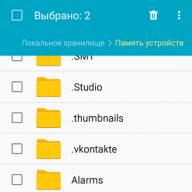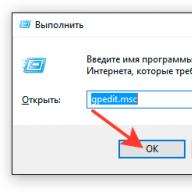Welcome to our site again! Did you know that with the most ordinary keyboard you can enter many more characters than is drawn on it? Well, you probably knew if you got into this article from a search. If not, then today you will find out what are alt codes and how to use them and also why they might not work.
If you only need alt code tables with all symbols, then immediately skip the article to the pictures with tables. If you want to know something else, then read the article carefully.
What are alt codes for?
Let's say you are writing some kind of work, say, in physics, and you need to write "60 degrees Celsius." If you write in MS Word, you can always find the Celsius degree symbol in special characters. But not everyone knows how to do it. And besides, the search for some rare symbols can take a lot of time.
I assure you, when you learn how to use alt codes, it will take you no more than a couple of seconds to insert the Celsius degree.
Another common situation is when a hyphen stubbornly does not want to automatically turn into a dash (lengthen). Alt codes will also help you solve the problem with the dash.
How to take advantage of these hidden symbols
Using characters that are not on the keyboard is extremely simple. You just need to hold down the left Alt on the keyboard and, in parallel, type the numeric code of the character.
For example, Alt + 1 will give you a smiley like this ☺. You can practice in the comments. PS: in text documents, the smiley face will not be in color, but in black and white.
There really is one nuance here - the numbers that are located above the letters will not work. You need to click on the numbers located on the right side of the keyboard. Therefore, codes do not work for such an alt.
Alt codes of the most popular characters
Some symbols are used less often, some more often. Now we will give examples of the most frequently used symbols that it is advisable to learn by heart. The rest you can always spy on the cheat sheet if you leave this article in your bookmarks or repost it so that it remains in your sight.
Alt codes of characters that will definitely come in handy:
| Name | Symbol | Alt codes | Note |
| Degree Celsius | ° | Alt + 0176 | |
| Diameter | Ø | Alt + 0216 | The diameter alto code is only available on the Latin keyboard layout |
| Dash | – - |
Alt + 0150 Alt + 0151 |
There are two of them. Works on both layouts. |
| Herringbone quotes | «» | Alt + 0171 Alt + 0187 |
If your default font has quotation marks like this “” |
| Plus / minus | ± | Alt + 0177 | |
| Check mark | √ ✓ ✔ |
Alt + 251 Alt + 10003 Alt + 10004 |
Several options that can be called checkboxes. |
| Check mark in the square | ☑ | Alt + 9745 | In case of important negotiations! |
| Arrow right, left, up, down | ←→↓ | Alt + 26 Alt + 27 Alt + 24 Alt + 25 |
The alt code of the right arrow is sometimes necessary when you need to show the effect of something. |
| Accent mark | impact | Alt + 769 | We put the cursor after the desired letter and type the alto accent code. Important! Through a search, this word will no longer be found, since the characters "e" and "é" are completely different characters. |
| Copyright sign | © | Alt + 0169 | |
| Heart | Alt + 3 | There is also the alt code of the white heart, but for some reason it does not work for me, so I don’t give it to you. We have only verified information. | |
| Infinity | ∞ | Alt + 8734 | |
| Non-breaking space | Example: a, b, c, d, e, f | Alt + 0160 | We have applied the non-breaking space between letters alt code. Even though "a" and "b" could fit on the first line, they stuck to the rest of the letters. |
| Paragraph | § | Alt + 0167 |
Alt codes of all basic characters in the table
These tables show all the basic characters that can be entered using alt codes. However, I do not presume to say that these are absolutely all symbols. There are a lot of them, and it often happens that several codes can produce the same symbol. If you haven't found something, then ask in the comments, we'll try to figure it out together.

For Russian keyboard layout only

For English keyboard layout only

Why use alt codes for letters
You, of course, have noticed that in addition to all the unusual signs and symbols in the table there are also al codes of ordinary letters. These are absolutely the same letters that you enter from the keyboard, and even through a search you can find a word in which one of the letters is inserted with the Alt code.
This, perhaps, can be useful to you if some key does not work on your keyboard. This is inconvenient, but at first it can save you if there are urgent things to do.
I have not found any other useful application for such letters. If you have interesting ideas, show them off in the comments.
If alt codes do not work, then ...
It means that you are doing something wrong. In principle, alt codes may not work for several reasons.
For example, you haven't read the instructions very carefully and are trying to use the numbers above the letter keys. They won't work. You only need to use the numbers on the right (numpad).
If you have a small laptop, then the keyboard on it, most likely, is stripped down. In this case, there is a small chance that you will be able to use the upper digits if you additionally hold down the key. Fn... This method did not work for me, but it is actively advised on the Internet.
Also, if your alt codes are not working correctly (it turns out the wrong character that should be), then try changing the keyboard layout (Alt + Shift).
Another very commonplace reason - check if numpad is enabled (the NUM button above it).
Instead of a total
I don't even know how to summarize. Just use it to your health. You can practice right here in the comments. Let's see how much you grasped the topic. If you have any difficulties, then do not hesitate to ask for advice and help you (either me or other users). In order not to memorize all the codes, just bookmark this article in your browser.
First: I will no longer write directly on the site, that is, online. Well, what kind of business, you write, write, accidentally pressed the wrong button (I don't even know what I pressed) and the browser showed the previous page, without breathing I go forward - and not a fig. The editor opens, but already empty. And all from the beginning. Now I write in Notepad ++. If you don't have one yet, I recommend finding and downloading it.
Second: What he wrote and what was lost.
Tired of rummaging around on the web in search of codes for different symbols. Well, for example, I want to enter French quotes in Photoshop - Christmas trees. "Well, here they are." Maybe there is a way to find them in Photoshop, but I'm not a designer and I use Photoshop once a month. But I know that any character can be entered with ALT input. This is when you hold down the ALT button and press the numbers on the numeric keypad (this is a block of numbers on the right, under NumLock). Then you throw ALT, and the desired character appears at the cursor location. And then I decided to place these codes here. On that website. I will make a link from the main one and when necessary - opened the site, click on the link and here they are the codes.
I'll start with these same quotes:
alt + 0171 - “(quotes open)
alt + 0187 - "(quotes are closed)
All four digits must be entered, including zero.
Here WDH: Special symbols Html with designations and all codes (external)
full alt code table:
| Symbol | alt code | Symbol | alt code | Symbol | alt code | Symbol | alt code |
|---|---|---|---|---|---|---|---|
| ? | Alt + 1 | A | Alt + 65 | ü | Alt + 129 | ? | Alt + 197 |
| ? | Alt + 2 | B | Alt + 66 | é | Alt + 130 | ? | Alt + 198 |
| Alt + 3 | C | Alt + 67 | â | Alt + 131 | ? | Alt + 199 | |
| ♦ | Alt + 4 | D | Alt + 68 | ä | Alt + 132 | ? | Alt + 200 |
| ♣ | Alt + 5 | E | Alt + 69 | à | Alt + 133 | ? | Alt + 201 |
| ♠ | Alt + 6 | F | Alt + 70 | å | Alt + 134 | ? | Alt + 202 |
| . | Alt + 7 | G | Alt + 71 | ç | Alt + 135 | ? | Alt + 203 |
| ? | Alt + 8 | H | Alt + 72 | ê | Alt + 136 | ? | Alt + 204 |
| ? | Alt + 9 | I | Alt + 73 | ë | Alt + 137 | ? | Alt + 205 |
| ? | Alt + 10 | J | Alt + 74 | è | Alt + 138 | ? | Alt + 206 |
| ? | Alt + 11 | K | Alt + 75 | ï | Alt + 139 | ? | Alt + 207 |
| ? | Alt + 12 | L | Alt + 76 | î | Alt + 140 | ? | Alt + 208 |
| ? | Alt + 13 | M | Alt + 77 | ì | Alt + 141 | ? | Alt + 209 |
| ? | Alt + 14 | N | Alt + 78 | æ | Alt + 145 | ? | Alt + 210 |
| ? | Alt + 15 | O | Alt + 79 | Æ | Alt + 146 | ? | Alt + 211 |
| ? | Alt + 16 | P | Alt + 80 | ô | Alt + 147 | ? | Alt + 212 |
| ? | Alt + 17 | Q | Alt + 81 | ö | Alt + 148 | ? | Alt + 213 |
| ? | Alt + 18 | R | Alt + 82 | ò | Alt + 149 | ? | Alt + 214 |
| ? | Alt + 19 | S | Alt + 83 | û | Alt + 150 | ? | Alt + 215 |
| ¶ | Alt + 20 | T | Alt + 84 | ù | Alt + 151 | ? | Alt + 216 |
| § | Alt + 21 | U | Alt + 85 | ÿ | Alt + 152 | ? | Alt + 217 |
| ? | Alt + 22 | V | Alt + 86 | ¢ | Alt + 155 | ? | Alt + 218 |
| ? | Alt + 23 | W | Alt + 87 | £ | Alt + 156 | ? | Alt + 219 |
| Alt + 24 | X | Alt + 88 | ¥ | Alt + 157 | ? | Alt + 220 | |
| ↓ | Alt + 25 | Y | Alt + 89 | ? | Alt + 158 | ? | Alt + 221 |
| → | Alt + 26 | Z | Alt + 90 | ƒ | Alt + 159 | ? | Alt + 222 |
| ← | Alt + 27 | [ | Alt + 91 | á | Alt + 160 | ? | Alt + 223 |
| ? | Alt + 28 | \ | Alt + 92 | í | Alt + 161 | α | Alt + 224 |
| ↔ | Alt + 29 | ] | Alt + 93 | ó | Alt + 162 | ß | Alt + 225 |
| ? | Alt + 30 | ^ | Alt + 94 | ú | Alt + 163 | Γ | Alt + 226 |
| ? | Alt + 31 | _ | Alt + 95 | ñ | Alt + 164 | π | Alt + 227 |
| Alt + 32 | ` | Alt + 96 | Ñ | Alt + 165 | Σ | Alt + 228 | |
| ! | Alt + 33 | a | Alt + 97 | ª | Alt + 166 | σ | Alt + 229 |
| " | Alt + 34 | b | Alt + 98 | º | Alt + 167 | µ | Alt + 230 |
| # | Alt + 35 | c | Alt + 99 | ¿ | Alt + 168 | τ | Alt + 231 |
| $ | Alt + 36 | d | Alt + 100 | ? | Alt + 169 | Φ | Alt + 232 |
| % | Alt + 37 | e | Alt + 101 | ¬ | Alt + 170 | Θ | Alt + 233 |
| & | Alt + 38 | f | Alt + 102 | ½ | Alt + 171 | Ω | Alt + 234 |
| " | Alt + 39 | g | Alt + 103 | ¼ | Alt + 172 | δ | Alt + 235 |
| ( | Alt + 40 | h | Alt + 104 | ¡ | Alt + 173 | ∞ | Alt + 236 |
| ) | Alt + 41 | i | Alt + 105 | « | Alt + 174 | φ | Alt + 237 |
| * | Alt + 42 | j | Alt + 106 | » | Alt + 175 | ε | Alt + 238 |
| + | Alt + 43 | k | Alt + 107 | ? | Alt + 176 | ∩ | Alt + 239 |
| , | Alt + 44 | l | Alt + 108 | ? | Alt + 177 | ≡ | Alt + 240 |
| - | Alt + 45 | m | Alt + 109 | ? | Alt + 178 | ± | Alt + 241 |
| . | Alt + 46 | n | Alt + 110 | ? | Alt + 179 | ≥ | Alt + 242 |
| / | Alt + 47 | o | Alt + 111 | ? | Alt + 180 | ≤ | Alt + 243 |
| 0 | Alt + 48 | p | Alt + 112 | ? | Alt + 181 | ? | Alt + 244 |
| 1 | Alt + 49 | q | Alt + 113 | ? | Alt + 182 | ? | Alt + 245 |
| 2 | Alt + 50 | r | Alt + 114 | ? | Alt + 183 | ÷ | Alt + 246 |
| 3 | Alt + 51 | s | Alt + 115 | ? | Alt + 184 | ≈ | Alt + 247 |
| 4 | Alt + 52 | t | Alt + 116 | ? | Alt + 185 | ° | Alt + 248 |
| 5 | Alt + 53 | u | Alt + 117 | ? | Alt + 186 | . | Alt + 249 |
| 6 | Alt + 54 | v | Alt + 118 | ? | Alt + 187 | · | Alt + 250 |
| 7 | Alt + 55 | w | Alt + 119 | ? | Alt + 188 | √ | Alt + 251 |
| 8 | Alt + 56 | x | Alt + 120 | ? | Alt + 189 | ? | Alt + 252 |
| 9 | Alt + 57 | y | Alt + 121 | ? | Alt + 190 | ² | Alt + 253 |
| : | Alt + 58 | z | Alt + 122 | ? | Alt + 191 | ? | Alt + 254 |
| ; | Alt + 59 | { | Alt + 123 | ? | Alt + 192 | € | Alt + 0128 |
| < | Alt + 60 | | | Alt + 124 | ? | Alt + 193 | „ | Alt + 0132 |
| = | Alt + 61 | } | Alt + 125 | ? | Alt + 194 | … | Alt + 0133 |
| > | Alt + 62 | ~ | Alt + 126 | ? | Alt + 195 | † | Alt + 0134 |
| ? | Alt + 63 | ? | Alt + 127 | ? | Alt + 196 | ‡ | Alt + 0135 |
| @ | Alt + 64 | Ç | Alt + 128 |
| Symbol | alt code |
|---|---|
| ˆ | Alt + 0136 |
| ‰ | Alt + 0137 |
| Š | Alt + 0138 |
| ‹ | Alt + 0139 |
| Π| Alt + 0140 |
| Ќ | Alt + 0141 |
| ? | Alt + 0142 |
| ‘ | Alt + 0145 |
| ’ | Alt + 0146 |
| “ | Alt + 0147 |
| ” | Alt + 0148 |
| - | Alt + 0150 |
| — | Alt + 0151 |
| ˜ | Alt + 0152 |
| ™ | Alt + 0153 |
| š | Alt + 0154 |
| › | Alt + 0155 |
| œ | Alt + 0156 |
| ? | Alt + 0158 |
| Ÿ | Alt + 0159 |
| ¤ | Alt + 0164 |
| ¦ | Alt + 0166 |
| ¨ | Alt + 0168 |
| Alt + 0169 | |
| ® | Alt + 0174 |
| ¯ | Alt + 0175 |
| ³ | Alt + 0179 |
| ´ | Alt + 0180 |
| ¸ | Alt + 0184 |
| U | Alt + 0185 |
| ¾ | Alt + 0190 |
| À | Alt + 0192 |
| Á | Alt + 0193 |
| Â | Alt + 0194 |
| Ã | Alt + 0195 |
| Ä | Alt + 0196 |
| Å | Alt + 0197 |
| È | Alt + 0200 |
| É | Alt + 0201 |
| Ê | Alt + 0202 |
| Ë | Alt + 0203 |
| Ì | Alt + 0204 |
| Í | Alt + 0205 |
| Î | Alt + 0206 |
| Ï | Alt + 0207 |
| Ð | Alt + 0208 |
| Ò | Alt + 0210 |
| Ó | Alt + 0211 |
| Ô | Alt + 0212 |
| Õ | Alt + 0213 |
| Ö | Alt + 0214 |
| × | Alt + 0215 |
| Ø | Alt + 0216 |
| Ù | Alt + 0217 |
| Ú | Alt + 0218 |
| Û | Alt + 0219 |
| Ü | Alt + 0220 |
| Ý | Alt + 0221 |
| Þ | Alt + 0222 |
| ã | Alt + 0227 |
| ð | Alt + 0240 |
| ý | Alt + 0253 |
| þ | Alt + 0254 |
Knowing what ALT codes are and how to use them, you will be able to quickly enter many characters from the keyboard for which separate keys were not initially provided.
We often see them on website pages. There are especially many of them in the statuses of users of social networks. In addition, we find them in various printed materials: magazines, newspapers, books ... Almost everywhere, where there is a place for any typography, you can find alt codes.
It all started with a dash
The idea of this article was prompted by the situation with the correction at work in one of the many documents of the hyphen characters in the normal em dash. To enter the latter, I used the keyboard shortcut CTRL + - on the numeric keypad in Word. However, knowing HTML a little and remembering that there are two types of dashes in it (long - - and short - -), I wondered if it was possible to enter its different types from the keyboard?
Having started looking in this direction, I came across the 97th paragraph of "Ru.Kovodstva" from the famous Russian designer Artemy Lebedev. It says that you need to distinguish between 4 dash characters: hyphen, minus, em dash and em dash.
But on the keyboard we only have a hyphen (and that is not quite a hyphen, as it turns out), so the rest of the characters need to be added in a special way: using special alt codes. To enter them, you need to hold down the ALT key and press certain combinations of numbers on the side numeric keypad with the NumLock switch active. On laptops without additional numeric keys, their functions are usually performed by buttons on the right side of the keyboard while holding down the Fn modifier key. All this is indicated in the form: ALT + digital code:
But this, it turns out, is not all! Digging deeper, I found another curious one, where the author talks about the fact that there are at least 9 (!) Different lines in total, which can be not only hyphens and dashes! So, for example, I found out that on the keyboard, a button that many call a minus or a hyphen actually enters a separate character altogether - a hyphen-minus, which is slightly longer than a hyphen, but shorter than a minus!
In general, the topic of alt codes and HTML codes turned out to be very interesting and I decided to study the issue more thoroughly ...
Where do ALT codes come from?
The history of alt codes dates back to the days of the MS-DOS operating system. There, when you hold down the ALT key and enter a certain numerical sequence on the numeric keypad, this sequence was interpreted by the BIOS and outputted directly as an ASCII character with the corresponding code.
With the advent and spread of Windows, ASCII character tables migrated to various text encodings, retaining partial compatibility, character sets and the mechanism of operation of ALT codes. To see all the symbols available in a certain font and find out their codes, you can use the standard program symbol table(WIN + R - charmap - Enter). By the way, you can copy the necessary icons from it in visual mode:
Today there are three types of alt codes:
- Regular- are entered by holding down the ALT key and dialing numbers from 1 to 255. At the same time, code 256 (like 0) does not give any character, and after 256 all characters are repeated at intervals of 256, that is, 1 = 257 = 513 = 769 .. ., 2 = 258 = 514 = 770 ... etc. Basically, we have an 8-bit character set (28 = 256) defined for Windows encoding.
- 0-leading- are entered in the same way as usual, but they always use zero as the first digit. Leading 0 ALT codes are not numbered, but contain overlapping characters. For example, a paragraph icon in regular codes is inserted using the combination ALT + 21, and in 0-leading codes - ALT + 0167. Like ordinary ones, they contain 256 characters and are repeated in the same way after code 0256, but the character set in them corresponds to the old ASCII set. What is typical, when typing in Russian and English layouts, characters with the same code are different (see tables below).
- Hex or Unicode - usually not available for input under normal conditions. Unicode characters can be displayed normally only on web pages (entered in HTML code using the "character_code" scheme or using special mnemonics) or in word processors such as Microsoft Office Word or OpenOffice Writer. In the latter, they can be entered as usual ALT codes, taking into account the translation of the number system from hex to 10. That is, to add, for example, the same paragraph icon that has the code "00A7" in the symbol table, you need to enter the code "0167" while holding down the ALT button. You can quickly convert a hexadecimal number to a 10-digit system in the standard Windows Calculator by activating "View" - "Programmer" by switching the input mode from "Hex" to "Dec":
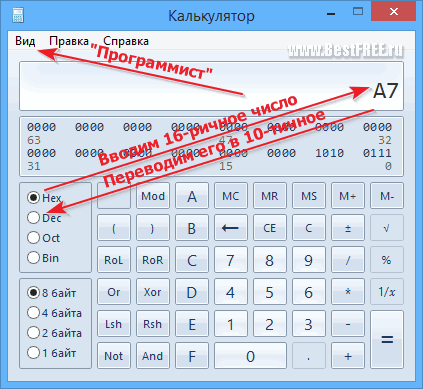
Let's pay a little more attention to hex codes. Unlike regular ALT codes and leading 0s, they can contain up to 65536 characters (216 = 65536). In this case, the first 256 characters coincide with the classic ASCII set and, accordingly, with leading 0s, but are not limited to them. In order to distinguish Unicode characters from ordinary ALT codes, they are often written according to the "U + character_code" scheme (we can find such a notation in the Character Table).
In Windows, it is possible to activate direct input of hexadecimal ALT codes without translating them into the 10-digit system. For this manly open Registry editor(WIN + R - regedit - Enter), go to the section HKCU \ Control Panel \ Input Method and add a new one there String section(type REG_SZ) named EnableHexNumpad and the value 1 and then restart the computer:

After rebooting, you will be able to enter U-codes in the same form in which they are written in the Symbol Table. The only caveat is that while entering a number, you will not only need to hold ALT, but also press the "+" button on the numeric keypad before the code itself (if the desired character is not added, "+" must be held together with ALT).
Alt Code Tables
A complete list of all the characters of the font, as we found out, can be found in the Table of Symbols, and here we give the complete tables of ordinary ALT codes and 0-leading ones.
Common alt code table
| Alt Code | Symbol | Alt Code | Symbol | Alt Code | Symbol | Alt Code | Symbol | Alt Code | Symbol |
| 0 | (empty) | 1 | ☺ | 2 | ☻ | 3 | 4 | ♦ | |
| 5 | ♣ | 6 | ♠ | 7 | 8 | ◘ | 9 | ○ | |
| 10 | ◙ | 11 | ♂ | 12 | ♀ | 13 | ♪ | 14 | ♫ |
| 15 | ☼ | 16 | 17 | ◄ | 18 | ↕ | 19 | ‼ | |
| 20 | ¶ | 21 | § | 22 | ▬ | 23 | ↨ | 24 | |
| 25 | ↓ | 26 | → | 27 | ← | 28 | ∟ | 29 | ↔ |
| 30 | ▲ | 31 | ▼ | 32 | (space) | 33 | ! | 34 | " |
| 35 | # | 36 | $ | 37 | % | 38 | & | 39 | " |
| 40 | ( | 41 | ) | 42 | * | 43 | + | 44 | , |
| 45 | - | 46 | . | 47 | / | 48 | 0 | 49 | 1 |
| 50 | 2 | 51 | 3 | 52 | 4 | 53 | 5 | 54 | 6 |
| 55 | 7 | 56 | 8 | 57 | 9 | 58 | : | 59 | ; |
| 60 | < | 61 | = | 62 | > | 63 | ? | 64 | @ |
| 65 | A | 66 | B | 67 | C | 68 | D | 69 | E |
| 70 | F | 71 | G | 72 | H | 73 | I | 74 | J |
| 75 | K | 76 | L | 77 | M | 78 | N | 79 | O |
| 80 | P | 81 | Q | 82 | R | 83 | S | 84 | T |
| 85 | U | 86 | V | 87 | W | 88 | X | 89 | Y |
| 90 | Z | 91 | [ | 92 | \ | 93 | ] | 94 | ^ |
| 95 | _ | 96 | ` | 97 | a | 98 | b | 99 | c |
| 100 | d | 101 | e | 102 | f | 103 | g | 104 | h |
| 105 | i | 106 | j | 107 | k | 108 | l | 109 | m |
| 110 | n | 111 | o | 112 | p | 113 | q | 114 | r |
| 115 | s | 116 | t | 117 | u | 118 | v | 119 | w |
| 120 | x | 121 | y | 122 | z | 123 | { | 124 | | |
| 125 | } | 126 | ~ | 127 | ⌂ | 128 | BUT | 129 | B |
| 130 | IN | 131 | D | 132 | D | 133 | E | 134 | F |
| 135 | Z | 136 | AND | 137 | Th | 138 | TO | 139 | L |
| 140 | M | 141 | H | 142 | ABOUT | 143 | P | 144 | R |
| 145 | FROM | 146 | T | 147 | Have | 148 | F | 149 | X |
| 150 | C | 151 | H | 152 | Sh | 153 | U | 154 | B |
| 155 | S | 156 | B | 157 | E | 158 | YU | 159 | I |
| 160 | but | 161 | b | 162 | in | 163 | r | 164 | d |
| 165 | e | 166 | f | 167 | s | 168 | and | 169 | th |
| 170 | to | 171 | l | 172 | m | 173 | n | 174 | about |
| 175 | P | 176 | ░ | 177 | ▒ | 178 | ▓ | 179 | │ |
| 180 | ┤ | 181 | ╡ | 182 | ╢ | 183 | ╖ | 184 | ╕ |
| 185 | ╣ | 186 | ║ | 187 | ╗ | 188 | ╝ | 189 | ╜ |
| 190 | ╛ | 191 | ┐ | 192 | └ | 193 | ┴ | 194 | ┬ |
| 195 | ├ | 196 | ─ | 197 | ┼ | 198 | ╞ | 199 | ╟ |
| 200 | ╚ | 201 | ╔ | 202 | ╩ | 203 | ╦ | 204 | ╠ |
| 205 | ═ | 206 | ╬ | 207 | ╧ | 208 | ╨ | 209 | ╤ |
| 210 | ╥ | 211 | ╙ | 212 | ╘ | 213 | ╒ | 214 | ╓ |
| 215 | ╫ | 216 | ╪ | 217 | ┘ | 218 | ┌ | 219 | █ |
| 220 | ▄ | 221 | ▌ | 222 | ▀ | 223 | ▀ | 224 | R |
| 225 | from | 226 | t | 227 | at | 228 | f | 229 | x |
| 230 | c | 231 | h | 232 | w | 233 | u | 234 | b |
| 235 | s | 236 | b | 237 | eh | 238 | Yu | 239 | I |
| 240 | Yo | 241 | e | 242 | Є | 243 | є | 244 | Ї |
| 245 | ї | 246 | Ў | 247 | ў | 248 | ° | 249 | ∙ |
| 250 | · | 251 | √ | 252 | № | 253 | ¤ | 254 | ■ |
| 255 | (space) | 256 | (empty) |
Table of 0-leading alt codes (Russian layout)
| Alt Code | Symbol | Alt Code | Symbol | Alt Code | Symbol | Alt Code | Symbol | Alt Code | Symbol |
| 00 | null (empty) | 01 | SOH (start of "heading") | 02 | STX (start of "text") | 03 | ETX (end of "text") | 04 | EOT (end of transmission) |
| 05 | ENQ (confirmation request) | 06 | ACK (confirmation) | 07 | BEL (signal) | 08 | BS (backspace) | 09 | TAB (tab) |
| 010 | LF (line feed) | 011 | VT (vertical tab) | 012 | FF (new page) | 013 | CR (carriage return) | 014 | SO (switch encoding) |
| 015 | SI (return encoding) | 016 | DLE (Data Escaping) | 017 | 018 | DC2 (include punch) | 019 | ||
| 020 | DC4 (turn off punch) | 021 | 022 | SYN (data sync) | 023 | ETB (end of text block) | 024 | CAN (cancel) | |
| 025 | EM (end of media) | 026 | SUB | 027 | ESC (escape) | 028 | FS (file separator) | 029 | GS (group separator) |
| 030 | RS (record separator) | 031 | US (unit separator) | 032 | space | 033 | ! | 034 | " |
| 035 | # | 036 | $ | 037 | % | 038 | & | 039 | " |
| 040 | ( | 041 | ) | 042 | * | 043 | + | 044 | , |
| 045 | - | 046 | . | 047 | / | 048 | 0 | 049 | 1 |
| 050 | 2 | 051 | 3 | 052 | 4 | 053 | 5 | 054 | 6 |
| 055 | 7 | 056 | 8 | 057 | 9 | 058 | : | 059 | ; |
| 060 | < | 061 | = | 062 | > | 063 | ? | 064 | @ |
| 065 | A | 066 | B | 067 | C | 068 | D | 069 | E |
| 070 | F | 071 | G | 072 | H | 073 | I | 074 | J |
| 075 | K | 076 | L | 077 | M | 078 | N | 079 | O |
| 080 | P | 081 | Q | 082 | R | 083 | S | 084 | T |
| 085 | U | 086 | V | 087 | W | 088 | X | 089 | Y |
| 090 | Z | 091 | [ | 092 | \ | 093 | ] | 094 | ^ |
| 095 | _ | 096 | ` | 097 | a | 098 | b | 099 | c |
| 0100 | d | 0101 | e | 0102 | f | 0103 | g | 0104 | h |
| 0105 | i | 0106 | j | 0107 | k | 0108 | l | 0109 | m |
| 0110 | n | 0111 | o | 0112 | p | 0113 | q | 0114 | r |
| 0115 | s | 0116 | t | 0117 | u | 0118 | v | 0119 | w |
| 0120 | x | 0121 | y | 0122 | z | 0123 | { | 0124 | | |
| 0125 | } | 0126 | ~ | 0127 | | 0128 | Ђ | 0129 | Ѓ |
| 0130 | ‚ | 0131 | ѓ | 0132 | „ | 0133 | … | 0134 | † |
| 0135 | ‡ | 0136 | € | 0137 | ‰ | 0138 | Љ | 0139 | ‹ |
| 0140 | Њ | 0141 | Ќ | 0142 | Ћ | 0143 | Џ | 0144 | ђ |
| 0145 | ‘ | 0146 | ’ | 0147 | “ | 0148 | ” | 0149 | |
| 0150 | – | 0151 | - | 0152 | SOS (help) | 0153 | ™ | 0154 | љ |
| 0155 | › | 0156 | њ | 0157 | ќ | 0158 | ћ | 0159 | џ |
| 0160 | non-breaking space | 0161 | Ў | 0162 | ў | 0163 | Ј | 0164 | ¤ |
| 0165 | Ґ | 0166 | ¦ | 0167 | § | 0168 | Yo | 0169 | © |
| 0170 | Є | 0171 | « | 0172 | ¬ | 0173 | | 0174 | ® |
| 0175 | Ї | 0176 | ° | 0177 | ± | 0178 | І | 0179 | і |
| 0180 | ґ | 0181 | µ | 0182 | ¶ | 0183 | · | 0184 | e |
| 0185 | № | 0186 | є | 0187 | » | 0188 | ј | 0189 | Ѕ |
| 0190 | ѕ | 0191 | ї | 0192 | BUT | 0193 | B | 0194 | IN |
| 0195 | D | 0196 | D | 0197 | E | 0198 | F | 0199 | Z |
| 0200 | AND | 0201 | Th | 0202 | TO | 0203 | L | 0204 | M |
| 0205 | H | 0206 | ABOUT | 0207 | P | 0208 | R | 0209 | FROM |
| 0210 | T | 0211 | Have | 0212 | F | 0213 | X | 0214 | C |
| 0215 | H | 0216 | Sh | 0217 | U | 0218 | B | 0219 | S |
| 0220 | B | 0221 | E | 0222 | YU | 0223 | I | 0224 | but |
| 0225 | b | 0226 | in | 0227 | r | 0228 | d | 0229 | e |
| 0230 | f | 0231 | s | 0232 | and | 0233 | th | 0234 | to |
| 0235 | l | 0236 | m | 0237 | n | 0238 | about | 0239 | P |
| 0240 | R | 0241 | from | 0242 | t | 0243 | at | 0244 | f |
| 0245 | x | 0246 | c | 0247 | h | 0248 | w | 0249 | u |
| 0250 | b | 0251 | s | 0252 | b | 0253 | eh | 0254 | Yu |
| 0255 | I | 0256 | (empty) |
Table of 0-Leading Alt Codes (English Layout)
| Alt Code | Symbol | Alt Code | Symbol | Alt Code | Symbol | Alt Code | Symbol | Alt Code | Symbol |
| 00 | null (empty) | 01 | SOH (start of "heading") | 02 | STX (start of "text") | 03 | ETX (end of "text") | 04 | EOT (end of transmission) |
| 05 | ENQ (confirmation request) | 06 | ACK (confirmation) | 07 | BEL (signal) | 08 | BS (backspace) | 09 | TAB (tab) |
| 010 | LF (line feed) | 011 | VT (vertical tab) | 012 | FF (new page) | 013 | CR (carriage return) | 014 | SO (switch encoding) |
| 015 | SI (return encoding) | 016 | DLE (Data Escaping) | 017 | DC1 (enable reading punched tape) | 018 | DC2 (include punch) | 019 | DC3 (Disable Punched Tape Reading) |
| 020 | DC4 (turn off punch) | 021 | NAK (no confirmation) | 022 | SYN (data sync) | 023 | ETB (end of text block) | 024 | CAN (cancel) |
| 025 | EM (end of media) | 026 | SUB | 027 | ESC (escape) | 028 | FS (file separator) | 029 | GS (group separator) |
| 030 | RS (record separator) | 031 | US (unit separator) | 032 | space | 033 | ! | 034 | " |
| 035 | # | 036 | $ | 037 | % | 038 | & | 039 | " |
| 040 | ( | 041 | ) | 042 | * | 043 | + | 044 | , |
| 045 | - | 046 | . | 047 | / | 048 | 0 | 049 | 1 |
| 050 | 2 | 051 | 3 | 052 | 4 | 053 | 5 | 054 | 6 |
| 055 | 7 | 056 | 8 | 057 | 9 | 058 | : | 059 | ; |
| 060 | < | 061 | = | 062 | > | 063 | ? | 064 | @ |
| 065 | A | 066 | B | 067 | C | 068 | D | 069 | E |
| 070 | F | 071 | G | 072 | H | 073 | I | 074 | J |
| 075 | K | 076 | L | 077 | M | 078 | N | 079 | O |
| 080 | P | 081 | Q | 082 | R | 083 | S | 084 | T |
| 085 | U | 086 | V | 087 | W | 088 | X | 089 | Y |
| 090 | Z | 091 | [ | 092 | \ | 093 | ] | 094 | ^ |
| 095 | _ | 096 | ` | 097 | a | 098 | b | 099 | c |
| 0100 | d | 0101 | e | 0102 | f | 0103 | g | 0104 | h |
| 0105 | i | 0106 | j | 0107 | k | 0108 | l | 0109 | m |
| 0110 | n | 0111 | o | 0112 | p | 0113 | q | 0114 | r |
| 0115 | s | 0116 | t | 0117 | u | 0118 | v | 0119 | w |
| 0120 | x | 0121 | y | 0122 | z | 0123 | { | 0124 | | |
| 0125 | } | 0126 | ~ | 0127 | | 0128 | € | 0129 | HOP (HIGH OCTET PRESET) |
| 0130 | ‚ | 0131 | ƒ | 0132 | „ | 0133 | … | 0134 | † |
| 0135 | ‡ | 0136 | ˆ | 0137 | ‰ | 0138 | Š | 0139 | ‹ |
| 0140 | Œ | 0141 | RI (reverse line feed) | 0142 | Ž | 0143 | SS3 (3rd value for next character) | 0144 | DSC (Device Control String) |
| 0145 | ‘ | 0146 | ’ | 0147 | “ | 0148 | ” | 0149 | |
| 0150 | – | 0151 | - | 0152 | ˜ | 0153 | ™ | 0154 | š |
| 0155 | › | 0156 | œ | 0157 | OSC (operating system command) | 0158 | ž | 0159 | Ÿ |
| 0160 | non-breaking space | 0161 | ¡ | 0162 | ¢ | 0163 | £ | 0164 | ¤ |
| 0165 | ¥ | 0166 | ¦ | 0167 | § | 0168 | ¨ | 0169 | © |
| 0170 | ª | 0171 | « | 0172 | ¬ | 0173 | | 0174 | ® |
| 0175 | ¯ | 0176 | ° | 0177 | ± | 0178 | ² | 0179 | ³ |
| 0180 | ´ | 0181 | µ | 0182 | ¶ | 0183 | · | 0184 | ¸ |
| 0185 | ¹ | 0186 | º | 0187 | » | 0188 | ¼ | 0189 | ½ |
| 0190 | ¾ | 0191 | ¿ | 0192 | À | 0193 | Á | 0194 | Â |
| 0195 | Ã | 0196 | Ä | 0197 | Å | 0198 | Æ | 0199 | Ç |
| 0200 | È | 0201 | É | 0202 | Ê | 0203 | Ë | 0204 | Ì |
| 0205 | Í | 0206 | Î | 0207 | Ï | 0208 | Ð | 0209 | Ñ |
| 0210 | Ò | 0211 | Ó | 0212 | Ô | 0213 | Õ | 0214 | Ö |
| 0215 | × | 0216 | Ø | 0217 | Ù | 0218 | Ú | 0219 | Û |
| 0220 | Ü | 0221 | Ý | 0222 | Þ | 0223 | ß | 0224 | à |
| 0225 | á | 0226 | â | 0227 | ã | 0228 | ä | 0229 | å |
| 0230 | æ | 0231 | ç | 0232 | è | 0233 | é | 0234 | ê |
| 0235 | ë | 0236 | ì | 0237 | í | 0238 | î | 0239 | ï |
| 0240 | ð | 0241 | ñ | 0242 | ò | 0243 | ó | 0244 | ô |
| 0245 | õ | 0246 | ö | 0247 | ÷ | 0248 | ø | 0249 | ù |
| 0250 | ú | 0251 | û | 0252 | ü | 0253 | ý | 0254 | þ |
| 0255 | ÿ | 0256 | null (empty) |
Few explanations for the tables. With the usual alt codes, I think everything is clear. But a number of initial and some subsequent 0-leading ALT codes, as we could see in the tables, give out incomprehensible characters (after them there are explanations in brackets). These characters are called control characters and came to modern operating systems along with ASCII codes, which at one time were still used to control punched tapes!
Also note that in the English and Russian layouts, the 0-leading alt codes match only up to half. The second half, where Cyrillic is entered in the Russian-language layout, is reserved for all kinds of letters with diacritics in the English-language layout.
Character fonts and alternative keyboard layouts
Undoubtedly, ALT codes are a very useful thing. But remembering all of them is quite difficult, and given the presence of Unicode characters, it is almost impossible at all! From here we have at least three ways out:
- Remember only the most frequently used punctuation ALT codes.
- Create a special layout with an extended character set available for input.
- Use alternative fonts with the desired characters instead of letters.
At first glance, the first option seems to be the most optimal. It does not require any additional actions, except for memorizing the codes to enter the desired characters. For a faster memorization, I recommend that you find on the Internet or make yourself a plate with the most useful alt codes and print it out. Here is an example of one of these signs that are freely available on the Web:

Similar tables can be found for memorizing HTML and mnemonics. The most successful version of the latter, in my opinion, is collected in the corresponding article on Wikipedia.
The second option is more intricate and already requires intervention in the system. It consists in the fact that change the default keyboard layout to an alternative, in which modifier keys are more efficiently used, inserting certain characters with specified combinations.
To date, one of the best alternative Russian-language layouts for Windows and MacOS is Ilya Birman's Typographic Layout:

The principle of operation of the Birman layout is similar to the principle of operation of ALT codes. Only, unlike them, not the left, but the right ALT (ALT GR) is used here. To enter the characters indicated in the top row, in addition to ALT GR, you also need to hold down SHIFT. For faster memorization, you can cut and paste the layout symbols on the keyboard, or print them and use them as a cheat sheet.
To install the Birman layout, you need to download it from the website at the link above and install it as a regular program. Then from the Control Panel or the Properties of the Language Panel, open the Language settings and click the "Options" button to the right of the "Russian" option. In the window that opens, in the "Input Methods" group, click "Add Input Method" and in the list of layouts, select a new typographic layout, and then remove the standard one. A reboot may be required to save changes:

The most interesting option for solving the problem of entering non-traditional characters is the use of alternative symbolic or icon fonts... These fonts have recently become the most popular in web design, as they contain scalable vector images that can be used for various buttons and infographics on modern websites.
Symbolic fonts, when you press keys on the keyboard, allow you to display certain icons instead of ordinary letters. Since there are usually many such icons, they are also contained in the extended character table, from where they are displayed using ALT codes or Unicode HTML codes:

The most popular fonts in modern web design are FontAwesome, GLYPHICONS, Web Symbols and others. In addition, one cannot fail to mention the Fontello service, which allows you to independently assemble your own set of icons from popular symbolic fonts and save them into a single file!
conclusions
Knowing how to insert this or that symbol into the text using ALT codes, you can always quickly and competently make up any web page or arrange a document. In extreme cases, with the help of them you can decorate your VKontakte or Odnoklassniki profile with hearts and suns, as many do :)
Well, if you do not have enough characters in standard fonts, you can always use alternative ones that contain high-quality graphics instead of letters. True, in social networks, alas, you cannot paint with such fonts, but you can use them on your own website or blog! The main thing is not to overdo it;)
P.S. It is allowed to freely copy and quote this article, provided that an open active link to the source is indicated and the authorship of Ruslan Tertyshny is preserved.
What is an alt code? Alt-code is the characters that are displayed when you press the key combination on the keyboard Alt + X, where X is a set of numbers (a specific number) on the NumPad "e. NumPAd is a block of numbers on the keyboard, usually located on the right. Windows systems are not available when using a regular keyboard. They can only be called using additional commands. Press the ALT button and enter a number in the decimal system. I hope everything is clear here. The Alt code table will help you navigate and find the desired character.
Attention! Type numbers on the side Num-pad keyboard.
| Alt code | Symbol | Alt code | Symbol | Alt code | Symbol | Alt code | Symbol | Alt code | Symbol | Alt code | Symbol | Alt code | Symbol |
|---|---|---|---|---|---|---|---|---|---|---|---|---|---|
| 1 | ☺ | 21 | § | 41 | ) | 61 | = | 81 | Q | 101 | e | 121 | y |
| 2 | ☻ | 22 | ▬ | 42 | * | 62 | > | 82 | R | 102 | f | 122 | z |
| 3 | 23 | ↨ | 43 | + | 63 | ? | 83 | S | 103 | g | 123 | { | |
| 4 | ♦ | 24 | 44 | , | 64 | @ | 84 | T | 104 | h | 124 | | | |
| 5 | ♣ | 25 | ↓ | 45 | - | 65 | A | 85 | U | 105 | i | 125 | } |
| 6 | ♠ | 26 | → | 46 | . | 66 | B | 86 | V | 106 | j | 126 | ~ |
| 7 | . | 27 | ← | 47 | / | 67 | C | 87 | W | 107 | k | 127 | ⌂ |
| 8 | ◘ | 28 | ∟ | 48 | 0 | 68 | D | 88 | X | 108 | l | 128 | A |
| 9 | ○ | 29 | ↔ | 49 | 1 | 69 | E | 89 | Y | 109 | m | 129 | B |
| 10 | ◙ | 30 | ▲ | 50 | 2 | 70 | F | 90 | Z | 110 | n | 130 | IN |
| 11 | ♂ | 31 | ▼ | 51 | 3 | 71 | G | 91 | [ | 111 | o | 131 | D |
| 12 | ♀ | 32 | <пробел> | 52 | 4 | 72 | H | 92 | \ | 112 | p | 132 | D |
| 13 | ♪ | 33 | ! | 53 | 5 | 73 | I | 93 | ] | 113 | q | 133 | E |
| 14 | ♫ | 34 | " | 54 | 6 | 74 | J | 94 | ^ | 114 | r | 134 | F |
| 15 | ☼ | 35 | # | 55 | 7 | 75 | K | 95 | _ | 115 | s | 135 | Z |
| 16 | 36 | $ | 56 | 8 | 76 | L | 96 | ` | 116 | t | 136 | AND | |
| 17 | ◄ | 37 | % | 57 | 9 | 77 | M | 97 | a | 117 | u | 137 | Th |
| 18 | ↕ | 38 | & | 58 | : | 78 | N | 98 | b | 118 | v | 138 | TO |
| 19 | ‼ | 39 | " | 59 | ; | 79 | O | 99 | c | 119 | w | 139 | L |
| 20 | ¶ | 40 | ( | 60 | < | 80 | P | 100 | d | 120 | x | 140 | M |
| Alt code | Symbol | Alt code | Symbol | Alt code | Symbol | Alt code | Symbol | Alt code | Symbol | Alt code | Symbol |
|---|---|---|---|---|---|---|---|---|---|---|---|
| 141 | H | 161 | b | 181 | ╡ | 201 | ╔ | 221 | ▌ | 241 | e |
| 142 | ABOUT | 162 | in | 182 | ╢ | 202 | ╩ | 222 | ▐ | 242 | Є |
| 143 | P | 163 | r | 183 | ╖ | 203 | ╦ | 223 | ▀ | 243 | є |
| 144 | R | 164 | d | 184 | ╕ | 204 | ╠ | 224 | R | 244 | Ї |
| 145 | FROM | 165 | e | 185 | ╣ | 205 | ═ | 225 | from | 245 | ї |
| 146 | T | 166 | f | 186 | ║ | 206 | ╬ | 226 | t | 246 | Ў |
| 147 | Have | 167 | s | 187 | ╗ | 207 | ╧ | 227 | at | 247 | ў |
| 148 | F | 168 | and | 188 | ╝ | 208 | ╨ | 228 | f | 248 | ° |
| 149 | X | 169 | th | 189 | ╜ | 209 | ╤ | 229 | x | 249 | ∙ |
| 150 | C | 170 | to | 190 | ╛ | 210 | ╥ | 230 | c | 250 | · |
| 151 | H | 171 | l | 191 | ┐ | 211 | ╙ | 231 | h | 251 | √ |
| 152 | Sh | 172 | m | 192 | └ | 212 | ╘ | 232 | w | 252 | № |
| 153 | U | 173 | n | 193 | ┴ | 213 | ╒ | 233 | u | 253 | ¤ |
| 154 | B | 174 | about | 194 | ┬ | 214 | ╓ | 234 | b | 254 | ■ |
| 155 | S | 175 | P | 195 | ├ | 215 | ╫ | 235 | s | 255 | <неразры clear space> |
| 156 | B | 176 | ░ | 196 | ─ | 216 | ╪ | 236 | b | 256 | Ā |
| 157 | E | 177 | ▒ | 197 | ┼ | 217 | ┘ | 237 | eh | 257 | ☺ |
| 158 | YU | 178 | ▓ | 198 | ╞ | 218 | ┌ | 238 | Yu | 258 | ☻ |
| 159 | I | 179 | │ | 199 | ╟ | 219 | █ | 239 | I | 259 | |
| 160 | but | 180 | ┤ | 200 | ╚ | 220 | ▄ | 240 | Yo | 260 | ♦ |
English layout
| Alt code | Symbol | Alt code | Symbol | Alt code | Symbol | Alt code | Symbol | Alt code | Symbol | Alt code | Symbol | Alt code | Symbol | Alt code | Symbol |
|---|---|---|---|---|---|---|---|---|---|---|---|---|---|---|---|
| 0127 | "?" (empty character) | 0144 | ђ | 0160 | <неразры clear space> |
0176 | ° | 0192 | À | 0208 | Ð | 0224 | à | 0240 | ð |
| 0128 | Ђ | 0145 | ‘ | 0161 | ¡ | 0177 | ± | 0193 | Á | 0209 | Ñ | 0225 | á | 0241 | ñ |
| 0129 | Ѓ | 0146 | ’ | 0162 | ¢ | 0178 | ² | 0194 | Â | 0210 | Ò | 0226 | â | 0242 | ò |
| 0130 | ‚ | 0147 | ” | 0163 | £ | 0179 | ³ | 0195 | Ã | 0211 | Ó | 0227 | ã | 0243 | ó |
| 0131 | ƒ | 0148 | ” | 0164 | ¤ | 0180 | ´ | 0196 | Ä | 0212 | Ô | 0228 | ä | 0244 | ô |
| 0132 | „ | 0149 | . | 0165 | ¥ | 0181 | µ | 0197 | Å | 0213 | Õ | 0229 | å | 0245 | õ |
| 0133 | … | 0150 | - | 0166 | ¦ | 0182 | ¶ | 0198 | Æ | 0214 | Ö | 0230 | æ | 0246 | ö |
| 0134 | † | 0151 | — | 0167 | § | 0183 | · | 0199 | Ç | 0215 | × | 0231 | ç | 0247 | ÷ |
| 0135 | ‡ | 0152 | ˜ | 0168 | ¨ | 0184 | ¸ | 0200 | È | 0216 | Ø | 0232 | è | 0248 | ø |
| 0136 | ˆ | 0153 | ™ | 0169 | 0185 | ¹ | 0201 | É | 0217 | Ù | 0233 | é | 0249 | ù | |
| 0137 | ‰ | 0154 | š | 0170 | ª | 0186 | º | 0202 | Ê | 0218 | Ú | 0234 | ê | 0250 | ú |
| 0138 | Š | 0155 | › | 0171 | « | 0187 | » | 0203 | Ë | 0219 | Û | 0235 | ë | 0251 | û |
| 0139 | ‹ | 0156 | œ | 0172 | ¬ | 0188 | ¼ | 0204 | Ì | 0220 | Ü | 0236 | ì | 0252 | ü |
| 0140 | Œ | 0157 | ќ | 0173 | --н ------- | 0189 | ½ | 0205 | Í | 0221 | Ý | 0237 | í | 0253 | ý |
| 0142 | Ž | 0158 | ž | 0174 | ® | 0190 | ¾ | 0206 | Î | 0222 | Þ | 0238 | î | 0254 | þ |
| 0143 | Џ | 0159 | Ÿ | 0175 | ¯ | 0191 | ¿ | 0207 | Ï | 0223 | ß | 0239 | ï | 0255 | ÿ |
Russian layout
| Alt code | Symbol | Alt code | Symbol | Alt code | Symbol | Alt code | Symbol | Alt code | Symbol | Alt code | Symbol | Alt code | Symbol | Alt code | Symbol |
|---|---|---|---|---|---|---|---|---|---|---|---|---|---|---|---|
| 0127 | ? | 0144 | ђ | 0161 | Ў | 0178 | І | 0195 | D | 0212 | F | 0229 | e | 0246 | c |
| 0128 | Ђ | 0145 | ‘ | 0162 | ў | 0179 | і | 0196 | D | 0213 | X | 0230 | f | 0247 | h |
| 0129 | Ѓ | 0146 | ’ | 0163 | Ј | 0180 | ґ | 0197 | E | 0214 | C | 0231 | s | 0248 | w |
| 0130 | ‚ | 0147 | “ | 0164 | ¤ | 0181 | µ | 0198 | F | 0215 | H | 0232 | and | 0249 | u |
| 0131 | ѓ | 0148 | ” | 0165 | Ґ | 0182 | ¶ | 0199 | Z | 0216 | Sh | 0233 | th | 0250 | b |
| 0132 | „ | 0149 | . | 0166 | ¦ | 0183 | · | 0200 | AND | 0217 | U | 0234 | to | 0251 | s |
| 0133 | … | 0150 | - | 0167 | § | 0184 | e | 0201 | Th | 0218 | B | 0235 | l | 0252 | b |
| 0134 | † | 0151 | — | 0168 | Yo | 0185 | № | 0202 | TO | 0219 | S | 0236 | m | 0253 | eh |
| 0135 | ‡ | 0152 | | 0169 | 0186 | є | 0203 | L | 0220 | B | 0237 | n | 0254 | Yu | |
| 0136 | € | 0153 | ™ | 0170 | Є | 0187 | » | 0204 | M | 0221 | E | 0238 | about | 0255 | I |
| 0137 | ‰ | 0154 | љ | 0171 | « | 0188 | ј | 0205 | H | 0222 | YU | 0239 | P | ||
| 0138 | Љ | 0155 | › | 0172 | ¬- | 0189 | Ѕ | 0206 | ABOUT | 0223 | I | 0240 | R | ||
| 0139 | ‹ | 0156 | њ | 0173 | --- | 0190 | ѕ | 0207 | P | 0224 | but | 0241 | from | ||
| 0140 | Њ | 0157 | ќ | 0174 | ® | 0191 | ї | 0208 | R | 0225 | b | 0242 | t | ||
| 0141 | Ќ | 0158 | ћ | 0175 | Ї | 0192 | BUT | 0209 | FROM | 0226 | in | 0243 | at | ||
| 0142 | Ћ | 0159 | џ | 0176 | ° | 0193 | B | 0210 | T | 0227 | r | 0244 | f | ||
| 0143 | Џ | 0160 | <неразры clear space> |
0177 | ± | 0194 | IN | 0211 | Have | 0228 | d | 0245 | x |
For systems using English, code page 437 is used. Most other systems using the Latin alphabet use code page 850. For a complete list, see the article "Codepage"
These codes became so well known that Microsoft was forced to use Windows-1252 and similar international sets in the new Windows 95 operating system in order to retain the ability to use Alt codes. By holding Alt and dialing three digits (the first is not zero), you can translate a character from CP437 into the corresponding character in the Windows page code. By typing the leading 0 (zero) first, and then the number, you can write the character from the Windows code page.
For example, Alt + 161 gives "í" (Latin letter i with a sharp dot on top), which is located at 161st position in CP437 and CP850. Alt + 0161 gives the character "¡" (an inverted exclamation mark), which is at the 161st position in Windows-1252.
When Windows switched to Unicode, Alt-characters were preserved: leading 0-codes became even more popular. There is also another way: to enable it, the user must install or create a registry key HKCU \ Control Panel \ Input Method \ EnableHexNumpad with the REG_SZ type and value 1 and restart the computer. After that, you can use the third method:
- Keep the Alt key pressed. Press the "+" key on the numeric keypad.
- While holding Alt, enter a hexadecimal number using the numeric keypad for the numbers 0-9 and the normal keys for the characters a-f.
Collegiate YouTube
1 / 3
✪ We print a character that is not on the keyboard. Alt code table.
✪ Hindi Typing Complete Alt Code For Kruti Dev Font || Hindi Special Character Keyboard.
✪ Write umlaut a (ä) and o (ö) with Alt +
Subtitles
List of codes
English layout
| Alt code | Symbol | Alt code | Symbol | Alt code | Symbol | Alt code | Symbol | Alt code | Symbol | Alt code | Symbol | Alt code | Symbol |
|---|---|---|---|---|---|---|---|---|---|---|---|---|---|
| 1 | ☺ | 21 | § | 41 | ) | 61 | = | 81 | Q | 101 | e | 121 | y |
| 2 | ☻ | 22 | ▬ | 42 | * | 62 | > | 82 | R | 102 | f | 122 | z |
| 3 | 23 | ↨ | 43 | + | 63 | ? | 83 | S | 103 | g | 123 | { | |
| 4 | ♦ | 24 | 44 | , | 64 | @ | 84 | T | 104 | h | 124 | | | |
| 5 | ♣ | 25 | ↓ | 45 | - | 65 | A | 85 | U | 105 | i | 125 | } |
| 6 | ♠ | 26 | → | 46 | . | 66 | B | 86 | V | 106 | j | 126 | ~ |
| 7 | 27 | ← | 47 | / | 67 | C | 87 | W | 107 | k | 127 | ⌂ | |
| 8 | ◘ | 28 | ∟ | 48 | 0 | 68 | D | 88 | X | 108 | l | 128 | A |
| 9 | ○ | 29 | ↔ | 49 | 1 | 69 | E | 89 | Y | 109 | m | 129 | B |
| 10 | ◙ | 30 | ▲ | 50 | 2 | 70 | F | 90 | Z | 110 | n | 130 | IN |
| 11 | ♂ | 31 | ▼ | 51 | 3 | 71 | G | 91 | [ | 111 | o | 131 | D |
| 12 | ♀ | 32 | <пробел> | 52 | 4 | 72 | H | 92 | \ | 112 | p | 132 | D |
| 13 | ♪ | 33 | ! | 53 | 5 | 73 | I | 93 | ] | 113 | q | 133 | E |
| 14 | ♫ | 34 | " | 54 | 6 | 74 | J | 94 | ^ | 114 | r | 134 | F |
| 15 | ☼ | 35 | # | 55 | 7 | 75 | K | 95 | _ | 115 | s | 135 | Z |
| 16 | 36 | $ | 56 | 8 | 76 | L | 96 | ` | 116 | t | 136 | AND | |
| 17 | ◄ | 37 | % | 57 | 9 | 77 | M | 97 | a | 117 | u | 137 | Th |
| 18 | ↕ | 38 | & | 58 | : | 78 | N | 98 | b | 118 | v | 138 | TO |
| 19 | ‼ | 39 | " | 59 | ; | 79 | O | 99 | c | 119 | w | 139 | L |
| 20 | ¶ | 40 | ( | 60 | < | 80 | P | 100 | d | 120 | x | 140 | M |
| Alt code | Symbol | Alt code | Symbol | Alt code | Symbol | Alt code | Symbol | Alt code | Symbol | Alt code | Symbol |
|---|---|---|---|---|---|---|---|---|---|---|---|
| 141 | H | 161 | b | 181 | ╡ | 201 | ╔ | 221 | ▌ | 241 | e |
| 142 | ABOUT | 162 | in | 182 | ╢ | 202 | ╩ | 222 | ▐ | 242 | Є |
| 143 | P | 163 | r | 183 | ╖ | 203 | ╦ | 223 | ▀ | 243 | є |
| 144 | R | 164 | d | 184 | ╕ | 204 | ╠ | 224 | R | 244 | Ї |
| 145 | FROM | 165 | e | 185 | ╣ | 205 | ═ | 225 | from | 245 | ї |
| 146 | T | 166 | f | 186 | ║ | 206 | ╬ | 226 | t | 246 | Ў |
| 147 | Have | 167 | s | 187 | ╗ | 207 | ╧ | 227 | at | 247 | ў |
| 148 | F | 168 | and | 188 | ╝ | 208 | ╨ | 228 | f | 248 | ° |
| 149 | X | 169 | th | 189 | ╜ | 209 | ╤ | 229 | x | 249 | ∙ |
| 150 | C | 170 | to | 190 | ╛ | 210 | ╥ | 230 | c | 250 | · |
| 151 | H | 171 | l | 191 | ┐ | 211 | ╙ | 231 | h | 251 | √ |
| 152 | Sh | 172 | m | 192 | └ | 212 | ╘ | 232 | w | 252 | № |
| 153 | U | 173 | n | 193 | ┴ | 213 | ╒ | 233 | u | 253 | ¤ |
| 154 | B | 174 | about | 194 | ┬ | 214 | ╓ | 234 | b | 254 | ■ |
| 155 | S | 175 | P | 195 | ├ | 215 | ╫ | 235 | s | 255 | <неразрывный пробел> |
| 156 | B | 176 | ░ | 196 | ─ | 216 | ╪ | 236 | b | 256 | Ā |
| 157 | E | 177 | ▒ | 197 | ┼ | 217 | ┘ | 237 | eh | 257 | ☺ |
| 158 | YU | 178 | ▓ | 198 | ╞ | 218 | ┌ | 238 | Yu | 258 | ☻ |
| 159 | I | 179 | │ | 199 | ╟ | 219 | █ | 239 | I | 259 | |
| 160 | but | 180 | ┤ | 200 | ╚ | 220 | ▄ | 240 | Yo | 260 | ♦ |
| Alt code | Symbol | Alt code | Symbol | Alt code | Symbol | Alt code | Symbol | Alt code | Symbol | Alt code | Symbol | Alt code | Symbol | Alt code | Symbol |
|---|---|---|---|---|---|---|---|---|---|---|---|---|---|---|---|
| 0127 | "?" (empty character) | 0144 | ђ | 0160 | <неразрывный пробел> | 0176 | ° | 0192 | À | 0208 | Ð | 0224 | à | 0240 | ð |
| 0128 | Ђ | 0145 | ‘ | 0161 | ¡ | 0177 | ± | 0193 | Á | 0209 | Ñ | 0225 | á | 0241 | ñ |
| 0129 | Ѓ | 0146 | ’ | 0162 | ¢ | 0178 | ² | 0194 | Â | 0210 | Ò | 0226 | â | 0242 | ò |
| 0130 | ‚ | 0147 | ” | 0163 | £ | 0179 | ³ | 0195 | Ã | 0211 | Ó | 0227 | ã | 0243 | ó |
| 0131 | ƒ | 0148 | ” | 0164 | ¤ | 0180 | ´ | 0196 | Ä | 0212 | Ô | 0228 | ä | 0244 | ô |
| 0132 | „ | 0149 | 0165 | ¥ | 0181 | µ | 0197 | Å | 0213 | Õ | 0229 | å | 0245 | õ | |
| 0133 | … | 0150 | – | 0166 | ¦ | 0182 | ¶ | 0198 | Æ | 0214 | Ö | 0230 | æ | 0246 | ö |
| 0134 | † | 0151 | - | 0167 | § | 0183 | · | 0199 | Ç | 0215 | × | 0231 | ç | 0247 | ÷ |
| 0135 | ‡ | 0152 | ˜ | 0168 | ¨ | 0184 | ¸ | 0200 | È | 0216 | Ø | 0232 | è | 0248 | ø |
| 0136 | ˆ | 0153 | ™ | 0169 | © | 0185 | ¹ | 0201 | É | 0217 | Ù | 0233 | é | 0249 | ù |
| 0137 | ‰ | 0154 | š | 0170 | ª | 0186 | º | 0202 | Ê | 0218 | Ú | 0234 | ê | 0250 | ú |
| 0138 | Š | 0155 | › | 0171 | « | 0187 | » | 0203 | Ë | 0219 | Û | 0235 | ë | 0251 | û |
| 0139 | ‹ | 0156 | œ | 0172 | ¬ | 0188 | ¼ | 0204 | Ì | 0220 | Ü | 0236 | ì | 0252 | ü |
| 0140 | Œ | 0157 | ќ | 0173 | n | 0189 | ½ | 0205 | Í | 0221 | Ý | 0237 | í | 0253 | ý |
| 0142 | Ž | 0158 | ž | 0174 | ® | 0190 | ¾ | 0206 | Î | 0222 | Þ | 0238 | î | 0254 | þ |
| 0143 | Џ | 0159 | Ÿ | 0175 | ¯ | 0191 | ¿ | 0207 | Ï | 0223 | ß | 0239 | ï | 0255 | ÿ |
| Alt code | Symbol | Alt code | Symbol | Alt code | Symbol | Alt code | Symbol | Alt code | Symbol | Alt code | Symbol | Alt code | Symbol | Alt code | Symbol |
|---|---|---|---|---|---|---|---|---|---|---|---|---|---|---|---|
| 0127 | ? | 0144 | ђ | 0161 | Ў | 0178 | І | 0195 | D | 0212 | F | 0229 | e | 0246 | c |
| 0128 | Ђ | 0145 | ‘ | 0162 | ў | 0179 | і | 0196 | D | 0213 | X | 0230 | f | 0247 | h |
| 0129 | Ѓ | 0146 | ’ | 0163 | Ј | 0180 | ґ | 0197 | E | 0214 | C | 0231 | s | 0248 | w |
| 0130 | ‚ | 0147 | “ | 0164 | ¤ | 0181 | µ | 0198 | F | 0215 | H | 0232 | and | 0249 | u |
| 0131 | ѓ | 0148 | ” | 0165 | Ґ | 0182 | ¶ | 0199 | Z | 0216 | Sh | 0233 | th | 0250 | b |
| 0132 | „ | 0149 | 0166 | ¦ | 0183 | · | 0200 | AND | 0217 | U | 0234 | to | 0251 | s | |
| 0133 | … | 0150 | – | 0167 | § | 0184 | e | 0201 | Th | 0218 | B | 0235 | l | 0252 | b |
| 0134 | † | 0151 | - | 0168 | Yo | 0185 | № | 0202 | TO | 0219 | S | 0236 | m | 0253 | eh |
| 0135 | ‡ | 0152 | | 0169 | © | 0186 | є | 0203 | L | 0220 | B | 0237 | n | 0254 | Yu |
| 0136 | € | 0153 | ™ | 0170 | Є | 0187 | » | 0204 | M | 0221 | E | 0238 | about | 0255 | I |
| 0137 | ‰ | 0154 | љ | 0171 | « | 0188 | ј | 0205 | H | 0222 | YU | 0239 | P | ||
| 0138 | Љ | 0155 | › | 0172 | ¬ | 0189 | Ѕ | 0206 | ABOUT | 0223 | I | 0240 | R | ||
| 0139 | ‹ | 0156 | њ | 0173 | - | 0190 | ѕ | 0207 | P | 0224 | but | 0241 | from | ||
| 0140 | Њ | 0157 | ќ | 0174 | ® | 0191 | ї | 0208 | R | 0225 | b | 0242 | t | ||
| 0141 | Ќ | 0158 | ћ | 0175 | Ї | 0192 | BUT | 0209 | FROM | 0226 | in | 0243 | at | ||
| 0142 | Ћ | 0159 | џ | 0176 | ° | 0193 | B | 0210 | T | 0227 | r | 0244 | f | ||
| 0143 | Џ | 0160 | < |