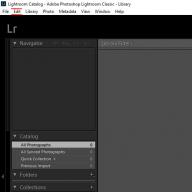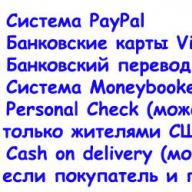Today, probably, there is not a single person who would not be familiar with a special application for processing and editing photos and just pictures - Adobe Photoshop. Developers also care about the owners of portable devices. Therefore, downloading Photoshop for Android today is very simple, as well as learning how to use it.
Key features
Installation and getting started
A complete analogue of the computer version can be called Adobe Photoshop Touch on Android. You can download it for free either through the Google Play Market, or from other sites. In my case, I had to download Adobe Photoshop Touch from third-party sources. But this in no way affected the experience of using the application.
Immediately after the launch, you have to choose where the photo will be taken for editing from - from the photo gallery, "cloud" or taken on the camera at the moment. If the gallery is selected, folders appear from the phone's memory, where we find the desired file. You can add several photos, in order to work in layers, as in the computer version. On the bottom panel there is a "Tool" button, by pressing which you can select from the list a stamp, brush, splash, eraser, magic wand or area selection. At the top of the panel are the remaining functions, which we will consider in more detail.
Working with layers
Here you can select the desired area, and then copy it, delete it, paste it, feather it, and refine the edges. Here you can copy the entire layer, so that you can later use it when working with another layer.
You can also crop the image, resize it, rotate it, deform it. Any inscription is added here, a fill and a transition are made. Highlights and a gradient are inserted into the photo. From here, a camera opens for recording from it.
Correction
This tab contains various options for color changing photos:
- black and white - the selected area / layer will be in black and white;
- saturated - the desired part of the file can be reduced or increased the level of color saturation;
- autofix;
- brightness/contrast;
- temperature - you can make the colors colder or warmer;
- color replacement - makes it possible to replace all pixels in a photo of one shade with another;
- shadows/light;
- color balance - select the level of primary colors (red, blue and green);
- reduce noise - with the help of regulators, you can get rid of fog and light haze in the image;
- invert - converts the selected area or layer into a negative;
- levels - a kind of color balance;
- curves - the same color balance, but the level changes on the graph.
effects
This tab of the application is the most voluminous in terms of the number of possibilities to change the picture. It has 4 tabs:
- Basic effects are Gaussian Blur, Directional Blur, Sharpen, Drop Shadow, Glow, Bevel, Edge, Tint, and Light.
- Stylization - Gradient Map, Halftone Pattern, Threshold, Glass, Posterize Color, Photocopy, Template Stamp, Toning, and Ripple.
- Imitation - ink, chalk and charcoal, pencil, comic book, color splashes, scratches, watercolor, acrylic paint and scraps.
- Photo - Old sepia, Sleepy Hollow, Sunny Afternoon, TV Monitor, Grainy Night, Moonlight, HDR view, soft light and smooth skin.
Similar Applications
In addition to the already mentioned, the developers have created a lot of similar applications that have similarities and differences between themselves. An example of some of them:
- Adobe Photoshop Fix is an application mainly aimed at correcting inaccuracies in an image. It makes it possible to erase unnecessary or unwanted inscriptions, remove or, conversely, apply a tattoo, change the color of hair, clothes, and even the facial expression of a person in a photograph.
- Adobe Photoshop Mix - thanks to this application, the user can quickly merge frames, cut out some part of one and transfer to another. Like Adobe Photoshop Fix, it requires an account to sign in. But later, thanks to the "cloud", you can transfer the already processed file from one application to another and continue editing there.
- Adobe Photoshop Express for Android is a completely similar application to Adobe Photoshop Touch, which is more like a mobile one in terms of interface. You can download Adobe Photoshop Express, like the rest, from Google PM, especially since it will be free for Android. It differs in that the user already sees the result of any effect in advance on the panel below, where the same photo is presented in several versions.
Advantages and disadvantages
From the positive of this application, I would like to note the following:
- you can download it for free on your phone or tablet;
- after installation, I did not have to look for a way to change the language, because the program is already in Russian right away;
- Adobe Photoshop Touch presents just a huge number of different options for editing and changing image effects;
- if you have an Adobe ID, you can access your files through the cloud through any device on which any of these applications is installed;
- it is possible to take a picture directly from the application and immediately edit it;
- the presence of a built-in search engine speeds up the search and download of the desired image.
Modern smartphones are mandatory equipped with a camera. This means that many users want to be able to edit photos. To do this, allow the corresponding application - a photo editor. Which photo editor for Android is better, we will tell in today's review.
Photo editors have been around for more than a decade. Initially, they were used by computer owners - in particular, everyone knows Adobe Photoshop that has existed for many years. On mobile phones, such applications began to appear after these devices began to receive a built-in camera. For example, the photo editor included Siemens cell phone firmware. And that was the first half of the 2000s!
Of course, since then, such programs have become more convenient, more functional, and more powerful - from now on, they can process even 24-megapixel images. So, let's find out which photo editors are the best. In this case, we will consider only applications designed for the Android operating system.
Fancy Photo Editor for Android – Handy Photo
A very unusual application. The fact is that it has a non-standard interface. Many of the tools here are on a virtual wheel that should be rotated. At first it's scary. But pretty quickly you get used to this way of choosing tools. Moreover, you understand that it would be nice to introduce it into some other programs.
And what can Handy Photo do and why is this photo editor for Android better than others? The app does almost everything. The program can even open a 36-megapixel RAW file! That is, you can process photos taken from a professional SLR camera on your smartphone. You can do all sorts of things with images.
Wider functionality - only for computer programs. Competent retouching, adjusting the brightness and other image parameters, applying numerous filters with frames, cutting out objects and many other actions are available here. Listing all the features would take too long. There is a version in Russian.
Unfortunately, this photo editor also has disadvantages.
- Firstly, they ask for about 200 rubles for downloading it. However, the amount is not the largest - if you are really engaged in photo processing on an ongoing basis, then you can definitely afford such a purchase.
- Secondly, the application for some reason removes geolocation data from EXIF tags.
But even this is unlikely to frighten users - many people do not use geotags at all, often even turning off the corresponding item in the “Camera” settings.
A simple photo editor for Android Adobe Photoshop Express
If the program discussed above has a very wide functionality, the development of which will take some time, then this cannot be said about Adobe Photoshop Express. This application is designed for those who want to process an image as quickly as possible. It uses the most simplified interface that supports the Russian language. Quite quickly through the program, you can eliminate the red-eye effect.
Automatic adjustment of brightness, contrast and white balance is also available. Present in the application and color filters with frames. But their set with the free use of an Adobe product is severely limited. Do you want more and better? Then you have to spend money, albeit small.
Photoshop Express still resonates with some users, despite its minimal functionality. This is explained by the ease of learning. Also, the application is loved, on which more sophisticated photo editors slow down.
Aviary is the best photo editing app with one hand
 photo editor for Android Aviary
photo editor for Android Aviary A very decent application that allows you to edit images literally on the go. The interface is designed in such a way that you do not need a second hand to work with photos. However, this product is by no means professional. He can’t open RAW files, just as you shouldn’t count on serious processing.
The program is primarily designed to decorate photos before uploading them to a social network. It will not be possible to make a masterpiece from a picture, since only red-eye removal, teeth whitening, cropping (with options with specific aspect ratios) and some other functions can be noted here from professional tools.
Most people who have downloaded Avery use it to apply various stickers. She is also loved for the presence of a large number of color filters. In short, they use the editor to get the photo that gets the most likes on Instagram. There is no question of any processing of images thrown from the "SLR" on duty.
The application is distributed free of charge. However, you will have to pay for additional stickers and some other content.
Toolwiz Photos is a free and advanced photo editor for Android

A very advanced product that can be downloaded for free and does not have ads inside. In total, at least 120 image editing tools are embedded in the program. Yes, exactly "at least" - with each update, this number grows. The user has access to cropping, rotating, mirroring a photo, working with color, eliminating digital noise, sharpening, and other similar actions. In a word, in terms of its functionality, Toolwiz Photos is not very far behind computer photo editors.
Of course, there are also entertainment features in the application. That is, the program will allow you to turn a photo into a drawing in a couple of taps. This should definitely appeal to the user's followers on Instagram and any other social networks. There are numerous filters in the application. Their list is very large - in this parameter, Toolwiz Photos outperforms almost all competitors. There are also frames with stickers.
In a word, this is a very good photo editor that supports the Russian language. It seems to us that it should be present on every device running Android. He has no flaws. You can only find fault with the lack of the ability to open a RAW image. And the developers will someday fix this defect.
Photoshop Touch - Filters, Layers and Cloud
Another good photo editor for Android from Adobe. First of all, those who use computer versions of Photoshop on a licensed basis should take care of downloading it. The fact is that the main feature of the mobile program is the ability to synchronize with Adobe Creative Cloud. This allows you to store all the work in one place, regardless of the device on which they were performed.
In terms of functionality, the product differs significantly from the Express version. There are filters, layers, selections, and many other tools familiar from the computer version of Photoshop. To create collages, you can use pictures found on the Internet - the Google Image Search function is built into the program for this purpose.
In a word, this is a worthy application that can be called professional. After all, not every mobile photo editor has support for layers! Only the lack of a program on Google Play can confuse smartphone owners. Yes, for some reason Adobe decided to stop supporting and developing the program. You will have to download it from third party sources. But you can use it for free - when distributed through Google Play, they asked for about 300 rubles for it. The language of the program is Russian, which is also important.
Snapseed is a photo editor for Android that has been rated by Google

This program has been owned by Google for some time now. Therefore, do not be surprised that it is distributed completely free of charge, and at the same time there are no ads inside it. The application contains rich functionality, more familiar from computer photo editors. Here you can fully adjust colors, brightness, sharpness and many other parameters. And it is not necessary to do all this manually - you can use the automatic mode.
An unusual feature of the program is the "Brush". With this tool, you can try to select a separate object, and then apply certain effects to it. For example, among all the flowers in a vase, one can be distinguished, immediately painting it in a completely different color. Another application allows you to apply the HDR effect. In a word, Snapseed helps in improving not the best shots - be sure to try this program in action! There is a Russian version.
Photo Lab - cool effects

This photo editor for Android is arranged in a very unusual way. It can help you improve your shots by adjusting some image parameters. But first of all, this photo editor still serves another purpose. With it, you can turn an ordinary image into something completely unusual.
For example, you can put a photo of your girlfriend on a ball hanging on a Christmas tree. Or arrange some picture in the form of an illustration that is present in a book lying on a wooden table. And there are hundreds of such templates in Photo Lab! There are even covers of popular magazines.
In short, this application was created for those who want to get the original picture. And we have great advice for you. Create a wonderful collage with your girlfriend in this program. Go to the nearest photo center and print out the image in the form of a calendar for the next year. The only thing left to do is present the gift correctly!
The main feature of Photo Lab is that all actions here are performed intuitively. No special knowledge is required to apply templates. But the money will be needed. Only a small part of the templates is distributed free of charge.
This photo editor for Android was created by Autodesk. Surely her name is familiar to many creators of games and computer graphics. The main feature of the application is a very high speed of image processing. All kinds of effects are applied in a split second. Collages are created very quickly. All kinds of tools work instantly.
The program strives not to be too far behind its computer counterparts. Therefore, excellent color correction is available here. And if you have inspiration, you can try to combine two, three or even more images. And it will not be an ordinary collage, where all the pictures are just next to each other. In a word, if not a masterpiece, then a very interesting picture will be born.
Pixlr is distributed free of charge. However, the purchase of most filters will have to fork out.
Summarizing
Oddly enough, we have not described even half of the worthy photo editors for Android. The fact is that many people buy a new one. In this regard, they also need photo editors. And if there is demand, then there is supply. Therefore, Google Play is literally flooded with applications of this type. And that is why such programs are most often paid or shareware. It is impossible to say unequivocally which photo editor for Android is better. It's all a matter of taste and your preferences.
What application do you use? Perhaps you have some advice for our other readers? We are waiting for your feedback in the comments.





You love and know how to edit photos using Photoshop and its analogues, but are you looking for a similar tool for Android? - Especially for you there is an excellent mobile version called Photoshop Touch for phone Android. This software contains a complete package of tools for applying professional effects to your photos, right from your smartphone or tablet. The mobile version has a very comfortable and user-friendly interface, as well as a useful "like on facebook" widget with a single touch of your finger.
The program from Adobe has many features and capabilities of Photoshop, including the ability to overlay layers of different photos on top of each other. In addition, you can draw on a photo with a tool convenient for you, apply watermarks, texts, change balances and much more, which is available in Photoshop for PC.
Photoshop for Android embodies all the best from its progenitor, but at the same time it was optimized for the mobile OS, as a result of which we get a completely viable product with great potential and wide functionality.
Peculiarities:
- Ability to use filters
- Ability to add text
- Ability to edit photos with a resolution of up to 12MP
- Photo sync via Adobe Creative Cloud™
- Available for free 2GB on Creative Cloud™
- Works on Android 4.0 and above
Download Photoshop Touch for phone app for Android you can follow the link below.
Developer: Adobe
Platform: Android 4.0 and above
Interface language: Russian (RUS)
Condition: Full (Full version)
Root: Not needed
Mobile device users often need to edit photos. This allows you to brighten them up, add effects or make a photo montage. Until recently, everyone used photo editors with limited functionality. This did not achieve the desired effect. High-quality processing could be done only with the help of a personal computer. But time does not stand still. Especially for lovers of perfect shots, Photoshop was created for Android.
The program is a powerful photo editing tool. With it, you can change the picture beyond recognition or eliminate existing defects. At the same time, the application does not require a mandatory Internet connection.
Let's take a closer look at its capabilities and features of use.
The developers indicated that a device running Android 3.1 and higher is suitable for Photoshop. In addition, you will need about fifty megabytes of free memory. Despite such modest statements, the program does not run on all gadgets.
The processor and the amount of RAM play a big role. For normal operation, you will need at least one gigabyte of RAM. Otherwise, the application will freeze or refuse to work at all. Processing photos on a small touch screen is a piece of jewelry. Lags and departures in this case are not allowed.
It is possible that Photoshop will run on a device with android version 3.1 and 500 MB of RAM. But you should definitely not count on fruitful work with such parameters of your device. According to the observations of users, for correct operation you will need:
- android version 4.0 and above;
- display with a diagonal of 4 inches;
- medium power processor;
- one gigabyte of RAM.
In this case, you will have to close all other applications that may consume device resources. This is not surprising, since not even all personal computers are able to provide decent work for this software.
Photo editor features
This application repeats the functionality of the full version for PC as much as possible. At the moment, it is the most powerful photo editor that combines a number of functions:
- straightening;
- red-eye removal;
- overlay layers;
- background blur;
- adding sharpness;
- color correction, clarity, brightness;
- applying filters;
- adding texts and much more.
Despite all the advantages, the program has one significant drawback. It is capable of processing photos with a resolution of no more than 1600 * 1600 pixels. Thus, Photoshop for Android will not be able to correct pictures taken with a professional camera. Even many average smartphones take higher resolution pictures. There is only one way to get out of the situation. Change the image resolution with another program and only then use Photoshop.
This is not a mistake of the developers, but a balanced decision. The fact is that the processing of "heavy" images will require a lot of resources. Therefore, only owners of flagship devices could work with the program.
Getting started in Photoshop
The application can be easily found on the Internet and downloaded to your Android. After the first launch, two tabs will appear on the screen: start a lesson and start a project.

If the user has never encountered Photoshop before, then it is recommended to take the lesson. This helps to understand the basic functions and use the application with confidence. Each lesson is made in the form of a presentation. The user is invited to step by step press the necessary buttons and visually see the result. Thus, in one hour you can complete the full training.

After you master the basics of the application, you can get to work. To do this, go to the "start project" tab. Next, a complete list of folders containing photos and images appears on the screen. Going through the folders, select a picture for further processing. In addition, it is possible to select a picture from Google account and Facebook. If desired, you can take a picture directly from Photoshop and start working on it. Everything is done extremely concisely, so there are no complaints about the interface.

Background blur
In order to blur the background, you need to select the Magic Wand tool. After that, carefully outline the boundaries of the object. This is necessary to designate the background.

Then we need to transform the allocated space. This feature is located at the top of the screen. When the boundaries of the object are clearly marked, press the Fx key and select the blur effect.

The result will be fully consistent with the selected effect. The main thing in the whole procedure is to carefully highlight the boundaries. To do this with a finger is quite difficult, you need some skill. You also need a larger screen size. For this reason, the application is mostly used on tablets.

You can blur the background in a simpler way. It is enough to select an element in the form of a finger in the toolbar. Next, move your finger along the part of the image that should be blurred. The method is simple, but less effective, since it does not have additional effects and settings.

Image correction in Photoshop
One of the main and simple functions of Photoshop is changing colors and applying different filters. To do this, there is a special button at the top of the screen in the form of sliders. By opening the menu, the user is offered the following adjustment options:
- inversion;
- autofix;
- saturation;
- color replacement;
- noise reduction;
- temperature;
- brightness and contrast;
- black and white photo effect.
Each of the listed items has its own settings. For example, you can adjust the brightness and contrast in the range from 0 to 100.

Adding text to an image
Sometimes the user needs to add text to an image. For example, to make a postcard and send it to your friends. Photoshop for Android allows you to do this in minutes. On the toolbar, you need to click the corresponding button in the top control panel.

A transparent frame with text can be moved around the image and positioned in the right place. The user's arsenal includes several dozen fonts, any text color and fine-tuning the size. Before clicking the checkbox, you need to double-check everything. It will not be possible to change the text later.

Layers
One of the most important features of Photoshop is layering. They consist of certain structures and can be superimposed on each other. You can combine several images, overlay text on top, and eventually create an interesting composition.

Glare
This feature is able to revive even the most boring photo. You can change the style of highlights and fine-tune the direction of the sun's rays. In addition, the scale of highlights and their intensity are edited. This allows you to create the effect of sunny weather and give personality to the photo.

Deformation
Thanks to this function, you can change the shape of the object, correct the picture taken. Many use this opportunity to create funny cartoons and funny images. Everyone can use this functionality at their own discretion, for different purposes.

Rotation and size
Rotation of the image is carried out by pressing two buttons. You can rotate in any direction or make a mirror image. The image is resized both in width and height. It is possible to set the size with an accuracy of one pixel.
Standard functions of Photoshop
Like most modern editors, Photoshop for Android is equipped with a brush, sprayer, eraser, and so on. The brush is adjustable in size and hardness. The size is adjusted down to the pixel. This allows you to apply paint in a thin line without touching unnecessary areas.

Application advantages
Photoshop has a number of undeniable advantages over competitors. Among the positive points it is worth noting:
- Built-in Creative Cloud. This cloud storage allows you to store all your images in one place outside the memory of your android. It is possible to quickly share your work. You can start making adjustments to your photo from your mobile device and continue working on it on your computer. This saves a lot of time for users.
- Synchronization with the social network Facebook and Google account. Edited images can be instantly posted to a social network and shared with friends. There is also the possibility of reverse use (take a picture from Facebook and process it in the application).
- A huge number of functions and filters. This functionality allows you to eliminate any defects in the image and change it at your discretion.
- The ability to use the camera directly in the application. To do this, just press one button.
- Well thought out curriculum. After completing the built-in lessons, there are no additional questions left. This is an important point for inexperienced users.
Flaws
In general, it turned out to be a functional product with a simple interface. Among the shortcomings, several points can be distinguished:
- The maximum image resolution is 1600×1600 pixels. This format does not reach the professional level.
- Difficulty working on small screens. It is almost impossible to draw a precise contour or cut out an object on a compact display.
- Sufficiently high system requirements and incorrect operation on some devices.
Photoshop Express version for android phones
This is a light version of the program, designed specifically for smartphones. All functions and tools in it are automated. In other words, the user does not have to draw thin lines and suffer from coloring on a small display. This version of Photoshop has a lot of filters and ready-made editing solutions.

Several dozen filters were initially installed on the main page. Each of them can be further customized. Use the slider to set the intensity of the selected effect. This is a great opportunity to take unique and unusual photos.

The toolbar is located at the bottom of the screen. Among the main features it is worth noting:
- elimination of red-eye effect;
- cropping images;
- change in color and brightness.
Many features of the program are revealed only after registration. The user must create an account. Up to this point, only basic settings are available. In general, the application is well optimized for the Android operating system. Pleased with smooth operation and ease of use. There are significantly fewer features than in the full version for a desktop computer. Despite this, the application is equipped with the most popular and sought-after tools. We can safely say that the developers have made a good software product for fast photo processing. 
Photoshop Mix
Another program from the famous company Adobe. In order to start editing, you need to create a special account. Registration is quite simple and does not take much time. After passing it, the user gets access not only to Photoshop, but also to cloud storage. 
The main functions include:
- cutting and deleting individual sections of the picture;
- merging and overlaying multiple images;
- synchronization with social networks;
- change color, brightness, clarity and other parameters.
For the first launch, you will definitely need the Internet, since you need to go through the registration and authorization procedure.
Photoshop Fix
This Photoshop for Android has a high rating and positive reviews. This is due to the optimal set of functions and good adaptation to the android device. The main task is to retouch selfies, but you can edit absolutely any photo. The program boasts the following features:
- retouching to eliminate visible image imperfections;
- adjustment of color, brightness, intensity;
- highlighting the main object in the picture due to blurring the background;
- merge layers;
- the presence of a brush and an eraser.
Conclusion
All versions of the program deserve the attention of users. They have certain differences between themselves. This allows you to select an application according to your needs. Despite a number of shortcomings, Photoshop for Android has powerful functionality that allows you to cope with complex tasks.
Definitely the program is very necessary and useful. In addition to all of the above, it is the tablet that is more suitable for such projects. After all, users will have the opportunity to see the picture in full-size mode on a good screen and correct some shortcomings. We think this is very important. On the road, in a long queue or on a bus, you can improve your own skills in this product every time. You can always find a minute for free creativity. The very process of working with Photoshop, even on Android, is a very interesting activity. This editor can do almost everything in the field of working with snapshots. From simple photo editing to creating animated characters. Learn how to work quickly and efficiently in Photoshop Touch and you will gain useful knowledge and opportunities for the full realization of your creativity. Take cool shots or a gallery of photos, and immediately start editing it in Adobe Photoshop Express. It is naturally very easy to be an artist in such comfortable and simple conditions. The program also includes a service called Adobe Creative, however, online services may be completely disabled in some regions, or when some languages are involved in the work. At the very first start, the program offers to take a short training course and familiarize yourself with all the functions, or immediately start working. In general, Adobe Photoshop Touch is a great tool for working with pictures, pictures, slides, and will be very useful for those users who like editing and doing cool experiments.