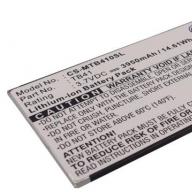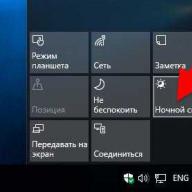When to clean the print head
The cleaning procedure is not very complicated, but still requires skill and accuracy. There is no point in doing it unnecessarily.
However, there are cases when such a process simply cannot be avoided:
- Printing defects. Very often, the printer suddenly begins to produce sheets with stripes, or does not supply color at all to the printed image, smears the image, or goes beyond the edges.
- Long downtime. When the machine is not used every day, ink can clog the printer head, drying out around the edges of the output holes. Then first you should conduct a nozzle test from the menu of your device, that is, try to clean the print head using the standard software. If nothing works, then cleanse it manually.
- Replacing paint. When changing the ink in the printer, you can take an ink with a different composition, for example, the same cartridge, only from a different manufacturer. If you are changing one dye to another, then you must first thoroughly rinse the ink supply system, for example, with washing liquid for any residue, and then install the new dye.

Note! Specialists from service centers, for example, those that service Canon printers, say that washing the printer yourself is an extreme measure that should be used as a last resort, because there is a risk of damage to the print head.
In addition, printing with defects can be obtained not only due to contamination of the nozzles, but for example, due to the presence of air bubbles in the ink container, misadjustment of the print head, and finally simply due to excess ink pressure when the CISS (continuous ink supply system is set too high , above the level of the head), and the ink presses on the nozzles with its own weight, resulting in unsightly blots during printing.
Sometimes the printer can simply be overloaded, for example, this is the case with the devices of the company Epson; the special piezoelectric crystals responsible for the correct positioning of the paper fail. Or the heating elements in the device may burn out - this is a common problem with HP printers.
Manual cleaning of the print head should be carried out at least once every three months.
Attention! It is not recommended to clean the nozzles and wash the head yourself if the printer displays a system error on its display. In this case, it is better to contact the service center specialists.

Software print head cleaning
To correct the situation with a defective print with your own hands, you first need to turn to the usual standard cleaning program. It is usually located on the installation disk that comes with the device, or is already built into the software of the printer itself. It all depends on the specific model of your device.
How to clean Epson printer head? For example, if you use a computer, you need to call up the printer utility through the control panel, then go to the “Service” section and check the nozzles. After your device cleans itself and prints a test page, you can see right away: is the problem solved?
Advice! It is better to carry out such cleanings no more than 2-3, as this wears out the printer nozzles.
This procedure solves the problem of slight contamination immediately, almost after the first cleaning, but if there is a lot of dried ink, then the program will not help.
Mechanical cleaning of the printer
Before the actual procedure of manually cleaning the nozzles, you should first carry out a general diagnostic or visual inspection of the device in order to assess the scope of future work. How to clean an HP printer, for example? In addition to the head itself, it is often necessary to thoroughly clean the device itself from dust, dirt, and paper particles, because if you do not carry out “general” cleaning in other parts of the printer, the head will clog again and again much faster, because there will still be a lot of dirt nearby.
Important! It is also necessary to wash cartridges manually, but an exception should be made for models with ink filler, for example, on an Epson printer. Such cartridges are used in the CISS system. These cartridges can be thoroughly washed only with the help of special devices - a centrifuge or a vacuum device, so it is better to entrust this task to professionals.
After assessing the scope of work, you need to check the CISS hose itself: are there any bends, creases, how tightly are the gateways and cartridges connected?
How to clean in this situation? If the gateway is not connected tightly, then air can get in, which means it should be secured more securely.
Ink containers, or donors as they are called, must be filled completely so that there are no air pockets left either. Then print a test page again, perhaps the problem of text defects will be solved immediately, and there will be no need for printer flushing fluid.
Everything you need to know about flushing fluids
You need to wash the head of an HP or any other printer with a special solution - cleaner. It is best to use a cleaner of the same brand as the ink, since the manufacturer is the same, he selects the optimal compositions of dye and solvent that will help more effectively than just any cleaner.

There are several types:
- For external cleansing.
- To remove water-soluble ink, for example when cleaning a Canon print head.
- For removing pigment dyes.
- For removing special heavily dried toners and clearing large dirt and blockages. This often happens when cleaning the Epson print head.
To remove water-soluble ink, use either demineralized water (WWM W01) or distilled water. Experienced craftsmen also prepare a special solution from a mixture of distilled water and ammonia (5-10%). The proportions are 1:10:1. Each master calculates the optimal proportions empirically, depending on how well the contaminants are removed. The finished mixture must be filtered through a fine mesh of 0.01 microns and can be used.
If you need to remove pigment dye, for example, when washing the Epson print head, then the cleaner must contain isopropyl alcohol, as well as various specialized liquids. WWM specializes in such cleaning mixtures. In addition to demineralized water, pigment remover and water-soluble paint, they even produce a special solution for washing and soaking.
Advice! When your wallet doesn’t allow you to look at special liquids, for example, to remove dirt on an HP print head, but you want to “fix” the printer, then a simple “Mr. Muscle” glass cleaning liquid will do.
The most important thing here is to choose the right color of the solution: ammonia-based “Muscle” will do an excellent job with green and pink ink, and a blue and orange alcohol-based solution is for pigment spots. Many experts advise heating such a solution to a temperature of 30-60 degrees, so the cleansing is more intense.
Step-by-step washing instructions
After all the preparation, you can begin the actual cleaning procedure.
You will need:
- Wash solution.
- Two 10 ml syringes.
- Plastic straws, for example, for cocktails.
- Small plastic container.
- Bandage.
Cleaning the mouthguard and knife
The cap and knife are the places where accumulated dust will immediately depress the system and lead to defective printing, since air bubbles will immediately rush there.
First you need to unlock the carriage - the container for cartridges. For example, to clean the Epson print head, this can be easily done through the software, and then simply turn off the printer.
Attention! All washing actions must be carried out in a device that is disconnected from the power supply!
Then use a syringe to pour the cleaner into the mouth guard and leave the liquid there for 10 minutes. Afterwards the cleaner needs to be drained.

The rubber knife can be wiped with a napkin or bandage also soaked in a special solution. How do you know that you have washed everything completely? The cleaner stops staining.
Note! In some devices, the rubber blade is located inside the housing, and not immediately behind the mouth guard. First look at the instructions for the device, where the locations of the parts are explained.
First option for cleaning the head

After this, you need to remove the cartridge from the print head and carefully use a syringe to blow through the special holes - fittings for collecting ink.
You need to rinse the fitting very carefully, not allowing the cleaner to get on the head; if this happens, you need to quickly wipe it with a napkin or remove drops with a second syringe. And then the printer will need to be left for a day until the moisture has completely evaporated.

After cleaning, wipe everything dry and install the cartridge in the carriage.
Option two – for “serious” cases
It is also possible to revive the printer head in case of more complex soiling; in this case, the disassembly process is the same, only you will have to wash the fittings not by blowing them out, but by using a cleaner to dig through the entire grid around and the holes themselves. In this case, a bandage is placed under the head, which will collect excess fluid.

You need to drip slowly, over 1.5 - 2 hours, but this method will most effectively remove dirt. If, nevertheless, the holes of the fittings do not give in, then you can use heavier artillery - cut out pieces from plastic tubes, attach them to the head and pour cleaner into them from above. Under the pressure of the solvent, dried paint will sooner or later, usually a day, disappear.
Important! It is easy to determine which of the fittings is more contaminated - the cleaner does not flow well into that particular tube, and it is more difficult to fill it to the required level.
This cleaning procedure can be repeated once a week.
The third option is forced traction of the cleaner
For very advanced cases, there is a hard flushing algorithm: the plan is exactly the same as in the previous paragraph, only after connecting the tube to the fitting, you will also need to connect a syringe filled to the top with cleaner. Place a small plastic container under the head and press the syringe firmly onto the tube, releasing liquid through the tube. And then do the opposite operation: moisten the bandage with a cleaner and draw out a special solution through the head with a syringe.

If this method does not help, then it is best to entrust your device to a specialist, since after “forced” washing the head must be completely disassembled. During this operation, a non-professional can easily damage the nozzles or the head board, after which they will have to completely replace this part.
Thus, cleaning the print head is a rather complex and painstaking process, in which it is important to be careful and, most importantly, to prevent moisture from getting on the contacts.
In modern printers, pigment ink is increasingly being used, and this is a completely justified decision, since ink of this type is very similar in properties to paint that is used in the interior. This type of ink has one feature - liquid paint can be dissolved in water or washed off immediately after application, but it is enough to let the paint dry to make it impossible to remove it from the surface with water.
It is logical that this property helps to extend the service life of such paint. Let's say this is necessary for a printer for the following reasons: letters and images printed with such inks will not be washed off with water, and will also fade much more slowly in the sun.
The advantages are obvious, but not everything is perfect. After all, ink can dry out not only on the paper, but also in the print head. How to remove it in this case? This is why Epson printer cleaning fluid is used.
Cleaning an Epson inkjet printer – what do you need to know?
When washing and refilling the cartridge, make sure that the washing liquid and ink do not come into contact with the contact group! This may cause contact corrosion, short circuits and printer damage! Always, before inserting a cartridge into the printer, make sure that there is no ink, moisture, or other foreign substances on the contact group!
Fluid selection
If you need a professional cleaning liquid for washing cartridges, then pay attention to an option such as inktec washing liquid. This tool can help you get your inkjet printer back to normal working condition. It is usually used when a Canon or Epson printing device has been idle for a long time, in the case when one of the colors begins to print poorly. It should be added that the shelf life of flushing fluid for an inktek printer is up to two years. Cleaning agents from companies such as Contour and OCP are also somewhat popular and are recommended for cleaning the print heads of inkjet office equipment. The shelf life of their products is about two years, and they are usually produced in 100 ml containers.

In general, the easiest way to clean cartridges is ordinary distilled water. But depending on the composition of the print head cleaning liquid, it can be:
- neutral;
- alkaline;
- acidic.
The first option is universal, i.e. suitable for all models of printing office equipment and it consists of 80% distilled water, 10% alcohol and 10% glycerin.
The second option, i.e. alkaline is suitable for printers from Canon and Epson - in addition to the three components described in the previous version, it also contains ammonia.
As for the acid solution, it is the optimal choice for HP color devices. It contains distilled water, alcohol and essence of acetic acid.
Flushing for Epson printer
We take a small clean container and fill it with 2-3 millimeters of cleaning liquid heated to 40-50°C. Then place the print head in the liquid with the nozzles facing down. To reduce liquid evaporation, cover the container with a bag.

The print head sits for a day. If it is heavily contaminated, it takes up to three days. The cleaning liquid evaporates. And that’s why it needs to be topped up sometimes. When the deadline expires, the cartridge with the soaked print head is inserted into the printer. The quality of the printed page will indicate whether the nozzle cleaning still needs to be done.
How to make cleaning fluid for Epson printers?
If the cartridge has been standing without printing for 2-3 months, then it is first recommended to restore it with ordinary distilled water.
If the printer has been idle for a short period of time, then distilled water will dissolve all the dried dye.

If the period without operation is longer, or if the printer was kept in a room with a high temperature (drying occurs faster), then you need to use a different liquid.
The liquid recipe itself:
- To make it, we need water and a regular glass cleaner. Mister Proper, Mister Muscle, HELP, and basically any remedy will do.
- In order to make a washing liquid from distilled water and the taken product, first take a syringe and draw 9 parts of water. We take only one part of the windshield wiper.
In cases where increasing the percentage of glass cleaner to water does not help, you can increase the washing time to several days.
In cases where this does not help, the cartridge can be thrown away.
Using a concentrated glass cleaner, i.e. 100% can cause “the mastic contained in the head to be dissolved by the concentrated liquid.
In this case, ink may flow from one part of the head to another, i.e. colors will mix, or the nozzles will start to squint, i.e. hit the paper unevenly.
OCP RSL
■ flush ■ yellow ■ designed for any inkjet printers
For washing the internal surfaces of cartridges (non-foam or after removing the foam), as well as print heads and components of CISS continuous supply systems (loops, capsules, cartridges, donor jars).
Used before changing ink to another manufacturer, before changing pigment ink to water-based (for undried pigment), as well as after using cleaning or soaking liquids (to neutralize their residues) before refilling with ink.
Peculiarities. Can be used at room temperature or heated. The washing process is accelerated if the liquid is preheated in a “water bath” to a temperature of 35C.
· Mode of application
Fill the volume to be washed with this liquid and let it sit for at least one hour, but not more than one day. Then drain the liquid from the volume being washed and fill the volume with ink. For a heavily contaminated volume, it is allowed to alternate filling with clean liquid, settling and draining several times, but the total time of exposure to this liquid should not exceed one day. Do not allow the liquid in the volume to be washed to dry out.
OCP CCF (OCP CISS)
■ flush ■ light blue ■ designed for EPSON inkjet printers
For washing the internal surfaces of cartridges (without foam or after removing the foam), as well as print heads, components of CISS continuous supply systems (loops, capsules, cartridges, donor jars).
Used before changing ink to another manufacturer, before changing pigment ink to water-based (for undried pigment), as well as after using cleaning or soaking liquids (to neutralize their residues) before refilling with ink. In addition, for preserving the print heads of inkjet printers before a long break in operation.
Method of use for preserving the print head
Fill functional empty cartridges completely with this liquid (it is recommended to use refillable cartridges with refill holes), install the cartridges in the printer and run the print head cleaning program once. (If before this the printer was standing with empty cartridges, then run the cleaning program three times in a row, turn off the printer with the button, leave it alone until the morning, and then turn on the printer and run the print head cleaning program once). This will fill the print heads with liquid. Then, without removing the cartridges from the printer, turn off the printer with the button and pack it in a sealed plastic bag for the storage period. This liquid can be left in the printheads for an extended period of time, but do not allow the liquid to dry out.
OCP ECI (OCP EPS)
■ cleaning ■ blue ■ designed for EPSON inkjet printers
For cleaning print heads from dried ink.
Peculiarities. Use at room temperature.
· Methods of application:
a) clean the heads with this liquid using the “Cleaning cartridge” method (described separately). The exposure time to this liquid should not exceed one day. Immediately after using this liquid, remove the cleaning cartridges from the printer, install ink cartridges into the printer and run the print head cleaning program twice in a row to replace the liquid in the heads with ink;
b) soak the outside of the head nozzles with this liquid using the “Sandwich” method (described separately). The exposure time to this liquid should not exceed one day. Immediately after soaking the heads, run the print head cleaning program at least once.
OCP NRC (OCP NRS)
For cleaning print heads from dried water-based and pigment inks.
Peculiarities. Use only at room temperature, without heating.
Method of application for heads removed from the printer
Soak the outside of the head nozzles with this liquid using the “Drop” method or the “Bath” method (described separately). The exposure time to this liquid should not exceed one hour.
OCP LCF III
■ soak-off ■ colorless ■ designed for any inkjet printers
For soaking and cleaning print heads from pigment, soaking heavily dried pigment ink in cartridges (non-sporen or after removing the foam) and in components of CISS continuous supply systems (loops, capsules, cartridges, donor jars).
Peculiarities. Can be used at room temperature or heated. The soaking process is significantly accelerated if the liquid is preheated in a “water bath” to a temperature of 60-70C.
Application methods for non-removable printer heads:
a) clean the heads with this liquid using the “Cleaning cartridge” method (described separately). The exposure time to this liquid should not exceed one hour. Immediately after using this soaking liquid, before refilling the heads with ink, remove the cleaning cartridges from the printer, install cleaning cartridges with another washing liquid into the printer and run the print head cleaning program twice in a row. Then remove the cleaning cartridges from the printer and install ink cartridges into the printer;
b) soak the outside of the head nozzles with this liquid using the “Sandwich” method (described separately). The exposure time to this liquid should not exceed one hour. Immediately after soaking the heads, run the print head cleaning program at least once.
b) for a print head combined with an ink tank into a monoblock, with very dry pigment ink. Lay oilcloth and several layers of newsprint on the table. Using a knife blade, carefully separate the top plastic cover from the candy bar using a rocking motion around the perimeter, completely remove the foam filler from it (do not throw it away!) and drain the remaining ink from the candy bar. Place the candy bar firmly on the table on a soft, dry cloth. Heat this soaking liquid in a “water bath” to 60C-70C and fill the internal volume of the monoblock completely with it. Allow to sit until the liquid cools to room temperature (but no more than an hour). Then drain this liquid, fill the internal volume of the monoblock with flushing liquid and drain it after 10-15 minutes. Reinstall the foam filler into the monoblock and glue the top plastic cover of the monoblock into its original place. Fill the monoblock with ink, install it in the printer and run the print head cleaning program several times in a row.
OCP CFR
■ cleaning ■ red ■ designed for external plastic surfaces
For cleaning ink and dirt from the outer plastic surfaces of various products - cartridges, print heads, components of CISS continuous supply systems, printer cases, computers, etc.
Peculiarities. Do not pour inside cartridges or print heads.
· Mode of application
Soak a soft cloth with this liquid and wipe the surface that requires cleaning with a damp cloth.


Service fluids InkTec, Ink-Mate (Korea)
InkTec MCS, Ink-Mate CS
■ cleaning ■ colorless ■ designed for any inkjet printers
For cleaning print heads from dried ink, including sublimation ink.
Peculiarities. Use at room temperature. Application methods for InkTec MCS and Ink-Mate CS fluids are the same
Method of application for non-removable printer heads
Soak the outside of the head nozzles with this liquid using the “Sandwich” method (described separately). A single exposure time to this liquid is not recommended for more than 10 minutes. Immediately after soaking the heads, run the print head cleaning program once and then run the nozzle test. If the nozzle test shows an unsatisfactory result, repeat the process of soaking the nozzles using the “Sandwich” method another 2-3 times for 10 minutes.
Methods of application for monobloc heads removed from the printer (integrated with the ink tank):
a) place the print head with nozzles under a slow stream of running hot water at a temperature of 40-50C to a depth of 1 cm for about 10 minutes. Then place a suitable container (for example, a plastic plate) on the table and place a dry napkin on the bottom of the container. Pour cleaning liquid into the container (up to 1 cm deep). Place the head with the nozzles in the liquid on a napkin. Be careful - the head contacts should not get wet! After 10 minutes, remove the head from the container and blot the nozzles with a dry cloth. Check - if liquid has leaked under the electrical cable of the head, then the cable must be completely dried before installing the head in the printer! Then install the head into the printer, run the print head cleaning program once and then test the nozzles. If the nozzle test shows an unsatisfactory result, put the nozzle head back into the cleaning liquid and repeat the entire described process 2-3 more times;
b) in the presence of a professional ultrasonic bath. Place a suitable container (for example, a plastic plate) on the table and place a dry napkin on the bottom of the container. Pour cleaning liquid into the container (up to 1 cm deep). Place the head with the nozzles in the liquid on a napkin. Be careful - the head contacts should not get wet! After 3 minutes, remove the head from the container. Then for 5 (five) seconds (no more, to avoid damage to the head!) immerse the head with the nozzles in an ultrasonic bath filled with distilled water. Remove the head from the bath and blot the nozzles with a dry cloth. Check - if liquid has leaked under the electrical cable of the head, then the cable must be completely dried before installing the head in the printer! After this, install the head into the printer, run the print head cleaning program once and then test the nozzles. If the nozzle test shows an unsatisfactory result, again place the head with the nozzles in the cleaning liquid and repeat the entire described process 2-3 more times.
Service fluids InkMaster (England)
InkMaster Flushing
■ washable ■ colorless ■ designed for any inkjet printers
For final washing of the internal surfaces of cartridges (non-foam or after removing the foam), as well as print heads, components of CISS continuous supply systems (loops, capsules, refillable cartridges, donor jars).
Used before changing ink to another manufacturer, before changing pigment ink to water-based (for undried pigment), as well as after using cleaning or soaking liquids (to neutralize and wash away their residues) before refilling with ink. In addition, for preserving the print heads of any inkjet printers before a long break in operation.
Peculiarities. Use at room temperature.
Method of application for washing
Fill the volume to be washed with this liquid and let it sit for several hours. Then drain the liquid from the volume being washed and fill the volume with ink. For a heavily contaminated volume, it is possible to alternate several times between filling with clean liquid, settling and draining. This liquid can be left in the volume being washed for a long time, but do not allow the liquid to dry out.
Method of use for preserving the print head of the printer
Fill functional empty cartridges completely with this liquid (it is recommended to use refillable cartridges with refill holes), install the cartridges in the printer and run the print head cleaning program once. (If before this the printer was standing with empty cartridges, then run the cleaning program three times in a row, turn off the printer with the button, leave it alone until the morning, and then turn on the printer and run the print head cleaning program once). This will fill the print heads with liquid. Then, without removing the cartridges from the printer, turn off the printer with the button and pack it in a sealed plastic bag for the storage period. This liquid can be left in the printheads for an extended period of time, but do not allow the liquid to dry out.
InkMaster Recovery ("recovery")
■ cleaning ■ colorless ■ designed for any inkjet printers
For cleaning and restoring print heads from dried water-based and pigment inks.
Peculiarities. It is highly effective. Use only at room temperature, without heating.
Application methods for non-removable printer heads:
a) clean the heads with this liquid using the “Cleaning cartridge” method (described separately). The exposure time to this liquid should not exceed one hour. Immediately after using this cleaning liquid, before refilling the heads with ink, remove the cleaning cartridges from the printer, install cleaning cartridges with another washing liquid into the printer and run the print head cleaning program twice in a row. Then remove the cleaning cartridges from the printer and install ink cartridges into the printer;
b) soak the outside of the head nozzles with this liquid using the “Sandwich” method (described separately). The exposure time to this liquid should not exceed one hour. Immediately after soaking the heads, run the print head cleaning program at least once.
Application methods for removable printer heads:
a) soak the outside of the head nozzles with this liquid using the “Drop” method or the “Bath” method (described separately). The exposure time to this liquid should not exceed one hour;
b) for a print head combined with an ink tank into a monoblock, with very dry ink. Lay oilcloth and several layers of newsprint on the table. Using a knife blade, carefully separate the top plastic cover from the candy bar using a rocking motion around the perimeter, completely remove the foam filler from it (do not throw it away!) and drain the remaining ink from the candy bar. Place the candy bar firmly on the table on a soft, dry cloth. Fill the internal volume of the monoblock completely with this liquid. Let sit for one hour (but no more than an hour). Then drain this liquid, fill the internal volume of the monoblock with flushing liquid and drain it after 10-15 minutes. Reinstall the foam filler into the monoblock and glue the top plastic cover of the monoblock into its original place. Fill the monoblock with ink, install it in the printer and run the print head cleaning program several times in a row.
Methods of exposure to service fluids
Printhead cleaning method "Cleaning cartridge"
Fill spare functional empty cartridges completely with the required service fluid. (If possible, it is recommended to use refillable cartridges - they have ready-made refill holes with plugs). Install the resulting cleaning cartridges into the printer. Run the printhead cleaning program twice in a row. In this case, the liquid from the cartridges will fill the print heads of the printer. Then, during the required time of exposure of the liquid to the heads, print some texts, images onto plain paper and periodically run a nozzle test. (If the liquid is colorless, you can pre-tint it with one drop of colored ink and see the print quality of the heads on the paper). The time of exposure of the liquid to the heads must be controlled - it is different for different liquids.
(Be careful - when servicing the heads, do not remove the cartridges from the heads for more than a minute to avoid airing the head channels. A sign of airing the head channels - there is ink in the cartridges, but when printing, the ink does not pass through all the nozzles onto the paper, and starting up does not help cleaning programs. If you turn off the printer and leave it alone until the morning, the air will come out of the heads on its own).
After using cleaning cartridges with cleaning or soaking liquid, if the cartridges contain metal elements inside (for example, a strainer, an outlet valve spring), then you need to drain the remaining liquid from the cartridges and then rinse the volume of the cartridges with washing liquid to avoid metal corrosion. It is impossible to drain the remaining liquid from cleaning cartridges with foam filling. Therefore, if they contain metal elements, then the life of such cleaning cartridges will be limited.
"Sandwich" print head nozzle cleaning method
Prepare dry, thick paper napkins or toilet paper - such that the lint does not separate from them, and so that when wetted the paper does not fall apart into shreds. Prepare a piece of smooth plastic film (for example, cut from a thick bag or from the side of a drinks bottle) slightly larger than the “cap” in the print head parking space in the printer. Turn on the printer. Move the print heads to the cartridge replacement position, and then unplug the printer's power cord from the outlet. (In this case, the printer heads must remain in the cartridge replacement position. Do not remove the cartridges). If you use CISS, temporarily plug all the plugs on the CISS donor jars. Carefully spread the prepared piece of film over the surface of the mouth guard. Place a piece of prepared paper of approximately the same size on top of it and evenly saturate the paper with the required service fluid using a bottle with a long spout or a syringe. Carefully push the print heads into the extreme position of the parking space by hand, making sure that the sandwich of film and paper placed on the “drip” does not slide to the side. In the extreme position, the sandwich will be pressed against the nozzles of the heads. Leave the heads alone for a while. Since the paper with the liquid gradually dries out, during the total exposure time the heads can be extended and retracted several times while changing the paper to a new one, newly soaked in liquid. The time of exposure of the liquid to the heads must be controlled - it is different for different liquids. Immediately after the end of exposure to the cleaning or soaking liquid, you need to pull out the heads, replace the sandwich paper with a new one, soaked in a new washing liquid (to neutralize the remnants of more aggressive liquids), push the heads back into the parking space and leave the heads pressed against the sandwich for another 10-15 minutes. After this, pull out the heads, remove the sandwich from the “drop guard” and push the heads back into the parking space.
Method of cleaning print head nozzles "Drop"
Cover the table with oilcloth and several sheets of newsprint on top of the oilcloth. Remove the print head from the printer and place it on the table upside down so that the nozzle plate is on top and parallel to the table surface. Carefully apply 2-3 drops of the required service fluid onto the nozzle plate. Drops will slowly seep into the nozzles. Be careful - do not allow liquid to flow onto the electrical cable and head contacts! During the required exposure time, repeatedly apply drops of liquid to the nozzle plate. The time of exposure of the liquid to the head must be controlled - it is different for different liquids. Immediately after using the cleaning or soaking liquid, blot the head nozzles with a cloth moistened with the washing liquid. Check - if any liquid has leaked under the electrical cable of the head, then the cable must be completely dried before installing the head in the printer! Install the ink head into the printer and run the nozzle test at least three times in a row, as well as the print head cleaning program once. (Because the head has been upside down for some time, the ink may have leaked from the head and it may not print right away. In this case, you need to leave it alone in the printer for one to two hours, and then run the printhead cleaning program several times.)
"Bath" method for cleaning print head nozzles
Place a suitable container (for example, a plastic plate) inside a plastic bag on the table. Place a dry cloth at the bottom of the container. Pour the required service fluid into the container (3-5 mm deep). Remove the print head from the printer and immerse the nozzles in the liquid on a napkin. Be careful - the head contacts should not get wet! Seal the top of the bag tightly to reduce liquid evaporation. After the required exposure time has elapsed, remove the head from the container with liquid. The time of exposure of the liquid to the head must be controlled - it is different for different liquids. Immediately after using the cleaning or soaking liquid, blot the head nozzles with a clean cloth moistened with the cleaning liquid. Check - if any liquid has leaked under the electrical cable of the head, then the cable must be completely dried before installing the head in the printer! Install the ink head into the printer and run the nozzle test at least three times in a row, as well as the print head cleaning program once.
One, Two, Three - bring your printer to life!
Preface
Even the most reliable equipment, from time to time, requires preventative maintenance and minor repairs to promptly eliminate small problems that would otherwise lead to undesirable consequences.
The print heads of thermal and piezojet printers periodically require preventive cleaning. Droplets of ink remain on the fittings and nozzles of the printed elements and then dry out, dust and dirt are deposited from the air...
There are often cases when, out of ignorance, owners of inkjet printers use pigment dyes after water-soluble dyes, which is strictly prohibited and leads to defects in the printing devices. In all of the above cases, only one thing will help - washing the print head using special service fluids.
Among several types of service fluids for servicing cartridges and print heads of printers found on the Internet, fluids from the German company OCP attract the most attention. It seems like a trifle - a liquid is a liquid, it will perform its functions well and okay, but even here the Germans have thought through everything to the smallest detail.
The uniqueness of the product is that it is color-coded - out of 8 OCP service fluids, each special fluid has its own color and specific purpose.
So:
OCP service fluids. Purpose.
OCP RSL(Rinse Solution Liquid) or “OCP base fluid” is the most popular and widely used flushing fluid. Its composition is very close to the OCP ink base, with the addition of specially selected surfactants and alcohols necessary for the soaking and washing process. It is thanks to these features that ErSeElka, as it is affectionately called by servicemen, in most cases copes well with the assigned tasks and therefore has become widespread in service centers (Fig. 1)
Description: liquid is light yellow in color, with a characteristic odor, of medium aggressiveness. Has good cleaning properties.
Purpose:
— washing the internal surfaces of ink cartridges;
— washing the absorbent material (absorber) of inkjet cartridges;
— flushing the print head channels;
— soaking the print head nozzle plate;
— washing the tray and the entire pump path of inkjet printers.
Features of operation: For a more effective process of cleaning the print head, the OCP RSL service fluid must be used heated to a temperature of 35⁰C - 50⁰C (the approximate temperature range is indicated, it is better to stick to the average or maximum value, since the service fluid cools down quite quickly). Heating can be done in a microwave oven (if the bottle contains 100 g, be sure to remove the packaging foil under the stopper!) for a few seconds at maximum power or in a water bath (a container with boiling water).

OSR CRS(Concentrate Rinse Solution). Liquid concentrate RSL 1:3 (Fig. 2)
Description: liquid of rich yellow color, with a characteristic odor, highly aggressive. Use only after dilution with OCP PIW (see description below). Proportions for obtaining standard RSL liquid: one part OCP CRS three parts OCP PIW.
Attention! Without diluting the concentrate, using it in its pure form is dangerous for all types of print heads and cartridges, since it is very aggressive and can dissolve plastic.

OCP CCF (CISS). Liquid for washing CISS (CISS cleaning Liquid)
Description: light blue liquid with a weak characteristic odor (Fig. 3)
Purpose: used as a flushing liquid for CISS systems (Continuous Ink Supply Systems) to remove ink residues. It is practically non-aggressive and has the ability to block corrosion. Recommended for use as a print head preservative during long periods of inactivity.

OCP EPS Cleaning Ink. Liquid for resuscitation of print heads of EPSON printers (Fig. 4)
Description: dark blue liquid with a weak characteristic odor.
Purpose: Direct filling into the cartridge and printing of the nozzle test on the printer is allowed. Only for EPSON! Not aggressive. Cleans worse than RSL.

OCP CFR(Cleaning Fluid Red). Liquid for removing ink traces (Fig. 5)
Description: light pink liquid with a characteristic odor.
Purpose: used as a detergent to remove traces of ink from the plastic surfaces of refillable cartridges or CSS.
Features of operation:
— Not used for soaking or washing the internal surfaces of cartridges and print heads.

OCP LCF III(Lexmark Cleaning Fluid). Service liquid for pigment (Fig. 6)
Description: transparent liquid with a pungent odor of ammonia, highly aggressive.
Purpose: used for soaking and washing the internal surfaces of cartridges and print heads from traces of pigment ink.
Features of operation: It is possible to use the liquid in two versions - with and without heating. A more effective way of soaking and washing is to heat the liquid to a temperature of at least 70⁰C. Heating can be done in a microwave oven (if the bottle contains 100 g, be sure to remove the packaging foil under the stopper!) for a few seconds at maximum power or in a water bath (a container with boiling water).
If the liquid is used at room temperature, it must be used during the soaking process for up to half an hour to an hour.
Regardless of the method of use, liquid must be removed from the cartridge or printhead after complete use, for which OCP RSL or OCP PIW are used.
The liquid is highly aggressive, and therefore it is not allowed to leave it in the print head for more than an hour!

OCP NRC(Nozzle Rocket Colorless). Flushing liquid with additional components (Fig. 7)
Description: transparent liquid with a sharp characteristic odor, increased aggressiveness.
Purpose: used for soaking and washing the internal surfaces of cartridges and print heads.
The composition contains additional components that destroy stable formations inside the cartridges. The liquid has
increased aggressiveness, which is why it is necessary to use it during the soaking process for up to half an hour.
Regardless of the method of use, the liquid must be removed from the cartridge or head after complete use, for which OCP RSL or OCP PIW are used.

OCP PIW(Pure Ink Water). Industrially purified water (Fig. 8)
Description: clear, odorless liquid.
Peculiarities: Special processing and purification systems make it possible to obtain an almost pure formula of H 2 O, the quality of purification is higher than distilled, and does not contain salts and metal ions.
Purpose:
— preparation of a standard solution of OCP RSL from OCP CRS;
— final washing of cartridges to remove residual washing liquids.
What is the most common cause of inkjet printer failure? As a rule, clogging of nozzles and printing elements. This occurs due to drying and subsequent sticking of the ink to the cartridge head. You can resist this process by periodically cleaning these elements with a special cleaning fluid for inkjet printers. You can not only buy it in a specialized store, but also make it yourself.
Why do you need to use flushing fluid?
Let's decide in what cases this tool can be useful to us:
- Cleaning a cartridge that you need to refill. This is necessary to prevent a reaction between inks from different manufacturers. Its consequences can be very sad: a sediment forms that blocks the nozzles on the nozzle plate. Liquid excludes this option.
- Printhead clogging. Flushing fluid for inkjet printers is the second stage here. It is used when standard cleaning did not produce results. The solution is designed to help restore the functions of the print head by freeing it from dried ink.
- Cleaning other elements of the printer or MFP from splashed ink.
Professional cleaning fluids
Solutions that you can purchase in the store (or make yourself) can also be used as a preservative element. The composition of washing fluid for inkjet printers is close to the composition of paint. Therefore, it does not accelerate the precipitation of pigment. But such a phenomenon is inevitable by its nature. Remember that the shelf life of the paint is only a year. If you try to dilute it, this will only speed up the process of formation of pigment sediment.

The most common professional products on the market are:
- Inktec. Flushing fluid for inkjet and Canon. It is used when a certain color has become poorly printed or the device has not been used for a long time. The shelf life of the solution is 2 years.
- OCP tools. Packaged in 100 ml bottles. Also good for two years. Used for effective cleaning of print heads of printers and MFPs.
The easiest way
The simplest option for washing fluid for inkjet printers - It is important to note that ordinary chilled boiling water is not a full replacement. In order for distilled water to cope with its task most effectively, it should be heated to 50-60 degrees before washing.

This method is good if the printer has been “resting” for no more than 2-3 months. In the case where the period is longer than this, or the device has been in a room with consistently high temperatures all this time, you need to use one of the methods described below.
Three wash solution compositions
To make cleaning fluid for inkjet printers with your own hands, just go to the nearest pharmacy or just look for the necessary components at home.

We will present you with recipes for three effective compositions that help wash the printer’s printing elements:
1. Neutral solution. Suitable for all types of printers and MFPs. The composition is prepared from the following elements:
- 80% - distilled water.
- 10% - medical alcohol.
- 10% - glycerin.
2. Alkaline solution. Suitable for Canon and Epson printers. To prepare, you need to mix four components:
- 70% - distilled water.
- 10% - glycerin.
- 10% - medical alcohol.
- 10% - aqueous ammonia solution.
3. Acid solution. This is a cleaning fluid for HP inkjet printers (color). You need to mix three ingredients:
- 80% - distilled water.
- 10% - acetic acid.
- 10% - medical alcohol.
Glass cleaning solution
- Place the print head in warm (40-50 degrees) water for 5 minutes.
- Pour cleaning fluid into another container.
- Immerse the cartridge head in this solution for 10 minutes, lowering it approximately 1 cm into the solution.
- Remove the element and use a syringe and refill station to extract about 1 ml of ink.
- Use a tissue to remove dirt and ink from the print head.
- Install it in the printer and run routine cleaning.
- If the procedure does not lead to a satisfactory result, it is repeated 2-3 times.
Using an ultrasound bath:
- Pour the washing solution into the container.
- Immerse the cartridge head in it for 2-3 minutes, lowering it 1 cm into the liquid.
- Fill the ultrasonic bath with water and place the element in it for only 5 seconds!
- After you have taken out the cartridge, use a syringe to extract 1 ml of paint from it.
- Clean any dirt from the print head.
- Return the cartridge to the printer and run normal cleaning.
- If the result is unsatisfactory, repeat the procedure 2-3 more times.
Flushing liquid is a solution that helps to effectively clean the printer’s print head after the device has been idle for a long time, when replacing the ink in the cartridge. You can not only buy it, but also make it yourself.