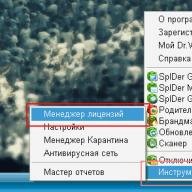The range of Wi-Fi routers is increasing every day. If your eyes run wild in the store, and you do not know which model to buy, then this article is especially for you. Below I will show you how to choose the right router for your apartment for your needs. And also you will find a rating of the best models of 2019.
Popular manufacturers of Wi-Fi routers
There are many popular and not so popular router firms. We will not list all of them here, but will single out only the main manufacturers who consistently release new models for our market.
It should be noted right away that each manufacturer produces models in a different price category. Therefore, first you need to decide on a budget, and only then choose a device.
1. TP-LINK
A popular manufacturer of computer and telecommunications equipment. In our market, they are very popular due to their relatively low price, good build quality and materials. I personally recommend choosing a router from the range of this brand. As a rule, they serve for quite a long time (they have served me for more than 3 years) without breakdowns and failures.
2. ASUS
Company for the production of computer equipment and its components. The routers of this company are distinguished by their high price and corresponding quality. Cheap models can be counted on one hand, but they also have mostly positive customer reviews.
3. D-LINK
Popular manufacturer of networking equipment. The range includes a large number of routers of various price categories. The company specializes exclusively in network technologies, therefore it produces only a high-quality product in its segment.
4. ZyXEL
Large Taiwanese network equipment company. Manufacturing of routers is one of the main directions of the company. The prices for equipment from the company differ markedly. There are models for budget buyers, and there are models for people with an unlimited budget.
5. Huawei
A rapidly growing Chinese company that occupies one of the leading positions in its industry. Now the company is actively developing the production of network equipment. Customer reviews of the products are mostly positive.
We will not dwell on the choice of a manufacturer for a long time. In any case, it is pointless to argue which brand is better. You need to choose among specific models that are suitable for the budget and characteristics. You can compare the best router models in the table below.
Choosing a router for your home. What you should pay attention to?
Each device is designed for specific purposes and tasks. If you are purchasing a router for the first time, it is important to correctly assess the characteristics of the device so that they match your requirements. Below we will write a specific list of characteristics that will help you choose the best router for your home or office.
Wan port type
The most basic is the WAN port. This characteristic is shown on all models. It depends on your Internet connection, so it is important not to be mistaken with the choice of this option, otherwise the router simply will not suit you. There are three main types:
- Ethernet is a standard connection type found on almost all modern Wi-Fi routers. If the Internet in your house is connected via a network cable (not via a telephone), then this type of connection is suitable for you.
- ADSL modem are routers that connect to a telephone cable. note: if you already have a regular ADSL modem at home, then you can buy a standard router that is equipped with an Ethernet port (it can be connected via an old modem).
- 3G / 4G routers- provide distribution of a Wi-Fi signal from a USB modem. If you need a modem with support for this function, look for the inscription in the port specifications: USB 3G / 4G.
Wi-Fi signal speed
This is one of the most important characteristics to look out for first. As a rule, most cheap routers (up to 1000 rubles) will be able to provide speeds up to 150 Mbps. If you expect to use Wi-Fi on 1-2 devices, then this speed will be enough.
I recommend paying attention to models in the price range of 1,500 rubles and above. Such devices will give Wi-Fi speeds> 300 Mbps. You will be able to connect multiple devices at the same time, while the connection will not be interrupted or freeze.
Wireless capabilities also play an important role. Depending on the price category of the models, we recommend choosing the following standards:
- 802.11n- if the router is in the price range up to 2000r.
- 802.11ac- if the router is of average price or higher.
Wi-Fi frequency
Most modern routers support two signal frequencies: 2.4 GHz and 5 GHz. Due to the proliferation of Wi-Fi in all apartments and offices, the 2.4 GHz frequency range is filling up quickly, so the signal transmission speed may suffer.
The newer 5 GHz band provided the owners of new routers with a free frequency, and as a result, fast Internet without interference. Therefore, if you have the funds to buy a router with a 5 GHz Wi-Fi frequency, then we recommend staying on this option.
There are also dual band routers that support two frequencies at the same time. But such models tend to cost a little more.
Router power and range
This is also a rather important question, especially if you have a large apartment or a country house.
Typically, the specifications for the range of the router model are not specified. And this is understandable, because this characteristic is influenced by a large number of external factors that differ for each customer (wall thickness, type of walls, congestion of the frequency range and other interference).
But then how to choose a Wi-Fi router for a large room?
- Number of antennas... As a rule, the presence of two or three antennas greatly enhances the signal and increases the range of the router. On expensive models, the presence of 3 or more antennas affects the signal transmission rate more than the radius.
- Antenna power... We recommend choosing models with antennas with a power of 5dBi or more.
- User reviews... Most often, in the comments, users give real examples. You will be able to compare them with your room and find the right model.
If you still did not manage to cover the whole room with one router, then it is better to buy an additional one.
Rating of the best routers for 2019
| Category | Name | Rating (based on user reviews) | Price |
|---|---|---|---|
| Best cheap routers | 4.6 / 5 | 1 200 ₽ | |
| 4.6 / 5 | 1,050 ₽ | ||
| 4.9 / 5 | 1 080 ₽ | ||
| 4.6 / 5 | 1 080 ₽ | ||
| Best mid-priced routers | 4.5 / 5 | 1 750 ₽ | |
| 4.9 / 5 | 4 650 ₽ | ||
| 4.9 / 5 | 3 130 ₽ | ||
| The best premium routers | 4.5 / 5 | 15 590 ₽ | |
| 4.6 / 5 | 7 580 ₽ | ||
| 4.9 / 5 | 6 050 ₽ |
Best routers according to user reviews
ASUS RT-N12

This router belongs to the line of "available" models from the Asus company. Designed for use in an apartment (2 or 3 rooms) or a small office. With two powerful external antennas, it provides high speed data transmission. ASUS RT-N12 will be enough if you are a fan of watching movies and videos in high quality, or playing online games.
Setting up the router takes a few minutes. After completing all the steps in the "setup wizard", the router will be ready to distribute a Wi-Fi signal. The total signal transmission rate can reach 300Mbps.
Advantages of the router according to user reviews :
- Installation and configuration is pretty easy.
- Two powerful adjustable antennas for good signal coverage.
- Maximum signal transmission rate: 300 Mbps.
Flaws :
- Not found.
TP-link TL-WR841N

A reliable device for creating wired and wireless networks in an apartment or small office. Excellent signal transmission quality is ensured by two external antennas. At the same time, the data transfer rate reaches 300 Mbit / s.
The router complies with the 802.11n standard, but at the same time, it is backward compatible with devices with the 802.11b / g standards. The functions of parental control, virtual server and quick protection will expand the boundaries of Internet use.
TP-link TL-WR841N advantages :
- Strong signal. Two powerful antennas can transmit data over a distance of over 100m.
- Quick setup with Easy Setup Assistant.
- Beautiful, streamlined body shape.
Disadvantages of TP-link TL-WR841N :
- Not found.
Zyxel Keenetic Start

The Zyxel Keenetic Start wireless router is an excellent option for creating a network in an apartment or office. With it, you can connect all your devices (tablet, laptop, phone) into your home network. The maximum data transfer rate is 150 Mbps. This will be enough for watching movies, downloading large files and getting together in online games.
This router allows you to create guest networks. Therefore, you do not need to give your friends and acquaintances a username and password from your network every time. Due to its compactness, the device can be located anywhere in the apartment.
Pros of a router :
- Reliable and stable router that works for a long time without interruption.
- Convenient control, quick setup.
- Compact dimensions.
Minuses :
- One external antenna resulting in insufficient signal strength.
D-link DIR-615

A simple router that provides wireless speeds up to 300 Mbps. Installation and configuration of the router is carried out in a matter of minutes, thanks to the built-in setup wizard. The software is updated automatically from the D-Link update server.
The device allows you to create a guest network where you can limit the speed of Wi-Fi and access your home network. D-link DIR-615 is also equipped with a dedicated button for turning the router on / off. Now, leaving home, you will not need to unplug the device from the outlet.
pros :
- Wi-Fi speed up to 300 Mbps.
- Wireless capabilities 802.11n, 802.11g, 802.11b.
- Fast installation, convenient setup.
- There is an on / off button.
Minuses :
- Heats up with prolonged use.
TP-link TL-MR3420

The router allows you to set up a high-speed Wi-Fi connection with the push of a button. Two powerful external antennas provide a stable signal with a speed of 300 Mbps.
This router is compatible with 3G modems. Now you can connect to Wi-Fi in those places where 3G / 3.75G networks are available.
Benefits according to user reviews :
- You can connect a USB modem.
- Long range due to powerful antennas (over 100 meters).
- Fast installation and connection.
- Wi-Fi signal speed up to 300Mbps
- Doesn't cut speed.
- Good quality.
Flaws :
- Not found.
MikroTik RB951G-2HnD

I don’t know about you, but for me the choice of some kind of technology, including a router, is a lot of time spent looking for the right model, hundreds of read reviews, and constant doubts: "take this one, or that one." I've been using an old, wired mouse for over a month now, just because I can't find a new one. And this despite the fact that, in principle, I know what I need, some technical issues, etc.
A router and a router are the same thing. I wrote about it. I will use both names throughout this article.
In this article we will try to figure out the choice of a Wi-Fi router for a house or apartment. This is the category of devices in which I can give some advice, tell about all the nuances, and even recommend specific models. As for advice on buying specific models, I really do not like to give such advice. If only because I was not at your home, I do not know for what purpose you choose a router, what kind of Internet you have, how many and what devices you will connect to the Internet, is there any interference in your house, and most importantly, what kind of bag you are planning spend on buying a router. This point applies not only to routers, but also to other equipment.
But, if you want direct specific recommendations, then at the end of this article, I will give as an example several models of routers that I would advise you to buy. But, if anything, it's not my fault 🙂 We will consider the choice of a router for a private house or apartment. Although, this probably still includes small offices.
And immediately an important piece of advice. If you have an unlimited budget and do not mind spending a decent amount of money, then buy one of the most expensive routers you can find in some popular online store. Take the one that you like externally. It will cost approximately $ 300. (excluding Apple routers)... But, it will definitely work stably, and it will have everything you need.
And one more piece of advice. If you want to save as much as possible and purchase the most budgetary router, then it will come in handy.
First, we will understand the technical points that you should pay attention to when choosing a router. For what purposes is this or that model suitable, and whether there will be problems in the process of use. Then, I will write my opinion on which Wi-Fi router is better to buy in 2016 and 2017, so that your purchase does not quickly become outdated, and you do not have to buy a new model in a year. Well, as I promised, I will advise a couple of specific routers that should be suitable for an apartment (private house).
Choosing a router for home: technical points
First of all, we need to figure out what kind of router we need in general. In terms of technical characteristics: the type of WAN port, the number of LAN ports and their speed, the frequency of the Wi-Fi network and its speed, the presence of USB connectors, and various additional functions.
You should already roughly understand for what purposes you will use the router. It is clear that you are buying it most likely to distribute the Internet to your devices via a Wi-Fi network, and possibly a network cable.
Advice. If you have stationary computers (without Wi-Fi), then you can buy right away so that after installing the router you do not need to lay cables to them, but connect them wirelessly.
The main thing that you need to focus on when choosing a router for your home is the area that should be covered by a Wi-Fi network signal, the number of devices that will connect to the router, and the tasks that you will perform on these devices.
Everything is simple here: the router may simply not cover all the rooms of your house with a signal. For example, due to a weak transmitter, or antennas (and their quantity)... And if you buy a cheap router, then it simply will not be able to work stably when a large number of devices are connected. Or, when watching online videos in high quality, in online games, etc. There will be constant freezes, reboots and the like. As you already understand, everything is very individual. As a rule, the more expensive a router is, the more load it can withstand, it will work more stably, and then it will be able to "punch" the Wi-Fi signal.
We select a router for the provider (type of WAN port)
The first thing to pay attention to is the type of WAN connector. This is a way to connect your router to your ISP. This information is always indicated in the characteristics. It all depends on what kind of Internet you have.
- Ethernet Is the most popular connection type. This is a regular RJ-45 network connector. Almost all Wi-Fi routers on the market have an Ethernet WAN port. And the provider puts a regular network cable into your house, which we directly connect to the router.
- ADSL modems with Wi-Fi- in fact, these are ordinary routers, only as a WAN port, they have an RJ-11 connector for connecting a telephone cable. And if you already have a regular ADSL modem, then you need to buy a simple router with a regular Ethernet port (and connect it to the modem).
- 3G / 4G Wi-Fi routers- if you have the Internet via a USB modem, and you want to configure the distribution of the Internet via Wi-Fi, then you will need a special router with support for 3G / 4G modems. I wrote in the article about choosing a router to work with a USB modem. Usually, in the characteristics of such routers it is written: WAN port - USB 3G. Update: new article with tips for choosing a router to work with USB modems:
There are routers that can be called universal. Because, for Internet connection, they can have, for example, a regular Ethernet port, and a USB port for working with 3G modems. However, the presence of a USB port does not mean that there is support for modems. You need to look at the characteristics.
Protocol support: one more point, which, I think, can be ignored. I will enter protocols for connecting to an Internet provider: L2TP, PPPoE, PPTP. On modern routers, this should not be a problem. Unless you have some kind of special provider.
Wi-Fi network: frequency, speed, range
Wi-Fi network frequency (5 GHz and 2.4 GHz)- at the time of this writing (May 2016), most routers (mostly not expensive), which are on sale, distribute a Wi-Fi network at the usual 2.4 GHz frequency, which is already heavily loaded. But, models that support Wi-Fi at a frequency of 5 GHz are actively appearing on the market. This is a new technology, and it is a 5 GHz router that I would recommend buying in 2016 - 2017. Learn more about dual band routers (dual band because it supports 5 GHz and 2.4 GHz), pros and compatibility, I already wrote in the article:. You can already find dual-band models at a very good price.
Wi-Fi speed- the cheapest models of routers, distribute Wi-Fi at speeds up to 150 Mbps. I would advise against buying such models. Unless you take a router to connect one or three devices and surf the Internet, or watch videos in low quality. Better to report 5-10 dollars, and buy a model that distributes a wireless network at speeds up to 300 Mbps.
As for the standards of the wireless network, there must be support for 802.11n. And if you choose a router from the middle price category and above, then it is advisable to already take a model with support for a new, high-speed one.
The speed depends on many factors: the number of connected devices, the power of the router, the provider, interference, etc. Read the reviews, as a rule, they immediately write there whether the router cuts the Wi-Fi speed strongly or not. You can read more about wireless connection speed.
Range of Wi-Fi network- many people ask: "how to choose a router with the maximum range of the wireless network". The question is good and clear, but it is very difficult to give a concrete answer to it. Because, the range is very much influenced by the walls (their quantity and materials), interference (mainly from neighboring Wi-Fi networks), the location of the router in the house, and the power of the router itself. The signal passes very poorly through concrete mills that contain metal.
If you have a large apartment, say more than 100 square meters, or a house with several floors, then most likely one router will not be enough, even the most powerful one. In this case, the most correct option is this.
And if you choose a router for a one-room apartment, then in your case even the cheapest model will be enough in terms of the range of the network. For medium-sized homes, I would recommend buying routers starting at $ 50. Well, it is advisable to buy models with at least two antennas. (5dBi power)... But, there are good models with internal antennas, which are practically in no way inferior to external ones. As a rule, the presence of, for example, three or more antennas does not affect the range of the Wi-Fi network, but the connection speed. Also, it is worth paying attention, removable antennas, or not. In case you want to replace them, install more powerful ones.
According to my observations, the range does not depend much on the price of the router itself. Most likely because the maximum power of the router is simply limited by the manufacturer (according to the laws of the country they are shipped to).
Availability of ports: LAN and USB
There will definitely be at least 1 LAN port. Usually, routers have 4 LAN ports. There are more. A LAN port is needed to connect devices to the Internet via a network cable (PCs, TVs, game consoles, etc.).
As for the USB ports, there are none on the cheap models now. But, it seems to me that soon there will be no routers without USB. Therefore, I advise you to choose a router with at least one USB port. It is needed to connect USB drives, printers, or USB 3G modems (if there is support for modems)... By connecting a USB flash drive or external HDD to the router, you can organize file sharing, or run a DLNA server. And by connecting a printer, you can set up a print server.

It all depends on the specific model and manufacturer. For example, models from ASUS are also able to independently download files to a drive. I already wrote,. You can see for an example.
Wi-Fi router power and performance
The hardware of the router is also very important. The more powerful the processor and the more RAM, the more stable the router will work. It will hold more connected devices, without any problems withstand downloading torrents, online games, DLNA server operation, etc. And at the same time, most importantly, there will be no drop in speed, ping, and packet loss.
I do not think that you need to directly study all the nuances associated with the hardware on which this or that router works, unless you are interested. Everything is very simple here, the more expensive the model, the more powerful it is. If you buy a router for 15-20 dollars, connect several devices to it, start a torrent download, play an online game, and open another online video, then most likely it will just freeze. Or, the speed will drop very much. And it will only work after a reboot. This is quite normal for its price range.
That is why I do not recommend saving money on a router. Because, you connect all your computers, tablets, phones, TVs to it, and they will all suffer from a weak router, which will cut the speed all the time, and simply "fall" from the load. This brings a lot of inconvenience, and most likely, you will soon think about buying a new router, more powerful and, accordingly, expensive.
Price and manufacturer
At the moment, the cheapest router can be purchased for about $ 15. I already wrote above that buy such routers only if you do not need a lot of performance and speed.
Better, of course, to take routers that cost $ 30 or more. This is exclusively my opinion. These devices are suitable for home use, but without fanaticism. Here you need to understand that we receive exactly as much as we pay. Well, it all depends on the tasks that the router should handle specifically in your case.
As for the manufacturer, the most popular of course are TP-LINK, ASUS, D-LINK, ZyXEL, Linksys, Tenda, Netis. If you are interested, then I have ASUS now. I love TP-LINK routers, which I also often use and recommend to others. For relatives, the inexpensive TP-LINK TL-WR841N has been working without any problems for more than five years. Not so long ago I got acquainted with routers from ZyXEL. I also liked it very much. Tenda makes inexpensive models.
I think there is no need to get hung up on the manufacturer. Look at the models, the characteristics, the price, the appearance, finally. I am familiar with the routers of all manufacturers, which I listed above, and I cannot say that some are bad, but some are good. Each manufacturer has certain points that I personally liked, or did not like (control panel, packaging, instructions, packaging, setup process, reliability, etc.)... But, this practically does not affect the operation of the router in any way.
I often see questions like: "which router is better, ASUS, or TP-LINK". You can endlessly argue which brand is better and which is worse. I think that in this case, it would be more correct to consider specific models that are close in price.
We figured out the price and the brand: the more expensive the better, and the brand is not for everybody.
Which router to choose in 2016 - 2017
In my opinion, in 2017 you need to buy a dual band router (which supports 5 GHz Wi-Fi, and 802.11ac)... And to have at least one USB port. Even if you don't need it now.
These two points: support for Wi-Fi at a frequency of 5 GHz, and the presence of a USB port, make the router modern, and it will not become obsolete in half a year. Most likely, it will be relevant in 2017, and you will not have to change it.
I am giving you an example from my own experience. This winter (around December 2015), I bought a new router for my parents' house. He works there with a 3G USB modem. I got it not cheap. Nice, powerful router with two USB ports (a modem is connected to one, and a drive is connected to the second)... But, it does not support 5GHz wireless network. And some time after the purchase, I realized that I was wrong with the choice. Having bought an expensive router without support for the new standard.
Sooner or later, you will want to connect your devices to a Wi-Fi network at 5 GHz (more speed, and less interference, especially important for apartments)... Or, you might want to share files on a storage device connected to your router. Therefore, it is better to spend a large sum right away than to buy a new router in a year. Plus, you can now find an affordable dual-band router with a USB port for around $ 30.
This is exclusively my opinion, and of course you can disagree with it.
Everything is very difficult, what kind of router to buy for your home?
At the beginning of the article I wrote that the router needs to be selected specifically for your tasks. And you need to focus on the very premises where he will work, and of finance. And yet, I wrote that I really do not like to give advice on specific models. In addition, I do not know anything about you, about your home and the tasks that the router should perform. But, if you already ask so :), then I will advise several models of routers that should be suitable for a small house or apartment. And for connecting a small number of devices. I will recommend only those models with which I worked. Let's divide them into three categories.
Inexpensive, modern router
First of all, I would recommend, of course, a router, or TP-LINK Archer C20. It's not the cheapest model for the home, but it's dual-band (Wi-Fi 5 GHz), has 1 USB port, and looks very nice. 
Easily fit for home, and will handle watching online videos, downloading torrents, and playing online without any problems. If you look at other manufacturers, then not many have similar models. In terms of characteristics and price, they are only similar: Asus RT-AC51U and Xiaomi WiFi MiRouter 3. Perhaps some more options have already appeared.
The most budgetary option for a small apartment
If you want to save a lot, you have a small house, and few devices, then you can consider the following options:

New models appear very often, and I am not familiar with all the options that can be considered for purchase. Therefore, look at suitable routers, read reviews, be guided by the price and take the model that you like best. Now there are no problems with this, we go to any online store and choose until we get bored.
We have not reviewed the expensive models. I don't think that makes sense. If possible, buy. They will definitely cope with the assigned tasks. Especially if you have a smart TV that needs a stable connection at a good speed.
Afterword
I hope that my advice at least somehow helped you decide on the choice of a router, and you were able to purchase the best option that will delight you with stable operation.
It is important to understand that no one can find the right router option for you. At least until the port, until it receives the necessary information about the house in which it will be installed (area, walls), about the devices for which you need to provide access to the Internet, and about the tasks that will be performed on these devices.
Summing up, I repeat that it is better not to save money on a router. Buy as expensive as possible in your case. And if you are already considering cheaper options, then you can navigate by those models that I wrote about above. Well, it is also advisable to buy a dual-band router with at least one USB port.
Consultants in hardware stores can rarely give sensible advice, and often they simply sell the most expensive models, which, at the same time, do not always cope with their tasks.
In order not to overpay for the brand and unnecessary characteristics, you need to have at least a minimal idea of what the device depends on. Therefore, today we will talk about which router is better to buy, depending on your needs and needs.
What should you ask your provider?
Some characteristics are strictly dependent on your Internet service provider and the characteristics of your tariff.
First of all, call your ISP and find out what type of WAN port they are using. WAN is a connector to which the cable is directly connected to the apartment. There are only 3 types of connection:
- via a telephone line (this requires a router with a port or VDSL);
- special internet channel (Ethernet / FTTB);
- over a modern fiber-optic network (CPON, CEPON, PON).
There are also 3G routers on the market - they are specially adapted to work with mobile Internet. If your budget allows, you can take a universal router that supports multiple formats (for example, Ethernet + DSL or Ethernet + 3G).

The second point is speed. Which one to buy to make the Internet work faster? First, check what tariffs the provider itself offers, and figure out what suits you. Already starting from this we will choose a model with suitable characteristics.
The technical specifications of the router always indicate the maximum data transfer rate. Remember: this number only shows the theoretical capabilities of the device, excluding interference and distance. In reality, the Internet will work 2.5-3 times slower.
The signal speed depends on the standard supported by the WiFi router:
- 802.11ac - the most modern version, theoretically capable of delivering up to 1.3 Gbps;
- 802.11n - occurs most often, provides speeds up to 600 Mbps;
- 802.11g is an outdated standard that limits connections to 54 Mbps.
However, do not rush to buy the latest "fancy" router. After all, the capabilities of your technique also matter. The vast majority of gadgets now work with 802.11n, and therefore simply cannot process a faster signal.

Main characteristics
Let's move on to the parameters that no longer depend on the provider, but on your personal preferences and needs. It is impossible to say which Wi-Fi router is better to buy, if you do not consider how and for what the device will be used. What should you pay attention to?
Number of LAN ports
Usually stationary equipment that needs a stable Internet connection (computers, TVs, consoles, etc.) is connected to the router via a cable. This ensures maximum speed that is independent of interference and distance.
Most standard routers have 4 LAN connectors. But if you have a lot of equipment, it makes sense to choose a model with additional ports. For example, ASUS RT-AC88U and TP-LINK TL-R860 allow you to connect up to 8 devices, and the new MikroTik RB2011UiAS-IN - up to 10.
Pay attention to the type of LAN ports. Fast Ethernet connectors are rated at 100 Mbit / s, and Gigabit Ethernet provides data transfer at speeds up to 1 Gbit / s.

frequency range
Another important characteristic. WiFi routers can operate at 2.4 GHz or 5 GHz. More modern models support both channels, and can distribute data between bands.
What do you need to consider? First, what equipment will be connected to the router:
- 2.4 GHz is optimal for smartphones, tablets and office equipment;
- 5 GHz gives a faster and more stable connection, therefore it is recommended for devices that work with heavier content - TVs, set-top boxes, etc.
Please note that not all gadgets can receive a signal at 5 GHz. But if there are many routers around your apartment that can interrupt the signal, this particular channel is preferable. Switching to a higher frequency will increase the data transfer rate, but will slightly decrease the wireless coverage.
Transmitter power
Buyers rarely pay attention to this parameter, but it is much more important than the theoretical maximum speed.
In budget models, the power rarely exceeds 17 dBm. This means that the signal from the device will be able to "break through" a maximum of two walls. But not everything is so simple: in almost all countries there are legal restrictions on the maximum permissible power. The upper threshold for the 2.4 GHz frequency is 20 dBm - it is from these models that you should choose if you have a spacious apartment.

Radius of action
Often on the box and in the technical documentation, they write the distance over which the network operates. Indoor and outdoor radius is indicated separately. But if we talk about which WiFi router is better to buy, then this indicator is very relative. A couple of thick reinforced concrete walls "kill" the signal of even the most powerful routers. By 70%, everything depends not on the device itself, but on the premises.
Type and number of antennas
A common mistake buyers make is to think that energy from multiple antennas will add up. But if there are three of them, this does not mean that the network will operate 3 times further or "break through" more walls. This can only make the connection more stable and the coverage even.
But what should you pay attention to? First of all, antennas are built-in or external. As practice has shown, in a city apartment the difference between them is almost imperceptible. But if we are talking about a large room, it is advisable to choose a model with external antennas. This will provide a more stable coating, and if necessary, you can replace them with more powerful ones.
To a large extent, the performance of an antenna depends on which chip it uses. So another parameter worth looking at is gain. To increase the range and quality of the signal, several types of antennas can be used:
- standard - gain up to 2 dBi;
- omnidirectional (9 dBi);
- panel (19 dBi);
- parabolic (24 dBi).
Which router is better to buy? There are models on sale with the number of antennas from 1 to 4. For a one-story house or city apartment, a router with 2-3 antennas with a gain of about 5 dBi is optimal. It is desirable to place antennas vertically or at a slight angle to each other.

USB availability
Models with one or more USB ports are more expensive, but open up many additional options for the user. By connecting a storage device to a WiFi router, you can create a shared data storage that all devices on the network can connect to. In addition, if the cable Internet stops working, you can go online using

Additional "chips"
Many manufacturers produce routers that, in addition to their main function - to "distribute" the Internet, have other useful functions.
It is very important if you often work in different places, including outside the city. The built-in 3G modem allows you to connect to the Internet through the networks of cellular operators.
You can also find specialized routers on sale. Let's briefly talk about which mobile router is better to buy.
The most practical option is multi-standard models that can work with any operator. To select a different network, you just need to change the SIM card or switch through the device's web interface.
Note what standards the router supports. EVDO Rev.B can deliver up to 14.7 Mbps, while UMTS / HSDPA are considered faster and are capable of operating at speeds up to 42 Mbps.
If the router will be used in places with a weak signal strength (for example, in rural areas), it is recommended to choose a device with the ability to connect its antenna.
Among the popular models are Pantech MHS291L, Novatei MiFi 6620L Rev.B, ZTE AC30 routers.
Which router is better to buy? In 2014, there was a real "boom" - people began to massively switch from regular cable to IPTV. Digital television provides much better sound and picture quality. At the same time, you can watch any channels from all over the world, as well as use additional functions such as rewinding and recording a program.

Multiple access points
A useful "trick" is the ability to create not one, but several wireless networks using one router. This is primarily true for offices and retail premises, when there is a need to divide traffic between employees and visitors. For example, you can restrict clients' access to various network equipment (computers, servers, etc.).
Torrent client
If you often download high quality movies, games and other content, it makes sense to choose a WiFi router with a built-in torrent client. In this case, the router will be able to download the necessary files to the connected drive in the background instead of loading the computer or laptop itself.
When choosing the best router for your home, you should pay attention to its characteristics, the requirements for which largely depend on the tasks performed by the router. So, for players in online games, the main parameter is the speed and stability of the connection.
For those who are exclusively engaged in Internet surfing, the budget model is more suitable - especially since any modern router meets the requirements of the average user.
For a large family, it is desirable to provide the maximum number of connections and high speed of access to information. And if the wired Internet in this region is unstable (especially when the router is installed in the private sector or outside the city), an equally important parameter is the ability to connect a 3G modem.
Main selection criteria
The parameters to look out for when buying a home router are:
- the number of LAN ports to which a computer, laptop or switch can be connected using a cable;
- data transfer rate using a wired connection;
- the presence of a USB port for connecting a flash drive.
Rice. 1. A router with a connected 3G modem.
The speed of data transmission over wireless channels also matters. However, for modern routers, it is at least 300 Mbit / s. This figure is higher than that of most domestic providers offering access at speeds up to 100-200 Mbps.
Wired communication
Most modern routers have several LAN ports - usually at least 4. Their tasks include distributing information at a speed of 100 or 1000 Mbps using a wired connection. The advantage of this method of data transmission is stability, the disadvantage is the lower speed and the relatively small distance at which the router and the connected device can be located from each other.
A device called a switch is used to increase the number of wired connections to a single router. At the same time, the maximum number of computers simultaneously connected to the router is practically unlimited. It's just that with an increase in their number, the connection speed will drop in proportion to this value.
What you need to know: The maximum distance that can be achieved with a cable is 100 m. But most of the cords are no longer than 10 m. And their use is limited by the configuration of the premises.
Wireless connection
For wireless communication, an important factor is the Wi-Fi standard, the frequency at which information is transmitted, and the number of bands. The most convenient way is to use dual-band routers that support 802.11ac technology. While models that transmit a signal only using the 802.11n protocol are cheaper, although they provide a lower quality connection.
The transmission rate of information and the distance over which it is transmitted are related to the number of antennas. Low-cost router models have only one such amplifier. More expensive devices are equipped with two, three or more antennas.
The advantage of this option is the high speed, even exceeding the cable performance, and the large number of simultaneous connections. The disadvantage is the need to configure and protect the wireless network with a password.
Rice. 2. A router with a large number of antennas.
USB ports
Some models of routers are equipped not only with standard ports, but also with USB connectors. Using these ports, you can:
- connect the printer to the network;
- provide a connection between the router and an external storage device (for example, a USB flash drive);
- install a 3G / 4G modem, which allows you to get a backup channel for Internet access.
If you need a regular network connection to browse websites and work with mail, the presence of a USB port on the router does not matter. Therefore, there is no such option in budget models. And in expensive ones - there may even be two connectors.
The most budgetary of the high-speed models: Xiaomi Mi Wi-Fi mini
The stylish-looking Xiaomi router with the ability to transfer data using the 802.11a / b / g / n / ac protocol provides an overall connection speed of 1167 Mbps. In addition, the manufacturing company equips this model with two types of firmware - standard and designed for developers, that is, with extended functionality. The router has the following advantages:
- USB-input for connecting storage devices;
- available for the model supporting the 802.11a / b / g / n / ac protocol at a price (2200 rubles);
- high speed of access to the network;
- a wide range of options for configuring the router.
The disadvantages of the equipment include the presence of instructions only in Chinese. A slight inconvenience can be caused by the presence of only two LAN ports. And if you need to connect already 3 computers, you will have to buy a switch.
Rice. 3. Model Xiaomi Mi Wi-Fi mini - affordable price for its capabilities.
Fastest: TP-Link Archer C7
The main advantages of the TP-Link Archer C7 model are the impressive speed of Internet access. The maximum value of its bandwidth reaches 1.75 Gbps - 1300 Mbps for 5 Hz and 450 Mbps for 2.4 GHz. The device has wide coverage and provides a wireless network for both a large apartment and a private house. By the way, in order to choose the right Internet for you, read our material Which Internet is better to connect for home. An overview of all possible options.
The router is equipped with 2 USB ports through which a scanner or printer is connected to it. And when an external storage device (portable hard drive or flash drive) is connected to the Archer C7, information from it can be available to all users of the wireless network.
For the convenience of working with the router, special software is installed on it, which allows both checking the number of connections and configuring individual access to the network for them as a whole or to individual pages. Thus, the router can be used to prevent children from accessing unwanted information.
Rice. 4. Model Archer C7 with the highest speed - almost 2 Gbps.
Netgear N750: Smartphone Tuning Model
Among the capabilities of the N750 from the manufacturer Netgear, it is worth noting the high speed of access to the network using wireless (at 750 Mbps for dual bands) and wired (1000 Mbps for LAN) connections. This speed is more than enough for every family member to watch FullHD video without degrading the signal quality.
An external storage device can be connected to the router, with the help of which the device turns into a mini-server. And with Time Machine, the drive lets you back up Apple computers. At the same time, a user with an Android or iOS phone can control the network directly from a mobile device. The same application allows parental control of children using mobile devices.
Rice. 5. Router N750 with configuration from a smartphone.
Router TP-LINK TL-WA901ND: maximum range
The advantages that a user who chooses a Tp-Link TL-WA901ND router model gets include:
- three amplifier antennas, thanks to which the signal is amplified by several dBi and goes even to remote rooms. The maximum range is about 270 m.
- support for the PoE standard, thanks to which the device can supply power not only using a special cord, but also through a wired connection (using an adapter);
- ease of customization.
In addition to the advantages, the router has a small drawback - the lack of wired connections. In order to provide a stationary PC with the Internet, you will need to purchase a Wi-Fi adapter. At the same time, the equipment is quite affordable and is perfect for installation in a house or apartment, where only mobile devices need to be connected to the network - laptops, tablets or smartphones.
Rice. 6. Router Tp-Link TL-WA901ND - a model with a high signal gain.
ASUS RT-N56U: high speed and functionality
The ASUS RT-N56U model received an original and immediately attention-grabbing design and is capable of working in two bands and a wireless speed of 300 Mbps, which is quite decent for most tasks. Two USB ports provide connection to the router of external hard drives and flash drives, as well as 3G / 4G modems. Other rather important characteristics of the device include:
- high speed of data transmission via cable: up to 1000 Mbps;
- data transfer to the connected HDD at the level of 10-12 Mbit / s for recording and 14-16 Mbit / s for reading;
- the price of about 5,000 rubles, depending on the place of purchase.
Hard disk sizes can be up to 1 TB. However, it is not recommended to leave such a connection permanently. The router gets relatively hot even in normal operation. And when working with the drive, it can even overheat.
Rice. 7. ASUS RT-N56U router is a good option for both home and office.
TL-WR841N6 budget analogue of expensive TP-LINK models
At its budgetary cost, the TP-LINK TL-WR841N router has a convenient and intuitive interface for setting up the equipment, which coincides with the menu of more expensive models of the same brand. The advantages of the device include low cost, which is quite satisfactory for most users.
Disadvantages include only a 100Mbps wired connection and a 300Mbps wireless one. For an office, this would hardly be enough, but in an apartment or private house a router will allow you to simultaneously connect up to 4 computers and more than ten mobile gadgets at a speed of 20-30 Mbps.
Rice. 8. TP-LINK TL-WR841N
D-link DIR-300 / A / D1 - the usual price and parameters for the home
Among the few advantages of the D-link DIR-300 / A / D1 router are its low price and support for the WPS option, which provides the creation of a wireless network in a semi-automatic mode. At the same time, the technical characteristics of the model are not impressive - although they are not too upsetting. 150 Mbps is enough for 3-4 concurrent high-speed connections at home. It does not really matter for an apartment or a house and a relatively small radius of action, within 10–20 meters.
Rice. 9. D-link DIR-300 / A / D1
Netis WF2419E - Budget Chinese Router
The Chinese router Netis WF2419E can be attributed to the budget segment. And its price is the lowest among all models available on the market. The build quality of the device matches an even more expensive segment. And the data transfer rate is quite suitable for home use - up to 300 Mbps over a wireless network and up to 100 Mbps over a wired one.
The advantages of the gadget include simple setup and good functionality. There are practically no drawbacks, given such a low cost. The only noticeable disadvantage is a decrease in the transmission range of information to 20 meters or less if there are concrete walls or reinforced interior partitions in an apartment or house. In the absence of serious obstacles, the equipment provides high-quality reception at a distance of up to 30 meters.
Rice. 10. Netis WF2419E is one of the most budget routers on the market.
Tenda N301
The advantages of the Tenda N301 model are the compact size of the case and the low price. These advantages are complemented by the simplicity of setting up the operation of the equipment, which makes it easy to put the router into operation even for inexperienced users. By the way, on our website you can read detailed instructions for configuring this router: Tenda n301: configuring and working with the router
The setup menu interface is in Russian, complete with a router comes with clear instructions. The device provides a good network connection speed - up to 300 Mbps wirelessly and up to 100 Mbps over a wired network.
The disadvantages of the Tenda N301 model include the presence of only 3 LAN ports instead of the standard four and not a very strong signal. In fact, after 10 meters, it may not be enough for a full-fledged work on the Internet. Although such characteristics are usually sufficient for the conditions of an ordinary apartment, it is advisable to install the equipment closer to the center of the dwelling.
Rice. 11. Tenda N301 - a router for undemanding users.
ZyXEL Keenetic Start - not too fast, but stable connection
The ZyXEL Keenetic Start model is a simplified version of the Kinetic router from the same manufacturer. The functionality of the device is limited compared to a more expensive router. However, for a small house and a two- or three-room apartment, its capabilities are sufficient.
At the same time, the device has a favorable price, does not overheat during operation and provides real 150 Mbit / s speeds - while some models from other manufacturers (especially budget ones) do not always correspond to the declared parameters.
Rice. 12. ZyXEL Keenetic Start - a simplified version of an expensive router.
Outcomes
The routers presented in the list are among the most popular and most frequently purchased models. There are many reasons for this - affordable cost, high speed, easy setup. Buying one for your apartment, private house and even a summer cottage (if you have a USB connector and a 3G modem) will provide a high-quality signal at a considerable distance around the router. And it will give you the ability to access the Internet using a wired or wireless connection.
Video:
In the twenty-first century, the Internet is one of the important components of the life of a modern person. Thanks to him, we work, communicate, watch films, listen to music and much more. In our today's review, we present 10 of the most functional models of Wi-Fi routers that can please us with a high-speed connection.
1. Home wi-fi router - Linksys E1200

This model is the most budgetary version of the line Linksys e-series... This device will work great in a small home or office. The gadget operates at a clock frequency of 2.4 GHz, and its possible data transfer rate can reach 300 megabits per second. The main features of the E1200 router are: a new design, the ability to install parental controls, a guest network and an extended wireless coverage area. The device has several connectors 1 x WAN (RJ-45) and 4 x LAN (RJ-45). Package includes: router, network cable, power adapter and software disc. The Linksys E1200 costs about $ 30.
2. Compact wi-fi router - TP-LINK TL-WR841N Wireless N300

Wi-fi router - TP-LINK TL-WR841N Wireless N300- This is an excellent and inexpensive option for use in small spaces: apartments, private houses or offices. This model operates at a frequency of 2.4 GHz, and the maximum data transfer rate can reach 300 megabits per second. It is also worth noting the rather compact dimensions of this device, which are 192 x 33 x 130 millimeters. It also has multiple external inputs 4 10/100 Mbps LAN ports + 1 10/100 WAN port. A network cable and two antennas are supplied with the router. The main feature of this gadget is its easy and quick setup. TP-LINK TL-WR841N Wireless N300 is available for $ 25.
3. Multifunctional wi-fi router - Securifi Almond Easy Setup Router

Securifi Almond Easy Setup Router Is a multifunctional router that is great for use in large rooms, apartments, houses, as well as in open areas. Its main feature is the built-in touch screen, which allows you to easily configure the gadget and subsequently control it without installing additional programs. This device can be used not only as a router, but also as a range extender. The Securifi Almond Easy Setup Router costs approximately $ 80.
4. Portable wi-fi router - ASUS RT-N66U Wireless-N900

ASUS RT-N66U Wireless-N900, which is great for both indoor and outdoor use. The main feature of this model is the data transfer rate, capable of reaching 450 megabits per second. It is also worth noting that the new product has several external ports such as: two USB, four LAN and one WAN socket. The router is equipped with three included 19.5 dBm antennas. ASUS RT-N66U Wireless-N900 costs about $ 150.
5. Convenient wi-fi router - NETGEAR N750 Dual Band Wi-Fi Gigabit

Wireless router NETGEAR N750 Dual Band Wi-Fi Gigabit, which is able to work immediately in two bands with a frequency of 2.4 and 5 GHz. The maximum possible data transfer rate is 750 megabits per second. The main feature of this device is the NETGEAR ReadyShare Printer function, with the help of it you can print the necessary documents from various printers with Wi-Fi connectivity. Also, this model is equipped with several external ports: four LAN, one WAN and USB. NETGEAR N750 Dual Band Wi-Fi Gigabit is available for $ 100.
6. Desktop Wi-Fi Router - Linksys N900 Wi-Fi Wireless Dual-Band Router

Company Linksys presented its functional Wi-fi router - Linksys N900 Wi-Fi Wireless Dual-Band Router, which is a great option for use in an apartment, house or small office. The maximum data transfer rate is 300 megabits per second. It has 2 built-in internal antennas with 16.5 dBM power. Several ports are also provided: 4x 10/100 Ethernet (LAN) 1x 10/100 WAN. The dimensions of the gadget are 189x152x31 millimeters, and it weighs only 202 grams. The Linksys N900 Wi-Fi Wireless Dual-Band Router costs approximately $ 80.
7. Functional wi-fi router - TP-LINK TL-WDR3600 Wireless N600 Dual Band

A functional wi-fi router called - TP-LINK TL-WDR3600 Wireless N600 Dual Band... The gadget operates at frequencies of 2.4 and 5 GHz, and its maximum allowable data transfer rate is 300 megabits per second. This device is equipped with several external ports: one WAN Gigabit Ethernet, four LAN and two USB 2.0 inputs. The dimensions of the router are 243 x 160.6 x 32.5 millimeters. There are also two antennas with a power of 20dBm. TP-LINK TL-WDR3600 Wireless N600 Dual Band costs about $ 60.
8. Reliable wi-fi router - Asus AC2400 RT-AC87U Dual-band Wireless Gigabit

Wi-fi router - Asus AC2400 RT-AC87U Dual-band Wireless Gigabit- This is a great option for working in large rooms, offices or in open areas, since the signal is capable of covering up to 465 square meters. This model has four external antennas that attach directly to the chassis. The device also has several ports 4x 10/100/1000 Ethernet LAN, 2 WAN and 2 USB. The maximum data transfer rate can reach 600 megabits per second. The dimensions of the gadget are 289.5x167.6x47.5 millimeters, and it weighs 747 grams. The Asus AC2400 RT-AC87U Dual-band Wireless Gigabit costs about $ 260.
9. Stationary wi-fi router - ASUS Dual-Band Wireless-N 600 Router (RT-N56U)

Company ASUS presented its compact functional router called - Dual-Band Wireless-N600 Router (RT-N56U)... This model works with a clock frequency of 5GHz. The maximum data transfer rate is capable of reaching 300 megabits per second. Also, the device has several standard outputs such as WAN, LAN, USB. The cost of the Dual-Band Wireless-N600 Router is approximately $ 80.
10. New wi-fi router - AirPort Express

Apple introduced a wi-fi router dubbed - AirPort Express... This model operates in two bands with a frequency of 2.4 and 5.1 GHz. The maximum data transfer rate reaches 100 megabits per second. The dimensions of the device are 98x98x23 millimeters, and it weighs 240 grams. The main feature of the gadget is support exclusively for Windows: 7.8 and Mac OS. AirPort Express costs about $ 120.
And for lovers of high-performance devices, it will certainly be interesting to look at these