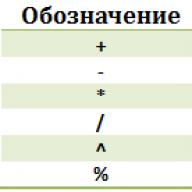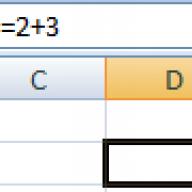Kemerovo College of Statistics, Economics and Information Technologies.
Essay
« Publishing systems»
Group 2 student UP-3
Maslikov Ilya Vladimirovich
Kemerovo, 2008
Desktop publishing systems
The design of print media has always been driven by new technological processes. Printers who used manual typesetting resisted mechanized and even more so automated typesetting, as the technique turned out to be imperfect at the first stages of use. Let us recall, for example, how Otmar Mergenthaler's linotype could not perform elementary line alignment. True, the demands of the market to receive the most up-to-date news have left the adherents of manual typing out of history. Phototypesetting went through the same thing: at first, at the stage of using the typeface, there was a catastrophic lack of typefaces, and, in particular, our country switched to this technology half a century after the invention. This is all the more insulting, since phototypesetting is a Russian discovery.
The Soviet Union had no competitors at all in the domestic media market, so there was no need to worry about the introduction of more progressive methods for the production of books, newspapers and magazines. It is curious that the emergence of electronic publishing systems in the West coincides in time with the advent of market relations in Russia.
It was the appearance in 1985 of the computer program Aldus PageMaker for Mac that revolutionized the publishing market. Two years later, a version of PageMaker appeared for the PC. Thus, employees of publishing houses and secretariats of newspapers and magazines had the opportunity to combine graphics and text on the monitor screen.
The resistance of the old-school specialists, accustomed to working exclusively with a paper graphic layout, was desperate. There were several reasons for this: firstly, the real market in Russia had not yet arrived, secondly, it was difficult to relearn, and thirdly, they had iron arguments on the imperfections of publishing systems: paragraph formatting was assigned individually, no one had a clue about styles, there were no hyphenation programs for the Russian language, etc. Everything was repeated, as once with the linotype. The “scribes” had the most weighty arguments: the program did not make it possible to use cross-references, and when re-laying one page, the entire scientific apparatus of the book was violated. Aldus began to solve this problem with another software product - FrameMaker. A few years later, in 1995, both PageMaker and FrameMaker software products were acquired by Adobe System Ink., founded in 1982 and famous by that time for creating the universal PostScript page description language. Currently, it is the most influential company in the publishing market, not a single publisher or editorial office in the world can do without the Adobe Photoshop graphics editor and PDF1 format.
In Russia, for the layout of newspapers and magazines, Adobe PageMaker was the most common, while FrameMaker was used extremely rarely for the layout of books. In weekly publications with a pronounced modular layout, it is also used infrequently due to the high price and complexity of mastering the program. Although it is possible to automate layout in publications with a repeatable structure (books with a large number of tables, encyclopedic literature with dynamic cross-references, media with advertisements specified in size) - this is the most convenient layout package. With additions or changes to the publication, the structure of the publication will not be violated. FrameMaker is also convenient in that with a large number of layout designers, the most qualified one can develop templates, the rest will follow the beaten path, thus, labor productivity will increase dramatically.
The second most popular software product in Russia, after the legendary PageMaker, was QuarkXPress. In world practice, he was even more popular. Quark began development in 1986 and was able to take into account the weaknesses of its main competitor, although Tim Gill, the developer of the program, claimed that he had no intentions of creating a layout package, he simply wanted to release a good text editor. The first QuarkXPress appeared in 1987 and caused serious material damage to Aldus Ink. The huge American publishing market was largely based on the Mac, so Quark focused its efforts on this area. Color work on the Mac was implemented at the hardware level, and full-color publications preferred this particular publishing package.
After 5 years, the program interface was presented in several languages, including quite rare ones, which undoubtedly contributed to the spread of QuarkXPress around the world. By the end of the XX century. the company is writing a version for Windows, trying to take the rest of the market. It got to the point that, believing in its superiority, Quark offers the management of Adobe to sell all its shares. It was 1998. The executives of Adobe Systems Inc. D. Warnock and C. Geschke refused. All this time, the company did not rest on its laurels, but carefully prepared a new publishing package. She had the best graphics editor in the world, PS and PDF formats, Adobe Illustrator vector graphics program, etc. in her assets. And finally, the new generation of publishing product Adobe InDesign enters the market.
In the first versions, the new program was more like QuarkXPress, but had significant advantages. PageMaker users are faced with an unusual interface. The company tried to win Quark followers, and it succeeded. It should be added that InDesign allows you to convert publications in QuarkXPress or PageMaker format to its own format, which, of course, greatly facilitates the process of switching to a new layout program. In the third version, the control palette and the built-in text editor returned to their usual place. Graphic material, both vector and raster, can be partially edited directly in the publishing system or by double-clicking the mouse button to call up a graphic editor (Photoshop or Illustrator). Assigning paragraph styles using hotkeys has significantly increased the efficiency of working with large-scale publications. Unlike PageMaker, font styles appeared in addition to paragraph styles. Layout designers remember the problems that both QuarkXPress and Pagemaker had when working with tables. InDesign solves these problems. In addition, the program allows you to work with tables created in the most popular Microsoft Word or Excel products.
PageMaker's shortcomings in working with color have been eliminated, the new program even allows you to mix spot colors and work with different objects of color shades. The similarity of keyboard shortcuts and procedures between all Adobe products makes it easy to master the entire publishing package.
Working with layers is now possible in both QuarkXPress and InDesign, but the latter supports layer transparency. Now you can mount visual material during layout, and InDesign implements multiple undo. The disadvantages of the new generation publishing system include the inconvenience of working with dynamic footnotes.
We can not say about another publishing package - CorelVentura. Ventura hit the market in 1986 and immediately became one of the best multi-page layout software. The developers did not translate the product for Windows for a long time, Ventura was plagued by failures. First, the source codes of the program were acquired by Xerox, and by 1993 by Corel. The publishing system became known as Corel Ventura Publisher. In RUSSIA, the program is very common, it works ideally with dynamic cross references, allows you to make publications with a huge number of formulas, however, you need to type them in a kind of programming language. Despite its purpose - to create book publications, it is successfully used in the media for publications with a modular type of layout.
Thanks to the introduction of new technologies, the design of modern print media has undergone great changes, new possibilities of computer programs have expanded the horizons of the design of newspaper and magazine pages. Publishing systems allow you to combine text and graphic material (vector and raster) with virtually no restrictions on the creative wishes of the layout designer.
Review:
Microsoft Publisher 2002
Today, in order to get a job as a layout designer, it is not at all necessary to have a diploma from the Polygraphic Institute. Modern programs allow you to largely abstract from the intricacies of prepress preparation of documents and subsequent technological processes. All that is required from the user is the ability to understand the basic tools of the package, the basic concepts of working with fonts, color management, etc. If you learn all this in parallel with mastering a professional publishing system, then the risk of wasting a lot of precious time is quite high. It is much more reasonable to start acquaintance with a less functional, but simpler and more understandable program. And Microsoft Publisher, a well-established entry-level system, is almost ideal for this role.
Publisher was originally developed as a possible component of Microsoft Office (and even included in some editions of this package), so its entire interface is designed in a spirit familiar to any PC user. To help a beginner - a large set of Masters and ready-made templates for all occasions. After creating your first layout in automatic mode, you can edit it manually to understand how the various tools presented in the package work. Microsoft Word documents are also suitable as a basis: the program can read them and import them into its own format.
Creation of computer publications. Software products for the preparation of text documents differ significantly from each other in their characteristics, the ability to enter and edit text, its formatting and printing, and the complexity of learning and using.
Among the software products designed for preparing texts, three large classes can be distinguished:
Text editors, text editor;
Document editors or word processors;
Desktop publishing.
- Text editor (English) text editor)- this is a text preparation system that does not use any additional codes for the internal representation of text, except for the standard ones: end of line, carriage return, end of page.
Rice. 38. in Program "Agrar-Office AgroWin" - graphical overview and basic information about the plot

Rice. 39. in Program "Agrar-Office AgroWin" - history of fields.

Rice. 40. in
Text editor - a computer program that is designed to create and edit (modify) text files, as well as view them on the screen, print, search for text fragments, and the like.
A typical text editor with a minimal set of functions allows you to enter, edit and save any symbolic text. Mostly such editors are used to prepare program texts.
They support the following functions:
keyboard typing;
Text editing;
Removal, reproduction or transfer of part of the text;
Inserting a piece of text from another file;
Search for all values of a group of characters (context);
Replacing one group of characters (context) with another;
Saving typed text in a file;
Printing text on printers of various types.
This class of document preparation systems includes Norton Editor (Peter Norton Computing Inc.), SideKick (Borland), Brief (Solution Systems), a multi-functional Multi-Edit editor developed by American Cybernetic Ips, Notepad editor, which included in Windows 9x operating systems. This class includes editors of Turbo environments - integrated tools for creating, compiling, debugging and executing programs in such popular programming languages as BASIC, Pascal, C, Assembler. An obligatory component of these software products is an editor with the above features for working with program texts.
New systems for preparing text documents - word processors - have narrowed the scope of text editors, but have not completely replaced them.
Text editors are used to prepare documents in situations where:
The document contains text of a purely informative nature and does not require special tools to design its appearance (formatting);
This document contains reference information that should take up as little space as possible on media with limited capacity (for example, files that are on installation laser discs and contain instructions for installing software on a computer);
The document contains very large text.
Text editors in this case provide the minimum file size of such a document.
Modern systems for preparing text documents provide the PC user with the means to create, process, design and store documents of varying complexity. In addition to text, a document can contain graphics, sound files, video clips, drawings, charts, tables, formulas, and more. The text itself can be formatted using formatting tools.
word processor a type of text editor that has advanced text formatting features, including graphics, formulas, tables, and objects. The classic example is Microsoft Word.
Desktop publishing systems are used to prepare books, albums, magazines, newspapers. As a rule, preliminary preparation of such documents using word processors.
Desktop publishing systems (English) desktop publishing) computer equipment and programs for typing and layout of texts (also illustrated, for example, magazines) outside the printing house.
Desktop publishing systems are designed to implement various printing effects that make it easy to manipulate text, change page formats, indent sizes, make it possible to combine different fonts, shape the appearance of both individual pages and the entire document. In terms of features and capabilities, desktop publishing systems are similar to the best word processors. So, both types of software products allow you to place text and illustrations on one page, form text into several columns, change text, and manipulate blocks of text. But desktop publishing differs in at least two ways: first, greater control over text preparation; secondly, the materials prepared by them have a significantly higher level of quality.
Software products of the desktop publishing class can be conditionally divided into two subgroups: professional-level desktop publishing houses and entry-level desktop publishing houses. Products of the first subgroup are designed to work on the publication of documents with a complex structure or the type of illustrated magazines. Professional-level systems include QuarkXPress for Windows, Frame Maker for Windows Page Maker for Windows. However, the development of expensive and difficult to operate "desktop printing" requires a significant amount of time. Therefore, it is not advisable to use them for those specialists who only sometimes need to quickly and beautifully prepare documentation, a letter or an announcement. Products of the second subgroup are mainly not intended for the preparation of printed products. All packages in this category are aimed at a beginner and a user who only occasionally prepares documents. The most common packages in this subgroup are Microsoft Publisher, Pageplus for Windows.
Creation of computer publications
Publication - in translation - gaining publicity of any information. The same word refers to a work, uniform in form and content, prepared for publication (published). In turn, computer publication - in the translation of gaining publicity of any information on the Internet or computer publications.
Electronic editions (English) electronic publication) - an electronic document (final product) that has undergone editorial and publishing processing, intended for distribution.
There are many environments for creating computer publications, as well as many programming languages for creating and editing publications.
WEB - publications is an important communication tool for ensuring the operation of the enterprise. This means that a team member can create a project report directly on the Intranet (electronic WEB server).
Services Amdane WEB- a universal developer of IT advisory services with a common intranet with an electronic message bank. These systems are based on rules that govern the flow of tasks and information that is found in business forms and other documents 50. The intranet depends on all information technologies that make it possible - companies must have WEB - browsers and servers, client networks, base management systems .
Send your good work in the knowledge base is simple. Use the form below
Students, graduate students, young scientists who use the knowledge base in their studies and work will be very grateful to you.
Similar Documents
Types of modern printed materials and types of publications according to the symbolic nature of information, in terms of volume. Hardware and software of publishing technologies, means of operational polygraphy. The prospect of using publishing technologies in the library.
term paper, added 12/22/2011
The history of the development of type in printed matter, its classification. Functional features of layout programs Adobe Page Maker and QuarkXPress4.1. Components of the layout designer's workplace. Comparison of the cost of equipment of various publishing systems.
thesis, added 07/09/2010
General concept and main types of strategies. The study of modern publishing strategies in the field of literary and artistic book publishing. Directions of regional development of publishing houses: "Komsomolskaya Pravda", "Pronto-Moscow", "Province".
term paper, added 09/23/2014
The main trends in the development of television in Kazakhstan since its inception. Modern TV programs of the TV channel "Kazakhstan". Time of new formats, specialization of channels. Analysis of television programs and new formats of the national TV channel "Kazakhstan".
thesis, added 01/04/2015
thesis, added 06/16/2012
Editorial preparation of publications as a complex multi-aspect process. A set of tasks and functions of the editor. The editorial and publishing process is a set of consistent actions of publishing workers. Passing the original editorial stage.
abstract, added 12/15/2010
Artistic and technical editing of a literary and artistic publication. Rules for layout of illustrative material. Automated prepress preparation of publishing originals. Technology of printing production, quality control.
thesis, added 07/12/2013
Comparative analysis of book categories in the Russian and foreign book markets. Definition and analysis of the main methods of searching and selecting foreign popular scientific publications on child psychology in catalogs, online stores and publishing sites.
thesis, added 07/11/2015
Computer publishing systems are a set of hardware and software designed for computer typing, layout and publication of text and illustrative materials. The main difference between desktop publishing systems and text editors is that they are designed primarily for document processing, and not for input and editing. The layout process consists in the design of the text and setting the conditions for the relative position of the text and illustrations. The purpose of layout is to create an original layout suitable for printing a document.
There are various software systems, among which are the following:
1. Adobe InDesign- a recently appeared Adobe package, optimized for the layout of documents of the widest profile, from one-page booklets to thick books, enriched with a set of specific visual tools.
2. Adobe PageMarker- another package from Adobe, with a rather complex interface and command system, but at the same time with high performance and rich features, especially when working with color.
3. Corel Ventura Publisher- an alternative package from Corel, which has somewhat lost its position recently, but due to its versatility (it has wide functions of conventional text and graphic editors, integration with the Web, support for various platforms) has not lost its relevance.
4. QuarkXPress- quite easy to learn and flexible publishing system, which is traditionally used by many publishers of newspapers, magazines, advertising agencies.
Accounting automation systems
This type includes both the simplest programs for preparing accounting documents and reporting, and very complex distributed systems of complex accounting. 1C, Sail, Galaxy, Info Accountant etc.
Program " 1C:Enterprise"is a universal system for automating the activities of an enterprise and can be used in various areas of accounting.
The system contains three main components:
1. accounting, reflecting financial transactions;
2. operational accounting, designed for automated accounting of the movement and balances of commodity, material, cash assets of the enterprise;
3. calculation that allows you to perform periodic calculations of varying complexity.
Other software
You can list many more application programs, both general and special purposes. Among them:
- Browsers(browsers) - hypertext viewers used to display information obtained from websites –– MS Internet Explorer, Firefox, Opera;
Email Clients - MS Outlook Express, The Bat;
Audio/video players - Winamp, DivX Player, Real Player, Windows Media Player;
Reference and legal systems - Consultant Plus, Guarantor, Code;
Office managers (organizers) - MS Outlook;
Engineering calculation software - CAD/CAM/CAE.
Tasks
1. Give the most precise definition. "Applications" are:
Programs for checking a computer system;
Programs for familiarizing the user with the principles of computer design;
Application programs designed to run on a specific operating system;
Computer technical documentation.
2. Match the name and function of popular software:
3. Pixelation of images when zoomed in is one of the disadvantages:
Raster graphics;
Vector graphics.
4. One of the main advantages of raster graphics over vector graphics is:
Ability to change image resolution;
Ability to integrate text;
Photorealistic images;
Possibility of image transformation;
Small image size.
5. Image resolution is measured in:
Pixels (pix);
Dots per inch (dpi);
Mm, cm, inches.
6. The minimum image object in a raster graphics editor is:
Color palette;
Familiarity (character);
In connection with the widespread use of multimedia and network computer technologies in recent years, publishing has reached a new level of development. Appeared desktop publishing systems (NIS) - specialized software and hardware systems designed for the preparation of original layouts of printed products. At the same time, the layout (design and placement) of the material prepared for publication is carried out.
The main difference between NIS and text editors and processors is that they are designed primarily for document design, and not for text input and spell checking, although these functions can also be performed to a certain extent. NIS does not involve the creation of source materials for printing, for this it is more convenient to use word processors for typing and graphics packages for creating illustrations.
NIS work only in graphical mode. A necessary requirement for their work is that the image on the screen corresponds to the real result ( WYSIWYG- What You See Is What You Get - what you see is what you get).
The layout of various types of documents has specifics, for which it is preferable to use the corresponding NIS. The following systems are the most common now:
Adobe PageMaker- a popular program with numerous functions that allows you to conveniently work with magazine and newspaper multi-page publications. The program contains a large number of functions for the design of publications, many useful functions are added to this package with the help of additional utilities (auxiliary programs);
Corel Ventura- a program that was one of the first NIS. It focuses on the creation of books, brochures, magazines and other large multi-page publications. The program has great opportunities for placing and formatting text. The latest version of the program is distributed with the package CorelDraw, the elements of which allow you to create high-quality illustrations;
QuarkXPress- NIS for professional work. Includes a large number of functions for the design of publications of any complexity and content. A variety of possibilities allow you to implement any design projects. It also has additional utilities that expand the capabilities of the program;
frame maker- NIS, the most convenient for working with large publications that have a complex structure, such as technical publications. In the program, you can work with various illustrations, as well as easily draw up tables and formulas, but the program has limited functionality compared to Corel Ventura;
Microsoft Publisher- this NIS contains a set of functions sufficient for the design of the publication. It is convenient for novice users with a simple installation and tools that facilitate the process of creating publications ( PageWizard).
Since the NIS is intended for works related to printing, its use requires the user to know the rules for publishing.
2. Basic concepts of layout and layout
Preparing publications for publication is a complex and lengthy process, consisting of a number of interrelated stages: creating a layout, color separation, proofing, creating forms, preparing a press, printing, stitching. Until recently, each stage was performed by a highly specialized professional: editor, proofreader, artist, compositor, printer.
The emergence of the NIS contributed to the blurring of the lines between the individual stages of the preparation of publications.
As mentioned above, NIS provides training document layout, which refers to the placement of text, illustrations and other materials on the page.
The process of preparing a document layout using a computer consists of a number of interrelated steps:
printing of the original layout.
prototyping;
text preparation;
preparation of illustrations;
choice of fonts;