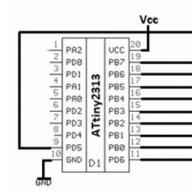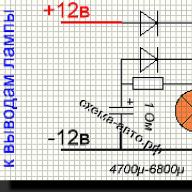The Sony PlayStation 3 game console is one of the most famous game consoles ever. It has advanced functionality and, in addition to the game itself, can also be used to play music and movies. The only complication is that an external monitor is required to work. The best way out of the situation would be to purchase a modern TV set. But this is not always advisable for various reasons. An obstacle to buying it can be the high cost, lack of space for installation, as well as the need to often move from place to place. The latter problem is especially relevant for students who rarely sit in one place.
As a monitor, in addition to a TV, you can use a computer or laptop, since in each of them the monitor is almost the main component. We wrote about connecting to a computer in the previous article, and today we will write possible options connecting to a laptop.
Is it possible to connect PS3 to laptop as easily as in the case stationary computer? What options are available for connection? We will provide answers to these questions in today's material.
First, let's remember how the video signal is output to the monitor in general. The set-top box has an HDMI output. After connecting the cable to it, you need to plug the other end of the cable into the HDMI input on your TV or monitor. Computer monitor in technically is not much different from a regular TV, that is, it has the necessary interfaces, namely the HDMI input. If there is no input, the signal simply cannot be received.
How is the situation with the laptop? Since the monitor is built-in, an external HDMI input is largely unnecessary. It is there, but it is inside the laptop and is constantly occupied by the built-in monitor. But the laptop has an interface connector, you say. Yes, that's true, but almost 99% of laptops only have HDMI output, but no input. That is, almost all laptops are designed for the fact that the built-in HDMI interface will be used for transmitting video signals, but not for receiving. A very limited number of models are equipped with HDMI input. The most famous representatives are Dell Alienware series laptops. They cost about several thousand dollars and are not available to everyone.
In connection with the peculiarities of the functioning of laptops, we will consider possible options for connecting the Sony PlayStation 3 game console to them. Besides how to use portable computer to play an external video signal, we will learn how to connect to the console via the Internet to work with file system.
Connection methods
Directly via HDMI
If you're the lucky owner of a Dell Alienware laptop with built-in HDMI, connecting your PS3 via HDMI to it will take just a few seconds. All you need is a connecting cable.
- Plug one end of the HDMI cable into the output of your PS3 console and the other into the input on your laptop.
- Usually complete with Dell laptop Alienware is coming special disc with proprietary software, including for managing various connectors. Run the proprietary utility and select the HDMI input as the video source.
- After a few seconds you will see the PS3 menu.
Through an external video capture device
In 99% of cases, you will have to fork out for an additional device called digital device video capture, such as Evromedia Pro Gamer HD. What is it?
Most often it is a small box with a specific set of inputs and outputs. You can connect to it various devices that are video sources. To connect your PlayStation 3 to your laptop, you can use the following scheme:

For the most part, this is simply the only available and working option. Yes, such an accessory may cost several thousand rubles, but the TV will cost significantly more, and it takes up more space in the apartment. Therefore, if the need to seamlessly connect PS3 with a laptop is relevant for you, consider purchasing this accessory.
Via the Internet via FTP
This option of connecting the PS3 console to a laptop is useful if you want to remotely manage the file system of the game console. For example, you want to toss a file with new game or later record music or films on it.
ATTENTION. This method works only on devices with jailbroken firmware. The editors of the site in no way support the work of unlicensed software, therefore, is not responsible for your actions!

Conclusion
We examined how to connect Sony PlayStation 3 to almost any laptop. Despite a number of difficulties, the result is a great combination. In the comments, we ask you to tell us for what purpose you connect the PS3 to the laptop.
How to connect PS3 to laptop?
Many people who own game consoles often ask questions about whether it is possible to connect the PlayStation Three to a laptop so as not to take a TV set specifically for games.
On a theoretical level, this may be, but in practice, it does not seem likely to perfectly solve this issue with the absolute majority of laptops.
How to connect PS3 to laptop
Connecting the PS3 to the laptop is represented by a HDMI cable connection. If you connect a laptop to a TV set, then not the image from the TV set will be broadcast in the laptop, but the picture from the laptop will be shown on the TV set. For reference: How to connect a PS3 to a TV set.
Laptops and game consoles are equipped with a video card that has an HDMI Output, and TVs are display devices that have an HDMI Input port. In other words, two devices with HDMI Output ports cannot be connected to each other.
But there are exceptions in the form of Alienware laptops, which are manufactured by Dell. They have one HDMI port, but that can both transmit and receive images. These laptops cost from $ 1400.
In general, you can use the TV tuner with USB port, but the image quality will not be very good.
Let's summarize. The cost of the question is quite high. For the same money, you can buy an excellent TV set on all four walls. For more information, read the articles on our website How to Connect a PS3 to Your Computer and How to Connect a PS3 Joystick.
In this article we will describe all possible ways connect Sony PlayStation 3 to TV or a computer monitor, and also tell you about the types of cables and their differences in terms of the quality of the image displayed on the screen.
Many might not know, but from the way in which your set-top box will "connect" to the TV, directly the quality of the picture will also change... Let's take a closer look at this issue.
How to connect Sony PlayStation 3 to TV via HDMI
If your TV is equipped HDMI connector and at home there is an appropriate cable, which means that you have everything you need for a comfortable game at your disposal.
You will need to: connect the console and the TV, and then do reset PS3 so that there are no delays in the sound, and the picture looks as good as possible. For this:
- Turn off the console;
- Wait approximately 10-15 seconds;
- Hold the power button and hold until the second beep;
- Specify the options for audio and video output.
If the image did not appear, check which of the available HDMI channels is currently selected.
Our workshops produce repair PlayStation 3... You can safely trust the many years of experience of our specialists. Call and sign up!
When setting up a TV for PS3: selecting brightness, saturation, etc. - can enable game mode(if supported). This will increase the smoothness of the picture, and also slightly increase its quality.
There are practically no image settings on the PS3 itself. You can select screen display area as well as some Extra options... Everything else is regulated on TV.
Connecting PS3 to TV with tulips
Now let's consider a situation when an HDMI connection is not available, for example, if you have a not very modern TV model at your disposal.
Connect PS3 to TV without HDMI a standard RCA AV cable will help.
If you correctly orient yourself on the color of the plugs and connectors, there should be no difficulties. The colored ends need to be inserted into the TV, and then enable the corresponding channel... The reverse side of the cord is inserted into the console.
It's best to do a factory reset the first time.
This method has one drawback - image quality. will not be higher than 576p.
Connecting PS3 to TV via SCART
In this case, you will need RCA cable and special adapter which serves as a conductor between the console and the TV screen. You can buy it at most electronics stores.
When connecting PS3 to an old TV via SCART, the image quality will be less than 720p, but for those who do not have the opportunity to use more modern equipment, this will be almost the only way out.
If you run into any difficulties, do not forget to reset the settings.
How to connect PS3 to a monitor with HDMI
Some modern computer monitors have HDMI input and built-in speakers for audio output. If you have just such a copy, then you are incredibly lucky, because you don't have to do anything but connect the console and the image output device with the appropriate cable.
Please note that connect PS3 and laptop - you cannot! Yes, the laptop has a screen and HDMI, which would seem to be great for bringing your idea to life, but it's not so simple. The fact is that on laptops there is only an HDMI output, that is, it can itself be connected to a TV and a monitor, but other devices do not fit into it.
How to connect PS3 to VGA monitor
There may be some difficulties when trying to connect your PS3 to a computer monitor. In particular, there may be VGA connector, which the standard ways Does not "communicate" with the console.

In this case, you will need to buy a special converter, which costs about 500-700 rubles. This device will perfectly help in this situation, and now we will tell you why.
It is worth considering that VGA can only transfer image, which means you will not hear the sound. However, the converter, which we talked about earlier, has AUX, which allows you to connect external speakers or headphones.
For reference. Converters are of two types: with additional USB power and without. For PS3, any of them will work, but for PS4, only the first option.
No other adapters and cables, except, in fact, HDMI-VGA converter, - does not work.
Some monitors may report that the input signal is outside the specified range. This means that they do not support 1080p or 1080i images. When you reset the settings, you need to set it to 720p or less. The picture quality will be lower, but this the only way out of the situation.
Connect PS3 to DVI Monitor
In case your screen is placed in a "box" with DVI-out, you will need to buy special adapter to HDMI or HDMI-DVI cable.
You will not hear the sound with such a connection, but it can be output through tulips or an optical cable, if the corresponding connectors are on your speakers.
For everything to start working, you need to open sound settings and select the appropriate audio output options.
Sony PlayStation 3 is one of the most successful and well-known video game consoles. Thanks to its advanced functionality, it can be used not only for games, but also for playing music and movies. The only thing that can cause difficulty in connecting it is the presence of a monitor or TV with an HDMI connector.
Method of connecting SP3 to laptop
If you study a little the capabilities of the set-top box and connection methods, then the most popular is the HDMI output. By connecting one end of the cable to your console and the other to your TV or monitor, you should have no problem with video output. With a laptop, things are a little different. Despite the presence of an HDMI interface, in many laptop models it is designed not to receive a signal, but to transmit it. So, you can easily connect a laptop to a TV for comfortable work and watching movies on big screen... If you are the lucky owner of a laptop that can receive HDMI signal, there should be no problems connecting the console.
Owners of inexpensive laptops, in which the HDMI interface is used only for signal transmission, will have to buy a special video capture device, for example, Evromedia Pro Gamer HD. It is a small box with various inputs and outputs. To connect your Sony PlayStation 3 to your laptop, use the following diagram:
- the HDMI output interface of the game console connects to the device via the HDMI input interface;
- a video capture device is connected to a laptop using a USB connector.
The reproduction of the incoming video signal is carried out using special software that comes with the device. In most cases, this is the only way to connect your console to your laptop. Although a video capture device cannot be called too cheap, its price is significantly less than buying a new TV.
Some buyers ask sellers a question: is it possible to connect the PS3 to the monitor using a special cable? The fact is that not everyone has the opportunity to buy a plasma panel. But how do you connect it to your laptop?
A special cable allows you to transfer high-quality images and realistic sound. Almost all modern monitor models have an HDMI connector. Ports with this designation will allow you to connect your PS3 to your computer by inserting the end of the cord into the hole on the display. You need to connect the other end to the connector located on the set-top box.
The port is usually located behind the monitor, so look where the console connects. Do not connect devices at the same time, because as a result, you will just see the desktop.
PS3 can also be connected to a laptop. If the device has special connectors, then the task can be completed in a few minutes. Use the jack that is signed as DVi. but this way more complicated, because you have to install a special program.
You can master this technique, but get ready to spend a lot of time. Get used to the settings and features to quickly connect your PS3 to your laptop.

Benefits of flashing PS3
You have figured out the basic rules for connecting the console to a computer and laptop.
And now it is worth mentioning the advantages of the service called flashing consoles:
- you will have the opportunity to record on internal drive any games. To start the game, you will not need to insert a disc into the console;
- you will be able to run games that are saved on the flash drive. It doesn't matter where you got them: installed a licensed disk or downloaded from the Internet;
- you can use applications that are not official. They make it possible to improve the quality of the picture and sound, as well as run games even faster.
Now you don't have to buy games at all, so you will save a lot of money. The resource of the drive is also saved, because you will practically not use this element.
These are the highlights when it comes to using the PS3. If you buy such a console, you can enjoy the perfect sound and picture, and the game process itself will bring you a lot of pleasure.
We connect the PS3 to the computer: