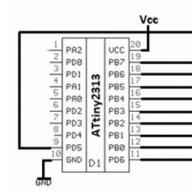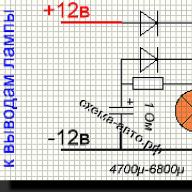Communication with friends, family and colleagues now takes place not in social networks or ICQ, but most often in instant messengers on the phone. It is convenient - always with you in your pocket, you do not need to search for a person by name or in some other way. If you know his number, you can also write to the messenger, if he has one. If you are going to start communicating in a similar way and choose which is better than Viber or Whatsapp, then we have described all their differences for you.
According to the principle of operation and ease of installation of applications and registration, they practically do not differ, but when choosing it is important to know what is more popular with those with whom you plan to communicate. If you are often asked the question “ Do you have a vibe? " - put it, and if - " Can I throw it into your watsap? " - install whatsapp. If there is no obvious unanimity among friends, then choose according to the functions that are most significant to you.
The main
- Both programs have the same functions - exchange of text messages, photos and videos, audio and video calls among users. They also both know how to send location, audio recordings, contacts and documents. There are no fundamental differences in these functions, only the arrangement of buttons and menus differs slightly, but here it is more a matter of taste than a plus or a minus, choose what you like best.
- Often, users like one or another program more simply by the color of the interface - one purple, the second green, is also a matter of taste.
- The cost of sending messages both there and there is about the same - you pay only for the traffic, and not for the sending itself. Accordingly, if you use wi-fi in a cafe, for example, communication will be completely free.
What's unique about Viber
1. You can send a sticker - a picture, animated or not, from the proposed sets. The kits are both free and paid. Sending stickers is one-touch, not like sending emoticons - they are first added to your message and then sent along with the text.

2. You can send a doodle - a picture that you drew with your finger. Users use this feature to personalize their messages and add some "hand-written" charm.

3. You can call not only users of this messenger, but city or cell numbers, the service is paid, the function is called ViberOut. Tariffs for calls to other countries are comparable to the same skype and more profitable than calls from mobile to mobile.
4. You can create a public account that any user can subscribe to. Also, you can subscribe to this account of another person and leave your messages there. Such public accounts are increasingly created by celebrities and large companies using vibers or telegrams.

5. Viber games can be installed. They are installed as a separate application, then connect to vibe and use the contact list to play together.
What Whatsapp can boast about
1. You can send the correspondence to another user by e-mail- this is convenient, especially if you are texting at work. Reviews about this function are positive and often vibera users lack it.


Group communication
In both systems, you can create a chat group. In the vibera, the chat of the group looks a little more interesting - here you can like the message by clicking on the heart next to it. The rest of the differences are only in the interface.

Using from a computer
Viber was initially positioned as a cross-platform and almost immediately released a version for smartphones and computers with different operating systems. Messages are synced and you see the same on different devices Oh.
Votsap is not doing so well, there are full-fledged versions only for mobile devices and for operating systems from Windows 8 and from MacOS 10/9. On a computer with older operating systems, you can communicate using the web interface; the messenger website has a special tab for this. Synchronization of messages is similar.

V recent times Viber users are increasingly complaining about spam messages - the sale of watches, fur coats and other "best and at a huge discount" products. Vatsapan users do not complain about this yet.
If you are interested in making calls using programs, watch the video:
After reading about the main features of both applications, you can more consciously choose which one you prefer. But no one bothers you to just install both of them and use them in parallel. After a couple of months, you will form your own opinion, and you can delete the unnecessary.
Probably every smartphone owner at least once thought about which messenger is better? Viber or WhatsApp? It's really hard to choose between these popular chat apps. Both programs have user-friendly interface, diverse functionality and allow you to make both calls and exchange messages. But if you still decided to figure out how viber differs from whatsapp, as well as find out what pros and cons each messenger has, then this article will be extremely useful for you.
Let's start with the technical issues and figure out which smartphones will be able to run both vibe and whatsapp. What can we reassure you - even on old mobile phones you can use these messengers.
So, in order to install WhatsApp, you need to have a mobile device operating on the OS Android 2.1 and higher, iOS 3.4 and higher, Windows Phone 7.5. If you have a Nokia, then you can run the application on many devices starting from the S40 model.
As for the vibera (vibera), it is available to owners Nokia phones S40 Symbian and above. In addition, the app supports:
- iOS 3.4 and higher;
- Windows Phone 7.5;
- Windows 8;
- Android 2.0.
Therefore, if you choose a messenger for an old smartphone, then both viber and whatsapp are perfect for this. Both apps have no compatibility issues. This means that this criterion does not allow us to identify which messenger is better. Move on.
For reference! These two apps are free. True, Viber was a leader in this regard for some time, tk. vatsap just recently asked for as much as $ 1 a year! But in January 2016, they stopped taking money for using the application.
Easy to install and register
Downloading and installing instant messengers is as easy as shelling pears. The developers of both applications made sure that it was as easy as possible to start using the program.
Both viber and whatsapp are linked to a mobile phone number. Moreover, their installation does not require any complicated and lengthy procedure, filling out a large registration form, etc. It's simple - download, install, enter your number and use it! In addition, your contacts automatically appear in the messenger's address book. You do not need to search for anyone and add to your "friends". Again a draw.
Design and interface
Let's continue comparing the two messengers. This time, let's talk about which interface is better: viber or whatsapp? It seems to us that both applications are very convenient to use. It may be a little easier to manage whatsapp.
You get used to each "chat room" pretty quickly. Their interfaces are similar in many ways. They are intuitive and do not require wading through the clutter of submenus and different tabs.
Well, design is a subjective parameter. Some users prefer bright purple vibera, while supporters of a laconic design would rather choose whatsapp.
So here we have equality.

Functional
Functionally, both messengers are again very similar. Through these applications, you can:
- Send photos, videos, text (sharing GIFs, stickers and emoticons) or voice messages, documents, etc.
- Communicate in single and group chats.
- Share your location.
- Make audio calls.
- Make video calls (although whatsapp did not have such a function before).
- Delete messages, including on the recipient's device. Of course, we are talking about our own messages.
- View public accounts and more. dr.
For reference! Both Viber and WhatsApp have a desktop version. So you can use both messengers on a PC or laptop.
Similarities and differences
The viber and whatsapp apps share a large number of similar features, capabilities, and tools. You can list them for a long time.
But can you find any differences? Of course yes. True, they cannot be called essential. Although, having learned how the two applications differ, some users will probably be able to give preference to a particular messenger. Let's try to list the most striking differences.
1 voteWhatsapp's main trump card is still its massiveness and popularity. To contact your friends or a work employee, you don't have to look for other applications, most likely the person you need has whatsapp already installed.
Viber can provide high-quality video communication, from which you can call phone numbers even from your own, for example, which is impossible to do in whatsapp. This is a significant advantage of the purple messenger.
What to choose - viber or whatsapp, which is actually better and suits everyone? The world rarely gives us universal solutions, we have to choose based on personal needs. Now we will figure out how to make the right choice.

Popularity with the masses or breadth of opportunity
One telecommunications company compiled a popularity rating, according to which, even in Russia, whatsapp turned out to be the most common application for virtual communication.
From it you can write to anyone, send a voice message, contact almost live by video call. What else might you need to keep in touch?
Viber has the same functions, and in addition to them, you can create a group chat in it to communicate immediately with big amount of people. Even for calls to a regular phone, this application has a separate button - viber out, right in the contact list. This makes it much easier to contact people who don't have an app.
Funding your Viber account is the easiest and fastest way to payment system Qiwi. The rest of the methods are described on the official website.

Protecting privacy while communicating
Our everyday communication can hardly be of interest to anyone other than us. But no one wants his personal communication to be available to someone else? Almost immediately, end-to-end encryption was added to Whatsapp.
This technology encodes all messages, pictures and audio messages when sent, and only the recipient can decode them. The intercepted data cannot be recognized. Encryption is enabled in the app by default, so you don't need to additional settings.

In my opinion, it is very convenient when you do not need to configure a secure connection every time you connect. In Viber, encrypted communication is also possible in group chats.
Communication is protected from wiretapping in almost the same way in these two messengers. If there is no direct access to the device of one of the dialogue participants, data interception is excluded. However, do not forget that everyone's safety is in his hands and do not shift all responsibility to the developers. Compliance with basic rules will increase the confidentiality of your correspondence.
What to do if your smartphone is dead
Sometimes I would like to use a mobile messenger on my PC. Surely there are users with similar needs among my readers? For us, Viber has a wider offer in this regard - it can be used on a PC through a full-fledged application.
To communicate in Whatsapp, you will have to do only with the web version, in which, moreover, it is impossible to register without mobile device.
Oh yes, data transmission is encrypted in both messengers and when communicating through applications on the computer. You don't have to worry about privacy when changing platforms. How else to make the transfer of information via the Internet safer, read.

Alternative communication methods
Among the variety of applications for communication, according to some reports, telegram is now in the lead in the field of security, its creator declares the inaccessibility of its service even in the face of the onslaught of the secret services of the most formidable world powers.
This messenger has applications for mobile phones and computers, you can also contact through it on the web by installing the required browser extension. Voice calls are available for telegram users. But there is no video link yet.
Although the application appeared later than whatsapp and viber, it has already attracted many users with its unique structure, versatile ways of creating and maintaining personal account, the ability to easily and safely transfer it to a new device.

To see their interlocutor, traditionally the majority of Internet residents use skype - the most common application for video communication. It's easy to download, create account is also not difficult - how to do it,.
Skype has apps for almost every platform and operating system, it is convenient to use it both on a computer and on a smartphone.
In addition to video calling via Skype, you can communicate with just one voice, if required, or just send a message. Its most significant difference from the majority is the ability to transfer large files to the interlocutor, simply by attaching them in the message. In addition, through Skype, you can call anywhere in the world to ordinary phones by creating your own telephone number.
The agony of choice

I would like to replace all communication applications with one universal one, so that the rest do not take up space, and all contacts are collected together. After all, it is so convenient, practical and would save a lot of time. But so far, unfortunately, this has not been invented - you have to make a choice from what is.
Each application has its own advantages that will attract their fans. All applications are constantly evolving and may become relevant to users who have rejected them before.
In order not to miss innovations in any of them, subscribe to Vkontakte group ... Do not forget to share with your friends the link to my blog, they will also be interested in learning the newest among the first.
Users are often lost among the multitude of modern instant messengers. Choosing a popular, convenient, and affordable program can be tricky. Today we will compare two popular messengers - Viber and WhatsApp.
Comparison of Viber and WhatsApp
To choose between Viber and WhatsApp, you need to compare these messengers according to various criteria. One program can be better in one, the other in another, so only after considering them from all sides can you draw any conclusions.
Detailed analysis of Viber
Let's start by examining the main functionality of the Viber program:
- chat features. Viber has a chat, in which, in addition to text, you can send photos, videos and voice messages. But this can be done in chat and other instant messengers. The chat is distinguished by the presence of stickers - large pictures that can be sent like emoticons. In addition, in the version of the program for personal computer it is possible to draw a picture in the chat window and send it to the interlocutor;
Viber has colorful stickers that you can insert into messages
- group channels. Viber has the ability to create a group chat. This allows you to have a conversation with several interlocutors at once and create entire communities for people with common interests;
In Viber, you can create channels based on interests and follow them
- making voice calls. You can call another Viber owner. In addition, using the option Viber Out you can call mobile phones any operators at favorable rates;
- video calls. The ability to make a video call is present in Viber, but does not have any special features.
Let's consider other characteristics of the program:

Detailed analysis of WhatsApp
The main functionality of WhatsApp is as follows:
- chat features. WhatsApp users can send videos, photos, text and voice messages and, if desired, see not only their delivery time, but also the reading time. This allows you to more accurately orient yourself to the time when transferring information;
In WhatsApp, you can track when a message has been read
- group channels. WhatsApp also has group channels that can be used for advertising purposes. At the same time, there is a flexible setting of rights to manage them;
- forwarding audio messages. In WhatsApp, you can send audio messages to other users. This can be useful in cases where it is necessary to transmit information received in such a message;
- making voice calls. You can contact another WhatsApp owner without any problem. The quality of communication will be at the level of other messengers;
- video calls. In addition to making regular video calls, you can organize group video conferences (up to four participants) in WhatsApp. The interlocutors can communicate both with video and just by voice.
WhatsApp allows you to communicate in a group of up to four people
Let's consider the general characteristics of the program:

The ability to use the web version of the program allows you to enter it from any device without installing an application on it. This makes the access to the messenger more convenient.
So which messenger to choose when they are so similar? Here it is necessary to draw some conclusions for each of them:
- Viber is a very functional, albeit less convenient application. Most of the useful features (making video calls, etc.) first appeared in it. It is well suited for exchanging short messages in simple communication between acquaintances, friends and relatives;
- WhatsApp is a good solution for a business, since it is possible to organize groups with fine tuning of rights. The user receives more information about the messages. New functionality is added to the program with a delay, as if the developers are taking best solutions from other messengers. But this also means that controversial decisions will not appear on WhatsApp.
From my own experience, I would like to say that you should not limit yourself to one messenger. When some acquaintances use one program, and others the second, you still have to keep both on the phone. It is quite convenient to use them in parallel. Programs do not take up that much memory on a mobile device. I often log into Viber from my computer when I need to write to certain people. Now, when the memory in the phone is not in short supply, there is no point in trying to choose between two such similar programs.
Video: choosing between Viber and WhatsApp programs
The choice between Viber and WhatsApp depends on your tasks and preferences. In the end, for some, the reason for choosing may be the difference in the colors of these programs. Now you are aware of even minor differences in messengers and can make a decision according to your needs.
It is not very convenient to install several messengers in order to make calls in one, to correspond in another, and to edit photos before sending in the third. Which of popular applications for communication suits you best - you will learn from our article.
Under the infographic, read about which messenger is best for your smartphone and computer.
For computer
It definitely wins here.
Unlike competitors, it does not provide for authorization by phone number - it is enough to register an account via email. In addition, group calls, transfer of text, image and media files, as well as advanced chat moderation options are at your service. Viber and Whatsapp cannot boast of all this, not to mention the fact that the latter does not have a version for a PC as such, you will have to be content with a web application in the browser.
However, all three messengers provide for synchronization of contacts and message history, if you were communicating from different devices. The WhatsApp developers even promised to implement the saving of forwarded photos and messages to Google drive to access them from anywhere.
For phone
In this case, it is worth giving the laurels of glory.
It does not take up as many resources as Skype, and offers video calls and sending video messages, unlike WhatsApp. Contacts from an Android smartphone can be easily integrated into Viber, and to search for new ones, you just need to know the phone number. In addition, despite the fact that in the world WhatsApp has the largest number users, on smartphones and tablets in post-Soviet countries, Viber is still more often used.
When choosing a communication application, it is also important to consider the preferences of the users with whom you intend to communicate. After all, if most of them have Viber, then it is more profitable for you to install this particular program. However, you can choose an application based on your personal liking, and then convince the interlocutors to install it.