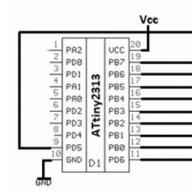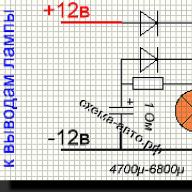Despite the fall in popularity of such a service as Skype, for the throne of which Telegram, WhatsUp, Viber and others are now fighting, its client base is still measured in millions of users around the world. For such a long existence, the functionality of the application has significantly expanded and not everyone is familiar with some of its manifestations.
In this article, we intend to satisfy the requests of those who do not know how to delete messages in Skype. The process is not as complicated as it seems, but the knowledge of all possible solutions this problem will help you achieve the desired results in the most optimal way.
Removing on a computer
It is no secret that the first applause and recognition all over the world the Swedish development received just thanks to the launch of the service on Windows. Surely you also started your experience of using Skype on a computer, and perhaps use it on a PC to this day.
The user account stores data on all calls and correspondences that have ever taken place. We do not need all of them to this day, and therefore it will not be superfluous to put things in order.
All at once
The ability to delete the entire history with a specific person is convenient if you no longer intend to return to the conversation you had perfect with him, but do not want to lose it as one of your contacts. It is quite easy to erase data about correspondence with a user, however, the interface and method describing this process for different versions on different systems has differences. Let's analyze them.
Old version
It is in this version that users have the opportunity to delete all messages for all time from all contacts at once. First, open Skype itself. At the top of the window, you can see the "Tools" item. Click on it to bring up the menu, and then click on "Settings ...".
After opening a new menu, on the left side of it, select the "Chats and SMS" tab, and in it click on the "Chat settings" item. In the right part of the window, find the button "Open additional settings".Oleguser
Here you can watch the chat parameters setting. Finding the "Clear history" command and clicking on it, you will irrevocably get rid of all information and messages with all your interlocutors. In addition, here you can export this history or configure the transfer / deletion of data according to a certain mode. After selecting the necessary operations, click "Save" for the changes to take effect.
A new version
For those who keep their finger on the pulse of updates and own the latest system from Microsoft, Skype developers have added the ability to install the application through the built-in Microsoft store. The application downloaded from the store already has an updated look. All other users (who have more than a dozen installed) will also gradually have to switch to the new messenger interface. It is different from what many of us are used to, but it looks much more interesting.
We are interested in the possibility of deleting chats, and the owners of this version will be upset, since clearing all the data in bulk is impossible. In addition, the way you manage chats with a specific person has changed. Let's carefully study the remaining methods.
Despite the absence of a key for clearing the entire history, we can delete all correspondence with one specific interlocutor. To do this, we need to enter the profile of the person with whom we are interested in deleting the correspondence. This is done by right-clicking on the nickname of the interlocutor in the list of friends. In the context window that appears, select "View Profile".
At the bottom of the panel that opens, click on "Chat settings".
Select Delete Skype Conversation.
Confirm the selected action.
Individual messages
In case you want to partially delete the history of correspondence (for example, several messages written in the heat of the moment), Skype has recently introduced the ability to delete messages, both from yourself and from your interlocutor (recently sent). This can be done as follows.
- Go to the dialog box and select the required message by simply hovering the cursor over it.
- Three vertical dots should appear in the right corner of it. Click on them with LMB. Select "Delete" from the context menu.
- Confirm the deletion.
We erase messages on the phone
The convenience of using Skype on your phone is beyond question. This is also due to the fact that “ mobile versions", For lack of conventions, retained the path to the parameter management menu like their" big brothers ". For example, consider the ability to delete specific messages in an Android application.
- Select a dialogue with the interlocutor while on the main page.

All contacts can be removed from the settings of the program itself or by deleting the main.db file from the user profile. The history of correspondence with one contact cannot be deleted by means of Skype yet. You can try to clean it up with third-party utilities. For example Skype chat helper or SkHistory. The Skype chat helper utility refused to work for me. I'll tell you about SkHistory in this article.
Make a backup copy of the Skype history and clear it - main.db
Before deleting or cleaning anything, it is advisable to make a backup or backup. To make a backup copy of the correspondence, you can copy the entire profile or just the main.db file to a safe place.
Or you can go inside the profile and copy only main.db. It is this file that contains our message history in

It is advisable to close Skype before copying the files. And not just close, but get out of it. So that there is no icon in the notification area (usually the notification area is at the bottom right near the clock).
Once the main.db file has been copied to a safe place, you can delete it from the profile and run it. The first time contacts may not load

You need to restart Skype and the contacts will return to their place, and the conversation history will be cleared.

To restore history (for example, on another), you need to close Skype and replace the main.db file in the profile with the one that we copied to a safe place.
Clear history in Skype settings
Open the menu Instruments and choose Settings…

Go to the Security section and open additional settings

We press " Clear the history»

In the window that appears, click "Delete" and the entire history will be cleared.

If you do not have a backup copy of the profile or the main.db file, then this action is irreversible.
Clearing the history of correspondence with one user - SkHistory
We will use SkHistory. There is a risk here, since I could not find the official website of this program, and it is not clear where the downloaded utility can be used only in the most critical situations. So there will be no download links today.
The program requires Adobe AIR. You can see how to download and install it.
Launch SkHistory.air and click Install
Here we see that the program is for Skype 5 and we are warned that use we will her at one's own risk... We press Proceed

When starting the program, we are offered to download a more recent version. We press Download now

Install new version SkHistory. We press Install now

After installation, the program will start immediately. From a single menu Language choose Russian language

Select an account from the drop-down list and click Select an account... If your account is not in this drop-down list, then go to the section above (Path to local profile) and specify the folder where your profile is located.

I strongly advise against using creation backups from the SkHistory program. And even more so to recover from it. It killed me and I had to delete the profile and restore it from a backup.
In the next step, select the contact whose message history we want to delete and click Use selected contact

Can be deleted individual messages... To delete all correspondence, click delete everything

In the pop-up window we are asked if we are sure that we want to delete all messages of the selected user. We press OK

A window appears that the messages have been deleted. We press OK

Launch Skype and watch. I have not deleted all messages.

And it was also noticed that if you called a contact, then the program will almost not delete anything. But if the correspondence is only text, then everything was deleted from me.
Conclusion
In this article, we figured out how to clear history in Skype. So over my Skype, I have not yet had a chance to scoff. It's good that there was a copy of the entire profile at hand. If necessary, I will use the cleaning of the entire Skype history from the program settings. After the publication of this article (after 5 minutes), I delete SkHistory and Adobe AIR. Think 10 times when using programs that you do not know where they are downloaded from.
You already know how to delete history, it's high time.
You sent a message in Skype chat and then noticed that the message was sent to the wrong person! Or, you sent a message to the right person, but the words you used were not the right ones!
We urgently need to correct the situation! How to delete messages on Skype !?
How to delete messages that were sent recently
This is the best and easiest option. You are still chatting. And, if you left, then go back to the chat.
Deleting a Skype message
Place the cursor on the message that you want to delete, right-click and, in the context menu that appears, select delete
 Popup: Delete?
Popup: Delete? A pop-up window will appear asking: Are you sure you want to delete this message? Click the Delete button
 Skype - Message deleted
Skype - Message deleted Everything! Skype tells us - Message deleted. The addressee did not have time to read the message and will now rack his brains - what was so interesting there? After all, he, too, will see the entry - the message has been deleted. But, nothing can be done - whoever did not have time, he was late!
Note. Thus, you can only delete your own messages. You cannot delete messages sent to you.
How to delete a Skype message on a smartphone
It is not difficult to delete a Skype message on a smartphone. Click on the message and hold for a couple of seconds.
 Delete Skype message on smartphone
Delete Skype message on smartphone A menu will appear in which you select: Delete.
 Confirm message deletion
Confirm message deletion A window will appear asking: Do you really want to delete this message. Press the Delete button and your message will disappear.
How to delete (clear) all messages in Skype
Deleting messages one at a time is a long song. You can't delete old messages one by one. And the messages of the interlocutors will remain - what to do with them?
For such cases, it is possible to clear all messages on Skype. To do this, go to Tools ==> Settings
 Clear all messages, all correspondence completely
Clear all messages, all correspondence completely In Settings, in the left column, click Security (or, Chats and SMS). In the window that opens, there is a field Save history, in which, by default, is Always. And you can choose 3 months, 2 weeks, or, generally - not save. Then there would be no need to clean!
Although, my chat history has been kept for years. Sometimes, you need to find a phone number, I remember a friend sent me, opened a correspondence - found a phone number! So why delete messages unnecessarily?
But, since you decided to delete - then you have to! Therefore, click on the link Clear the history.
 Complete deletion of the history of communication in Skype
Complete deletion of the history of communication in Skype You will be asked again: Delete history? Click the Delete button
Note. Please note that you cannot delete the correspondence between individual contacts! All records of previous communication with all interlocutors are deleted. Not only messages in chats will disappear, but also, voice messages, transferred files, SMS. Therefore, before clicking the Delete button, think about whether you need it!
Skype - free service, which provides an opportunity to communicate with friends and family via the Internet. The main functions of the program are text correspondence and calls. The history of messages and calls of users is stored on the server and on the user's computer. Let's take a look at the question of where to find history in Skype and how to delete it.
Where is the message history stored on Skype and how to view it
As a rule, the storage period of correspondence in Skype depends on the user's settings of the program. After sending and receiving a text message, it can be found on the server for a month. Further messages can be read in special folders of the device through which the account was logged in. Thus, the messages must be searched on your computer's hard drive. In the event that the required text messages could not be displayed in the Skype application, you can find them using special program on your device.
Convenient for this is the SkypeLogView application, which is characterized by simplicity of control and viewing the necessary information. Before starting the program, you must set the address of the message folder on your computer. To perform this procedure, press the key combination Win + R. In the window that appears on the device screen, Run in a blank line, write% APPDATA% and click OK. An explorer window will open in front of you, which stores all the installation information Skype programs... Go to the name of the account whose message history you want to read. Highlight the address with the cursor and copy. Next, start the SkypeLogView program and find the File section in the menu. A list will open in front of the user, in which there will be a folder with logs. Click on the section with the cursor and in the open window paste the link to the address account... There should be no check mark next to the Download records only for the specified period, if it is checked, then it must be unchecked. Then a log with audio and video calls, as well as text messages will open in front of the user. Here you will find information about the date, time of calls and messages and the username of the interlocutor. To read the text of the message, click on it with the mouse button.

Thus, you can find text correspondence in Skype on the server itself within a month or using third-party programs on your computer.
Where does Skype store call history
To view the conversation logs, you need to run the program and carry out the following actions:
- Find the Recents or Contacts section in the menu.
- Then mark the name of the interlocutor, the history of conversations with whom you want to find.
- In the window that appears, you can see all calls sorted by date.
If in this section you could not find the records of the desired conversation, you should select the Show Earlier Calls tab.
You can see the history of conversations by opening drive C on your computer. In the Documents and Settings folder, open your username and in Application Data select Skype. Then click on your username in the app. After the actions taken, the user will be able to see the entire chronology of conversations with the interlocutor. This information is stored in the main.d.b file. Various actions can be carried out with this document. You can copy and transfer the file to another device when you plan to delete software on the computer.

How to clear your Skype call and conversation history
There are two ways to clear the call logs: deleting the entire history of calls and messages, and clearing the records of the user's activity with a specific interlocutor using an additional program.
If the user wants to delete the entire history of calls and messages, then you will need to carry out the following procedure:
- Go to the top section of the program menu and select Security.
- Find the item Save history.
- Use the mouse cursor to click Clear History and then Delete.
In the application settings, you can set the automatic deletion of message and call logs. To do this, in the same section, you need to select the automatic deletion function and determine the time period for which all user activity will disappear.

In order to delete the history of correspondence and calls with one interlocutor, you need to download and install an additional application on the device. For example, Skype Cleaner, Skype chat helper, SkypeLogView. Let's take a look at how to clear Skype history using Skype chat helper. To use the functions of the additional application, you will need to perform the following actions:
- Download and install the program on your computer or laptop. Then remember or copy the name of the user with whom you want to delete the history of correspondence and calls.
- Close the program and launch Skype Clean by clicking on the shortcut on the desktop of your device.
- In the Contact line, enter the name of the required user.
- Click on the Remove chat history button.
- Now check your Skype history.
Skype Cleaner has more features than the previous application. With this utility, you can delete the entire history in Skype at once, delete individual messages and calls, copy the text of messages and edit in Notepad, search for messages by keywords.
You cannot completely delete a conversation in Skype. Even if you remove the message history from your account, they will still remain with the interlocutors with whom the virtual dialogue was conducted (they will be stored on the messenger server). Also, the standard functions of the application do not provide the ability to perform selective cleaning (that is, you cannot delete a specific conversation). However, there are options to clear the entire history. Let's consider in detail how to use them.
How can I delete a conversation and disable saving it?
2. In the upper panel, open the "Tools" section by clicking the mouse and select "Settings".
3. In the option column on the left, open Chats & SMS.

4. Click the "Open advanced settings" button (block on the right).

5. In the "Save history ..." section, click on the "Clear history" button.

6. Confirm the activation of the function: in the additional window, click "Delete".

After performing these operations, all saved conversations will disappear.
Advice! To prevent the application from saving the correspondence, or to save it, but for a certain period of time, in the same field, next to the button, open the drop-down menu. And then select the required value ("do not save", "2 weeks" ... "always").

You can also clear the saved correspondence in the section: Tools → Options → Security. It contains an identical block of options.

How do I hide the text of a conversation?
1. In the "Contacts" block, by clicking the mouse, select the interlocutor with whom you want to hide the correspondence.
Attention! You cannot completely remove messages with this function. It only turns off their display in the Skype window.

2. In the top menu, click "Conversations" and select "Hide ..." from the list.
3. A new window will display short instruction on how to disable the function. Check it and click OK.

To enable the display of messages, open the "View" section and click "Show hidden ...".

How to remove a message in a conversation?
1. In the chat, right-click on the text you want to remove.

2. In the context menu, click Delete.
3. In the window with an additional request, click Delete again.

How do I quickly find a message?
1. In the main menu, in the "Conversations" section, click the "Search ..." option.

2. In the line at the bottom of the chat pane, enter a word or phrase from the message you are looking for. After entering the text fragment will be highlighted in the dialog. Use the Next and Previous buttons to view all messages found by request.

Enjoy your Skype conversations!