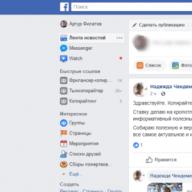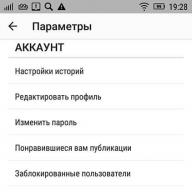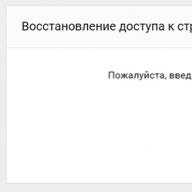Simple search for people in Odnoklassniki by name and surname, photo, id, and even phone number. How you can find a person in OK at the moment - find out further in the article.
Of course, one of the main components to find a person in OK is his first and last name. Thus, you will be able to quickly find your friend and start communicating with him. To do this, you just need to do:
- Age. If the exact date of birth is not known, then it is allowed to enter the approximate age of the user, for example, from 20-30;
- A place. This is a country or a specific city where a person can live at the moment;
- School. The place where your friend studied and the city of its location;
- University. The situation is similar with school searches only in higher education institutions;
- Organization. Help in the search for a person at his place of work;
- Military unit. Name of troops or location of duty station;
- Resting-place. It will allow you to find a person in Odnoklassniki by name and surname, with whom there could once have been a meeting, for example, in resorts.

It is required to enter information that is available about the person.
Each checked item will decrease the number of pages found in the results.
As a result, it will be possible to get a list of people with reduced photographs and information that were known to Odnoklassniki.
All profiles should be carefully reviewed.
If there is a wanted friend among them, then you can safely offer him friendship or send a message.
It is very easy to find a person on your own in this way. But, not in all cases you can get only a positive result. For example, difficulties may arise due to the fact that some users knowingly do not enter their personal data, but prefer to register under fictitious nicknames. In this case, there are several more effective options for finding people in OK.
Another available function is to find a person by photo in Odnoklassniki. All efforts in this case will be successful if this photo is posted on the user's real page. A similar search can be carried out through Yandex.Kartinki or a similar Google service. The principle of operation will be similar, so for example it is enough to consider one platform, for example Yandex, on which you should perform the following actions:

Finding a person, having his photo, is actually easier than ever. Unfortunately, this cannot be said about mobile phone searches. The network administrators themselves agree that this is the easiest way to identify a person, but so far there is no such possibility on this site. But finding a person by phone number in Odnoklassniki is possible in the official mobile application, which will require:

Also, the mobile version of Odnoklassniki has additional functions, including the ability to find people through another social network Vkontakte. The search principle is simple:
- This will require repeating the first three paragraphs of the previous description.
- Select "Friends" - "All" - "Import from VK".
- Go to the Vkontakte page and log into your profile by entering your e-mail and password.
- Next, you should allow OK access to your Vkontakte account.
- It is worth waiting for a few seconds until the system loads the full list of VK friends, who are also registered in Odnoklassniki.

Or you can use another option, for example:
Log in to your Odnoklassniki page.
In the browser line, after the word profile, enter this identification number. It will turn out something like that - ok.ru/profile/586014292502... Then press Enter on the keyboard.
The wanted profile will be automatically loaded.
In the settings, users can change the id number to any Latin letter combination or word. In this case, the procedure should be similar, only instead of numbers, the link will look like this: ok.ru/profile/umnitsa.
Millions of users are registered in classmates, so the search for a specific profile, for example, by such widespread surnames as Smirnov, Ivanov, Tikhonov, can take a long time. The above option for finding people by id is a great time-saver.
There is a separate category of citizens who have not yet become the happy owners of an OK account and are not going to register there, but at least because they do not need it at all. In this case, alternative moves can come to the rescue in order to quickly find a person in Odnoklassniki without registration. For example, you can use the Yandex search engine. If you consider this example in more detail, you get the following step-by-step plan:

Tip: If the search did not return any results, then it is worth trying to change the parameters, for example, remove the place of residence or date of birth.
According to many users, Yandex is not very strong as a detective. Perhaps certain settings within the network interfere with this. But Google does an excellent job with this role, although it does not have a separate service for such purposes. Find a person on Odnoklassniki without registering on the site through this browser is available in the following sequence:

Yandex and Google use different databases in their work, so if the request was not successful in one search engine, you should not neglect the opportunity to check it in another system.
The social network Odnoklassniki has not only attractive functionality for convenient communication, but also a lot of opportunities for finding acquaintances and friends. What you can see from reading this article on PriceSMM. But as it turned out, in this matter, there are pitfalls that do not allow you to find a person in Odnoklassniki by id and other indicators. And this moment can be influenced by several factors, namely:
- The user knowingly specified incorrect or fictitious data.
- Perhaps there was a mistake in the spelling of the surname or first name. It is worthwhile to carefully check the possible mistakes.
- When registering, a person indicated a diminutive derivative on his own behalf. It would be nice to try all the spelling variations. For example: Tatiana, Tanya, Tanyusha, Tanechka, etc.
- The friend you are looking for was registered very recently and therefore is not displayed in the system.
- The user has made a private profile.

Whatever it was, but it is also possible to find a person in OK with changed data. This requires:
- Remember as much information as possible about him - where he studied, got married, worked, etc.
- Try to find organizations with which this person can be associated, and check the presence of his account in the list of subscribed to this community.
- You can find a person on Odnoklassniki on the site itself, for example, in the "Do you know each other?" Section, which very often appears on the right side of the page.
- If you have free time, you can analyze your friends' subscriber lists. Perhaps it is common acquaintances who will help in solving this situation.
Easily and quickly find people in OK - turn on detective mode
If we assume that it was not possible to find a person by the phone number in Odnoklassniki and other criteria, then the strategy for the development of further actions may be as follows:
- Check the correctness of the entered information. If you are not sure of 100% of the data, then it is better not to appeal them. Thus, at least it will be possible to expand the range of search.
- Try to find common acquaintances through whom you can directly learn about a specific person.
- Search after 14 days. This time will be enough for the profile, after registration, which has passed a little time, began to be displayed in the system.
If even then it is not possible to find a certain person in OK, then it is quite reasonable to use other social networks. Indeed, now, almost every person has a personal page on various sites. Also, inside the social system itself, Odnoklassniki, special communities are used as an auxiliary tool. The most famous of them: https://ok.ru/poisklyudei... In order to leave a request to search for a person in a group, you just need to register in it. And what is important, all actions are absolutely free.
You don't always want to go through the registration process on the site, where you may never appear again. Especially for this, several services were created that allow you to search for people without going through authorization on a social network.
In this article, we will tell you about how to find a person on the Odnoklassniki social network without registration. We hope that all the information will be very useful to those who are not registered on the Odnoklassniki.RU website but want to find a person in it.
People.Yandex.ru - search for a person in Odnoklassniki
Finding a person using the Yandex search engine is the only convenient and high-quality search.
The OK.ru site system will not allow you to search the site, even as in VK, you will have to use a third-party site.
Thanks to such a service as "Yandex", each person can find his friend or acquaintance who have registered on the Ok.ru website, but at the same time the registration process itself is unnecessary and filling out your profile. More and more projects are starting to appear that make it easier to use the Internet.
In order to go to the search for people, you need to go to the page: people.yandex.ru and fill in all the fields that the system offers for search and click on the "Find" button:
With the help of this service, not only Odnoklassniki users are searched, but also in many other social networks. The list of all where you can find people without entering the site, see below, under the spoiler.
Available social networks to find friends and acquaintances
VKontakte, Facebook, Beon, Diary.ru, Freelance, FriendFeed (it was closed back in 2015, but for some reason is still on this list), Google+, LinkedIn, by geolocation foursquare.com, Twitter, Mir Tesen, users of LiveInternet.ru and Livejournal.com, Moy Krug and Moi Mir.
The search results show the avatar (photo) of users, first and last name, in which social network is registered, city of residence, place of study (school, university, college, etc.) and the date of birth of the person (if it was specified in the profile). Sometimes you can see the number of followers, but this is not for all social networks. The "Details" button reveals complete, structured information.

Did you enter information about a person but he was not found?
If the person you need in Odnoklassniki was not found, there may be 3 reasons:
- You have entered incorrect data about the person's place of birth, place of residence. If you are not sure if you know such information, do not simply enter it in the search fields.
- The user you need was registered under someone else's data (Surname, Name, Patronymic).
- The person was registered less than 2 weeks ago and the Yandex search engine did not have time to update all the information in its search results, or the person simply hid his profile data from indexing.
How to contact a found person
If you found the one you were looking for, have already familiarized yourself with his page and wanted to write him a message, then this will not work. This feature is only available to those who have passed.
The only option is to find among your acquaintances those who have an account and ask them to contact the found user or come to visit them and do it yourself. To do this, you need to copy the link to his profile and send it to the person who will contact.
Find a person through OK.ru by first and last name
Many do not know that an account can be created in a matter of seconds without having to confirm your phone number or enter any data about yourself.
I follow our instructions, you do not have to go through the entire registration process and enter your number, and in the end will be able to fully use the site search... Everything in order:
- We go to the site https://ok.ru/;
- Next to the orange button "Enter", click on the multi-colored letter G;
- Enter the data to enter your mailbox (example: Search for people in Odnoklassniki without registration , 4.5 out of 5 based on 197 ratings
Let's consider how to search for people in Odnoklassniki. Almost everyone wants to find colleagues, former classmates, classmates, or just acquaintances with whom they have lost contact. Social networks, as well as various other Internet services, provide a bunch of opportunities for this. The main thing is to know how to search correctly.
Finding people is not an easy task, even with the development of modern technology. To obtain a positive result, it is advisable to know as much data as possible about a person, and not just the first and last name.
The following information can help in the search:
- date of Birth;
- name and surname and patronymic;
- school and other educational institutions where the person studied;
- data of relatives;
- city \u200b\u200bof current or past residence;
- information about the place of work, both present and past.
Knowing this information, it is quite easy to find a specific person in Odnoklassniki. But you will need them, and therefore leave your personal data. Not everyone wants to do this, and the Yandex search engine has implemented the ability to search for people on social networks without registration.

As a result, you can find a person's profile on Odnoklassniki, VK and other social networks. But quite often there will be a lot of junk links and you will have to revise a bunch of pages. 
You can also search for a person without registering using other functions of various search engines. Sometimes you can resort to alternative options, for example, finding a person using the TV show site "Wait for me".
Important! The Internet is full of scammers offering various software or services, supposedly allowing you to find out information or contacts of any person. Usually, all of it is completely inoperative, and the main task of such programs and sites is only to extract money from inexperienced users. Be attentive when following links on the Internet and do not forget about the need to use antivirus software.
Search people by first and last name
To search for a person in Odnoklassniki by name and surname. just enter its data in the upper right corner in the search field and press Enter.
After a few seconds, the system will offer to review the search results.
You can identify the right person among the namesakes by the photo and other data.
Reference. You can write a message without adding a person as a friend. To do this, just hover the mouse over his photo and select the link in the menu "To write a message"... This feature can be useful if you are not sure whether or not the person you found in the search results.
How to find people for free in Russia?
The search results page allows you to refine your search criteria. For example, you can specify the country of residence of the person you want to find, his age, gender, educational institution that he graduated from, etc. This will significantly narrow and view not thousands, but only a few dozen or even pieces of Odnoklassniki user profiles.
You can set additional search criteria in Odnoklassniki in the left menu on the page with the results, which opens after entering the first and last name.
Comment. It should be borne in mind that quite often people register on social networks under fictitious names or do not indicate information about new (previous) surnames. All of these points can make it somewhat difficult to get the information you need.
Search for people without registration via Yandex or Google
Search engines such as Yandex and Google can be used to obtain information about a person's profile on Odnoklassniki. To do this, follow these steps:

No registration is required, although in order to write to the found person you still have to go through it.
Comment. Even simply by entering your full name in the Yandex or Google search bar. a person sometimes manages to discover quite a lot of information about him.
How to find a person by photo on the Internet?
Modern technology has significantly changed the way search engines work. If earlier they were able to search for information only by correctly composed text queries, now it has become much easier to find the necessary information. It is now possible to search for a person not only by his data, but even by a photograph.
Search for people by photo (analyzing Yandex and Google pictures)
Yandex and Google provide their users with the ability to search for information and people by photography. The algorithm of actions in them will be approximately the same. Let's consider using Yandex as an example, how to find a person from a photo:

The search engine will show all pages where this or similar photos are published. After viewing them, you can find the profile of the person you need in social networks.
How to find out who is looking for me
In OK, you can view a list of all users who have looked at the profile page. To do this, just select the "Guests" section in the main menu. Unread messages can also be viewed by clicking on the "Messages" button on the profile page and paying attention to the list of contacts on the left. They will be marked.
What to do if the search did not return the desired result
Sometimes searching for a person may not return any results. In this case, you can try to repeat the queries later, for example, 2-3 weeks after updating the search base. You can also take the following actions:
- Checking the entered data. Sometimes even a typo in 1 letter leads to a complete distortion of the search results.
- Search for mutual acquaintances. Perhaps they know the name under which the desired person is registered in the social. networks or have other information about him.
- Using alternative options for obtaining information. You can try to find the person on other social networks. But you need to be careful and not trust various third-party services, it is not clear by whom developed.
Finding a person on Odnoklassniki is not difficult at all. But for the search to be effective, you need to have as much information about it as possible, as well as spend some time. Even if the search does not give results the first time, do not despair. Perhaps the right person will register on social networks in the near future and you just need to wait a bit.
The Odnoklassniki social network allows you to search for people by a huge number of parameters: name, surname, date of birth, school, university, place of service, place of work, and so on. Unfortunately, the search function is available only to registered users - an unauthorized person cannot search for people using the existing filter system. In this article, we will tell you how to search for people in Odnoklassniki by last name and first name without registration - we will consider several popular methods.
To bypass the need for registration, you will have to use third-party services, with the help of which you can quickly find people in various social networks, knowing only their full name. It should be borne in mind that such services do not "see" pages created less than 14 days ago.
Yandex has created its own service for quite some time, with which you can search for people's accounts in all popular social networks.
The instructions for working with the service look like this:
- We go to the official site of the search engine "Yandex", click on "More", select the option "All services" in the proposed list, find "People search".
- We select the social network "Odnoklassniki", enter the name of the person you are looking for in the search line, if necessary, indicate the age, as well as the place of residence, study and work. Click on "Find".
- We get search results, in which, instead of sites, there will be links to pages of people who match the given parameters. We follow the links one by one and look for the right one among the proposed people.
If it was not possible to find a person using this method, it means that he is either not registered in the OK, or created an account with other full names. You can try to find the account of some mutual friend, and then find the right person in the list of his friends.
To work with Yandex.Ludi, you do not need to create an account either in Odnoklassniki or in Yandex itself - the service is available to anyone and works quite stably. Age data can be indicated approximately - for example, 30-40 years.
The popular search engine Google is also able to search for people on social networks. Here, this function is implemented in a slightly different way - you need to use a special command to search for pages.
To find a person in OK by first and last name through Google, you need to perform the following sequence of actions:
- Go to the official page of the Google search engine.
- We insert the command "site: ok.ru" into the search line, put a space, insert the first name, last name and patronymic of the desired user. If you wish, you can add his age, place of residence, etc.
- We start the search, find the right person among the proposed options, go to his profile.
Despite the fact that in Yandex, the function we need is implemented much better, and it is much more convenient to use it, Google can still be used - if for some reason Yandex does not cope with the task, Google will be able to help.
Where You is the third service that offers services for finding people in social networks such as VKontakte, Odnoklassniki, Mail.ru, etc. The site does not always successfully find the right person, but if a search through Google and Yandex did not bring results, use Where You services are still needed.
The algorithm for finding people through Where You is as follows:
- Open, enter your full name in the search bar, start the procedure.
- In the constructed list, we find the right person, a link to the page in OK will be displayed under his avatar.
- Go to the profile and check if the person was found.
These three services should be enough to find a person on Odnoklassniki without registration (if he is definitely registered in this network).
Video instruction
We attach a short video tutorial on how to work with the proposed tools.
Egor Osin
A former hockey referee and lawyer, I love sports and outdoor activities. I live in Pattaya, Thailand.
As a rule, if a person leads a social life on the Internet, he can be found using the Yandex.People service - enter the data known about him - for example, last name, first name, date and place of birth, study, residence. If a person is in popular social networks, then his data will appear on the site.
Everyone who starts a page on a social network is primarily busy looking for their friends and acquaintances there. Service Odnoklassniki, of course, is no exception: searching for people by first and last name is one of the most important places among the occupations of its inhabitants. Today we will tell you how to properly search Odnoklassniki for your loved ones by name and other parameters.
Is it possible you can find out by reading our other article on this site.
Very often, growing up, we stop communicating with old friends, and over time we generally lose track of them. Someone moves to another district or even to another city, women get married and change their last names, and as a result, when we suddenly decide to find friends, classmates or neighbors, it turns out that this is much more difficult than it seems at first glance.
Social networks in this sense have a lot of advantages. For example, on the Odnoklassniki website, you can search for friends even by one surname. But, of course, the more you know about a person, the easier it will be for you to find him on this social network.
Search in Odnoklassniki by first and last name
Here we will give a short instruction, where we will tell you in detail how you can carry out by name, surname, educational institution and city.

How to find a person if you are not registered in Odnoklassniki
Even if you do not have your own profile on Odnoklassniki, you can try to find a person by name and surname on this social network. To do this, you can use one of the Yandex services, namely Yandex.People. For this:

What if your searches are unsuccessful?
It should be borne in mind that often people do not indicate their real names and surnames when registering on social networks. Also, other facts about a person may be fictional, for example, the city of residence or place of work. All of this can be the reason why the search did not return any results.
One way or another, people are looking for other people all the time. There are even special groups in Odnoklassniki that help to find each other. For example, ok.ru/poisklyudei, so you can always try your luck by contacting such groups for help.
We wish you the best of luck and look forward to your comments!
Search people by first and last name