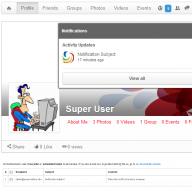For those users who want to know their communication costs, there is a special service that allows you to control costs.
After connecting it, the user will regularly receive information about the debiting of his funds from his account, so he does not need to constantly check his account.
Since all information will be sent to him in the form of SMS after each use of one of the services
If you need to regularly have up-to-date information on expenses, then you can use the service balance under control, which will report all the costs associated with debiting money from your phone balance.
How does the balance work under MTS control?
This service can be activated on all prepaid tariff plans. The cost of providing such a service is only 0.10 rubles per day, and these funds will be debited automatically from your account.
Thus, after making each paid call, an SMS message will be sent to your number, which will contain information about the cost of the call made, as well as the current balance of funds on your number.
In addition, you will receive information about charges from other paid options, such as SMS, mobile Internet and others. All that is required to use this service is to connect it to your number.
How to connect Balance under control
In order to connect to this service, you can use one of the methods provided below.
However, do not forget that this service is provided for a fee, and therefore you will incur additional costs while using this service. So, you can enable the option:

- Use USSD combination *152*3# and press the call button. As a result, your service will be activated and a message will be sent to your number indicating its successful activation.
- You can also use the user's personal account for this. In this case, you should log into the self-service system and find this service in the list of services. Then apply for its activation
If you are unable to activate the service yourself, you should seek help from the company’s specialists.
To do this, you can visit the subscriber service center or call the MTS operator number. The company's specialists will connect you to the service on your phone for free.
How to disable balance control on your phone
If you decide to deactivate the service on your number, you can do it yourself or ask the company’s employees for help. In the first case, to deactivate it is enough to log into the user’s personal account and disconnect.
To do this, go to the list of connected options and apply for its deactivation. In the second case, you should contact the nearest branch of the company for help or call the operator’s number.
Disabling the service does not take much time and occurs within 24 hours, about which the user will be informed by SMS message.
Many MTS subscribers try to carefully monitor their cell phone balance, which helps to quickly determine if money from the phone begins to flow out in an unknown direction. However, maintaining constant control over your balance is quite difficult and time-consuming.
Especially for its subscribers who want their balance to always be under control, MTS has invented the “Balance under Control” service. This service allows you to always be aware of where your money is going.
Description of the service Balance under control
Many people try to keep track of money spent on calls. However, keeping this record is quite troublesome. To do this, you must always know the balance of your phone before making a call. Then subtract from the balance before the call the amount that remains after the call.
Especially so that you do not bother yourself with constant checks of your phone balance, the “Balance under Control” service was created. This service provides you with all the necessary information about the amount that was debited from your balance at the end of the call.
How does the Balance under control service work?
Using the service is quite simple. You don't need to send any messages or codes to do this. As soon as you finish talking on the phone, after a few seconds information about the debited amount that was spent on making the call will be displayed on your screen. This information will also show the amount of funds that remains on your balance after the call has been debited.
All information messages that are displayed on the screen of your phone after making a call are not saved. Therefore, you should not look for these messages on your phone.
You should also know that this service only applies to calls and does not display information about:
- The amount after sending SMS and MMS messages.
- The amount written off for various services.
- Internet using.
- Amount after using video calling.
You should know that the service only works in those places where online roaming works. This means that the service is valid only in the Russian Federation and in 140 countries around the world.
Service cost
Those who decide to use the “Balance under Control” service should know that this service is provided on very favorable terms and will not require a large payment. Its subscription fee is 10 kopecks per day of use. This means that for one month of using the service, you will get 3.1 rubles.
More recently, this service did not cost a penny. However, today, subscription fees are waived in all cities of Russia.
This service is provided on almost all MTS tariffs. Even on several old tariff plans. If you want to find out in detail what tariff plans this service works on, then call your cellular operator and find out all the necessary information. You can also find out more about any service from the employees of the nearest MTS communication store.
How to activate the Balance under control service
If you decide to use the “Balance under Control” service, then to start its work, you need to connect it. You can do this in several ways:
1) You can activate the service using a special code - *152*3#, which you need to type on the keyboard of your mobile device and press “Call”;
2) The second way to connect the service is to connect the service through your Personal Account, which is located on the official website of the MTS company.
How to disable the Balance under control service
In order to disable the service, you can also use two methods:
1) Disable the service using a special code - *152*2#
2) Or disable the service through your Personal Account.
For some users, it is especially important to always be aware of all charges from the SIM card. Often there is not enough time or there is no opportunity to keep the MTS balance under control. At such moments, an automatic notification about the amount of money spent and the last remaining balance comes to the rescue. Let's take a closer look at this offer from MTS.
Description and cost of the service
The “Balance under control” option was created by the operator so that subscribers can independently monitor expenses for outgoing voice calls from a mobile device. The function operates in the format of system alerts. After each conversation, the user will see on the smartphone screen information about the cost of the call and the amount of funds available in the account. The data comes in the form of alerts and is not saved in the gadget’s memory like SMS messages.
The service does not display information on expenses:
- Reception/transmission of mobile data;
- Connect/disable various options;
- Sending messages in the form of sms or mms;
- Activation of a new tariff;
- Video calls.

The service is available not only in the home region, but also in national roaming. In international roaming, the function also works, but spending information may arrive on the device with a delay. This is due to the fact that data from foreign operators arrives with a slight delay.
A function that allows you to always know the exact amount of money on a SIM card is a paid offer from MTS. The mandatory daily payment is 10 kopecks.
How to enable and disable the option

Since July 2017, the MTS operator has closed the “Balance under control” function for connection. Now it has become inactive, but remains working on the phones of those subscribers who managed to activate it during the validity period. Previously, you could use several methods to connect:
- USSD combination *152*3#. Such a request had to be sent from a phone or smartphone. Next, all that remained was to wait for the system notification about the status of the function.
- Personal Area. This is a special service on the cellular company’s website that allows customers to carry out any operations on their account, connect/disconnect services and options, change the tariff plan and much more.
- Application "My MTS". This is a mobile version of your Personal Account. An offer has been created specifically for smartphones so that the information reflected in the subscriber’s profile is always at hand.
- Call a specialist. Activation could be carried out with the help of a call center operator. To do this, you had to call the short number 0890 and provide your details.
Other control methods

Since the option is no longer available for activation, you have to control the debiting of money from the SIM card in other ways. For those users who did not have time to use it, there are several other options for checking the available balance:
- Ussd commands to check the available balance *100#;
- SMS messages with the text 11 to number 111;
- "MTS Service" and Informator;
- Personal account and “My MTS” application;
- "Living Balance" service. As part of this offer, your account balance is always displayed on your smartphone's home screen.
Conclusion
Customers of the MTS cellular communications company can now always be aware of all SIM card expenses and keep their balance under control anywhere in the world. By taking advantage of this offer, you will always know how much your calls cost, and at the most necessary moment you will not be left without funds on your phone. A small subscription fee makes this offer available to all subscribers.
How can you receive information about the cost of each call to your phone? To be able to receive this type of information on your phone, the user must activate the option […]
We often think about what the cost of the call was. After all, it is quite difficult to determine which call and from which number cost you quite a lot, considering that you receive a lot of calls per day.
Of course, you can use the operator’s “subscriber account details” service, but in this case the information will be provided for a month, which is not entirely convenient. But there is another way to solve this kind of problem; all subscribers can install an additional option on their phone, which is called “ Balance under control».
This service will allow the user to constantly be aware of the cost of the call, since it provides information to the subscriber about the cost of the call after each call. This information is displayed on the mobile phone display as soon as the call is completed. This way, you will always be aware of the cost of each of your calls.
How to connect “Balance under control” on MTS
Almost all MTS communications users can use this option. However, this service may not work on some tariff plans. In order for this option to start working on your mobile phone, it must be activated. There are a number of ways to do this:
- You can use the “” service, which allows you to independently connect, configure and deactivate various options, including this one. To do this, the subscriber will need access to the Internet. As soon as the user logs into the system (new users must register), various tools will be available to him to manage his number. It’s very easy to find this option in the list of services; it has the same name
- For mobile phone owners, you can also use the regular USSD command *152*3# and press the call button
- If there is a company store or customer service center near you, then you can always safely contact it for advice. The specialists who work in such centers will quickly configure the operation of all the options you need. The addresses of such stores can be found on the company’s official website
- You can also get help by calling

The service is activated almost instantly. If you decide to visit the customer service center, you should take with you a document that will confirm your identity.
Cost of use and terms of service
This option is available to many users of tariff plans, but some may not provide it. You can always check with your operator for more information. The service is provided for a fee to all subscribers; the daily subscription fee for using the service is 0.10 rubles.
In the case when the subscriber uses a video call, this service does not work. If you no longer need to use the service, you can simply disable it. To deactivate the service, you can use the same methods:
- Use the "" system
- Call the MTS operator number
- Contact the Central Office for help

The shutdown occurs within a few minutes.
Probably, many Mobile TeleSystems subscribers would like to control their expenses and understand how much money they spend on making calls. It's not difficult at all! The company helps its clients learn about the rationality of charging for voice communications. For this purpose, the operator has created and provides the Balance service under the control of MTS. You, as a client of the company, do not need to spend a large amount of time to carry out control, because information about expenses will arrive very quickly.
Description of service
How much money was spent to make the last call? You should find out your account before the call was made, as well as the amount of money on the balance after the call was made, we deduct from the larger to the smaller and as a result we find out the expense. However, even if someone decides to count in this way, it will not be very convenient. Of course, this method works, but it takes time. It is better to use the “Balance under Control” service, under which the necessary calculations will be made. With this service, you will be able to receive cost data after ending voice calls.
How the service works
It has simple functionality, namely: upon completion of the call, the person will see the expenses: data on the balance of money and the price of the call will appear. Such messages will not be saved in the phone memory. This means a controlled balance on your phone that you can always track.
Information about the balance will not be displayed when sending a CMC or MMC, using one-time services, logging into the Internet, or making video calls. Spending information is displayed only after the call is made.
For those subscribers who are located in the territory of international or domestic Russian roaming, the option will be very useful, because costs will increase significantly. Correct operation of the option is ensured only where online roaming operates. In addition to the Russian Federation (territory of intranet roaming), the list also includes one hundred and forty states. In other countries, due to the fact that there is no online roaming, data on expenses will be received with a delay, because the information is transmitted through a roaming partner to the home network.
Cost of MTS Balance under control service
It is worth noting that previously the option was provided free of charge for each subscriber. But today, information about debits from the account for making calls is not provided free of charge either in Moscow and Moscow Region, or in other regions of the country.
What is the cost of using the service? Over the course of a month, you will pay no more than 3.1 rubles for it, because the daily subscription fee is 10 kopecks. By paying only about three rubles per month, you will always be able to find out about the costs for making voice calls, and you will be able to avoid analyzing the details.
Today, every subscriber using almost any tariff plan can activate this service.
To find out whether this service is compatible with a specific tariff plan, you should:
- visit the nearest company office
- call technical support: 8-800-250-08-90 (this is a call center, calls from all mobile and landline phones are free)
- 0890 (this is a driving instructor, calls only from MTS)
- +7495-766-01-66 (when in international roaming).
Connect Balance under MTS control
You can activate this convenient option:
- through your personal account on the official website,
- USSD code: *152*3#.
Disable “Balance under control” MTS
Deactivation is carried out in similar ways:
- Re-dial the USSD code from your mobile phone: *152*3#?
- Use your Personal Account on the company website to disable the option.