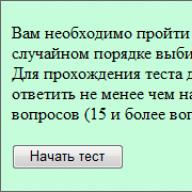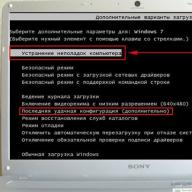ooVoo is the latest version of a free program for organizing video conferencing and instant messaging (recording and sending video messages is also provided) on the Internet. With ooVoo, you can make free video calls, including group calls (up to 12 participants), you can record video calls, video mail and many other functions.
Attention : The program is no longer supported by the developer. The project is closed.

One of the key features of this free program is the ability to create video conferencing, while up to twelve people can communicate simultaneously.
There is also the possibility of broadcasting the screen - this implies the ability for your opponents to see what is displayed on your monitor screen during a video call. This option will be extremely useful, for example, when you need to conduct remote presentations or even when you just want to show your interlocutor (s) videos or photos from your computer.
In addition, ooVoo provides the ability to share video, which allows you to watch videos with your friends, just select the corresponding icon located at the bottom of the video chat window or at the top of your contact list.
There are many other features, thanks to which ooVoo can be considered one of the best (if not the best) programs for communicating on the Internet today. For example, ooVoo, unlike the popular one, does not use the user's computer to control voice and video calls as an intermediate node, but uses its own functionality.
note: starting from version 7.x the program does not support Windows XP, the interface is only English (there is no Russian localization), the old version 3.7 no longer works (the program has a new developer - Krush Technologies).
Attention : The program is no longer supported by the developer. The project is closed. (link to the corresponding post in the official twitter account of the developer).
Version: ooVoo 7.0.4
Size: 60.2 MB
Operating system: Windows 10, 8.1, 8, 7
English language
Program status: Free
Developer: Krush Technologies
The ooVoo program lets you connect with friends, family and business partners. The program provides very high quality video and sound. ooVoo is a free application that uses the latest audio and video technology to enable you to chat over the Internet using your webcam. This app will help you be closer to family and friends. You can participate in a one-on-one webcam conversation or invite up to 6 participants using a computer (Pentium 4, 1 GHz processor or faster) with a webcam and headset (or microphone and speakers).
You will get excellent video and audio quality, which requires broadband Internet access (such as DSL or cable Internet). You will be able to view your contacts, which displays which of your online friends. Therefore, you can easily and simply call them on a video conversation. The application is very easy to use, it will also allow you to record and send video messages, chat with friends and share files.
Key features and functions
- you can have a conversation with five people at the same time;
- tired of typing emails? Now you can while having rest send video messages to one or several friends at once;
- spice up your blog or MySpace page with the ooVoo link.
Paying for many functions, buying new ones - this turned out to be enough for the majority of users of the rather popular Skype program to start looking for a cheaper, and better, completely free alternative for communicating on the Internet. And such a program appeared.
You can download ooooo for your computer for free at the link at the bottom of the article
ooVoo for Windows has the same features as skype. You will be able to make voice and video calls both to the computer and to the mobile phone of subscribers, transfer photo and video files, record your conversations.

In addition, not one similar one can boast of a function with which you can create a video chat in which 12 people can communicate at the same time absolutely free.
The good news is that anyone can download free ooVoo in Russian.
The main functions of ooVoo in Russian:
How the ooVoo program works:
First you need to download ooVoo in Russian (it's free), install and run it. There are three stages of authorization, in addition, you can use the login via Twitter or Facebook. In order to add contacts, you must enter the username or e-mail address of the interlocutor. You can also add friends using social networks and email services.
ooVoo provided the opportunity to communicate in video mode by exchanging text messages with 12 users simultaneously. The main thing with this messenger is to have fast enough internet. This will allow you to get high quality picture and sound. If one of the interlocutors makes a call to another who does not use ooVoo, then the second will receive a link by which you can use the web window, for which you need to activate the ActiveX plugin).
OoVoo advantages:
- free high quality video:
- , in which 12 users can participate at the same time;
- low prices for calls to mobile and landline phones;
- import of contacts from other programs for communication, social networks and mail services;
- quick and easy search for friends;
- the ability to choose the Russian language in the menu;
- convenient and intuitive interface.
Disadvantages of the program:
- good connection requires high-speed internet;
- there are some restrictions on call recording;
- limited time for video messages.
What programs do not exist for communicating users on the Internet. One of these, which is not inferior in popularity to similar programs, is ooVoo. Its main advantage is the organization of video conferencing for a large number of people. But more on that later. But note, communication is completely free. You can download the Russian version of oovoo for windows 7 for free on our website. The developer is the American-Israeli company LLC.
The videoconference itself is framed in an unusual way. Its window is a 3-dimensional display. It can turn in different directions. Everything is designed to make conversations more realistic (virtual conversation room).
ooVoo has similar parameters and functionality with Skype, but in ooVoo the quality of communication (both audio and video) is higher. The image is clear, not blurry, without so-called squares. Although, of course, the connection also depends on the speed of the Internet connection.
So, you can download oovoo on the website. Tell your friends and close people who are at a distance about this software and start communicating immediately.
After all, what are the main parameters and functions of the program ?! Naturally, users can send text messages to each other. This is one of the main parameters in such programs. You can also send media files such as video, audio, images. Accordingly, you can accept such files. Their size should not exceed 25 MB. No less interesting features are call recording and the ability to make calls to landline and mobile phone numbers. Photo processing is supported with a variety of effects. A definite plus is the ability to send a video message to a user who is currently offline. I almost forgot that it is possible to save the videoconference itself to a file, and then, if necessary, revise it, but it depends on what purpose you save it (for example, for distribution on the Internet). Supported video formats are Flv and Avi.
As for the videoconference itself, you can organize group conferences, which can bring up to 12 people together in one session.
It is important to note that even if the users you intend to communicate with do not have this application, then this is not a problem. All you need is an email or a link to a user's social network account, then he does not need to download the program. He will be able to communicate with you from a web browser.
The program works with various Windows operating systems (XP, Vista, 7, 8, etc.). She also works with the MySpace service. And there is an implementation for iOS, Android. It is installed as standard in a few clicks, like other programs.
You can download oovoo for free and enjoy all the benefits of this software. If you are not satisfied with Skype or other analogues, the alternatives to which you have never imagined before, then you have a powerful and powerful software package. Thanks to the Russification of ooVoo, the program has become even more accessible to a huge number of users.
More and more add-ons and plugins are paid. Therefore, many users are thinking about finding more profitable analogs. We represent Skype's most formidable competitor in this niche - the ooVoo program. You can download it for free in Russian on our website. This software has the same features - calls to PCs and mobiles, high quality video calling, text messaging, file transfer, call recording. But there is one "trick" that puts ooVoo one step ahead and is able to lure a lot of users. This is a free video chat for 12 people. With all this, the program is freely available - we offer ooooo to download for free without registration.
Capabilities:
Principle of operation:
After starting the program, it is enough to go through a simple authorization consisting of three points. You can also sign in to your account through the social networks Facebook and Twitter. To add interlocutors, you need to use the search by logins or e-mail addresses. Another option is to import contacts from social networks Facebook, Twitter, MySpace, Gmail and Yahoo. You can also add interlocutors by using the search by logins or e-mail addresses.
ooVoo allows you to communicate with both one and several (up to 12) interlocutors at the same time in text mode, telephone conversation and video conference. For a full-fledged webcam communication through ooVoo, you need to be sure of a high speed of the Internet connection - the quality of the picture and the synchronization of sound and image depend on this. In addition, one user can make a video call via ooVoo to another who does not have this software installed - the latter receives a link by clicking on which he joins the conversation right in the web browser window (here you need to activate the ActiveX plugin).
Pros:
- hD quality video for free;
- free video chat for 12 people;
- calls to landline and mobile numbers at low rates;
- easy search for friends;
- import of contacts from popular communication services;
- user-friendly interface;
- russian-language menu.
Minuses:
- requires high-speed internet;
- restriction on recording video calls;
- limiting the duration of video messages.
If there is an ideal program for video calling from a home PC today, it is ooVoo. Free download the latest version of this program is offered by our website. And this will undoubtedly delight any user. Free download, free authorization and free HD video calling with 12 people at the same time - what more could you ask for?