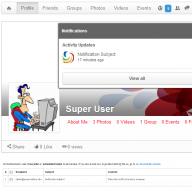December is the time to sum up the results of the past year and fantasize about “what will happen next”? Everyone wants to predict trends in advance, prepare in advance and be fully prepared. Therefore, there are a great many articles (and this one is no exception), but for many years now we have been talking about the same thing. Let's agree this way. Last year I did “Instagram Trends for Business in 2017.” Main points from it:
6 main trends on Instagram in 2017:
- Video content
- Working on Engagement
- Decline in the effectiveness of MF/ML
- Increasing value of bloggers
- Statistics are everywhere
- Development of Instagram business functionality
In 2018, last year’s trends are becoming more of a “to-do list” style, that is, mandatory for use and application. But to say that working with bloggers and producing videos is a trend is, to put it mildly, an accordion.
Convenient service for auto-posting, analytics and working with personal messages on Instagram.
, to get a free week!
You can learn more about each of them because in 2018 nothing with these “trends” will change. As the video gains popularity and value, it will continue to do so. Just as engagement has been the cornerstone of promotion, it will remain so. Therefore, everything that was discussed for 2017 continues to remain relevant, and I propose to keep these 6 “types of trends” working in the coming year. Here's a little trick.
Now we can talk about what I see as key for Instagram in 2018.
1. Separate content strategy for Stories
2. Hashtags will get a new life
3. Instagram is increasing its viral potential
4. Non-standard
5. Normalization of the community
6. Statistics (I repeat)
As you can see, trends are not about what color content should be made or what applications to use.
Stories
I don't want to be the one to start explaining the importance of using Stories today, but I will. At the same time, I distinguish between 2 radically different approaches:
- I take pictures of what I see
- constant and systematic work on disappearing content
Captain obvious
Random is rarely good.
Almost half of all small updates on Instagram in 2017, one way or another, relate to Stories, which is reflected in the numbers: 3 out of 5 Instagram users who log into the network daily also interact with Stories on a daily basis. At the same time, due to the obvious ease of creation and the “optional quality requirement” of an ordinary user, Stories have become a more “trusted” channel of communication with readers.
In fact, Stories are full-screen vertical content with minimal interface presence and automatic flipping.
One might say - an ideal format for consuming content.
The use of dedicated albums with Stories, cross-posting Stories from Instagram to Facebook, interactive buttons (there will be more, I’m sure) - all this forms a separate social network within Instagram, and it must be worked with according to different rules.
I am already considering developing separate content strategies and budgeting additional resources for systematic and ongoing work with Stories for SMM strategies for 2018. And I’m not talking about the format “Oh, it’s snowing. Let’s take a photo of our key visual against the snow for Stories.” A whole separate content strategy and content plan.
Hashtags
My dislike and “disbelief” in hashtags on Instagram began a long time ago and has not changed over the years. But Instagram gave us a surprise in the form of the ability to follow a hashtag. In this simple update lies, in my opinion, a second life for Cyrillic hashtags. Categories, which I had practically buried during the (shadowban) era of algorithmic and glitchy results for low-frequency hashtags, are again becoming a must-have for everyone. The user can now not even subscribe to the account as a whole, but only to its individual sections.
On the other hand, the amount of spam for popular hashtags will only grow, and all industry, thematic and event tags will quickly be filled with left-wing content that has nothing to do with the original topic. If Instagram doesn't figure out how to overcome this problem, then following hashtags could become akin to Russian roulette. You never know what you'll see next.
Virality
Off the top of my head, I remember 4-5 different formats for content recommendations in feeds that appeared in November alone. The main problem of Instagram, in my humble opinion, has been the closed nature of the network throughout its existence. The user types a certain number of profiles that are interesting to him and then his information field does not expand anywhere, because he:
- Satisfied my requests
- Doesn't see anyone except those he follows
And the worst thing is that in most cases the average ordinary user is not very interested in expanding this information bubble. Because he’s lazy, everything is fine, he doesn’t know/can’t do it. It’s funny and inconvenient for us and you to think that people don’t know how to use the simplest Instagram, but if you could see what kind of questions people sometimes send to me in private messages with proud inscriptions @smm_raskrutka_omsk in their nickname, they would stop laughing at the circus.
But not only did I see this as a significant flaw in the network, but also the management of Instagram, as I modestly said, generously motivated by kicks from the management of Facebook, suddenly became concerned about expanding the user’s horizons and began to shove “we recommend subscribing”, “you will obviously like this content” into every crevice . Even the recommended dialogues have already been seen, although it would seem.
The funny thing about this situation is different. A year and a half ago, when Instagram introduced an algorithmic news feed, it stated that users on average did not see 70% of the content that was in their feeds, although everyone was happy with everything. Now they are trying to stuff in there more of what I didn’t sign up for at all, what I didn’t ask them for at all.
It turns out that there is so little content that it needs to be diluted with “algorithmically proposed” content?
So here it is. Getting to the top of recommended content already brings a huge increase in the reach of publications, albeit with rather low involvement and conscious reading by the “accidentally viewed audience.” If the recommendations become even more sensible, are presented in the feed with additional CTAs in the form of “subscribe” buttons and are accompanied by beautiful phrases “Your friend Dimon liked this photo,” then the effect of such recommendations will become much more inspiring. And this leads us to the next point.
Non-standard
A few months ago, my professional deformation reached a critical point and broke out. To be more precise, it was not Instagram that got me to a greater extent, but what the users did on it. In general, this is, of course, not bad, but not good either.
I am now actively mass following mom, I am a mass follower on my personal account and have received an excellent figure of 4.4k outgoing subscriptions. From time to time I scroll through the feed, and from this I made 2 interesting observations:
First of all, I almost always see posts from my closest friends and girlfriend anyway. The algorithm tries and gives me interesting posts at the top of the feed half the time, but not always.
Secondly, ordinary (mortal) people make shitty content. Seriously, my phone practically cries when it has to show those photos that ordinary people post.
What does this mean for businesses and bloggers? And the fact that ordinary highlighted content, which has long made anyone who is actively involved in Instagram nauseous, is still an infinite number of times better than ordinary photos published by an ordinary network user. Therefore, it still works, but people selling photo editing guides have to suffer.
But you won’t be able to achieve success with “regular high-quality content.” If you are a beginner blogger or even a mom blogger, then achieving success and world fame by doing everything that hundreds and thousands of similar lifestyle bloggers have done and continue to do will definitely not work. Or you will have to spend too much money, effort and time on it.
It’s easier to be different from others, introduce your own tricks and try options. Nice line? And I think so.
In SMM it is very difficult with the laws of correctness and normality. They simply don't exist. You can't say that you have to post daily or that you have to add text.
There is no “right”, only effective.
To summarize the above: it is almost impossible to simply achieve success by creating another profile of a successful businessman, another talking head about Instagram, another mother who is great.
I miss sincere and honest profiles on Instagram. Disarmingly honest. It’s more interesting and useful to read about fakaps, listen to Uncle Lesha, yes.
Now try to make cool, unique, different content, publishing 1-2 posts a day. Yeah. Therefore, we post less, but with better quality.
Community normalization
The shortest point.
If Instagram is starting to prohibit taking selfies with animals, then that means a lot. Instagram has always been famous for its strange dislike for naked female nipples, while loyally accepting similar organs, or how to put it, from men. But in the last year, for me personally, the Kremlin’s hand in trying to moderate and introduce rules in general for everything has been very noticeable. Unlicensed music will be banned, fake music will be banned, will spam be defeated?
The second area of focus in normalizing the community is the introduction of new privacy settings, such as “best friends”, various privacy settings in the photos you send to friends in Direct, and automated spam filters. Instagram is trying to become cozy again.
Remember the story of the mass blocking of top bloggers on Instagram? Just as unexpectedly it began, just as unexpectedly it came to naught. Apparently, they were simply testing new algorithms that became wiser and began to filter out attempts at abuse.
Statistics

What Instagram statistics did the posts have at the start?

What was it like by the end of 2Q17?
Hurray, the statistics on Instagram are gradually becoming so cool in small steps that you want to cry with happiness and hug your colleagues.
Indeed, the latest update of statistics under posts for business profiles gave us the opportunity to observe where the views of a post came from, to understand whether hashtags or geotags work at all or not. Now you can actually test and monitor the effectiveness of all the fairy tales and theories about what you should/should not use high-frequency hashtags, popular geotags, get likes to get to the top, and much more.
The second important thing is that Instagram began to transfer business profile statistics to third-party services, which greatly simplified the creation of monthly reports for SMMers and gave us all a lot of opportunities to analyze and accumulate profile statistics over long periods of time.
Summary
Instagram is developing, all social networks are developing, and there is no news in this. 2018 will be in many ways indicative of how much Instagram will be integrated into Facebook and WhatsApp, what will happen to reach and algorithmic feed. We wait, hope and believe.
P.S. About mass following and mass liking. Mass liking continues to “lie down”; as far as I know, the problem of banning services from liking has not been solved ideally. At the same time, mass following continues to live and flourish. The average efficiency of the channels that work on my accounts is 10% and above. This is still the cheapest way to attract subscribers, but it is not scalable. You are unlikely to be able to attract more than 2,000 subscribers per month. For some, this figure seems fabulous, but it will take you a long time to grow to the size of a hundred thousandth.
Therefore, I would now call MF vitamins for small regional businesses. You can and should take it, but you won’t get fabulous results.
And almost everyone’s coverage invariably drops. Let's figure out what Reach on Instagram is and how to increase it. Let's talk about the obvious things and share little-known features and innovations, especially with those who read to the end.
What is Reach on Instagram
Reach on Instagram is the total number of people who viewed your post. If one person viewed a post twice, then this is counted as one. This is the difference between Reach and Impressions.
Impressions on Instagram are the number of times your post has been viewed. One person watched three times - counts as three. This means “Impressions” are always greater than “Reach”
Reach and Impressions can, of course, be increased. offers - and the coverage also increases. But if you’re not just inflating numbers, but want to get real views and sales, then you can forget about cheating.

Content plan
If you post irregularly, then fewer and fewer subscribers will see you in their feed. As they say, “up your butt, you’ve lost your place!” This simple rule best reflects Instagram’s policy towards bloggers and business accounts. In the feed, priority is always given to those who are liked a lot and often.
Conventionally, blogger Masha made 10 posts in a week, I gave her 5 likes. And blogger Misha - only 2 posts and from the master’s shoulder I gave him 1 like. The Instagram algorithm decides that I like Machine content more. The next time Misha publishes a post, it will be somewhere at the bottom of my feed. That is, Masha’s reach has increased, while Misha’s has decreased.
Therefore - fanfare - do it! It is not necessary to release every post on a strict schedule. The plan can only be approximate. But you shouldn’t have long breaks; you can’t disappear and do an “Instagram detox” if it’s a source of income for you. The Instagram algorithm is cruel and merciless and will never “get into the situation.” It will not be possible to come to an agreement with him.
More likes
Everyone wants likes, that's understandable. What are some ways to squeeze a little more out of your subscribers?
- current resonant topics
- selfies (they always get more likes)
- photo before/after, was/was (consistently falls into the recommended ones for many large companies)
- ask for likes (yes, it’s humiliating, I don’t want to be a beggar, it’s beneath my dignity. If you want to increase your reach on Instagram, ask. Figure out how to do it so that your subscribers don’t think that you’re a beggar)
- — which posts have greater reach and many likes, how to repeat this success?
- liketimes
- prize draw, with the condition of liking the latest posts
More comments
Not only likes affect Reach, but also. Moreover, it is important to answer them within an hour. The Instagram algorithm can cut your reach if you don't communicate with your subscribers.
We saw comments made - “Cool!”, “Great photo!” etc.? According to rumors, Instagram will no longer take them into account when calculating Engagement, that is, it will not count them as comments. Therefore, if you yourself comment on your own or someone else’s post, then you need 4 words or more so that you are not mistaken for a bot.
Instagram Stories
If you haven’t learned how to “cook” yet, now is the time to start. The Stories feed is now not only at the top, but also in the middle of the main feed, between posts. Publish an announcement of a new post. Try to remind yourself wherever possible.
I hope it has become clearer to you what Reach on Instagram is and how to increase it. But even if you follow all the rules and post great content every day, no one can guarantee you great coverage. The norm of statistics on Instagram is - 30-60% subscribers see your posts. Moreover, the more subscribers you have, the lower the Reach in %. This is absolutely normal, because... old subscribers may get tired, like less actively, but not yet unsubscribe. And some will abandon their account altogether and won’t look at their feed. Plus more and more young punks come and create competition. There are a lot of interesting things, the tape is not rubber.
Although the reach of almost everyone has fallen, the Instagram audience continues to increase. This means you need to always monitor and implement it into your account so that your subscribers stay with you and your reach increases.
Download the latest version of the application immediately after release. If you ignore and do not update, the program will stop working correctly: some functions will become unavailable, and new ones will not appear at all. In this article you will learn how to update Instagram for free from Android and iPhone smartphones.
Instructions for smartphones
The guide is suitable for users of the official version, which can be downloaded from the pre-installed application store for free - Play Market and App Store.
How to update Instagram on Android:
- Open the Play Store software store.
- In the top left corner, tap the three stripes icon.
- Select first item My apps and games.
- Find the program in the list.
- To the right of it, click the button.
- Wait until the download completes.
How to download to iPhone:
- Go to the App Store.
- In the panel below, select the appropriate section where you can update the program for free.
- Find the application.
- To the right of it, click the download button.
- Wait for the installation to complete.
Anyone can update the program completely free of charge. If they demand money from you, this is a scam.
Follow this procedure every time there is an Instagram update from the developers.
Download the application only from official sources - pre-installed Markets. Otherwise, there is a risk of downloading a malicious file and even losing access to your profile.
If you installed the latest Instagram update, but not all functions work:
- Your smartphone is outdated and does not support new modes.
- The innovation has not yet reached you - you will have to wait.
Update overview
You can see all Instagram updates on its page in the App store or Google Play. We will look at the main ones for the period from November 2017 to April 2018. How it works: find the desired tag in the search, go to its page and click the Subscribe button.
After subscribing, popular posts and stories with the tag will appear in your personal feed.
Version: 30.0
Date: January 29, 2018
What's new: Text input mode in stories.
How it works: Go to story recording mode, select Text mode at the bottom, tap the screen to record.
The mode has built-in backgrounds, so you don’t need to download them separately.
Version 25.0
Date December 4, 2017
The developers have fixed bugs and improved the application.
Version: 24.0
Date: November 20, 2017
What's new: functions in Direct.
Stickers, text and drawings for photos in messages.
Viewing control using the “single viewing” and “repeat viewing” switch.
Instagram has these functions, the updated version of which was released in April 2018. Follow the innovations and update for free in the market so that the program works correctly.
For those who are actively involved in promotion on Instagram, it is very important to always stay up to date with the latest updates. For example, the same surveys and highlights have a significant impact on work - without them it is no longer possible to imagine a high-quality business profile. That’s why we have prepared an article that will contain all Instagram updates in 2018.
As new updates are released, the article will be updated. Also, we recently wrote about .
Instagram updates in 2018
Gifs
One of the most desired updates by users were GIFs. The fact is that you can publish almost any content on Instagram, but there was no support for traditional GIFs on the platform untilJanuary 23, 2018.
From this day on, you can add gifs from the Giphy service to Instagram Stories. The function is supported on both iOS and Android.

So, to add a GIF to your story, you need to select the image or video you want to publish and then:
- click attach sticker;
- select a GIF icon (it is also animated to help users);
- then use the Giphy search to select the required GIF (by default, the most popular ones are shown.
If Giphy does not have the necessary animation, but you really need to add it. Then find the required Gif on the Internet and upload it to the Giphy service. Using the same principle, you can upload any of your animated images.
Text input modes in Stories
Instagram has added a new text mode to Stories (especially for those who want to diversify their Stories). Users can choose from four fonts—modern, neon, bold, and typewriter. The message can be placed on a backlit colored background.

To quickly test the update, click add stories on Instagram, switch to the “Text” mode - located to the left of the “Live broadcast” button - and type any letters. The font can be changed by clicking on the top button, and the background color can be changed by clicking on the circle in the lower left corner. If you press the “A” button, the text highlight will turn on, the “>” button is responsible for stickers.
Online status display
This update, unlike previous ones, was not officially announced. Nevertheless, many users noted the appearance of this function in their application. IN shows the online status of users and the time they were last in the application.

The appearance of the function is due to the fact that the Direct messenger is planned to be launched in the future. The messenger will receive autonomous status and compete with Viber, WhatsApp, Telegram and Facebook Messenger. And in order to use sending messages on Instagram, you will have to install a separate application.
By the way, the function of displaying network status was not to the taste of all users. But this is not a problem, if you do not want anyone to see when you were last online, then you just need to turn off the display of your online status. We proceed as follows:
- go to the application;
- go to the main profile page;
- go to settings (three dots in the upper right corner);
- find the line “Show network status”;
- turn off the status display.
Emoji slider
This is a sticker that can be used in the stories section. In its entirety and in general, the sticker completely replicates the function of polls on Instagram, with the difference that instead of choosing from 2 answer options, the user can answer by moving the slider.
IGTV
On the one hand, IGTV is a separate application that requires downloading and installation, and on the other, it is inextricably linked with Instagram.
The essence of IGTV is publishing vertically oriented videos, broadcasting content in TV format, and selecting recommendations based on interests.
Questions
Another upgrade for Instagram Stories is a sticker with questions. Thanks to the new function, you can not only conduct surveys, but also collect them for further responses. The functionality is similar to anonymous question services, only without anonymity.
The main goal of the update is to increase engagement and increase the amount of content published.
Conclusion
That's all. We are waiting for new updates.

I use SMMplanner and Flume - in it I respond to comments and personal messages.
2. Post as part of a big picture
Subscribers look at photos not only in the feed, but also in accounts. To stand out from others, some users use the large picture technique. They take a large image, which is cut into small ones. It turns out to be such a joke, like this Micah404.

3. Links in account description
Now I’ll say a banality, but in publications, even if you insert a link, it will not be clickable. And if your PR person requires you to insert links, change your place of work or PR person. These are sick people, they can come up with something else wild.
Work with a webmaster, have him register a short domain for your site, and set up a redirect to the main site through the short domain. Let’s say you have a flower shop with the address cvetoteka.ru, short domain cvet.ok. Now on Instagram you can post a shortened page for some bouquet, for example, cvet.ok/rose.
4. Your own list of filters
Now there are over 40 filters on Instagram! I use 2. To clear the workspace, I can hide the filters, or change the order of the filters to a more convenient one.

Pinch the filter and drag it to a more convenient location or delete...

or scroll to the bottom of the list of filters and select Edit.
5.Filter intensity
You can get amazing results by clicking on the filter and changing the filter intensity. In addition, in this mode you can add a frame.
6. Edit your photo
If you don't like any filter, you can use fine editing. In filter selection mode, click "Edit".
7. Draft on Instagram
When you apply a filter to an image and want to go back, Instagram will offer to save the post to drafts. I made two drafts in the evening, and published them in the morning and at lunchtime.
8. Disable comments
Before posting, scroll down and click "Advanced Settings". Turn off the comment. Now your photo only gets likes. Convenient if you are constantly bombarded with spam comments.
9. Monitor posts from your favorite users
First, subscribe to the desired account, then click on the settings button, and select “Enable post notifications.” If you have 2000 - 3000 subscriptions, such a button will help you not to miss really important publications. Also, this function can be used to monitor competitors or guard their comments and steal leads.
10. History of likes
You can always find a list of those posts that have been liked. This is how I check the quality of the mass liking service.
Go to your account settings, swipe down to “Posts you liked.”
11. Bookmarks
When I was first learning photography, I would take hundreds of screenshots to capture an impressive shot. Now Instagram has bookmarks, and taking screenshots is not necessary.
12. Clear search history
By default, Instagram stores your search queries. If you were looking for a gift for your wife, and are afraid that your surprise will be revealed through the search, you can clear your search history and no one will find anything =)
Click on your account settings and scroll down to Clear Search History.
13. Subscription activity
Since ancient times, it has been possible to find out what your followers have liked, commented on, or followed. But few people use this to analyze their target audience. This way you can understand what your target audience likes, what’s trending now, and adapt your content plan.
In the notifications tab, click on “Subscriptions” and analyze the activity of subscriptions. This way you can find subscriptions that use mass following.
14. Multiacc
This is my favorite Instagram update of 2016. Now I can sit and monitor notifications, comments and messages from five accounts at the same time. Unfortunately, when you have five accounts connected, the application sometimes glitches and resets an account's password or displays private messages and notifications in one account from another.
In your account settings, find the “Add account” item, enter the username and password for the new account, and switch between accounts by clicking the avatar icon in the lower right corner of the application.
15. Share a link to an interesting publication with friends
16. Photo preview
When you're viewing someone's account, long-pressing on a post will bring up the "preview" mode.
17. Enlarging a photo
Previously, it was impossible to see small details on the screen? Expand the post with two fingers.
18. Save photos
Sometimes you need to quickly pull out a photo that you recently posted on Instagram. Enable the “Save photos” and “Save videos” settings in your account settings.
19. Save other people's photos
SMMers should use user-generated content to improve their brand reputation. There are three ways to use a subscriber photo.
- Repost application.
- Paste the link to the publication in Telegram and you can download the picture.
- Download the image via the page code. Right-click on the page with the publication → select “View page code” → press “Ctrl+F” → start typing “jpg” → copy the first line that is highlighted. This will be a direct link to the high quality image.
20. More than one filter per photo
Sometimes, the desired visual effect can only be achieved by applying several filters. To do this, first apply one of the filters. Then turn on Airplane mode and post a photo. You won’t be able to publish it, but the photo you want will be saved in the gallery; you need to apply a new filter to it.
21. Business account
Business accounts on Instagram were introduced recently, not everyone is still used to them, but there are already various myths:
- The coverage of publications is decreasing.
- The likelihood of getting to the Top by geo and hashtag decreases.
- People are afraid of business accounts and leave them for normal accounts.
The SMM specialist must decide whether to transfer a regular account to a business account, I made my choice.
22. Clean up spam comments
The number of comments increases ER and, hypothetically, this is good for the account in the era of algorithmic feeds. Only spam comments with a job offer can spoil the entire impression of your account. It is better to delete such comments.
You can delete any comment on any post. I don't recommend deleting negativity. A properly processed negative comment sells like 4-5 good reviews.
23. Automatically control comments
If you're fed up with fake accounts spamming your account, or you don't allow people to swear on your account, you can set up automatic comment checking by keywords.
Every time I get a flood of spam comments, I select keywords and add them to the list of prohibited comments.
24. Remove or hide tags on photos
Sometimes you need to remove some photos from your “self photo”, this is especially true for large brands that are constantly tagged in photos.
Go to “Photos of me” → select an unwanted photo → click on the tag → “Remove tag” you remove the tag from the photo; if you move the slider, the photo will not be displayed in “Photos of me” but the tag will remain.
25. Paragraphs or how to indent texts
Everything you write on Instagram can be held against you! Therefore, instead of readable text, you can get a sheet of letters.
To prevent this from happening, there should be no sign after the dot. Emoticons, spaces, letters, dashes, brackets are signs. Helps you compose text in notes or a notepad, and then paste it into Instagram. But it’s easier and faster to use our service. It doesn't break up lines and paragraphs don't slip.
26. Video with different scenes
You can create real sketches and meaningful videos using just the video camera app inside Instagram. It’s not as professional as inviting a videographer and shooting a video in six months, but it’s quick.
We pressed the shooting key, captured the desired scene, and pressed the key. You can continue filming further.
27. Video without sound
By default, videos on Instagram are broadcast without sound. If you were filming in natural conditions where there was a lot of unnecessary noise, it is better to turn off the sound.
28. Change video cover
Click on the invisible “Cover” button in the filter selection mode and select the appropriate cover for the video. You can upload your own video cover to SMMplanner.
29. Selection of hashtags
As long as there is a myth that hashtags help promote a brand, any tools for searching and selecting hashtags will be relevant. In the Instagram search, enter one hashtag, and Instagram itself will suggest others with which this hashtag is often used.
30. Photos from archives in Instagram stories
Instagram stories were conceived as an alternative to Snapchat, so that only mobile content could be uploaded to Instagram here and now. Luckily, you can download cool photos to your phone and then use them in stories.
To do this, take an old photo and edit it in any graphics editor. After this, the photo's creation date will be updated.
Go to stories and swipe up from the bottom of the screen to see photos and videos taken within 24 hours.
31. Built-in Boomerang
Boomerang is an app that helps you create looping GIFs. In one of the recent Instagram updates, the developers integrated a boomerang into stories. Now you can remove Boomerang from your phone and use Instagram.
We went to history and selected the Boomerang button.
32. Stories for the elite
Post Instagram stories to your favorite people.
33. Hide stories from favorites
You can not only show stories only to selected accounts, but also hide them from other prying eyes. To do this, you need to go to your account settings and stories settings, in the story settings select those people to whom you do not need to show stories.
34. Additional colors in stories
Select text or brush. A palette will appear at the bottom of the screen. By holding down one of the colors, the expanded palette panel will open.
35. As many stickers and text as you like in Instagram stories
Press the sticker or text key. Insert, increase the size, change the position, and press the sticker or text key again. This way you can build various wonderful structures.
36. Tags in Instagram stories
Just start entering the target account login via @
37. Save stories to the gallery
If you use boomerangs, then stickers, then brushes, you can get a cool story that you'll want to save to your phone.
38. Skip boring and uninteresting stories
If you end up on a line of 25 identical photos, feel free to skip. Double-clicking on a story will skip one scene from the account's history, and swiping will take you to the next story.
Let's summarize
We looked at 38 tricks for working with Instagram and the features of working with them. Let's remember all the tricks voiced in this article.