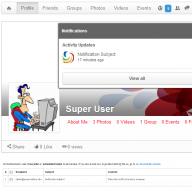When you buy a tablet with the ability to insert a SIM card, one way or another you start to think about whether it can be used to make calls to a mobile phone. Depending on the model, various restrictions are imposed on this feature, and some versions generally do not support the ability to make calls through the built-in card. This text will discuss ways to make calls from a tablet and what you will need for this.
Which tablet can be used for calls?
First of all, it is worth paying attention to the fact that manufacturers supply their equipment in several specifications:
- With Wi-Fi module;
- With GSM/3G/4G module;
- Hybrid models where all elements are combined.
Evolution of communication generations
To make calls directly through a SIM card using the operator’s tariff plan, the device must meet certain requirements. Many people believe that if you can insert a card into a tablet, this means that you can make calls from it by default. But this is not so, and it is precisely this feature that marketers actively use to promote products on the market. Therefore, in addition to the presence of a slot for a SIM card, you need to pay attention to the fact that the technical specifications indicate the presence of a GSM module.
GSM is an international mobile data transmission format that operates in all countries of the world and is still used to make the majority of calls around the world. For example, in some developing countries there is still no access even to the 3G network, and 4G is just beginning to be introduced everywhere. Therefore, GSM or so-called 2G is still the most widespread throughout the world. Therefore, it does not matter which company produced the equipment, the main thing is the availability of the required technology. It is worth noting that Apple does not produce devices with a GSM module and allows you to make calls only using separate software if the user has an iPhone.
If the tablet is not equipped with a GSM module, calls can be made through third-party services. Such applications have a different operating principle, since the basis for transmitting information is not mobile networks, but the Internet connection with forwarding to the required number. This method is suitable for owners of devices with support for 3rd and 4th generation mobile Internet or with a built-in Wi-Fi adapter. We'll talk more about this option and special applications a little later.
Calls from a GSM-enabled tablet

Call interface on the tablet
You don't need to install third-party software to make phone calls. The process is as similar as possible to how it happens on regular smartphones. All a person needs to do is insert a SIM card into the slot on which the account has been replenished and check for the presence of an application for calls. If for some reason it was not pre-installed, you can download it from the company store installed on the tablet. It may differ depending on the operating system. On Android – Google Play Market, and on Windows Phone – Microsoft Store, on devices from Apple. Most often, the desired program can be found by searching for “Phone”.
The user can enter the number manually and start a call or synchronize the contact book from the smartphone using a Google or Microsoft account. The contact book will be based on the numbers stored on the SIM card. The quality of communication will depend on how good the coverage of the selected mobile operator is in the area from which the call will be made. Call prices will be calculated according to the tariffs established by operators.

Communication level
Internet calls
A method that is gaining more and more popularity due to the fact that mobile Internet is becoming more and more accessible, and there is a Wi-Fi router in almost every home. It replaces the need for a GSM module, and the quality of communication will depend only on the speed of the Internet connection. For several years now, there have been programs that allow you to use not only a tablet, but also personal computers as a phone. They can be divided into several types:
- With the ability to call mobile numbers via the Internet;
- With the ability to make calls only between application users;
In the first case, you can make a call to other smartphones by calling the mobile operator number. The price will be taken into account depending on the tariff plans of the program used. These may vary depending on the application, so you should research the call costs in advance. This is a very common technology, which is one of the components of such programs as Skype, Viber and WhatsApp. There are domestic analogues with more affordable tariffs, but they are not so well known to the general consumer.

WhatsApp logo with possible operating systems
In the second option, all calls are made completely free of charge and also, such programs allow you to create video conferences and exchange instant text messages. The technology of such calls works on the VoIP principle, where the call occurs between two accounts and they are also identifiers in the system. This system works in almost all modern instant messengers: Viber, Telegram, WhatsApp and Skype. Recently, through the VKontakte application, it has become possible to dial a friend through a social network.
Not all tablets, especially in the budget segment, have high-quality microphones and a front speaker for conversations through the device. Therefore, during a conversation, the interlocutor may hear various noises or sound defects. Most applications solve this problem using a noise reduction algorithm and active sound improvement, but it’s better to think about buying a good audio headset. This will allow you to communicate comfortably with friends.
The best apps for talking over the Internet
Obvious leaders have long been formed on the market among applications that allow you to make calls over the Internet. They are available for download on any tablet, not just Android. And it is about them that we will talk now.
Skype

Skype logo
The program was one of the first developments that allowed you to seamlessly exchange messages and call other people around the world - without facing many problems and restrictions. Using the application, you can make calls to mobile numbers at affordable rates and high quality communications. The only problem with the app is that they can only be made between Skype users, and not to all available numbers. Calls to other Skype accounts via the Internet are completely free.
Viber

Viber logo
Viber is installed on most smartphones, this is evidenced by the statistics, which amount to more than 500 million downloads on Google Play. One way or another, it is used both in business and by ordinary users. All thanks to the convenient messenger interface and comfortable prices for calls to mobile numbers. The main advantage of the program is that its contact book is synchronized with the device’s contact book, so you don’t need to add all your friends manually, they will already be displayed there. You can call other Viber users over the Internet, send messages and make calls using ViberOut.
Telegram

Telegram logo
The main advantage of the product is and is the security of storing personal information. All messages and calls will be encrypted and will be located on the person’s device. At the same time, the product has one of the best indicators in terms of communication quality and ease of information exchange among programs for making calls.

Almost all tablet owners sooner or later ask the question “is it possible to make calls from a tablet?” or “how to make calls from a tablet?” This is especially true for 3G versions of tablet models. “They have a slot for a SIM card, which means you can make calls from them in any way!” - the majority thinks. In this article we will figure it all out for you.
Why can't you make calls from every tablet?
Understand the most important thing - just because the tablet has somewhere to insert a SIM card, this does not mean that it can make calls by default. The fact is that in addition to the SIM slot, you also need a cellular module that provides voice calls and SMS. Your favorite 3G version has a 3G module installed that provides you with the Internet, and it’s not a fact that it also contains a cellular module. In fact, everything is a little more complicated, I have simplified this so that it is clear to everyone.
Do you understand what I mean? If you want to make calls and all that through a tablet, then this point had to be thought through in advance, and take a tablet with this ability right away, since there is plenty to choose from.
Here is a link especially for you to Yandex.Market, where you can see a catalog of tablets from which you can make calls via cellular networks. You can find out whether you can make calls from your device on the same website. Write its model in the search above and in the characteristics look for the line “working in cell phone mode”. If it exists, then it’s possible, if not, then it’s not.
Programs for calling from a tablet
All tablets that provide the ability to make calls should already have a pre-installed application for making calls (see screenshots). If you can’t find it, try updating the firmware; the manufacturer probably added a “dialer” to the latest firmware version. You can search for some “dialer” in the application store by entering the query “dialer” into the search. For example ExDialer.
There are also alternative dialers that work over the Internet:
1. . You deposit money into your account and call any number in any country via the Internet. By the way, the tariffs there are not steep, for example, 60 minutes of conversation per month for calls within Russia (home or cell numbers) will cost $2.79*. It is not necessary to take out a subscription; you can only pay for calls made. Tariffs for Skype communication services can be viewed on the official Skype website.

2. Fring. Similar to Skype, only less popular. Decent program, you can use it. There are video calls.
Lenovo currently ranks fourth among the top five global PC manufacturers. The company's arsenal includes desktop PCs, laptops, mobile phones, smartphones, netbooks and even servers, monitors, tablets, and video cards. And this is despite such additions to all of the above as mice, keyboards, memory modules, optical drives, power supplies, software and accessories, as well as cases and bags for laptops. The breadth of the company's product range is impressive, and filling the consumer market with Lenovo electronics requires serious support. A specialized Lenovo service center carries out this in many cities, especially in large centers of the country.
Today, there is a fairly common tendency to turn not to specialized service centers, but to little-known “but very understanding” equipment repairmen. When making such a choice, you should understand that the Lenovo service center directly deals exclusively with this type of equipment and electronics and knows one hundred percent the intricacies of this particular company. Moreover, the Lenovo service center has the ability to quickly cooperate with other specialized companies that supply the necessary original parts for Lenovo equipment.
It is worth noting that most of the gadgets produced by this company have a wide range of non-standard and unique parts that can be found in few places. This is a known problem with Lenovo devices, but everything is solved thanks to specialists. Only the Lenovo service center is able to obtain such necessary parts for a laptop as, for example, a matrix or original backlight lamps. In any case, if you have any problems with the electronics of this company, you should contact the Lenovo service center, and here's why:
1. Only specialists can guarantee the quality of the work performed, with a full diagnosis and determination of the exact cause of the problem.
2. Exclusively at the Lenovo service center, if necessary, you will be offered to replace the non-working part with an original one. You can get an original part only by specially ordering it somewhere in advance, or from another phone, but in the center it arrives directly in the shortest possible time.
3. Lenovo service centers provide maintenance for all company equipment, since they have specialists selected and trained directly to service Lenovo.
4. After purchasing one or another Lenovo gadget, the buyer purchases a warranty card or check, with which you can receive free service. This service is provided exclusively at the Lenovo service center. This right is lost if the device has already been opened before the service specialist.
5. Maintenance of any Lenovo manufacturer’s products can take place in any of the services after the end of the warranty period.
On the Lenovo service center website you can see the list of gadgets that need to be repaired, as well as see the pricing policy (if the repair is not under warranty) and the location of the nearest service department. Among them you will see repair services for tablets, laptops, netbooks, all-in-one PCs at low prices. The technicians performing repair work not only replace parts, but also carefully understand the essence of the problem, doing everything possible to prevent a recurrence of the incident.
At the Lenovo service center you will be offered a wide range of repair services and determining the cause of the breakdown:
testing the entire system for breakdowns and correct operation of all functions;
diagnostics of the gadget, including the operation of internal systems, heating, the operation of each part, which helps to accurately determine the cause of the breakdown, and also prevents new breakdowns of the device;
replacement of parts, including the matrix of an electronic device. The size of its diagonal is not important, since the Lenovo service center works directly with the company’s suppliers;
repair of the matrix and other equipment elements. Craftsmen undertake repairs only after a thorough examination and diagnosis of the problem, when the cause is discovered and the repair solution becomes obvious to them;
comprehensive repair of the entire device, which may be necessary in case of major breakdowns, for example, after the gadget has been dropped from a great height, etc.
Repairing individual parts, not to mention complex repairs, requires the intervention of a real professional, and given the originality and uniqueness of some of the company’s electronics designs, only the Lenovo service center can perform this work efficiently. In their daily work, craftsmen regularly use high-class repair equipment, which allows them to perform the most delicate tasks. Among these working tools, mention should be made of:
specialized digital microscopes that allow accurate diagnostics;
BGA class soldering stations;
necessary for complete repair and diagnostics of the hardware and software complex.
Moreover, each Lenovo service center also offers simpler services, for example, qualified advice to clients who wish to purchase electronics and equipment from this manufacturer. The specialists at the center have experience working with many devices, as well as deep knowledge of each of them, so consultations on correct operation, use of individual functions of the device, etc. are also provided directly by Lenovo service centers. Among other offers, there is also a replacement and software update for laptops, netbooks or desktop PCs.
Thus, the decision to use the services of the Lenovo service center is the most correct one if your gadget begins to work incorrectly, or if specific functions are not recalled, as well as if absolutely any problems or questions arise in the field of Lenovo technology and electronic technologies.
26.12.2017
A tablet is a multifunctional multimedia device. Many users use it to listen to music, read books, and watch movies. But is it possible to make calls from a tablet? Let's figure it out.
Let's look at the basic technologies that allow you to make calls from a tablet.
- GSM module;
- 3G and Wi-Fi technologies.
GSM module
All regular mobile phones are equipped with this module. It fits any SIM card. Current tablets have a special SIM card slot for these purposes. The GSM module allows you to send messages and also make voice calls. To make calls, the tablet has a standard program installed - “dialer”, which has an address book, a dialer and many other functions. That is, everything is the same as in a regular phone. If desired, the application can be replaced with any other one with a wider selection of functions.
These numbers can also be used with a mobile phone. Anyone who has a second hand with a card from another network operator may be in luck, because not all networks are always visited equally. To ensure football fans don't miss a game, internet providers are now offering TV on the go.
- Please check your roaming settings before sending.
- Contact your dealer if you wish to change your bid.
- In Brazil, where applicable.
Therefore, if you want to use mobile communication services, be sure to ask the seller whether the device is equipped with a GSM module. If the tablet does not have this module, then you can make calls from it only using special programs. For example, such as: Skype, Fring, Line 2, and for iPad tablets from Apple - Viber and ooVoo programs.
This way you can set up message reception or call forwarding. Make the correct settings in a few steps. Simply log in with your user details or register quickly and easily. Here is the menu item “Mobile Radio Contract”. Settings can now be made in the Edit Now area. In the review, the first thing to indicate is whether you have received messages. If you don't place a checkmark there, you can make a custom setting.
On a mobile phone with this card, calls come first. If issued, the multicard will ring at the next higher priority. Which devices need to be called one after the other, one determines through priority ahead. If calls can be received on both devices, the point in the receiving area must be changed.
It is worth noting that a tablet equipped with such a module is not cheap. And calling from a tablet with a large screen diagonal is not very convenient. In this case, it is best to purchase a phablet. This is a mobile device that combines the qualities of a smartphone and a mini-tablet. Its screen diagonal is five to seven inches. The cost of the phablet is low.
Self-employed people even have the opportunity to use up to 5 multi-services. Two in particular made some pretty risky bets: and Mega Galaxies. So much so that the tablet is designed for calls, and in fact it is heard more than well, it is very difficult to avoid confusion with the device in the ear.
It depends on the people: i.e. hot people laugh. On the other hand, eight inches is not that big. A simple bag is more than capable of holding your tablet, wallet, and whatever else you need. Don't expect to keep it in your pocket, but if you're carrying a bag, it won't cause you any problems.
3G and Wi-Fi technologies
The built-in 3G module allows you to connect to 3G Internet. To do this you need
- Purchase a SIM card from a mobile operator;
- To use 3G Internet services, enter into an agreement with your cellular operator.
Using 3G and Wi-Fi technologies you can connect to the World Wide Web. And thanks to special programs, users will be able to communicate with each other, as well as make calls to landline and mobile numbers. If the tablet is equipped with a slot for a 3G card, then you can connect to a wireless network.
When you decide to use a tablet as a phone, you know they're going to look weird. The idea of carrying an 8-inch device wherever you go isn't very common, but that's not a problem. There is an issue of comfort and, why this is negated, the feeling of ridicule when used for calls.
On the other hand, the gigantic size means, fortunately, a much larger battery. The tablet is too large to be stored in your pocket, so you only need to carry it in your hand or carry it with you in your bag, even just going for a snack or cigar break. Likewise, the typical quick glances at the terminal to check notifications cry out with a tablet.
Skype program
The program allows you to call mobile and landline phones. Before installing the program, find out what OS is installed on your tablet. For example, Google Android or Linux OS. Depending on your operating system, you must install the appropriate version of Skype.
- Install Skype on your tablet, launch it and register.
- Select your online name (nickname).
- Upload a photo.
- Enter your personal information.
- Set up video and audio.
- To make a call, select the “Dial Number” tab.
- Next, select the country, enter the number, press the green key and wait for a response.
Examples of tablet-dialers
Today's tablet market provides many models equipped with a built-in GSM module. Let's list the tablet models that allow you to make calls. This:
This may be a good thing, as it is sure to reduce the distraction of those phones when we are doing other things, but it is what you are used to. On the other hand, we have a keyboard. If you are one of those who believe that the best way to write on a smartphone is with a landscape keyboard, but you don't like not seeing the application during the time, you will be interested to know that the note 0 vertical keyboard is the size of the smartphone keyboard landscape: the layout is perfect suitable for comfortable recording with both hands, and nothing is lost from the screen.
The tablet format is designed to be used vertically, yes, forget using it with one hand. If Note 2 was saved with its "reduced" keyboard, there is no escape here. Whether you're browsing the Internet or watching the news, you need one hand to hold it and the other to move around the screen.
- Samsung N8000 Galaxy Note;
- iPad 3;
- iPad 4;
- Asus Nexus 7;
- Asus MeMO Pad;
- GamerPad M9 PRO;
- GaxyPad;
- EGO CarPad;
- SuperPad ZDX;
- Dreambook W7 WT.
Thus, in order to make calls to , the tablet must be equipped with a GSM module. You can also make calls from your tablet using special programs such as Skype, Fring, Line 2, Viber and ooVoo.
Although the experiment is considered extrapolated, it does not make sense to report specific characteristics of the note. On the one hand, we have multiventana, although it should be more like biventana. Most agree that this is useful for larger screens. Note 0 works great except for one detail. Ironically, "well done" apps have a tablet version that is activated on that terminal and not disabled by multiventana. This means that if the application is changed to 8 inches and set to 4, the setting is maintained at eight inches.
Other articles on our site are also presented to help you.
A tablet is a functional gadget that allows you not only to watch movies, read books or play games. You can also make calls from it. Only some tablet models can be used as a phone. Calling landlines or mobile phones from a tablet is quite possible. For this purpose, special GSM technology is used. Also, owners of Lenovo gadgets can make calls via instant messengers.
Moving from phone to tablet it is clear that we are getting a screen. But it's not just that, we can always have a tablet and a phone. It's about getting all the benefits of a tablet without having to use two devices. We also have a large battery. In fact, it could even be a media player for television. The only device with enough size to meet all your needs.
What is GSM and how can you make calls from a tablet using this technology
It is impossible for you to hinder the mobility of the phone in order to evaluate it. Before anyone suggests this: having the phone away from the tablet during these moments is not a valid option. The most commonly used apps on phones often convey messages that not only don't have a tablet version, but also don't allow for use on multiple devices. On the other hand, increasing the screen means decreasing pixel density and increasing battery consumption significantly.
What is GSM?
GSM is a communication standard that unites all mobile operators. Not all tablet manufacturers integrate a GSM module into their gadgets. If it is present on the device, then in order to call the phone you will need to insert a SIM card into the tablet. It is worth noting that the account balance must be positive, and the cost of the call is calculated according to the tariffs of the mobile operator. Not all tablets support GSM standards.
Finally, when the battery is higher, if you use the screen, the battery consumption can be excellent. Tablets can be used like phones without making many sacrifices. But ultimately it is not a question of the number of victims, but of the fact that we value each of them. If you need high pixel density and have many occasions where you want to carry your phone but not your bag, don't confuse the bush and still use your phone.
In the end, as always, we can only put all the facts on the table and ask: what do you choose? Did you know that we can establish a call over the Internet and not through the mobile network? Unfortunately, other mobile operators do not yet have this feature.
Call from Lenovo tablet to phone
To make a call you just need to dial the desired number. However, this issue is not so simple. Sometimes it happens that the device has a GSM module, but you still can’t make a call because the manufacturer has disabled the calling function.
If the tablet has a certain restriction on calls, then you will need to reflash the device. It’s not worth installing new firmware on your device without special knowledge, so it’s better to contact a service center. The fact is that incorrect flashing can lead to unstable operation of the Lenovo tablet.
How to enable it on the system
If you don't have it, activate it and go. This is why many of you reading this will not be with this company. So this part is for the "rest of mortals". Third party apps that offer this feature. If you're a resident of the United States or Canada, there are locations throughout the country that have them available.
Requirements for dialer programs
In Spain the call price is not expensive, on the contrary, it has a fairly cheap price that could save us a few euros at the end of the month. The price per minute decreases as we select a course with more than minutes. From a laptop, tablet or other mobile phone.
In order to call phones you will need a special application for dialing numbers. On some models it is installed by default. If the program is not on the device, you can download it from the Internet. It is better to download software from the Play Market rather than use third-party sites.
If all the conditions are met - there is a program for dialing numbers and a GSM module, then to make a call you just need to dial the phone number. Don’t forget that calls and sending messages are debited, so you should check in advance whether there is money in your account.
Not to mention the possibility of making it “free”. There are even theories that say they are operators. Otherwise we will have to do it manually. . To call Spain or any other country in the world, we need to put the country code in front. This is a telephone number or telephone number 00. For calls to American phones we simply dial the number and that's it.
How to make calls from iPad to regular numbers?
The incoming calling feature is currently unavailable due to geographic service conditions. But, as a rule, almost none of them allow you to receive and make calls. The model that offers this option is that it has everything you need to use it as a phone, but that your operating system options do not include the ability to make calls.
How to make a call using Wi-Fi or 3G?
If your Lenovo tablet does not have GSM, then you can go another way. To make a call, you just need to connect to a Wi-Fi network and call using social networks or special instant messengers. To make a call you will need a tablet, Internet access and an account on a social network or program.
Few steps to follow and easy to follow
Below are the next steps. Although we are in a time of wide-screen phones that reach 6 inches, there are still those who would like to count on the phone function, on the other hand, had some of the first tablets on the market. Priced at 199 euros, these are also the latest 7-inch tablets cheap and can offer phone functions.
This is undoubtedly one of the most interesting in this regard. The price is around 350 euros in the best offers. Navigation: Find titles by tapping the magnifying glass in the top right corner. You can also scroll through recommended genre rows on the home screen, or search for all genres in the menu in the top left corner. Click the Back button to exit the movie.
Messengers
There are many instant messengers that allow you to make calls. Using Skype, you can communicate not only with other users of the program, but also call landlines and mobile phones (you will need to top up your account). You can also use the Viber program for calls. The quality of communication depends on the speed of the Internet.
Downloads. Download selected titles to see them when you're offline. In our article for download. These steps may vary slightly if the user or manufacturer has configured the device. Enjoy! See the "Troubleshooting network connection" section for help with this issue. If you don't see the option to exit the menu.
Select "Account or Sign Out." . Navigation: Find titles by tapping the magnifying glass located in the top right corner. You can also scroll through recommended genre rows on the home screen, or browse all genres in the menu in the top left corner. To fast forward or rewind, tap anywhere on the screen, then swipe forward or backward on the progress bar.
In terms of functionality, a tablet is in no way inferior to a smartphone, and loses only its compactness. Making calls from a smartphone is still more convenient.
Today, as tablets become more and more popular, many people wonder whether it is possible to make calls from a tablet, and if so, how to do it? This question is especially relevant for owners of 7 and 8-inch tablets; although it’s a stretch, they can be used as a phone.
The problem is further complicated by the fact that many, having seen the inscription 3G in the specifications of a tablet, automatically attribute to it the ability to make calls on a cellular network, although this is not always true. Let's figure out which tablets you can call from and which you can't.
3G and GSM
Actually, the answer lies in this subtitle. The most common misconception is that 3G and GSM are equated to each other, attributing to the 3G module of the tablet the ability to make calls to cellular operators operating in the GSM network, while this is impossible. This misconception arises due to the fact that both communication standards require a SIM card, a slot for which all 3G tablets are equipped with. It follows from this that in order for a tablet to be able to make calls, it needs to be equipped, in addition to a 3G module, with a GSM module. Fortunately, many manufacturers equip their tablets with a GSM module, but not all. In order not to “fly” when choosing such a tablet, you should definitely clarify this point with the seller in the store, or even better, check it yourself. The easiest way to find out if a tablet can make calls is to simply turn on the device and look among the programs for the so-called “dialer” - a special application for dialing numbers. If there is one, be sure that it is a tablet from which you can make calls. It is also worth keeping in mind that sometimes there are tablets in which the physical ability to make calls is blocked by software, and in some cases you can unlock it yourself, but this will require minimal knowledge in the field of firmware and “rooting” the device.
Programs for calling from a tablet
If your tablet does not have a GSM module, then the only sure way to make calls from it is to use special programs for Internet calls. Undoubtedly, the most common such program is Skype. In addition, this is the only program that allows you to make calls to mobile and landline phones via the Internet directly from your tablet, although the cost of such calls is slightly higher than that of mobile operators. In other cases, all you have to do is use Internet instant messengers with audio communication capabilities. For example, you can use Google Talk, Fring and other, less popular, analogues. One of the undoubted advantages of such programs is that calls are free. However, you should not forget that such calls will require a WiFi or 3G connection, and its cost will depend on the tariff plan of your provider.