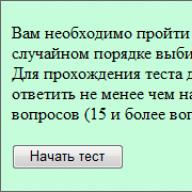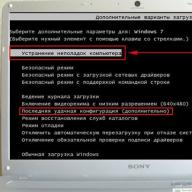Report error
Broken download link File does not match description Other
IPTV Player is an application designed to watch IP TV on your computer. The program supports all popular protocols and technologies. It should be noted that each TV channel can have its own settings. The vlc player became the prototype for IPTV.

Most often, the TV player is used by customers of Internet providers. The IPTV service is offered by such popular providers as:
- Rostelecom;
- Yarnette;
- Infolada IPTV;
- Other regional companies.
The settings directly depend on which provider provides the service. In this case, it does not matter for Windows XP or a later version of the system, the program will be downloaded.
Application features
- IP television connection from Rostelecom, Yarnet and other providers;
- Setting up a separate channel;
- Switching between channel lists;
- Writing a stream to a file;
- Connecting a TV program from a text file;
- Broadcast recording scheduler;
- Hotkey and mouse control;
- Using your smartphone as a remote control;
- Program update.
Benefits
The IPTV player is an excellent program to watch cable TV on your computer. However, the application has several advantages. The video player has an intuitive interface. To watch IPTV, you just need to select the desired channel. Even a beginner can handle the controls.
A program for watching TV can be downloaded to the player from the Internet. Thanks to this, users will know the schedule of their favorite movies or TV shows. It should be noted that the program can be connected independently by loading it from a text file.
Viewing IPTV channels on a computer is not the only player's ability. Users can listen to the radio, as well as record the broadcast. This is very convenient, especially if you cannot watch a match or a movie at the time of the broadcast. It is enough to specify the time for recording in the scheduler.
There are no restrictions for IPTV. The player is suitable for both Windows 7 and a later version of the operating system. In this case, the application is configured in the same way. It is important to note that the program does not take up much space and practically does not consume PC resources.
Users can take advantage of a function such as an IPTV scanner. Thanks to this possibility, you can find available channels on the Internet.
disadvantages
Many, even the best programs that allow you to watch IPTV for free have small drawbacks. The same applies to the IPTV player program. It was tested not only by beginners, but also by professionals. As a result, they identified several disadvantages.
One of the downsides is that the application is used exclusively by the provider's clients. Since organizations specifically launch IPTV channels for them. It is impossible for outside users to connect to a provider such as Rostelecom or Yarnet.
How to download
Users are often interested in how to watch IPTV on a computer for free. It's simple, for this you need to download the appropriate program for free. To download the program, it is recommended to go to the address "http://borpas.info/". After opening the page, you just need to click on the program icon.

Download the application from the page that opens. To do this, just click on the "Download" link.

To start watching TV from Rostelecom, Yarnet or another provider, you need to install the application.
Installation and configuration
First, the user needs to run the "IpTvPlayer-setup.exe" file. After starting the distribution, the installation wizard will appear. In this window, you can select a folder to install, and then click on the "Next" button.

The next window allows you to select the type of installation. If you don't want unnecessary components to be installed, it is recommended to disable the checkboxes. You can then proceed with the installation.

Now a window will open in which the installation of the Yandex browser will be offered. To refuse, the corresponding jackdaws should be removed.

When the installation is complete, the user should configure the channels. After launching the application, a list of providers will appear, such as:
- Rostelecom;
- Stork;
- Yarnette;
- A lot others.

103 providers have been added to the provider list. It should be noted that channels can be added through the IPTV m3u file, which is located on the official website of the provider.
Conclusion
Users who want to watch cable TV for free on a computer can use an IPTV player. The only thing worth remembering is that you need to choose only your provider. Of course, there are companies that allow all users to watch channels, but then you need to download a playlist from their website.
Users who have installed the application will be satisfied, because in addition to television, they will be able to listen to radio. If you wish, you can record the broadcast so that you can watch it again later. If the program does not work correctly, it can always be uninstalled.
Video review of IPTV Player
In addition to all the advantages of the Internet, there is one more function that replaces watching regular television for many - this is iptv. In the article, we will analyze how to configure and view iptv on a computer.
To begin with, it is worth explaining what iptv is. And this is just digital and interactive online Internet television. That is, if you have an Internet connection with a speed of at least 20 Mbit / s, you can easily connect this service. Most Internet providers and mobile operators provide such a service, for example, Rostelecom, MTS, Beeline, etc. The interactivity of television lies in the fact that you can pause, rewind and record the content you are watching. Another plus of iptv is the ability to select any list of channels.

As a rule, if you have an iptv service connected to a TV, then you can use its services on a stationary computer and other devices. Otherwise, you can subscribe to such television from your provider, or install a program that allows you to watch interactive TV for free.
Choosing an IPTV player
Let's see how you can watch iptv on a computer by installing programs. Here is a list of some programs for watching iptv: IP-TV Player, Perfect Player, OTT Player, IPTV Extra, MyIPTV Player, VLC Media Player, Kodi. The most popular of these are IP-TV and VLC players.
It should be said that in general, all players are similar in functions and have their own advantages and disadvantages, so there is no particular difference which one to install.
The VLC player is suitable for playing media content on almost any device and allows you to watch iptv on your computer. The application plays many files and formats, is free, suitable for different platforms, does not require additional codecs. To connect to the channels, you need a playlist in M3U format.

Another program for iptv is IP-TV Player. The broadcast source is selected from the list of providers or you can specify your own playlist. Has a very clear interface, you can download a program for watching TV. The iptv player should be updated occasionally to get the latest features.
- Kodi is a shell, not just a player, that is installed on the operating system, which not everyone likes. Also a free resource. Supports categories and programs of TV channels.
- MyIPTV Player and IPTV Extra are very similar in functionality, they run M3U / M3U8 playlists perfectly, but you need your own playlists. HTTP Live streaming is supported.
- Perfect Player. Its distinctive feature is support for EPG format, including XMTLV, Movies TV and JTV. In addition to M3U and M3U8 playlists, it also launches XSPF.
- OTT Player. To download, you need to register on the developer's official website. Supports playlist formats: M3U / M3U8, XML and XSPF. Channels can be sorted, moved, grouped.
Installing and configuring the player for viewing
Let's see how to set up iptv on a computer using an IP-TV and VLC player - the most convenient, free and simple programs. Installing and configuring the vlc player is done as standard: after you download the file, you need to run it and go through all the steps of the installation wizard. After completion, you need to open the player.

The list of channels can be added by taking them from the provider, if, of course, he has an iptv service. Otherwise, you can download the list file with the extension .xspf. Now you need to find the "playlists" tab and drag the file there. A double click starts the channel. You can find a list of channels on the network, then you need to register its URL in the menu "Media" - "Open URL" - "Source" - "Network". After that press "Play".
How to set up and connect an iptv player on a pc. You need to install the IP-TV player file in a standard way. At the same time, carefully read what is offered in the installation wizard. Since the program is free, during installation, if you do not uncheck the corresponding boxes, additional products will be installed that are not needed.

At the first start, you can select a provider from the list, or specify the address of your list. You can further customize at your discretion. You can create a list of favorite channels. And in the broadcast window, you can call the context menu, where many interesting functions are available. Actually, this is the whole iptv setting on the computer.
Advantages and Disadvantages of Viewing on a Computer
What advantages can be noted when viewing iptv on a computer or laptop? If you don't have a TV or an old-style TV, then any TV channel can be played on a PC. To do this, you just need to install an application for watching interactive TV, there are quite a few free options. It will not be difficult to use such players - the interface is quite simple and straightforward to use. Depending on the application, a ready-made list of TV programs of channels may be available, in other cases you need to set your own playlist.
So, there is nothing complicated in installing and configuring iptv on a computer. And in addition, you get a simple and intuitive to use interface, as well as the ability to watch TV channels on your PC.
IP-TV Player is a program for convenient viewing of IP-TV for those to whom the provider provides such a service. The program is built on the basis of the famous VideoLAN VLC and presents its more convenient shell. In addition, IP-TV Player is recommended to providers as a ready-made solution for users - installation and automatic configuration for IPTV clients using IP-TV Player takes place in a few clicks.
In addition to watching channels, recording is also possible. Moreover, recording in IP-TV Player is just a recording, that is, a simple copying of the received data to a hard disk with practically no load on the processor. With sufficient bandwidth of the subscriber line, the program allows you to simultaneously record several others while watching one channel (if the provider, of course, does not block this possibility).
IPTV (aka DVB-IP or TVoIP) is NOT Internet TV. It only uses this data transfer protocol to send video content, but has nothing to do with the Internet. The IPTV service is provided to you by YOUR PROVIDER, transmitting a video stream over its transport network, followed by watching the broadcast channels on a computer or a special set-top box (Set-Top Box). IPTV resembles ordinary cable TV, only it does not come to the house via coaxial cable, but via the same channel as the Internet (Ethernet). If your provider does not provide this service or only provides it through a set-top box, then you DO NOT NEED IP-TV Player. Also, if the provider encrypts the channels, then the player will also be useless for you.
Key features and functions
- viewing open (unencrypted) streams http, udp-multicast, etc .;
- partially supports TV tuners via WDM driver;
- separate settings for each channel;
- the ability to write a stream to a file (without re-encoding);
- customizable OSD at the bottom of the video window;
- the list of channels in the video window;
- support for hotkeys for video control;
- support for TV programs in JTV format (automatic download, unpacking, matching, the ability to export to HTML);
- recording / viewing scheduler;
- background recording of any number of channels (limited only by the connection bandwidth).
IPTV Player - a popular program for Windows designed for watching TV channels in the IPTV standard. Thanks to this program, you can watch your favorite channels from more than a hundred different providers, using only one Internet. It works on the same principle as cable television, with the only difference that video data is transmitted not over coaxial cable, but through a global network. The program is easy to use and does not need any specific settings, so we recommend downloading IPTV Player for free on this page. Just add a playlist of channels that are distributed on the Internet and enjoy watching.
Features of the program
- Choose from over a hundred providers.
- Displays a list of channels and TV programs in the application window, indicating the start time of each program.
- Fast switching between channels.
- Record a video stream, including in the background, with saving to a file on a local computer.
- Taking screenshots of individual frames.
- The function of recording broadcasts on a schedule.
- Individual customization.
- Support for TV programs in JTV format.
- Adjust the parameters of brightness, contrast, saturation and color gamut of the video image.
- Partial support for TV tuners via WDM driver.
- Application control from the keyboard.
Setting up IPTV Player
Setting up the program is quite simple. Install it first. Create an empty text file on your computer and set it to m3u playlist format. Find a free active iptv list on the internet. Copy its contents and paste into your file. In the program settings, specify in the "channel list address" field to its location. After that, hundreds of TV channels will appear on your computer.
In addition to watching streaming video, playback of local video files of popular formats is supported. The playback controls are standard: there is pause, scrolling, volume control. Additional features include autoloading, application of color profiles to the toolbar. The program does not work with encrypted channels, there is no access to Russian channels from abroad. You can download IPTV Player in Russian from us... During installation, it may offer the installation of Yandex elements and other third-party applications that you can opt out of.
IPTV Player is a client for watching broadcasting of IP-TV channels. The program operates on the VideoLAN VLC engine, compatible with Windows XP and older versions of the operating system.
The player plays broadcasts from unencrypted open sources or channels included in the Internet provider's package. The software does not provide IP television services directly. The application interface is made in Russian.
Installation procedure
The IPTV client is installed in a standard manner, with the exception of a couple of nuances that require attention. Therefore, it is recommended to activate the "Select parameters and installation folder" box.
The user is invited to:
- Decide on the version of the VideoLAN module. The VLC engine can be disabled, but it is recommended to use the most recent release.
- It is better to activate the UDP-to-HTTP Proxy option in WiFi connection mode for mobile and gaming devices, as well as SmartTV TVs. When installing on a PC, the proxy tab should be left unchecked, since Windows system supports multicast mailings to multiple addresses.
In the next window of the IPTV installer for Windows 7, 8, 8.1, 10 or XP, it is important to configure the parameters with respect to third-party software. This will exclude the installation of Yandex browser and its components.
Watching internet TV broadcasts
The principal advantage of the player is the ability to download the IPTV Player client for free from TV and radio channels. A basic IP TV broadcast playlist is loaded automatically from the developer's web resource. The set combines 32 TV and 4 radio frequencies.
You can choose another IPTV provider through the channel list menu. To do this, click on three vertical dots in the "Internet TV" tab.
The player will provide a choice of more than a hundred providers from various regions of Russia and neighboring countries: Ukraine, Moldova, the Baltic states.
Alternatively, the desired playlist with TV channels can be connected directly from the global network by specifying the appropriate link.
For the correct display of TV channels from third-party providers, a subscription is usually required.
IPTV Player features
The client application has the functionality of a standard player. The program, along with the viewing function, allows you to record broadcasts, take screenshots. Has a built-in task scheduler. This option is extremely useful for recording TV programs from a specific channel at a specified time interval.
Other features of the IPTV player include:
- selection of the audio track language;
- performance improvement with GPU acceleration, if available on the GPU model;
- clock display;
- unloading a TV program;
- smartphone control mode.
The image quality on the channel is controlled by the contrast, saturation, brightness, gamma and hue settings. Player for Windows 7 - 10, XP provides all kinds of screen ratio options: 4: 3, 16: 9, 221: 100 and others. Frame cropping is possible.
disadvantages
The main negative aspect of IPTV Player is that it functions exclusively in a Windows environment. Client versions for macOS, Android / iOS mobile platforms do not exist.
This disadvantage is compensated for by an extensive assortment of similar programs on playmarkets.
Conclusion
IPTV Player download for free, quickly and with the latest developer updates, our site offers.
The application has a Russian-language interface and is distributed by freeware. Important: the free license offers the installation of third-party software - Yandex browser.
Screenshots