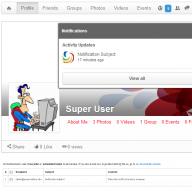Supported formats: EPUB, PDF.
Due to the extremely small number of supported formats and a minimal set of settings, this application is unlikely to be suitable for the role of a full-fledged “reader”.

There are no font or indent settings other than “more or less”; CSS styles are not supported. Third-party fonts are not installed, although you can download a package with additional ones from the Internet. True, many of them have not become familiar with the Russian language, so the benefit of changing the font is minimal.


In general, the Aldiko Book Reader application has a rather nice interface and high operating speed, but there are too few appearance and control settings.

In fact, the main advantage of this program is that it is a PDF reader for Android. Quite simple and fast.
iReader
Supported formats: EPUB, MOBI, TXT.
The app with a promising name turned out to be useless for users unfamiliar with Chinese characters. The menu is almost entirely translated into English. Judging by the need for Internet access, the application opens access to Chinese bookstores.


However, iReader practically cannot cope with Russian text, so we consider installing the application as a regular “reader” completely inappropriate.

iReader offline
Supported formats: TXT, CHM, MOBI, PDB, UMD, HTML, images.
The iReader offline application from the same developer behaves completely differently. There is no Russian interface language, but there are no Chinese characters either, everything is translated into English.

The number of supported formats is small, but this application is the only one that can effortlessly cope with a complex help file of the CHM format created in the Help & Manual 6 program.

The developer took an original approach to the design of the settings. At first glance, there are not enough of them here, and everything is dumped and mixed on one page. However, they are quite sufficient for carefully customizing the appearance of text and controls.

Another thing is that for CHM most of the settings are useless, but for reading fiction there are applications that support a larger number of currently popular formats.
 This review examines several applications for reading e-books on an Android smartphone. As the main criterion for selection, we did not use support for certain formats, but the popularity of applications in the Google Play store and the search query for the word “reader”. It is from there that you can download e-readers for Android, which for the most part are also distributed free of charge. As a result, the list of tested applications turned out to be quite diverse. Some programs are capable of working with a large number of formats, while others are “tailored” only to EPUB and PDF. Including all readers can work not only in Android 4, 4.1 and older, but even Android 2.3, or even 2.2!
This review examines several applications for reading e-books on an Android smartphone. As the main criterion for selection, we did not use support for certain formats, but the popularity of applications in the Google Play store and the search query for the word “reader”. It is from there that you can download e-readers for Android, which for the most part are also distributed free of charge. As a result, the list of tested applications turned out to be quite diverse. Some programs are capable of working with a large number of formats, while others are “tailored” only to EPUB and PDF. Including all readers can work not only in Android 4, 4.1 and older, but even Android 2.3, or even 2.2!
However, the EPUB (Electronic Publication) format, created by the international organization IDPF, is the most common, and its support is the main task of any application. In contrast, the FB2 format was developed by Russian specialists, so its popularity, as a rule, does not go beyond the borders of the RuNet. However, for Russian-speaking users, support for the “native” format can be the main factor when choosing an application.
In terms of versatility, both formats are approximately the same: they allow you to include in the file information about the structure of the book, the author and annotations, as well as graphic images, style descriptions, fonts and other information.
Supported formats: EPUB, FB2, TXT. Partially – EPUB 3, HTML, MOBI (without DRM protection), RTF, DOC. In the future - PDF, DJVU.
This is one of the most popular applications, equipped with a good set of settings. In addition to changing the basic parameters, FBReader allows you to set your own background and font, look up the meaning of a word in the dictionary, use network libraries and connect your own OPDS directories.

In the old days, reading books using a mobile phone caused some inconvenience. The LCD display, which had minimal dimensions, was to blame for this. And the applications back then were designed for a minimum number of text formats, which also did not suit users. It was much easier to buy a paper book, since they were quite inexpensive in those days. But now the situation has changed. The screen of modern smartphones has grown, and readers have learned to recognize almost all formats. What can I say, a large number of online stores have appeared on the Internet where books are sold in electronic form! All that remains is to choose the best program for reading books on Android. This article will help in this matter.
Price: Free
The release of this application for reading books took place almost immediately after the release of the first Android-based smartphone. Since then, it has been repeatedly improved, acquiring many new functions. In particular, support for plugins has appeared, with the help of which you can increase the number of recognized formats to the maximum. The main advantage of the program is its high speed. Like many other readers, FBreader allows you to manually set bookmarks, thanks to which you can then easily return to the necessary pieces of text. First of all, the application is designed for speed, so by default FBreader does not open the largest number of text formats. The support for opening a file packaged in a zip, gzip or tar archive should be encouraging - many books are distributed this way. Another useful feature is searching for works in large online libraries.
Supported formats: fb2, epub, Kindle azw3, rtf, doc, html, plain text
Price: Free
This reader for Android has a nice interface. Its creators tried to make the user feel as if he was reading a real paper book. Well, the menu here is made using wood textures, as if it were a real bookcase. The application also pleases people who download it because it supports not only mobile text file formats. There is a high probability that even the most reading user will encounter a situation where he needs to convert an inherited book. The program allows you to customize the text display style for a specific user. For example, you can change the size of indents, hyphens, line spacing, as well as color, size and font type. Moreover, there is even support for CSS styles! The creators also did not forget about introducing the ability to open books from zip archives.
Supported formats: fb2,txt,rtf,epub (without DRM),doc,html,mobi (without RM),pml,prc,pdb,tcr
ZXReader
Another far from the youngest program designed for opening text files. Initially, it did not have the best interface, and it took quite a long time to open books. But all those problems were solved a long time ago. Now the application allows you to customize the text display style, and the number of formats it opens has reached twelve. In this case, the book can be packaged in a zip or gzip archive - ZXReader is not afraid of this either. The main advantage of the application is that it can be run even on the Android 1.6 operating system. And this, for a moment, is the first public version, which is available on the oldest smartphones, which you can’t find in the daytime today. There is also support for network libraries and dictionary programs, which should also not be forgotten. Some will also like the function of editing files in txt or fb2 format.
Supported formats: fb2, fbz, txt, rtf, odt, epub (without DRM), doc, docx, html, mobi (without DRM), prc, tcr
Price: Free
Another good read. Initially, it seems that it is intended only for opening books in the evening. But in fact, the name simply symbolizes a unique interface in which there are images of the Moon. There is also a night mode in which the backlight brightness automatically decreases. Otherwise, this is a typical e-reader, distributed, like all its competitors, for free. There is also a wide selection of text display settings here. Support for online libraries has not been forgotten by the creators. Perhaps the main difference from the applications discussed above is full support for the pdf format, in which not so much books are distributed as magazines. In many other readers, support for this format appears only after installing the appropriate plugin. Because of this alone, many users call Moon+ Reader the best e-reader for Android. There is also a visual mode for turning the page, as if it were paper. But almost all such applications can boast of it. It should also be noted that it is possible to open files packed in zip or rar archives.
An application with the ability to read books in fb2, epub, txt, doc, rtf, html, chm, tcr, pdb, prc, mobi and pml formats and support for styles, tables of contents, tables, footnotes, as well as settings for fonts, hyphens, indents and line spacing interval. The developers of Cool Reader tried to recreate in this application the sensations that people experience from reading ordinary books, so they provided a choice of paper texture, adjustment of the screen backlight level and animation when turning pages. The application can also automatically turn pages and read text using the built-in TTS voice engine. Books for this application can be downloaded through the built-in support for the flibusta and lib.ololo.cc directories.


This application is compatible with more than a dozen popular book file formats. In terms of its capabilities and settings, Moon+ Reader is not inferior to other similar applications, but its paid version provides even more options: downloading books from cloud storage, night mode, scrolling using a wireless headset or tilting the device, additional fonts, reading text out loud with a voice engine, startup password, bookshelf widget for the home screen and much more.

ZXReader works with txt, fb2, docx and ePub formats, as well as archives in which such files are packed. The application supports setting fonts, tables of contents, word wrap, auto-detection of encoding, full-screen mode, and locking the screen in the desired orientation. Another feature of the application is support for multiple profiles with individual settings for each.

Application with support for all popular book file formats, including ePub and PDF. The catalog of this application contains several thousand books, many of which are free (unfortunately, only in English). Among the features of the Aldiko reader are support for global search in the texts of all books, a built-in dictionary and the ability to work with catalogs of selected books in OPDS format.
Finding the right eBook reader can be difficult. In this area there are both large players in this business (Kindle or Nook), as well as smaller companies whose names will say absolutely nothing to the uninitiated user. In this list, we will list the best eBook reading apps. As usual, there is a video at the top for a more visual example. However, the video recording does not reflect the full picture and all the functions available in these programs.
Aldiko Book Reader
Price: free
First on our list is Aldiko Book Reader. This program for reading e-books has already accumulated more than 10 million downloads to date. It supports most e-book formats, including books encrypted using Adobe RDM. Some Android OS users may already be familiar with this application as it is a stock application on several devices. In addition, the program boasts a simple user interface. There are also several customization options, but most often the program is used only for displaying books. It's really convenient and easy for beginner users. The large number of accessible bookstores is a nice bonus.
Better World Books
Price: free
Next on this list is the Better World Books app. This is a relatively new program, but so far it has received only positive reviews. The program itself is connected to the online bookstore Better World Books, which is well known to students who are looking for certain textbooks. However, now developers have begun to expand into the digital sphere and are gradually increasing the number of e-books available for purchase. Of course, if you don't want to wait for the books to appear in the store, just download and open them using the Better World Books reader. As a bonus, when purchasing any book through the official website, the company makes contributions to charities aimed at combating illiteracy. A little literacy wouldn't hurt the world.
Cool Reader
Price: free
Next on our list is Cool Reader. This is a fairly complex application designed for more experienced users. Beginners can also figure it out, but the program's interface is not as simple as the two above. The application has a range of theme and text display settings, as well as a more advanced interface. There are no stores attached to the program, so you need to buy books somewhere else and transfer them to Cool Reader. Fortunately, once you understand all the intricacies, managing and using the application will seem very simple.
FBReader
Price: free
Let's move on to the FBReader program. Like Aldiko and Better World Books, this app tries to please all groups of its target audience. It works great as a single reader with all the features you need for a comfortable reading experience. If you need to export a large collection of books, FBReader can handle it with ease. The program has several standard design options, including sepia and wood plank. This is a huge plus, because it is often very difficult for tired eyes to read black on white and vice versa.
Kobo
Price: free
Kobo is one of those programs that successfully competes with such popular e-readers as Kindle or Nook. As expected, this app is fully integrated with all Kobo services. This is great because Kobo has some unique and innovative features. However, the downside is that you will need one of the above programs if you already have any books on your device. But if you are just getting started with reading e-books, then Kobo is quite an interesting and suitable program. The most favorite option of this application is the ability to actively comment on books while reading them. It's unique and if you set up the notifications correctly, it's also fun.
Kindle
Price: free
Kindle, without a doubt, ranks among the best e-book readers. As the world's leading seller of both print and e-books, Kindle is the perfect place to start reading your new collection of books. The range of reading rooms is excellent and provides an excellent opportunity to get acquainted with the work of new authors, or enjoy the works of already recognized masters. And the software itself deserves nothing but praise. It has all the standard features and no unnecessary options.
Nook
Price: free
Like other apps, Nook boasts a huge range of books available for purchase and download. Anyone who wants to start reading something new should pay attention to this application. You are sure to find all your favorite books, as well as the latest releases. Nook is truly one of the best e-book readers out there. It has standard options such as text size, font size and night mode. However, Nook is ahead of the curve with its amazing page turning animations. This is, without a doubt, the most beautiful page turning experience in any app out there. Unfortunately, like the Kindle or Kobo apps, the Nook can't import books.
Moon+ Reader
Price: free / $4.99
The Moon+ Reader app was included in this list at the request of our readers. It has all the standard options for convenient operation. A huge number of themes, support for many formats, good performance and appearance, as well as the availability of both paid and free versions - these are the main features of this application. Moon+ Reader also has access to several book stores, gesture control functions, an auto-scrolling mode, and is even localized into 40 languages. This app is really worth trying.
Google Play Books
Price: free
Initially, Google Play Books was not included in this list, but due to recent updates, it has earned a place on the list. It retains all the old functions that have already been mentioned in this article. However, the range has improved significantly, the ability to download books in EPUB and PDF formats to your library has become possible, and there have also been massive improvements in performance. If you want to remain faithful to Google products, then this is the only option. The app is completely free, so why not try it?
Mantano Ebook Reader
Price: free / $6.99
Mantano Ebook Reader is another application that our readers liked and was included in the list at their request. And they were not mistaken in their preferences, because this program has a lot of functions. Among them, a cloud service for synchronizing books with platforms such as Whispersync. In addition, there are a number of organizational options, reading options, and a whole host of other features that will make reading more convenient. If you have not used this application yet, we recommend trying the free version.
Do you like to read, but are constantly on your feet and cannot even use e-books? Then what about your phone? There are many special applications that allow you to read books; they are popularly called “Reader Applications”.
In this article we will look at several intuitive e-readers for your Android smartphone, with which reading your favorite works will become easily accessible and interesting.
FBReader
A simple, understandable and useful application, when using which you will not have questions about setting up or reading books correctly. It is relatively free because some features are only available after purchasing the full version. If you download the application and add books there, you can enjoy reading, but be prepared for advertisements to appear at the top of the screen, above the page. There is one way to solve this problem: turn off the Internet while reading.


Another great advantage of the application is that it is cross-platform, that is, you can install the application on different Android devices using one Google account, and read your favorite works wherever and whenever you want. If you are the owner of YotaPhone, then you are very lucky. The application supports E-lnk screen, which makes the reading process even more comfortable. This is a special type of screen, which is used by analogy in electronic books (electronic ink), which will keep your eyes comfortable and prevent them from getting tired quickly.
Supported formats:
If your book is in PDF or DjVu format, then you should additionally download the plugin using the program settings.
Another distinctive quality is support for working with dictionaries. For example, if you are reading a scientific work, then with the help of one button you can find out the meaning of a particular word, even through several dictionaries. The application also has a built-in visual editor, which can be used to highlight important passages of text, underline or cross out, without touching the book itself (only you see the changes made). The same goes for bookmarks, which can be placed by page or specific row.
Although FBReader is a free application, you will sometimes be reminded of the full version, which provides greater reading settings, access to Yandex and Google translators and a special reader for reading comics.
Moon + Reader
This reader is also not far behind in popularity. Among the possible formats for reading, several significant ones should be highlighted:
- And of course the standard ones
It is also worth noting that the application already has a built-in unarchiver that will help you extract your books from archives without using third-party programs. In addition to the standard settings, Moon Reader offers you to customize the interface exclusively for yourself. For example, you can use the volume rocker to turn pages, or a specific location on the screen (hot key).

Standard settings for changing the font, size and color of text are also present. The application is equipped with day and night modes, which allows you to read at any time of the day. There is a convenient library that sorts all added books according to your preferences. You can choose to sort by year, genre, or year.
Under the page itself, while viewing, you can see the title of the book, page and chapter. Agree, it’s a small thing – but it’s useful!
Built-in dictionaries do not limit your ability to download third-party ones, such as Fora or ABBYY Linguo. By purchasing the paid version, you can completely get rid of ads above the pages and get synchronization for different devices.
AlReader
Our 3rd reviewed application is the ancestor of today's e-readers on the Android platform. This program will appeal to older people who like simplicity and functionality. Without any frills, the application copes with its main task and works with almost all standard e-book extensions. An undoubted advantage is the ability to open archives.

Customize the font, page turning methods, highlighting markers, and paragraph indents that suit you. There are nine possible settings for long presses on the screen. As in the first program reviewed, this candidate is also convenient for YotaPhone owners.
Additional functions include speaking visible text and the ability to add a shortcut to . It is worth mentioning such a feature as the “Back” button. When you press it, you not only close the book, but it becomes possible to use various manipulations. Such as:
- Collapse program
- Close the program
- Open another book
- Save page edit
- Flipping
One more important note. You can reformat the book to another format along the way, for example from Word to Txt. As mentioned above, the design is simple and convenient. What else do you need for comfortable reading? So if you are not particularly versed in file formats, you can easily use this program.
Cool Reader
Our next contender is Cool Reader. A simple and undemanding reader for maximum user convenience. Customize the application for yourself: change the background, fonts, capital letters (like in old books), design elements and more. Create a group for convenience (for example, scrolling from left to right, activates night mode) or a long touch across the screen. The application also has an improved technique for reading text, the voice of which can be edited as you like it more.


The developer himself boasts about the support for various selections, tables, footnotes and various pictures. This program will be very useful for webmasters who read a lot of documentation with visual examples in the form of pictures or code elements. The app is already connected to Google Books, which will allow you to directly purchase books from the store.
Prestigio eReader
This application was initially created only for models of the Prestigio company itself, but later it was decided to allow integration with other Android devices. It quickly gained popularity due to its convenience and lack of advertising in general. You will immediately have access to a free online library of books that can be downloaded for home use.


When you enter the reading room itself, a beautiful bookshelf will open in front of you, which can be sorted according to your requirements. An interesting highlight is the effect of opening a book in 3D format.
If you want to read a paid book, be prepared to pay an average of 1 euro, since the application is foreign, although it is Russified. You can also choose different language packs (Ukrainian, English, Belarusian).
All currently available book formats are supported, which is quite rare. Use this application if you don’t want to bother with customizing the design or searching for the books you need on the Internet.
PocketBook Reader
The final application that we will consider through this article is PocketBook (from English - pocket book). The main advantage of this reader is that it is free, convenient, and supports many formats.


When you turn it on for the first time, you immediately notice the round settings menu, which is very unusual for e-reader applications, but it fits very well into the overall background. You can customize fonts, color, and brightness specifically for a specific book. To do this, make a long tap in the center of the page, and a round menu for user settings will open.
As in the previous application reviewed, there is a function for converting text into voice, which is also very convenient. And of course, your own store, where you will find a couple or three interesting works.
Conclusion
As you can see, all the considered applications have similar functionality, but they are all convenient in their own way. Choose according to convenience, availability of formats and, if necessary, unzipping.