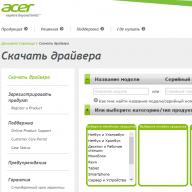Megafon subscribers, who buy so-called locked phones at a low price, sometimes want to install a SIM card from another operator in their contract smartphone. Naturally, they do not succeed, and such a phone does not catch the connection at all. And even the manual selection of the operator in the settings does not help.
What is a locked phone for an operator?
The mentioned term comes from the English word lock, which means "lock". That is, a locked phone is "locked" and can only be used with a key - a SIM card of a certain operator. So, if you insert a SIM card, for example, Vodafone, into a smartphone locked under "Megafon", then such a phone will not work. Rather, it will not catch the connection, although all the secondary functionality will be available (music, cameras, wi-fi internet, etc.). It will be like a mini-tablet without a SIM card slot and nothing more, so it is logical for users to find out how to unlock a phone from Megafon for other operators.

Why is this happening?
The company "Megafon" in the competition for the market at a low price supplies contract smartphones. And only SIM cards of this operator can be used in them, which is very convenient for Megafon itself. Having sold cheaply locked phones once, telecom operators sign clients for many years who simply cannot switch to other operators (read, competitors). This is a rather clever and effective way to master the market, and it is practiced not only in Russia, but also in many other countries of the world. So this is nothing new.
Is unlocking possible?

Many owners of such phones want to know how to unlock a phone from Megafon for other operators. Of course, this is possible. And although protection methods are improving, today there are several effective ways to unlock Megafon. One of them is shown below. But we must warn you: there is no guarantee for unlocked smartphones, so you do all the actions described at your own risk.
How to unlock a megaphone phone for other operators?

The method described below is only possible with Windows 7 32 bit. First, we need to download an archive for storing and transferring files to any device connected to the Internet. It is available on Yandex.Disk. Copy the contents of the archive to the root of the system drive C. After that:
- Run the vcredist_x86.exe file (required to install Microsoft Visual C ++).
- Run the imei text file (it is located at login \\ images \\ imei.txt). We enter the IMEI of our phone into it. It is located under the battery or printed on the box. You can also dial the key combination in your phone * # 06 #.
- We close the document and save the changes.
- Turn off the phone, take out the battery, connect the phone via USB to the PC, insert the battery back.
- The computer will detect an unknown device. There is a driver in the C: \\ login \\ driver package. You need to specify this directory when installing an unknown device.
- A new COM port will appear in the device manager. Its meaning must be remembered.
- Turn off the phone, take out the battery again.
- Run the FlashTool.exe file (located at C: \\ login \\ flashtool \\).
- The program opens. Click on the menu item on the left (hieroglyph). He is only one there.
- In the window that opens, in the DIAG 1 line, select the COM port number that you remembered earlier.
- Press the "OK" button, then the "??" button. The program will respond with "Ready".
- We reconnect the phone to the PC, insert the battery. The firmware installation will start automatically.
- When the installation process is complete, remove the battery, close the installation program, turn off the smartphone.
- If the phone asks for the Megafon unlock code (it may not ask), then you need to enter 191519373892.
- Download and install the firmware from the official Megafon website according to the instructions.
- On the switched off smartphone, start the Recovery mode. To do this, you need to simultaneously hold down the power and volume up buttons (on some phones, this is the power and volume down buttons).
- Select the option "Wipe data \\ factory rese" (move with the sound button) and activate it with the power button. Then select "Delete all user data".
- After completion, select "Reboot system data".
This concludes the process. After turning on the phone, you can insert any SIM cards into it, which will now work. Initially it may seem that unlocking the Megafon phone login for other operators using this method is difficult, but it is not. Just follow the above steps and everything will work out.
Is it dangerous?
Now you know how to unlock a Megafon phone for other operators. If you do something wrong, it can be dangerous, since the phone can simply be damaged by software, after which it will glitch or even stop turning on. Therefore, it is important to know exactly how to unlock the Megafon phone for other operators and weigh the pros and cons. Perhaps even after a failed firmware, you can return to the original state, but there are no guarantees. Moreover, we remind you once again: the warranty is not provided for unlocked smartphones.
But many users speak positively about this unlocking method. But no one undertakes to guarantee success. Remember that the responsibility lies entirely with you. We can only wish you the best of luck with this operation.
Well now, you wanna unlock your lover
mobile phone to insert SIM cards of other operators into it. Ok no
problems, Uncle Skiff will help you with this. So first I will tell
what
must be done before unlocking the mobile phone, and then,
how to unlock.
It will not be clear come to me
on: http://skiff.dax.ru or write to
- I'll explain. Well,
let's start!
Infa before unlocking mobile phones
All GSM
phones have processor, eeprom or flash
memory. If you want to make changes in
your phone, you need
reprogram memory.
SIM LOCK or
SP LOCK (SERVICE PROVIDER) - this lock
only makes your phone work
with one GSM operator - he and
blocks the phone. IMEI is the serial number of your mobile phone.
To view, enter on your phone * # 06 # or just look under
battery. SECURITY CODE - lock code - set
user. NCK this code is paired with SIMLOCK - but unique for
all phones. IMEI -
symbols:
XXXXXX XX XXXXXX X
TAC
FAC SNR SP
Now I will explain what all sorts of Tac "and, Fac" and ...
TAC \u003d Type Approval Code (first 2 digits
- country code) FAC \u003d Final Assembly Code - Manufacturer code) Here are a couple of codes:
(01,02 =
AEG)
(10.20 Nokia)
(40,41,44 Siemens)
(30
Ericsson)
(50 Bosch)
(51 Sony, Siemens, Ericsson)
(60
Alcatel)
(65 AEG)
(70 Sagem)
(75 Dancall)
(80 Philips)
(85 Panasonic)
SNR \u003d Serial number SP \u003d Spare
IMEI - symbols on new
models:
XXXXXX XX XXXXXX X XX
TAC FAC SNR SP VER
On new phones SP and VER symbols
indicate the software version of the phone. Before
themes
how to do something with the phone, copy the IMEI
- this will protect you from some mistakes.
Methods
unlocking
EEPROM DUMP
- to apply this method to you
need to pull out the eeprom, using the eeprom
programmer read all data from it into a file
and reprogram this file, then the corrected file
is rewritten to eeprom and the memory is inserted into the phone. This is a difficult method, only for the advanced,
but it works 100%.
TO CONNECT THE CABLE - cable and software required
provision for
this type of phone. This method works for
100% and this is the best method for everyone -
for beginners too. The key to success is
normally working software
security.
CODES - sometimes application possible
universal
codes entered from the phone keypad - but this
method for old phones only and
to unlock, you need unlock code generation programs.
The cheapest method and works 100% -
but only with old phones.
SERVICE CARD - the price is
the card is very high and application for education
or in isolated cases it is simply bespontov.
So you seem to understand how
it's all done and what it all consists of. If
I do not understand - then run first. And if you understand, then listen
further, I unlocked my mobile phone like that. This method works 100%,
but if you have crooked hands :),
then it's a little different ... I'm not responsible for your burnt
phones :). Forward!
Removing Sim-Lock
You need a m2bus cable. You can
find a diagram of this cable in the Internet
(I do not recommend it, because the schemes are not always correct)
or buy it (Oh, so I did,
paid 15 dollars on a left credit card, to
They sent it to me, no questions asked 8)).
If you have already found the cable, find the software (Prog:
winlock). Push 8) a sim card into the phone. If the phone is connected to the network, enter: * # 0000 #. Above you will see
software version number. If
version lower than 5.20, then read on.
Pull out the sim card from the phone, connect
telephone and PC cable. Launch the Winlock program. Next in the menu
"Option" select the port to
to which the phone is connected. Then close
this is a window. Then press the "Read Phone" button.
In the boxes "Simlock level 1" in the column "State" select "Close", in the column "MCC + MNC" enter
"?????" (Five question marks). In the line "Simlock level 4" in the "State" column, select
"Close" and in the "MSIN" field enter "???????????"
(Ten question marks). Then click "Close Simlocs". Yes, yes, click !! Click "Close
Simlocks ", NOT" Open Simlocks "!!! If you
press, you will see a password window - not
change it! Click only the "Ok" button. YESSS!
You removed the sim-loсk! Remember - if you
enter data or press other buttons -
you will break your phone! If the software version provision
5.20 or 5.22 you need other programs -
5110520.exe for version 5.20 or 5110522.exe for
version 5.22. Connect the phone to the PC and start
prog. Click the "Unlock" button. If the inscription "Work" hangs for a long time
time, overload the PC and check all connections. After finishing
work of the program, start Winlock and unlock the phone in accordance
from
the above guidance.
Let's say you decide to change carrier, but the new SIM card refuses to work in your phone. Upset, you call the support service and find out that your smartphone is blocked on the network of the first operator, and there is nothing you can do about it.
Of course, this is not entirely true. If you are using an Android device (), you always have options.
SIM unlocking is not rooting
Before we start unlocking Android phones, let's briefly explain what network / SIM unlocking is.
It is simply the process of entering a specially generated code through the keypad of your phone to remove the restriction imposed by the distributor of the device. This will allow you to insert compatible SIM cards from any other operators and use their services.
Unlocking to use other SIM cards does not give you full access to your phone. Unlocking the bootloader or rooting is another matter entirely. Both of these types of unlocking are legal, but unlocking the SIM often requires operator assistance.
Is your phone locked?
Not all phones are SIM locked on the same mobile network. To find out if this applies to your device, first take a look at the documentation. If the word “unlocked” appears in the receipt / invoice, you can be sure that the smartphone can be used with any operator.
Of course, you can contact your carrier and ask if you are allowed to use SIM cards from other cellular networks. Alternatively, try inserting a different SIM card into your phone. If the card from another operator does not work, then your device is definitely blocked.
Phones purchased directly from a manufacturer or a third-party retailer such as Motorola, OnePlus, or Amazon are often unlocked for their full price (typically $ 500-700), as opposed to devices purchased from carriers such as Verizon, T-Mobile or AT&T at a subsidized price ($ 0 to $ 200).
But if you find that your Android phone is locked to a specific carrier / mobile network, how can you unlock it?
Fraudulent SIM Unlock Apps
First, don't search for unlocking tools on the Google Play app store. These services have a bad reputation, and most of them simply engage in fraud. At best, they won't be able to unlock your phone.
In addition, you should avoid the "phone unlocking tools" presented on file-sharing sites or Bittorrent networks. These utilities are most often infected with Trojans and other malware and are very rarely suitable for the phone you are trying to unlock (contrary to their description).
There are legal and safe ways to unlock your smartphone in order to use a different SIM card.
Surprisingly, you can contact your carrier regarding unlocking your phone or tablet. In fact, this is your best bet.
Starting in February 2015, mobile phone owners in America can ask their cellular networks to unblock their devices to switch to another operator. This puts the United States on a par with the European Union (and repeals an unpopular law passed in 2013). In addition to this, operators are required to inform their customers about the possibility of unlocking the device by means of a note on the monthly bill.
First, find out if your phone can be unlocked. If the smartphone was purchased under a contract, it contains the conditions for unlocking. If the original two years have not yet passed, you will have to pay an early termination penalty. After that, you will receive an unlock code and you can safely use another SIM card.
People who buy their phones outright usually need to wait 12 full months from the time of purchase and make sure all bills are paid. Then the network will provide you with the unlock code.
To unlock the network / SIM card, you will need to verify the IMEI (International Mobile Equipment Identity - a unique code used to identify your phone on any network) of your phone or tablet.
On Android, the IMEI number can be quickly found by typing *#06# or by opening Settings\u003e About phone\u003e Status\u003e IMEI information... After sending this 15-digit number, the operator must provide you with a PIN that allows you to use a SIM card from another network.
(This process may differ depending on the cellular network. For example, a new operator may require you to enter a special code to work with their network.)
This is especially useful if you are traveling to another country and your device does not support dual SIM cards at the same time.
While carriers in America are not allowed to charge for this service, in the UK and Europe there is sometimes a small administration fee to unlock a phone.
Find a reputable smartphone unlocking service
If your network does not satisfy your phone unlocking requests, you can use one of the reliable online unlock services. However, finding such a service can be tricky.
We advise you to resort to the services of such services only as a last resort, if the operator refuses to help, and you have no other choice. On these sites, you are required to enter the IMEI to generate an unlock code. But they are not regulated in any way and while paying with PayPal provides you with some protection, they are not always reliable.
We have tested the sites www.safeunlockcode.com and sim-unlock.net in practice, but does not guarantee that they will work for your smartphone or tablet.
Have you unlocked your device?
Unlocking a smartphone or tablet isn't ideal for everyone. We recommend that you first weigh the pros and cons of this process, and also think about what you will gain from this.
Does another operator offer better terms? If you live in a large city, local Wi-Fi (secured with a VPN) might be a much better (and cheaper) option.
Have you unlocked your Android device? Let us know in the comments.
In this article, we have collected the most important information about what SIM-Lock is on a phone, where it comes from and how to disable it. We will also talk about whether it is possible to determine the presence of a blocking from the operator before the purchase or not.
What is operator SIM-Lock?
SIM-Lock is a common designation for SIM-card lock used by the GSM mobile operator. Simply put - if your phone, when installing a SIM card, starts asking for the unlock code for the SIM card network * or displays a text stating that the SIM card is invalid, then we are dealing with a blocking from the operator.
* Do not confuse with the SIM card PIN, which is set by the user.
Who and why is blocking phones?
The phone lock is set by the mobile operator with the aim that you use only its services and pay your mobile bills monthly.
The demand for locked phones is also quite high, since a phone with a lock is significantly cheaper than an identical device without a lock. But the whole secret is that complete with the phone you take on a contract - that is, you undertake to pay for the services of this operator for a certain time. Thus, what you "saved" on the phone itself, the operator secretly includes in the cost of their services, which you agreed to pay.
But what if you suddenly change your mind and want to change your service provider before the contract is closed? It is to avoid such situations that the operator introduces "sanctions", in fact, he insures himself against unscrupulous customers and automatically blocks the operation of the device if a "foreign" SIM card is installed in it.
Unpleasant "surprises" with a locked phone most often lie in wait for buyers at various online platforms, when buying from their hands or at other popular online auctions.
How to unlock the phone and unlock the operator?
In the lexicon of masters and service centers, unlocking from an operator is usually called "unlock". This is the process of so-called "decoupling" of a device from its "native" network.
It should be noted that the phone is not always subject to unlocking and there are models that cannot be untied. Also, the unlock can be permanent (forever) or temporary (if you update the device to the latest version, it can be blocked again).
But let's start, perhaps, with the fact that there are different ways and methods of unlocking:
- unlocking with the help of the operator who locked your phone,
- unlocking using special equipment (boxes and dongles for unlocking in a service center or from an experienced private master),
- unlocking with Smart-chips (R-sim, Gevey ...),
- unlock using special programs (DC-unlocker, Sam-KEY ...),
- unlocking using specialized sites that work remotely via IMEI (https://imei-server.ru/).
Let's take a closer look at each of these options and evaluate its advantages and disadvantages.
Unlocking the phone using the operator
In this case, we are talking about the fact that if you are a buyer of the device or you have personal data of the one for whom the purchase contract was drawn up, then you have the right to contact the operator's technical support directly (for example, through the official website of this operator) and demand to unlock your device. The operator will accept your application and check your accounts in the database. If you have no debts, the term of using the contract by phone has expired, if this phone is not blacklisted as lost or stolen, then you will be provided with unlocking for FREE within a period of a couple of hours to several days.
- absolutely free,
- unlocking performed by the operator himself will NEVER "fly off".
- you need to have data about the owner who made this purchase (including bank card number and other personal information),
- you must independently contact the operator and communicate with his support. If the phone was brought from a country whose language you do not know, difficulties may arise.
Unlocking the phone using special equipment
This type of unlocking is carried out exclusively by the masters of service centers and private craftsmen. They buy special equipment that allows them to unlock phones in bulk and at minimal cost. We are talking about boxes: Z3X, ATF, Infinity Box, Octopus, Furious, Sigma, DC-unlocker, etc.
To unlock one phone, it makes no sense to buy this equipment, since they need to be able to use it and at a cost it will be commensurate with the price of the phone itself.
- you can unblock phones for which the operator refused to provide unlocking for a number of reasons (not a closed contract, debts, a phone in the black list),
- unlocking will not "fly off".
- paid service,
- you need to look for a service that has equipment that can unlock your particular model.
- not relevant for iPhones.
Unlock with Smart-chips (R-sim, Gevey ...)
This unlocking method is applicable exclusively for Apple devices, if you have another smartphone - this information is not relevant for you.
Unlocking an iPhone with a Smart-chip means buying a special “gasket” chip, which is installed in the SIM-card tray along with the SIM-card in order to “deceive” the phone and he accepted it as his own. This clever way of bypassing the blocking was invented by craftsmen from China, who puzzled over how not to pay "Uncle Sam" extra money for a long time.
Is one of the cheapest ways to unlock.
- this is a temporary unlocking, the chip can stop working at any time. Apple is trying to combat this illegal bypass. There is a known case when, 6 months after the launch of the R-sim chip, Apple changed the algorithm for registering the device on the network, as a result of which all R-sim smart chips “died” in an instant all over the World! The owners of such phones had no choice but to look for other unlocking methods, or wait for the Chinese to come up with and launch a new chip for the new algorithm.
- you need to correctly configure your phone to work with this chip,
- glitches and temporary network loss during operation are possible.
This unlocking method does not work for iPhones, it is only available to owners of phones from other brands.
DC-unlocker allows you to unlock models: Huawei, ZTE, Longcheer, Lonsai, MOMO, Maxon, MegaFon, Merlin, Micromax, NETGEAR, Nokia, Novatel, ONDA, Optimus, Option, Orange, Ovation, Pantech, Sierra, SkypePhone, TMN, Toshiba, Vodafone, iNQ.
Through Sam-KEY - Samsung models.
The essence of the method is as follows - you need to download a special program to your computer from the official sites of these products, then install it on your computer. Then connect the phone to the computer with a cable, the program will immediately detect it and offer to unlock it. All you need to do is click on the "next" and "ok" buttons several times. In total, the procedure takes 5 minutes and is available to any user who does not have any special knowledge.
Both sites (DC-unlocker- www.dc-unlocker.com and Sam-KEY- http://www.samkey.org/) have been working successfully for a long time, in addition to software unlocking, they provide the SC with unlocking equipment, so they can safely trust.
- one of the cheapest ways to unlock,
- no special knowledge is required to unlock the phone by this method,
- such unblocking is permanent and “lifelong”.
- you need to get a login and password to enter the program. You can get, or rather, buy this login and password not on the developers' website, but only from its official resellers. For example, the official reseller from DC-unlocker is the previously mentioned resource https://imei-server.ru/.
In this case, we are talking about ordering an unlocking service on a specialized site that works remotely and provides a wide range of services, including the sale of equipment for SC, activation and renewal of support for boxes and dongles, which we mentioned earlier. This is the so-called indirect unblocking method, when you contact an intermediary in order to quickly and efficiently receive a service.
In fact, there are a lot of unblocking offers on the Internet both from individuals and from similar sites, so the risk of getting caught by scammers is quite high. In this regard, we will not list all the sites known to us, but will focus on the one that does not cause any doubts in us and has positively established itself, working in this area for many years.
In this case, we were interested in the section of the site, which contains video instructions for unlocking - these are short videos in which the entire process of unlocking the phone is displayed in order to understand what it is and how it really looks.
This site can be used not only to order any unlocking services, but also for regular consultations. For example, you want to buy a phone of a certain model from a certain operator, or make sure that such a phone is subject to unlocking. To obtain information, it is enough to contact the help chat of the site with the question you are interested in.
- specialized unlocking sites provide services remotely by IMEI (You can view the IMEI of any phone by dialing the combination * # 06 #). You can unlock your phone online - without leaving your home.
- any brands are supported. You can clarify the cost of unlocking a specific model with the help of a consultant in the chat, or see the price list of the site.
- unlocking for most brands is "lifetime" (with rare exceptions)
- the ability to unlock those devices that can no longer be unlocked. For example - Sony phones, which have exhausted attempts to enter the code, or Samsung phones with the same problem.
- the ability to order a special check that will show full information about the phone - whether it is locked by the operator or not, whether iCloud (on iPhone) or Mi Account Lock (on Xiaomi) is enabled. You can check the warranty status and also check if the phone is blacklisted.
- it's easy to get unlocked: place an order, pay and wait for the result. In case of any problems, the order can be canceled and the payment returned.
- a wide range of prices, many expensive services.
In general, as you can see, today there are many options that allow you to disable blocking from operators. Each method has its own advantages and disadvantages that should be considered.
Finally, we note that neither the activities of large companies that block devices, nor the activities of their opponents, who are engaged in unblocking, are not regulated at the legislative level in the CIS countries. That is, there are no laws that would prohibit operators from blocking devices, or, on the contrary, would prohibit this blocking from being removed.
Thus, all the activities of both parties continue to be a "gray zone" where those who succeed are those who quickly and better adapt to rapidly changing conditions.
We hope this review will be useful to you and will help you avoid unpleasant situations with the purchase of blocked devices. For those who are interested in this topic, we attach a video of the unlocking process for the Sony Xperia L1 G3311 phone, which had exhausted attempts to enter the code, since the wrong code was entered many times. The unlocking was carried out remotely using the S1 network unlock tool.
In this article, we will briefly explain what is unlock from the operator , and also consider the features of unlocking devices of different brands. Besides,imei -server.ru will answer the most popular unlocking questions:
- Is the unlock carried out remotely, or do you need to send your phone to someone?
- How do I know in advance if the phone needs to be unlocked?
- Is the unlock temporary or permanent? What does it depend on?
- In what cases does the unlock crash?
- Is it possible to unlock devices on the operator's blacklist?
- How does the unlock affect the phone's performance? Are there any restrictions?
Of course, those who first encountered a lock on their phone will certainly want to know who is locking their phone and why, and most importantly, what to do with it and how to get the device back to work. This is what our article will tell you about.
The first thing to start with is what is " unlock " or " unlock ". Unlocking means the process of unlocking a device operating in the network of a certain operator or only in a certain region, so that the device can start working in the networks of any other operators in the world.
Almost all popular smartphone brands are subject to blocking: iPhone, Samsung, LG, ZTE, Huawei, Alcatel, Motorola, HTC, BlackBarry, Nokia, Sony, Lenovo and many others.
The device lock is set directly by the manufacturer by agreement with the operator. The operator buys out a batch of devices for their subsequent implementation with a contract or other special offers. Depending on the country and the specifics of the legislation, operators undertake to provide unlock devices for those devices that were fully paid by customers and for which there are no debts to this operator. But even in this case, the unlocking is not done "automatically". It is assumed that a customer wishing to unlock the device must contact their operator with a request to unlock and if all the operator's requirements and conditions are met, the request will be approved.
But in fact, quite often we are faced with a situation where the client was not aware that the device was locked. It is not uncommon for us to be approached by "victims" of various auctions, who have become owners of phones with a request to enter a code and they do not even know approximately who the operator is and where to get the code from. In all these cases, our service can help you get the information you need and unlock your device.
Now let's move on to the most popular questions from owners of locked devices.
1. Is the unlocking carried out remotely, or do you need to send your phone to someone?

In 98% of cases, all brands are unlocked remotely. For unlocking iPhoneif the service thatYou need, is currently available,just know IMEI (you can see IMEI by typing the combination *#06# ) Choose a servicein the list , place an order and wait for the specified time frame. After the expiration of the terms specified in the description of a specific service, you will receive a notification that the phone is "unlocked". You don't need to enter any codes. You just need to turn on the phone, insert any SIM card and enjoy the full operation of the device.
For other brands, an unlock code will be required(Samsung, LG, ZTE, Huawei, Alcatel, Motorola, HTC, BlackBarry, Nokia, Sony, Lenovo),which can be ordered in this section. After entering the code that we provide, you will see on the screen the inscription " unlock succesufull", after which the device will start receiving otherSIM cards.
In 2% of cases, unlocking forpossible only with the help of special professional equipment. This method is used by workshops and service centers for devices for which entering the factory code did not work. The most common reason why the code might not work is to change the factory firmware version. Often for unlocking with boxes such asZ3X Box,Smart-Clip2, Sigma, Octopus, Infinity Box, ATF Box, MT Box, SeToolor DC unlocker, wizards pre-update the firmware and unlock the hardware. We mention this method because for some devices this method is the only one.
2. How difficult is it? Will special unlock instructions be needed?
For different brands, the number of codes you receive will differ. If necessary, we will provide you with instructions and video instructions that will help you unlock on your own and without errors. For most devices, prompt for input when appears immediately after installationSIM card another operator. You must enter the numbers of the code received from us. The procedure for entering the code is simple and even a child can do. If there are several codes, then they must be entered in turn until one of them unlocks.
For some brands ( LG, Samsung, Alcatel, Sony), the codes will be signed - the code will be preceded by a combination of letters of the name of this code, for example:
For LG: nsck 7897763084466988 nck 3496229542329057 spck 9873062026239162 cpck 8169703907966748 simck 1650700
For Samsung:NETWORK \u003d 13082493 PROVIDER \u003d 94448471 SUBPROVIDER \u003d 17849373 DEFREEZE \u003d 31709637 EXTRA \u003d 00000000
For Alcatel: NCK: 39781674-30 NSCK: 25659724-12 SPCK: 12578039-80 CPCK / SIM: 26233258-74 CCK: 31735499-64PCK: 39845806-62
For Sony: SPCK 3919008101778412 NCK 7525182958172609 NSCK 4944786986880749 CCK 6413809135118675
Letters do not need to be entered in the code field. Only the numbers from the result. For brands like ZTE, HTC, Motorola, BlackBarry, Nokia, Lenovo, usually 1 or 2 codes come, which are not signed and it does not matter in what order you enter them.
3. How do I know in advance if the phone is to be unlocked?
To find out in advance if a jailbreak is available for your iPhone, it is enough to order a GSX check report by IMEI. This check will show the status of the lock (locked or not) and will show which operator or region the lock is on. Also, a check will show if this phone was locked, or if it was sold already unlocked.
You can check the operator and the blocking status for other brands, such as HTC, LG, Nokia, Samsung, Sony:
All these checks will help you remotely, only by IMEI, to find out if you need a jailbreak for this device. In all other cases, for models Motorola, BlackBarry,ZTE, Lenovo, Alcatel, You will not be able to make sure whether unlocking is possible until you insert into the device SIM cardsat.
If after installation SIM cardYou saw a request to enter the code, which means you can place an order to receive an NCK code. If the phone does not ask for a code, then its unlocking is not feasible, or feasible with special equipment in the SC.
It is worth noting that there are a number of operators who block devices without providing for the possibility of unlocking: Verizon,Sprint,Tracfone,Net10,Straight Talk
All of these are American operators, and it is better not to buy phones with such a lock. This issue is devoted to.
4. Is the unlock temporary or permanent? What does it depend on?
Unlock for brands Samsung, LG, ZTE, Huawei, Alcatel, Motorola, HTC, BlackBarry, Nokia, Sony, Lenovo, etc., which was carried out using the code entry method, is constant If the unlock was successful and the code was accepted, then no matter what manipulations with the device, firmware or updates, the phone will not be locked again.
In case of iPhone, the unlock can be permanent (official) or temporary (WorldWide service). It all depends on whether the official unlock services are available from a particular operator or not. If the unlock you plan to order is not permanent, then this will be stated in the service description.
There are also rare operators and not popular services for which the unlock may be temporarily unavailable. If the service is disabled, you can subscribe and wait for the service to resume. As for the disabled services there is no preliminary deadline for when they will resume work. If it turned out that youriPhoneblocked by a rare operator for which there are no active unlocking services, you can contact the sellers of R-SIM adapters, perhaps they will help you get a temporary unlock using a chip.
5. In what cases does the unlock "crash"?
Concept " unlock flew "(re-lock a device that was previously unlocked) applies exclusively to the brand iPhone, to phones that were not unlocked by an official method. Such an unlock is applied to those devices that, for a number of reasons, cannot be officially unlocked (for example, the device was lost and is on the operator's blacklist). That is, the operator will not approve of unlocking such a phone.
Also, there is a risk of re-blocking for devices that were withdrawn from the black list with subsequent official unblocking. For everyone who carried out such manipulations with the device, it is recommended to follow several rules in order to avoid repeated blocking:
Do not restore via iTunes;
Prevent complete loss of charge and overload of the phone;
Do not remove the battery if it is removable;
Do not reinstall the SIM card.
6. Is it possible to unlock devices that are on the operator's blacklist?
This unlock is possible only for some operators. In our price list, the names of services usually indicate whether unlocking of devices that are on the blacklist is supported. To check your device for blacklisting, you can order a special check -Checking iPhone Blacklist Worldwide ... This check can showBLACKLIST status - if the device was lost and stolen and added to the operator's blacklist.
To clarify the possibility of unlocking your iPhone, consult us via [email protected]website
7. How does the unlock affect the phone's performance? Are there any restrictions?
The unlock, regardless of the brand, does not affect the operation of the device in any way and does not limit its functionality. After unlocking, the device must work in the frequency range declared by the manufacturer, according to its specification. An unlocked device will work exactly the same as a device originally sold without being locked. You will not see any difference in his work.
As you can see, today there are many different unlocking methods that allow you to bypass restrictions from mobile operators. Often these are official methods of unlocking through an operator or using a factory code. In rare cases, you need special boxes and equipment and everything so that you can freely use your smartphone.
Please contact us for advice on unlocking devices of different brands and we will definitely help you choose the service you need.