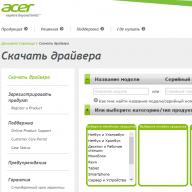2 years ago 0
Price (I took it for 17200!) + Intel core i3 + The games are going well (GTA 4 is quietly running at medium-maximum settings) + 2 video discrete AMD Radeon HD6470 (512mb) and integrated Intel HD
2 years ago 0
On the web battery - works for 5 hours. On the go, it switches between built-in and discrete video (as it turned out, there are no two video cards about this in any description!), The touchpad is actually multi, all sorts of two and three fingers work like on MacBooks :) No extra lights, switches, everything is minimal and stylish.
2 years ago 0
Decently new toys are coming + [while] not [too much] buzzing + 2 video cards - Radeon HD6470 and GMA HD + Strong processor + The price is very good (I took it for 18000)
2 years ago 0
A gaming laptop for little money. Housing. There are no fingerprints on the glossy lid. The Lightscribe drive is cool. Keyboard.
2 years ago 0
I bought a laptop a year and a half ago, immediately demolished the Windows, installed ubuntu. Windows in a virtual machine (sometimes you need it for work). The speed of work is excellent, completely satisfied with everything, even in a virtual machine, Windows does not slow down at all (there is no difference at all in the speed of response to an action - you work in a virtual machine or in a normally installed Windows). The design is pleasant, not annoying.
2 years ago 0
1. Build quality; 2. Filling and, as a result, performance (I took the version with 3 GB of RAM, at that time it was enough for the eyes and ears, a good discrete video card, sufficient storage space). 3. Wear resistance; 4. Maintainability (repairing it is not expensive, in most workshops (if not under warranty repair) there are almost all spare parts for it. I changed the matrix on it, because in the subway I hit my backpack with it on the handrail) .; 5. The presence of a card reader is a very nice option, at the time of purchase it was not available on all laptops.
2 years ago 0
powerful enough and high-speed laptop, when you run several applications - it switches quickly
2 years ago 0
Price Excellent performance Design Multi-touch Drive that allows you to apply images to discs
2 years ago 0
great model, no words. It was very difficult to find this beech, since it had just gone on sale, and wherever I go, the very first copy in the window has already been bought. I thought for a very long time what to buy, stopped at hp, but I did not know which model, and here's luck, this hi-fi came out. For the money that this machine costs, and I bought it for 23,000 rubles, I think it couldn't be better. I am pleased with the new percentage of Intel i5 Sandy Bridge 2410. The camera is 1.3 megapixels, the keyboard is just super, it's disastrously convenient to use it, it's a pleasure to press. The plastic case does not heat up as a matter of principle. I listen to music, the movie plays and I play Starcraft at the same time without any problems. GTA4 pulls with a bang. A bunch of unnecessary progs in the HP kit are really annoying. 100 Mbps network card, very high color rendering, plus audio in the player
2 years ago 0
The filling is selected very well: -Hard for 500GB, -2 vidyuhi, one integrated, the other discrete powerful for gig, -operatives 3 gig, very fast DDR3! -Powerful processor, -DVD can burn pictures on disks! -large display, -design and quality of assembly of materials, -does not get hot, -metal brackets for fastening the lid, rather tight and strong (the lid is fixed in any position very well), -reserves 3 hours from the battery, -has a quick charge (about an hour!), -good, high-quality, loud sound ALTEC, -the package includes a Windows Home Basic license. \u003d the price is very good (I took it for 15999 rubles)
2 years ago 0
Heats up a lot on modern games (Left)
- Windows 7 home basic x64
- Spared the place for the shooters
- No numeric keypad (not critical)
2 years ago 0
Initially, a bunch of priblud from HP, annoying registrations. I didn’t like the quality of the "space" key, it doesn’t always work when pressed in the edge (nitpicking of course).
2 years ago 0
Arrow location
-Very rough touchpad
-Function keys by default call volume control, brightness, and their functions - Fn + button. Not convenient in MMO games, but can be disabled via BIOS.
-Tons of unnecessary pre-installed software
-Unnecessary Windows 7 Home Basic
2 years ago 0
Cooling system. Hell and trash. To clean the dust on the fan, you need to disassemble the entire laptop. Switching video cards is not brought to mind, it would be nice if the built-in video card would work in the mode of normal applications, and a discrete one would turn on in games. But no! By default, discrete is enabled, and the built-in is enabled only when running on battery power or handles.
2 years ago 0
Tinkered a bit with disabling the touchpad in ubunte, but the problem can be solved, so now I'm completely satisfied with the purchase.
2 years ago 0
The disadvantages include a typical drawback of almost all laptops from Hewlett-Packard. When the processor is heavily loaded, the cooler starts to "take off", as if flying on a Boeing. If after the first two cleanings the defect is eliminated, then after the third one it will not get rid of it. But generally tolerable.
2 years ago 0
after six months the cooler began to make a lot of noise, it heats up very quickly,
Fastening is erased by paint when the lid is closed from the inside
2 years ago 0
Webcam. Could have been a little better, of course, but this is nit-picking. The image is still good.
The laptop heats up when running very demanding applications. It's better to get a cooling pad over time. But this is also not very critical.
2 years ago 0
he often updates a bunch of applications himself, annoying, but bearable, well, they could have already spent 20 cents and installed yusbi 3.0 in this model, and it would not hurt to increase hdd to 500GB, which in principle is also not critical.
2 years ago 0
Weak web-camera, hard work slowly (20mbsec read / write speed), lack of drivers for XP on the off site (there is everything for seven!),
-why the spacebar is sometimes not pressed (I press the edge, maybe that's why).
Our next review focuses on the second generation HP Pavilion G6 notebooks. The tested model is the HP Pavilion g6-2209sr. Designers have updated the appearance of the 2000 series and improved the technical characteristics.
Brief characteristics
APU A10 4600M 2300MHz / 1 TB / 6144MB / Microsoft Windows 8 x64 / AMD Radeon HD 7670M / 15.6 "/ 1366x768 / 2.41 kg / 376x244x36.3 mm / 3h / black
Design
Comparing this model with the predecessor of the g6-1000 series, it should be noted that there were no cardinal differences. The former discreet lines of the body, strict colors, the absence of flashy design elements. But the changes are still noticeable.
The model we tested is completely black, with a glossy work surface and matte plastic lid and bottom. The quality of materials and workmanship does not cause any complaints, hinges HP Pavilion G6-2000 fastened securely.

The differences from the 1000 series are as follows: the bevels of the laptop lid have become more chopped, the internal layout has changed - more precisely, the keyboard. It became complete, a block with numbers appeared on the right. Above the keyboard is an impressive decorative acoustic grill. There were some innovations in the touchpad.

On the bottom of the laptop, there are several large vents, a battery compartment, and a special cover that can be removed to gain quick access to all components.

The second generation HP Pavilion G6 is offered in several body colors, it can also be red and blue.

Display and webcam
The HP Pavilion g6-2209sr is equipped with a decent matrix made using TN technology. It allows you to work with home and office programs, but is rather weak for working with graphics.
The 15.6-inch has a resolution of 1366x768 pixels. The image is not very contrasty, but bright enough. Poor viewing angles, such as vertical ones, strongly invert the image. The situation with horizontal nodes is slightly better, but far from ideal.
A standard 1 megapixel webcam is installed in the laptop display frame, the quality of which is quite enough for communication via Skype and video calls. It should also be noted the good quality of transmitted images in low light conditions.
Sound
The laptop is equipped with the familiar speakers from Altec Lansing, but with the speakers located on top of the keyboard. Sound quality approaches that of the HP Pavilion m6 multimedia notebooks.
Touchpad and keyboard
Unlike Pavilion g6-1000 series, the new model has an island-style keyboard. The surface of the keys has become much smaller, but a decent distance between the buttons partially compensates for this shortcoming. It inherited the rounded corner keys from the previous model, but now they are located not only in the main part, but also on the block of numbers.

At first glance, the changes in the touchpad are not visible: the same rounded physical buttons, dotted structure. However, the roundness of the buttons is the difference in this case. The touch surface has good responsiveness and is average in size. However, the implementation of multitouch gestures leaves much to be desired.
Communications and ports
The set of ports has remained the same, only their arrangement has changed a little. On the left are HDMI and VGA ports separated by a cooling grille, two USB 2.0 ports, an RJ-45 network connector, a card reader, audio jacks for a microphone and headphones.

The right side got 2 indicators, but this did not affect the location of the ports. Near the rear edge is the Kensington lock, one USB 2.0 port. The optical drive is also located on the right.

The back and front edges are free from ports and connectors.
Wireless data transmission is provided by a Bluetooth 3.0 + HS module and a Wi-Fi 802.11b / g / n controller.
Processor and performance
The pre-installed OS on the model we tested is Windows 8. It is faster than the previous generation OS, but it takes getting used to the interface.
A10-4600M processor - the most powerful from AMD, based on the Trinity architecture. The processor is clocked at 2.3GHz and features an integrated AMD Radeon HD 7660G GPU (the fastest version of integrated graphics available in the A10 series). The video card is based on the VLIW4 microarchitecture with dedicated graphics memory.
The discrete graphics card is a mid-range AMD Radeon HD 7670M built on a chip similar to the Radeon HD 6650M. The video card supports DirectX11 and is manufactured using a 40 nm process technology.
The volume of the hard drive is 1 TB. The hard disk is connected via the SATA-2 interface, the spindle rotation speed reaches 5400 rpm. The total amount of RAM is 8 GB, it is provided by two Samsung M471B5273CH0-CK0 DDR3-standard 4 GB each, operating at 1600 MHz.
Heat and noise
The weak side of the model is the rather strong heating - outside and inside. Thermal characteristics of the bottom and working surface adversely affect the usability of the laptop. by itself does a poor job with the active mode of using the device. The situation is rescued by HP CoolSense technology, which successfully combines software, mechanical and electronic means to control the temperature of the laptop and ensure a comfortable work with it.
Battery
The laptop comes with a 4200 mAh Li-Ion six-cell battery. HP Pavilion G6-2000 Battery removable, in case of unexpected battery discharge, you can replace it with a spare one and continue working.
Conclusion
To summarize the above, the second generation HP Pavilion G6 notebooks are a great option for those users who do not have the opportunity to purchase more expensive models. Despite its budget class, the HP Pavilion G6-2000 has a pleasant design, excellent acoustics and good overall performance.
Cheap and cheerful - this phrase can describe the main array of laptops on the market. While expensive, geek-adored devices have already occupied a certain niche, inexpensive gadgets rarely stand out from them and do not attract the attention of potential buyers of a Windows-based computer. The HP Pavilion G6 is an attempt by HP engineers to bring to life the idea of \u200b\u200ba versatile laptop with a 15.6-inch display and powerful "stuffing". Even the base model comes with a dual-core chip from Intel and 2GB of RAM. The reviewed model under the article 2394sr is equipped with even more modern hardware and meets the needs of the vast majority of users, while remaining affordable and profitable. It is to such users that they imagine an ideal computer in terms of price and quality ratio, we will analyze its main features in more detail.
Equipment
The laptop comes in standard HP packaging, and there is nothing out of the ordinary inside:
- The HP Pavilion G6 laptop itself.
- Battery (6 cells).
- Cable and power supply for connecting to the mains.
- Instructions for working with the device and a warranty card.
Case design
- Dimensions: 376x244x36 mm.
- Weight: 2.4 kilograms.
The design of the device is made in the best traditions of HP, but differs from other models in the abundance of gloss. The laptop lid, work area, side panels and display bezel are made of high-gloss plastic. It looks glamorous and interesting, but this solution is not practical. The glossy finish magnetically attracts dust and minor scratches that will mercilessly kill the laptop's presentable look. The shape of the case also resembles other models, no frills, an ordinary rectangle with curved, smooth corners. The thickness changes slightly towards the front of the device, in the manner of ultrabooks. The case turned out to be quite strong, it does not bend or creak anywhere. All parts are fitted to each other as tightly as possible, without light that collects dust. The hinges holding the lid are rigid and reliable; you won't be able to open the laptop with one hand, which is bad, but it won't open by accident, which is good.

Communications
The laptop is equipped with a complete set of ports and interfaces. On the left side there are: a VGA port for connecting displays of the previous generation, an HDMI port for connecting a TV, Ethernet, two USB-A ports, audio input and output, a "card reader" with SDHC support. On the right side are: a Kensington key hole (a security mechanism like a bicycle lock), a charging port, one USB-A port and a floppy drive. Of the wireless interfaces, we can single out Wi-Fi, which supports the frequencies 802.11 b / n / g and Bluetooth version 3.0.
Keyboard and touchpad
The keyboard is comfortable and stable, that is, it is fixed directly in the case, and not on a separate insert, which can bend during intensive typing. The keys have a small depression in the working area and an average travel, which positively affects both the speed of blind input and the noise level emitted by the keyboard. There is no key backlight. The letters on the keys are located inconveniently, the original layout is engraved in the center, and the Russian layout is on the side, on the right, and in very small print. Such a trifle is unlikely to affect those who are accustomed to using the blind typing method, but, firstly, it is ugly, and secondly, sometimes we still look at the keys, and we would not want to peer at them at these rare moments.
The touchpad is no frills. Regular, compact textured touch panel. It is quite convenient and pleasant to use, but such a coating cannot be compared with glass panels on expensive laptops. The response speed is high, there are no sharp jumps of the cursor. Multiple touches and gestures are supported. In the upper left corner there is a small recess, by double-tapping it you can deactivate the touchpad (this can be useful in games, for example). There are two buttons on the bottom, both physical and clearly separated. They are made of plastic, identical to that from which the entire HP Pavilion G6 laptop is assembled.
Specifications
Processor: Intel Core i7, Ivy Bridge, 2400 megahertz, 2 cores.
RAM: 4 gigabytes, DDR2.
Main memory: 500 gigabytes, HDD.
Graphics: Intel HD Graphics and AMD Radeon HD 7670.
Battery: 48 watt * hour.
Display: 15.6 inches, TN-matrix, 1366 x 768 pixels.

Display and acoustics
The laptop is equipped with a display panel with a diagonal of 15.6 inches and a resolution of 1366x768 pixels. Low resolution can negatively affect the perception of text and small items on the display. When browsing large web pages, it takes longer to scroll through them, and working with several programs "side by side" is not an easy task at all. The display uses a classic TN-matrix, so you shouldn't count on a good white balance and wide viewing angles. Any tilt will fade colors and distort the image. It is inconvenient to work or watch movies in this position. The color reproduction is not bad, for which the glossy finish of the screen should be thanked. The maximum screen brightness is 200 cd / m 2, and this is maintained throughout the entire area. The contrast ratio is 80: 1.
Two speakers are responsible for the sound in the monitored "car", hidden under a decorative grille located at the base of the display. Altec Lansing was responsible for the quality of the speaker system, which developed a specialized audio system Dolby Advanced Audio. As is often the case in budget notebooks, the highs sound energetic and bright, without obvious distortion, but the low and mids are clearly lost. Despite this imbalance, even at the maximum volume level, there is no strain or loss in sound quality.
Performance and memory
The device comes in a wide variety of configurations, from basic ones with Pentium chips to advanced ones with a quad-core Core i7. The reviewed model belongs to the second category. There is a place for the Intel Core i7 Ivy Bridge on board the laptop. The clock speed of the processor reaches 2400 megahertz. Thanks to such a powerful chip, the system runs smoothly, does not stumble on simple tasks. Moreover, the computer can be used to work with Photoshop and other resource-intensive applications. The processor is supplemented with 4 gigabytes of RAM. This is the basic minimum required to work comfortably with Windows 8 and newer. The hard drive, alas, is a standard one, not an SSD, which adversely affects the overall performance of the computer and the speed of launching programs. In the PCMark 7 performance test, the computer scored 1876 points.

Graphics performance is provided by integrated graphics from Intel and discrete graphics from AMD. Intel HD Graphics is used to solve simple everyday tasks, and when it comes to games with complex 3D graphics or advanced graphics editors, AMD Radeon HD7670M graphics card is used. The video chip is equipped with one gigabyte of memory, but even with it, you can count on comfortable frame rates in games. In the 3DMark graphics performance test, the computer scored 4864 points.
The Windows operating system gave the computer the following marks in points:
- Processor: 6.5.
- Memory: 5.9.
- Desktop Graphics: 5.6.
- Graphics for games: 6.7.
- Hard Drive: 5.9.
Autonomy, heating and noise
Typically 15-inch laptops consume a lot of power, especially multimedia devices, especially under load. In this regard, the HP Pavilion G6 compares favorably with competitors. Despite the small battery capacity of 47 watts * hour, the computer can live 6 hours without load and almost 4 and a half hours with active web surfing via Wi-Fi. As for the autonomy when playing videos, almost any movie can be watched to the end. In an independent test, the laptop played HD video for 2 hours and 44 minutes (at maximum brightness). Under heavy load, the computer will live for a little over an hour.

As for the noise, the first thing to do when starting the laptop is to go into the BIOS and disable the fan always on option, which is responsible for the constant fan operation. After turning it off, most of the time the laptop will work silently, since under low load it does not heat up much and does not require cooling. At maximum load, the fan noise reaches 36 decibels, which is hardly noticeable even in a quiet room. The maximum laptop temperature reaches 30.6 degrees at the base of the display, and in the working area - no more than 20 degrees, which makes the most comfortable work with the HP Pavilion G6.
Drivers
Windows is designed in such a way that it requires specific software to operate the hardware, which is no secret to anyone. Due to the active promotion of new generations, HP systems refused to adapt drivers for Windows 7. Drivers for the HP Pavilion G6 laptop can be installed only using the following algorithm of actions:
- Open Task Manager.
- Find non-working equipment.
- Go to the "Details" tab.
- Select the item "ID equipment".
- A list with the equipment code will appear in the selected window.
- This code must be copied and entered into the search service.

beautiful but budget 15.6-inch laptop with quad-core Phenom II P960
HP's g6 series combines classic home notebooks with the most popular display size (15.6 inches), unpretentious but discrete graphics (Radeon HD6470). In most configurations, a dual-core processor is installed (for a change, we took the only exception: the 1002er, which got a 4-core processor, however, it is also inexpensive, with a fairly low frequency).
Design and functionality
The first impression of the design was positive. Dubbed as "charcoal gray" in the specs, the color scheme actually turned out to be not so dark. The surface of the cover and the panel with the keyboard and touchpad are glossy (like the screen), but not very easily soiled. The laptop has standard dimensions for its class, the thickness is about 3 cm, but due to the beveled edges it looks unusually thin. In general, for a budget model, the design can be called very successful, the laptop is pleasant to take in hand.

The panels fit well, nothing squeaks when pressed. The hinges of the lid are a little tight, and you have to hold the laptop with the other hand; when you open it sharply around the corner, you can even notice how slightly the lid bends. The screen opens to the already familiar angle of 150 degrees, that is, not completely. Subjectively, the wrist rest seemed spacious, although the designers seem to have no special freedom to maneuver. On the other hand, the top edge above the keyboard actually looks thinner than usual.

The left side contains an optical drive (universal DVD-R / RW with dual-sided recording and LightScribe technology), a USB port, a power connector and a Kensington lock port.

The right side panel is tightly studded with the remaining connectors: VGA, LAN, HDMI, 2 USB, 2 analog connectors for the keyboard and headphones. There is also a grill for heated air outlet and a card reader. And also a couple of signal indicators. The location and set of interfaces does not cause any special complaints, except that support for exclusively USB 2.0 may already be criticized by someone. But to put an additional controller in a laptop, especially since it was originally conceived as inexpensive, is hardly reasonable. Most likely, USB 3.0 will become widespread after platform manufacturers implement support for it at the chipset level.

Through the lid on the bottom, the user gains access to the memory slots (there are two of them, but by default only one is occupied), the hard disk and the wireless interface card.
Keyboard

The keyboard has full-size alphabetic keys, which is already an absolute standard. However, attention is drawn to the wide margins at the edges. The designers clearly did not seek to occupy all the free space with the keyboard. And this, frankly, is not bad, because very often the place is used not at all in order to more spaciously arrange additional keys, but to place the digital block on the right. In this case, the alphabet field is located exactly in the center, and it is very convenient to type.
For those who are accustomed to pounding the keys especially vigorously, I must say that the keyboard panel still flexes a little, but with moderate pressure, there are no problems. The keyboard is virtually silent.
The keys for scrolling through the text were located in standard positions in the right row, but there was no place for a "pause", it was combined with the right Shift as on modern ultra-compact HP models. Arrangement of cursor keys in the form of a cross is definitely more convenient than attempts to "fit" these keys in a classical way. In this case, there are practically no false clicks.
Touchpad

The touchpad has an original "bumpy" coating and excellent response, convenient and separate buttons. The traditional shutdown function is also worthy of praise (you have to click on the hole in the upper left corner). There is also a drawback due to which you really have to regularly resort to the shutdown function, since the keyboard is slightly recessed into the case, and the touchpad is not framed in any way, you regularly touch it when typing.
Additional keys and indicators

Additional functions are assigned to the top row of keys (adjusting the brightness and volume, controlling the player, turning off the wireless network), indicators are built into the keys themselves. The power key is very narrow and resilient: you can't press it accidentally.
Screen and sound
The laptop got a matrix very budget, perhaps this is the only component that can cause disapproval of aesthetes. There is almost no brightness reserve, that is, even with moderate background lighting, the comfortable level corresponds to the maximum. The default is a fairly cool color temperature, so colors will appear bluish after a good desktop monitor.

The speakers are located in the front wall, are angled downward, and are quite musical, but only at a low volume level. When the level is exceeded by more than 50-60%, there is a resonance and a characteristic plastic color. Nevertheless, the volume is enough for watching movies, but only for a very small audience.
There are no complaints about the analog output.
Configuration and equipment
In the description on the official website of the 1002er, there is only one configuration that we tested. But as already noted, the entire thousandth series of g6 consists of notebooks with very similar equipment: only the processors, the amount of RAM and the hard disk differ. Different operating systems can also be installed, with the most economical options coming with FreeDOS. And, frankly, there is a reason to take a closer look at such, if the "basic" Windows 7 is not enough for you, as in the rest of the options, why then even overpay for the OS in the delivery? After all, the basic version of the "seven" is known to be severely truncated.

The Phenom II P960 processor is curious because it is one of the most economical quad cores on the market. But, alas, this is not given just like that, its frequency is more than modest: 1.8 GHz. Accordingly, in applications where only one or two cores are involved, inexpressive results can certainly be expected. Another questionable feature of the package: the presence of only one memory module (albeit a capacious one), respectively, the memory works in a single-channel mode.

The laptop is equipped with switchable graphics, so in battery mode (and if the user wishes, wherever 3D acceleration is not required), the video core integrated into the chipset is used. By the way, its resources with a margin are enough for decoding video of any complexity level (and given the capabilities of a quad-core processor, you don't really need to worry about whether hardware acceleration will turn on). Therefore, for "cinema", you will not have to switch to discrete video, which is very useful, because the laptop is noticeably quieter in this mode.

Well, discrete video will help raise the level of quality in games and play a larger number of modern "titles". However, the 6470M is, even by notebook standards, a model from the "lower middle", that is, this notebook obviously cannot be called a gaming notebook.
| HP Pavilion g6-1002er | |
|---|---|
| CPU | AMD Phenom II P960 (1.8 GHz, 4 × 512 MB L2 cache, 1800 MHz bus) |
| Chipset | AMD RS880M |
| RAM | single-channel, 1 × 4 GB DDR3-1066 |
| Screen | widescreen, high definition (1366 × 768 resolution, 15.6 ″, LED-backlit) AU Optronics B156XW02 V2 |
| Video adapter |
|
| Sound subsystem |
|
| HDD | TOSHIBA MK3265GSX (320 GB, 5400 rpm, SATA-II) |
| Optical drive | LightScribe SuperMulti DVD-R / RW TS-L633R |
| Communication means |
|
| Card reader | 2-in-1 memory card reader with SD / MMC support |
| Interfaces and ports |
|
| Battery |
|
| Additional equipment | built-in web-camera (VGA-resolution) |
| operating system | Windows 7 Home Basic 64-bit |
| Overall dimensions |
|
| Weight | 2.55 kg |
| Guarantee period | 1 year |
| Link to description | HP Pavilion g6-1002er |
Included in the package: standard proprietary utilities, including HP Setup, which allows an unprepared user to configure the system software. There is also a utility for creating backups of user data, a children's graphical shell for the OS and Norton Internet Security.
The Windows branded image recovery system works very reliably, which cannot be "confused" by deploying an image created on another computer over the regular system partition. It is possible to restore the system, applications and drivers separately.
Performance
For comparison, we used the results of a Toshiba C650D laptop of a similar format, but on a dual-core processor and only a video core integrated into the chipset.
| Toshiba C650D | HP Pavilion g6-1002er | |
|---|---|---|
| Archiving (WinRAR), min: sec | 2:47 | 4:17 |
| Video encoding (DivX), min: sec | 6:17 | 5:36 |
| Compilation (VC2008), min: sec | 12:14 | 10:13 |
| Photo editing (Photoshop), min: sec | 1:54 | 2:14 |
| Video decoding (H264, DXVA), CPU load (%) | 14,7 | 10,8 |
| Far Cry 2 (High), average fps | 11,6 | 20 |
| S.T.A.L.K.E.R. CoP (High - Static), average fps | 68,8 | 129,9 |
| DiRT 2 (High), average fps | 14 | 17 |
As expected, the higher frequency (2.5 GHz) and the cache size (1024 KB per core) turned out to be more critical factors, and the quad-core gain is noticeable only in the most well-optimized applications: video encoder and compiler. In terms of subjective responsiveness to user commands, both laptops can be called equal in everyday applications.

It's funny that the Toshiba laptop used a Hitachi hard drive, while the HP had a Toshiba drive, which showed slightly more attractive results. Although the average level in both cases corresponds to the indicators typical for modern drives with a rotation speed of 5400 rpm.
Battery life
The tests were carried out in two modes: HD video decoding (cyclic playback of two high-bitrate clips in H.264 format, as well as the battery went into idle mode (imitation of thoughtful typing or text editing) when the maximum power saving profile was activated and the screen brightness was reduced to 30% and enabled wireless adapter.
The laptop was not at all pleased with the battery life. It is clear that this is a home model, but, for example, the same Toshiba C650D showed a much more attractive result. And if under load a 4-core processor can in practice consume more (even within the same official thermal package) than a dual-core processor, then in idle mode approximately the same level is technically achievable. There may be some flaws at the BIOS level.
Heat and noise
Let's take a look at the temperature regime. The data was taken from the Everest utility during the stress test. In the column "load" for the central processor, the average temperature during the test is given in brackets.
With discrete video core
With integrated video core
In this matter, the situation can be said to be completely under control. The components are not overheated, while the bottom of the laptop remains cool, even when working under load (not exceeding 30 ° C). Only under the left palm during prolonged work under load or in heat can the user "feel" the heating, and the corresponding area on the bottom can also warm up (but within 40 ° C). You can hold the laptop on your lap, you will not block the main ventilation grilles, but for long-term work it is better to purchase a stand. If only because laptops of this class are quite heavy, and this can cause discomfort.
The noise of the laptop is unobtrusive: in idle time about 30 dBA - however, it quickly picks up speed under load to a well-noticeable 35 dBA. But if we restrict ourselves to the integrated video core, the speed grows more slowly, so that short-term load (including purely computational load, for example, archiving small files, launching applications) is not reflected in the noise background. Probably, the discrete core generates enough heat even in idle time to load the cooling system with additional work.
conclusions
I liked the modest but nice design in the notebook, the keyboard, which is convenient from the point of view of working with texts, and the touchpad is also successful. The performance is, of course, sufficient for everyday work, but a dual-core processor with a higher frequency should be recognized as a more rational choice for the same price. Unless speed is critical in highly optimized applications like video encoding. The laptop is quite quiet and does not annoy the user with heating, only the battery life is disappointing.
Average current price (in brackets - the number of offers that can be clicked to go to the list of those available in Moscow retail) HP Pavilion g6-1002er: N / A (0)
The HP Pavilion g6 laptop is a standard budget model, no frills. At the same time, the device offers a fairly high level of performance and excellent build quality, and at a very reasonable price, fully justifying every penny spent on it.
Construction and design
The exterior of the device is made in black and gray colors with a glossy finish. The decision is quite controversial and contributes to the appearance of various prints on the case. The working area pleases with a high-quality and pleasant to the touch surface, with a slightly recessed keyboard.
The build quality does not cause any comments - everything is well fitted, without the slightest gaps and defects. Only the lid disappoints - even with slight pressure, it starts to creak and sag.
The hinge travel is tight, the opening angles are wide, which ensures maximum comfort.
Screen
Nothing more, but more than enough for work.
Functionality - ample opportunities for various operations
The hardware component in the HP Pavilion g6 laptop is presented in a fairly wide variation. The most common equipment includes: a 2-core Intel Core processor, 2.4 GHz, up to 8 GB of RAM, two video adapters - a discrete AMD Radeon HD 7670M for 1 GB and an integrated AMD Radeon HD 7660G and a hard drive with a volume 500 GB - 1 TB. This is more than enough for everyday tasks, as well as for entertainment and games. Even if not at the maximum settings.
As for the autonomy, it is pretty mediocre - no more than 4 hours of continuous work.
The HP Pavilion g6 laptop is a fairly balanced model that will be an excellent choice for solving office tasks and can prove itself quite well as a home multimedia center. However, you should not count on the fact that modern and productive video games will be available here.