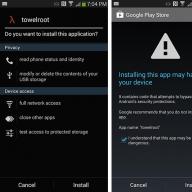These days, users are knowledgeable and have access to a variety of information like never before, so simply claiming that you are the best at something is not enough. However, thanks to reviews and recommendations from live clients or famous people, you can do nothing in order to convince the audience that you are unique. Because others will do it for you.
Testimonials demonstrate an independent opinion that you have done a good job. They can convince new customers or calm nervous customers and set you apart from the competition. Using reviews and comments will turn your PR move into an independent, reliable recommendation for your product or service.
In this article, we will explore the psychology of reviews, describe how to select quality reviews to post on your site, and look at some useful plugins available for this purpose.
Why are reviews so effective?
Testimonials can be very powerful tools due to the psychological phenomenon known as "social proof."
Social proof is a psychological phenomenon when a group of people, unanimously supporting something or someone, can influence the opinion of others and force them to accept their position. This works because the individual believes that a group of people has the experience and knowledge that he lacks and, as a result, he adjusts his views and actions to their views in order to become part of this group.
However, this influence does not necessarily come from a large group of people. A good friend, a satisfied customer, an expert, or a celebrity can influence opinions. When you are able to demonstrate genuine evidence that people love your product, site, or brand, you can use that as leverage over others.
If you have interested and grateful users and clients, they will like you, repost, leave comments on the website and social networks, thereby creating social approval for your business. And if this cycle continues, you will acquire an invaluable disposition of people.
Testimonials are a fantastically effective way to create "social proof" by showcasing your happy users and customers. However, you should remember that you need to show your best side here, since mediocre reviews will not do you any good.
Creating quality reviews
It is very important that the reviews that are left about you on the website or in social networks are genuine... If visitors find out that you are "getting likes" or paying a celebrity to promote your product, social approval can quickly evaporate. A positive attitude will turn into a negative one: a large group of people will appear, which will quickly spread unwanted information, which will play against you.
It is now very easy to recognize fake comments or likes. Therefore, it is imperative that all reviews are of high quality.

Sample WPMU Dev Community Feedback
We present to you several key factorsthat will positively influence your reviews. The more you use these tips, the better:
- Choose reviews of 2-5 sentences... Short reviews like “This is great” are not credible. If the user can express his or her opinion about your merits verbatim, this demonstrates his experience and inspires confidence. However, remember that you can lose visitor attention if reviews are longer than 5 sentences.
- Attach full name, website, location to reviews... If reviews are anonymous, it raises suspicions about their authenticity. You do not need to sign every review with all of the listed parameters, but you do need them to help ensure its veracity.
- If you have reviews from famous experts or celebrities, bring them to the fore... Typically, such reviews are more credible and have more impact.
- Attach a photo of the author... This will add another layer of approval and validation of the review.
- There must be confirmation that the product provides a "conversion"... Many marketers believe that you are not selling a product, but a "transformation." In other words, your product or service solves your customers' problems.
- Highlight meaningful words or phrases... If you use emphasis or bold for phrases that best describe the quality of your work, visitors will pay attention to them and will focus on the main idea.
- Use video instead of text... With these basic principles in mind, reach out to and remove your most satisfied customers, let them answer your pre-prepared questions. The video doesn't have to look like an Oscar-winning movie, but it must be of good quality. The more professional it is done, the better impression you will make on potential clients.
A way to quickly grow your fan base
It is very important to thank those users and visitors who have already contributed to creating the "social approval" that helped your business.
how explains music producer Derek SieversThis is important because you need to show your fans that they are equal with you, especially when they provide a service and help your brand reach new heights.
The most effective way to accomplish this is to thank the visitor in a funny, conversational way. This will show them that you see him as an equal. The implication is that you take care of them like your family or friends.
The second step is to send them a thank you gift without any strings attached. It doesn't have to be a huge gift, but something useful and useful.
The trick is not to give them a gift if they share a note, leave a comment or like, but, on the contrary, give them a gift as a surprise after an action has already been taken.
A surprise gift will leave a good feeling and create a strong bond between the client and your brand.

The reason is that when they receive a surprise gift for what they already did, they will be much more delighted than you can imagine! Therefore, it will be difficult for them to refrain from admiring you.
All you have to do to understand how useful it can be is to imagine yourself when you last visited a website that made a strong impression on you. Now imagine hundreds or even thousands of people who share the same sentiment about your business. That is why this step will be important for further building "social approval" and increasing the flow of visitors.
8 effective plugins to display your testimonials
These are just some of the ways to showcase your best reviews.
Here are some of the most popular free review plugins for your WordPress site:
1. Jetpack

Jetpack has many powerful useful features, but what you might not be aware of is that the plugin also has the ability to display reviews using custom post types.
After you have registered or logged into your WordPress.com account, installed and activated the plugin, go to the section Settings\u003e Writing\u003e Your Custom Content Types and check the box Enable Testimonials for this site. Finally, click the Save button at the bottom of the page.
The Testimonials tab will appear in the admin console. Select Add New from the submenu. You will be able to create testimonials in the same WYSIWYG editor that you use to write posts and pages.
Once you're done, your testimonials will appear on the Portfolio page, testimonials page, or any other page if you are using shortcodes.
This is an easy way to add testimonials to your website. While this plugin doesn't have a huge number of options or settings, it works well and uses your theme's styles for seamless integration.
2. Easy Testimonials

Easy Testimonials is a customizable widget that allows you to display a star rating system for you and your customers to fill out a frontend feedback form.
It installs as easily as most other plugins and showcases testimonials via a shortcode or by selecting the pages you would like to show them on.
3. Kudobuzz

Kudobuzz is a special plugin because it not only allows you to display user reviews, but also collects reviews from Facebook, Twitter, Google+ and other social networks, blogs or mail.
It also has the ability to reward points for those customers who leave you reviews. It's still beta, but it works great and is easy to install.
4. Testimonial

The Testimonial plugin has a lot of settings, works well on both stationary browsers and mobile devices.
It is also unique in that it allows you to add social media links including icons to further validate your review. There is a scroll function that is also easy to set up and use.
5. Testimonials Widget

Don't be fooled by this name: you will be able to display reviews as a widget, but also using shortcodes that can be found in the sidebar of your site in unlimited quantities.
There is an animation function, video support, a star rating system, a frontend form for users.
This plugin is very easy to install, but requires PHP version 5.3 or higher, at least WordPress 3.6 and jQuery 1.10, although this shouldn't be an obstacle for most users.
6. Handsome Apps Testimonials

This is a new plugin that is rapidly gaining traction among users, and it becomes clear why after seeing the great reviews it creates.
It provides a lot of customization and uses shortcodes to display praise from your customers. The new version contains animation features, further customization with CSS, a frontend form, a star rating system and a sidebar widget.
The installation process is very straightforward. This is a plugin that will only get better over time.
7. Strong Testimonials

This plugin generates compelling testimonials to be placed on the sidebar or individual pages Strong Testimonials also provides a user-friendly form. It has many anti-spam features designed to protect you, including Captcha, Honeypots and others.
This plugin is easy to install and easy to use as it has the same WordPress post editor that we all know and love. You have the option to review reviews before posting so you can be sure you're doing your best.
8. GC Testimonials

GC Testimonials helps you create effective testimonials manually or through a frontend form. Also, you can receive an email notification when a customer leaves a new review.
This plugin has a huge number of settings, reviews can be displayed on numbered pages or "carousel". You can display them on the sidebar using a widget or on any of the pages using a shortcode.
As an added bonus, it is very easy to install, just like most other plugins.
Building your audience from scratch
All of the above plugins are great, but if you're wondering how to grow your audience for feedback, don't worry, we haven't forgotten.
In truth, you don't need hundreds of users to get reviews. All you need is a few happy people. Even if you are just starting your own business, try reaching out to past clients or colleagues and asking them to write a few suggestions about the work you have done for them.
It's even easier and more effective to check your Twitter mentions and post some positive feedback from buyers or customers who wrote something nice.
If you can't find anything good, try again asking your past clients to jot down a line or two. You never know in advance what answer you might get. You can do the same trick for other social networks like Facebook, Google+, or even LinkedIn.
Better yet, try creating a separate page that just has a title, a description of the review process, and a form to fill out with a few questions, including name, location, and a photo upload window (you can integrate your site with social media to have these fields filled in automatically ).
Just send your customers an email with a link and a short message. When you get the information, put all the answers in one short paragraph and post them as feedback.
Another useful way to increase the credibility of your business is to place a small section on your site where all your mentions in magazines, websites, books will be displayed along with small headings and logos.
Conclusion
You should have everything in place to start using testimonials on your website to help build trust in your business and grow your customer base.
How can adding reviews to your website affect your business? If you are against this feature, why? Be sure to share your experience with us in the comments below this post.
A component for Joomla called JEXTN Testimonial is one of the most useful tools for Joomla sites, which will give you the ability to manage and administer testimonials. JEXTN Testimonial - it has been long awaited. Component for Joomla users from jextn.com studio with advanced search. This gives flexibility in depth for using Joomla based testimonials on a website. JEXTN Testimonial is a highly anticipated Joomla component, according to our research. It provides a lot of flexibility when using testimonials on your Joomla site. Check out the demo under "system requirements" and you will understand everything.
Recently updated features:
- Added a status field to the Jextn Testimonial form page.
- Option to show / hide the date added for displayed reviews.
- The ability to display reviews in random order.
- Setting up links to pages in the admin panel.
- Text length limitation option and "More" link for JEXTN Fader Testimonial module.
- Added "Add Testimonial" link for JEXTN Fader Testimonial and JEXTN Testimonial modules with the ability to show / hide.
- Ability to add multiple recipients of feedback email notifications.
JEXTN Testimonial Features:
- 13 BUILT-IN THEMES. Stylized design for "leave your review" and 3 types of modules.
- Support for avatars / photos.
- Support for video reviews.
- Support for Audio Reviews.
- Supports an unlimited number of categories for submitting reviews.
- Ability to show authors name, URL, location, etc.
- Recaptcha to prevent spam.
- SEO Friendly URL, supports sh404SEF.
- Mapping to the characteristic of the article content page.
- Support for 4 different slide effects in modules.
- Choose whether to automatically publish submissions about new features.
- View / post / edit / delete all reviews from the backend.
- Language support: English, Swedish, French, Spanish, Dutch, German, Arabic, Spanish, Norwegian, Portuguese, Greek, Chinese, etc. Russian translation is included in a separate installation!
- Choose whether to add reviews from registered users.
- Breakdown: Select to display the number of reviews per page.
- Adding an unlimited number of reviews and authors.
- Very easy to configure parameters. Customize the data you want to display.
- Show / Hide options for Avatar and video fields in the form settings.
- The administrator can manage the specifications of this module. The administrator will receive email notifications when testimonials are added by users.
- Browser support. Firefox 3.x, Opera 9, IE 5+, Safari, Firefox MAC, Safari MAC, etc.
- Admin can approve reviews via email without logging into the panel. Admin can add / modify / post / Edit / Delete reviews from admin panel.
- Classification of module types.
- Additional module for display using the Fader effect.
- Show posted date and revocation date.
- Added option - Date format in the component and module settings. Added release date to form field and options for editing
- Post the date in the back end. Added a status field to the Jextn Thank You Form page.
English testimonial - testimony] - a marketing technique when promoting a product: a respected character or an ordinary consumer talks about his personal positive experience of using the product. T. is a kind of letter of recommendation, a laudatory characteristic given to the product in advertising "consumer". Often it is the use of paid positive opinions and statements from popular personalities, pop stars, sports stars, other celebrities and leaders who are authoritative for specific target audiences. Typically used for products that people are guided by advice when choosing. By the XXI century. "Conscientious" T. practically filled the domestic advertising of sunflower oil, washing powders and cleaning products. A creative example of action "by contradiction" was a series of commercials "Liquid Plumber" - remedies for blockage of pipes. It is shown how real Russian plumbers, who normally could act as experts in classic TV, begin to perceive a new product as a competitor and protest against it, since it takes their jobs. The target audience of the brand was shown as a modern urban woman of 25-40 years old with an average and above average income, who takes care of the house, family, paying due attention to cleaning, but does not like to spend a lot of time on it. The consumer knows and applies both her mother's traditional recipes and innovative formats that appear on the market, so she chooses a liquid, and not a real plumber, with whom she seeks to avoid communication. T. is widespread both in regular offline advertising and on the Internet. T. how praise for the company's activities, products or services is usually posted by the company's clients (if it is a b2c oriented company) or its partners / affiliates (if it is a b2b company). T. also exists on the Internet under the guise of “lost” letters, messages in chats, forums, blogs (network diaries), etc., in connection with which it was named “management technology of virtual consumers” MVC). The task of MVC is to create a character that does not exist in the real world, whose actions effectively influence the target audience. The MVC toolbox is simple: a) personal site, ghost consumer blog; b) letters coming to community members on his behalf; c) his active activity in online communities - forums, chat rooms, message boards. All three of these elements of a fake life intertwine and support each other, broadcasting a given advertising message to potential consumers. MVC apologists argue that using a virtual consumer strategy, most of the mass market can be captured with just ten characters, whose lives can be supported by three editors. The basic rules for training T. can be as follows. The main goal of a T. site is to show people who first came to your site or want to become your client or partner that they did not come here in vain, and they will not be deceived here. Therefore, T. should be first of all confidential, properly human (and not "author's"), and only then - informative, anticipate the questions of those who will read them, and, if possible, answer them. Since different people may have different questions, it is best to place several different T., which will "answer" these different questions - about the company, about the product, about the address of the point of sale, changing them like banners every few seconds or even organizing the link "Read more testimonials - see other T." But you don't need to turn your site into a book of reviews! Representing the opinions of "authoritative people", it will not hurt, in addition to their names and photos, to provide links to their sites, indicate opportunities for contact, etc. A.P. Pankrukhin Danilova G. The second appearance of the object // Advertising Industry. 2005.25 jan. Kotin M. The consumer who does not exist // Secret of the firm. 2004. No. 15 (54).
It is a simple looking but useful testimonial plugin for your website. You can show unlimited testimonials without headache. It can also be inserted anywhere in the template file |
OT Testimonial is a high-customized Wordpress plugin without fee. It helps you to show testimonials from customers, readers and other users. Normally, people want to know users ’opinions before making a decision. That’s why testimonials should be showed on your wordpress website. OT Testimonial is built on the base of Bootstrap Carousel, and be easily to turn into action on wordpress theme which are developed on bootstrap 3.
It is a simple looking but useful testimonial widget for your website. They are able to show unlimited testimonials using widget setting, add on more testimonials that you want on the wordpress website with diversified layouts, such as:
Testimonials slider with 1 column
+ Testimonials slider with 2 columns
+ Testimonials slider with thumbnails
+ Testimonials with grid layout
+ Testimonials with list layout
Note: OT Testimonial is compatible with most of all the browsers like Firefox, Internet Explorer (IE9 +), Chrome, Opera, Safari etc.
Features
You have various ways to display the testimonials from customers or clients: in a slider form or with grid and list layout. Just one click and will have a beautiful testimonial section that fits your website "s design.
OT Testimonial Widget comes with responsive design. You can view the module display perfectly on any mobile device as well as desktop. For mobile edition, the module is very lightweight due to our high optimization.


It "s dead-easy to use OT Testimonial Widget.

You will find it simply to create your own slider style suitable to your template without knowledge of PHP, HTML, or CSS. The slider preview in admin panel will let preview it live before publishing.
Click on fieldsand remove unnecessary ones. You can add your own, arbitrary.
Strong Testimonials - custom fields customization
i left: Name, Review, Photo.Click save.
Create a comment list display

Setting up custom fields in the first view
We carefully read what applies to what. Don't forget to add your custom fields to our newly created view and remove those that no longer exist.

comments for wordpress - customize the view
Customizing styles
Yes, here in general you can leave everything as it is. You will understand later.
- Template Is a template. Play however you want or leave the default.
- Layout - in one column or in two, rectangular reviews or not, it's all about taste and color. We leave it as it is, because the view can be changed later.
- Background - the background. We leave it as it is or play at our own discretion.
- CSS Class Names - but here it is better to indicate your class. eg my_otziv
- Click the save button

Create a new page and name it - Reviews... Insert the shortcode of our first type there - this shortcode is responsible for displaying the comments themselves. id - can be anything.
How to create a form in the Strong Testimonials plugin
On the left, in the menu, we find testimonials—\u003e Views,go to our views and create another new one. Yes, and another new species.


click save on the page and view it. As you can see, we have a page with a feedback form. But problems arose. You need to embellish it and make it in your own language. Not satisfied Required Fieldand Add Testimonial etc ...
Additional settings
Go to the menu -\u003e testimonials -\u003e settings -\u003e form
we replace the descriptions of the forms with our own. See the photo:

Add reviews through our form on the created page Reviews... Go to the admin panel -\u003e menu -\u003e testimonials -\u003e and approve or block them.
Every little thing is customizable in this plugin, for example: What is your name? (name, or full name) - this is editable in the fields . This expression can be shoved inside the form. By rearranging this phrase with Labelon prompt- see the constructor on the right! You can separate the form from the output of the comment lists by a header.
Digging CSS styles
since we set our own style for each species:
- my_otziv- to display reviews
- my_form_onziv - to display the form
then, externally, you can adjust the display of the view of the list of reviews and the form itself to the style of the site.
Video: Feedback page. Complete step by step instructions
Conclusion
Strong Testimonials -plugin, thanks to which, you can easily organize an arbitrary connection with visitors who can easily share their impressions of your services.
Features::
- Creating custom fields, like a constructor
- Intuitive interface
- Easy integration with shortcodes into blog pages
- Creating widgets
- Good rating
- Continuous updating
- Partial Russification