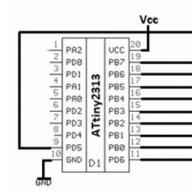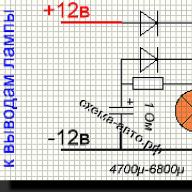The flagship Samsung Galaxy S5 is a powerful, interesting and popular smartphone, albeit expensive. All its many advantages have long been praised in various reviews and tests. Unlike some unpleasant, let's say, problems, of which the S-5, like any other device, also has much more than we would like. For example, the Galaxy S5 has a problem of this kind: it happens that WiFi slows down.
Not at all, and not always, but it still slows down. And what should the owner of S5 do, if even the forums with such a question seem inconvenient to enter. It seems to be a whole flagship, but here is such an opportunity. But you really need to do something.
In general, if your Galaxy S5 has a problem with WiFi, too (and when it occurs, it is noticeable), then you can try to resolve it on your own.
First of all, you need to check if various so-called third-party applications, which you probably already managed to install, interfere with your smartphone. To do this, reboot the Galaxy S5 in Safe Mode (the one with Safe Mode). In this mode, all third-party applications are not turned on, and you can safely test the WiFi speed without interference from their side.
To turn on the safe mode on the Galaxu S5, turn off the device, then turn it on again, and while it boots, just press and hold the Home button. The S5 will boot up and you will see the Safe Mode icon in the corner of the screen.
If in this way you are convinced that the applications are not to blame, and your Galaxy S5 still has a problem with WiFi, then the next step will be to check the case in which you are using the smartphone. They say that WiFi plastic is not a hindrance, but experts strongly recommend checking the case too, since they are also different plastics. So, take off the cover and test the WiFi connection speed again.
If the cover is correct, then we give it a credit and move on. Now we will demolish the WiFi network to which your S5 is connected. We go to "Settings", tap "WiFi" and see a list of all available networks. We find our own, tap and hold our finger on its name, then “tell” the smartphone to forget it.
Along the way, you can check the WiFi speed of other networks if you know how to connect to your neighbor's WiFi (and if you don’t know). Well, so as not to get up twice.
So, when the S5 is disconnected from your WiFi network, and you removed it from the list of available ones, you need to find it again and reconnect to it again. This will update the connection configuration and your Galaxy S5 may also have WiFi problems. At least there is such a probability and it is quite high.
But! It may well be that all the actions described above will not have the desired result. Those. you've tried everything, but the WiFi speed in your S5 remains consistently low. Then, already as a last resort, experienced users are advised to apply a full reset of the smartphone settings (hard reset). Of course, only after backing up all important data.
As a rule, a return to factory settings helps to solve most of the problems with the software, but if the cause of the troubles lies in the hardware, then even a hard reset will not bring much benefit. So your Galaxy S5 has a problem that should be solved with a good service center. Don't worry, flagships are also being repaired ...
The Samsung Galaxy S5 has been out for a year now and we can already see the difference in performance comparing it to the new flagship Galaxy S6. Yes, the new smartphone is technically more advanced, but this does not mean that it is time to get rid of its predecessor if you want to get the phone faster.
Over time, the Galaxy S5 may run slower and usually requires a factory reset. However, you can find ways to improve the performance of your Galaxy S5 without it. Below you will see some fairly simple tips and tricks for choosing something that suits you.
Get rid of TouchWiz
One of the main reasons for the slow performance of Samsung smartphones is the overloaded TouchWiz capabilities. Please note that installing a custom launcher can solve the problem with slow work and lags, however, this will lead to the fact that you will be forced to abandon many features that are only available in TouchWiz. A compromise can be found if you find a decent alternative launcher, of which there are many on Google Play: Apex, Buzz, Action, Nova, Next and many others.Disable startup applications
Once you got your Galaxy S5 after purchasing it, some apps were up and running on it. Often they require quite a lot of the involved resources of the smartphone and, as you understand, this slows down the device. If you already have root rights, then you can configure the system yourself and freeze the work of almost any application that you do not need when you start your smartphone. The Advanced Task Manager will help you with this best. You don't even need root rights for it to work.Another option is for App Manager to access the system so that you can disable all applications that you do not use. Also, make sure all Google apps are not set to sync automatically. This also greatly slows down the device, especially if many applications are trying to sync at the same time. And do not forget about updates - if one application asks for updates, then it's not so bad. But if there are 20 of them? Think about this, whether it is worth allowing programs to download updates on their own without your knowledge.
Forget about widgets
If your Galaxy S5 still has Samsung's default widgets on its screen, then you better get rid of them, especially if they keep updating information. Widgets such as Geo News, S Health, Galaxy Gifts, My Magazine and Galaxy Essentials play a huge role in the "brakes" of the smartphone interface, as they often require synchronization. You can remove almost all widgets without any inconvenience. You can leave the essentials and see how the home screen becomes more responsive.Remove pre-installed apps
You can go even further and get rid of some of the pre-installed apps. But for this you will definitely need to root the Galaxy S5. Calculate for yourself how many preinstalled programs are on the S5 that are constantly synchronized, work in the background, monitor various parameters of the smartphone. All this requires the processor to work with additional load. A huge number of background processes will make any flagship a slow smartphone. With root privileges, you can uninstall almost any application that you definitely don't need. You can install it back if you suddenly need it. You yourself will notice that the S5 will run faster, but be careful - deleting something wrong can damage the system.The columnist for the Phandroid resource, Chris Chavez, writes that his mother often tells him that he will never find the perfect woman, only the perfect one for himself. So he began his sad story about the Galaxy S5. Since Android is at its peak at the moment, manufacturers spend a lot of time customizing it. And not everyone likes these modified versions of the operating system. For a week of owning a Samsung Galaxy S5, Chris Chavez came to the conclusion that this smartphone is not for him.
He wanted and tried to "make friends" with him. Friends and family warned him that buying a Galaxy S5 would be disappointing, but he didn’t heed their advice and bought the phone anyway. Why did he go against all the advice? He was attracted by two features of this device: the SAMOLED display and the high-resolution ISOCELL camera.

Samsung Galaxy S5 does nothing but praise. Especially for. It is sometimes noted that the plastic case of a dream smartphone does not evoke warm emotions. But it so happened that one of the users of this phone counted in it as many as eight hated features of the device.
And after convincing himself that TouchWiz was no longer as annoying an add-on as it used to be, he made the mistake of buying this phone. And he counted as many as eight shortcomings in him, which he not only does not like. Chris hates them!
Chris considers himself a patient person. But his patience extends to children and animals. In relation to electronics, he is not inclined to be patient. Since he owned the HTC One (M7), Nexus 5 and LG G2, he was used to the lack of lag.
He is annoyed by the fact that the smartphone, which is based on the latest Qualcomm Snapdragon 801 processor and the well-optimized Android KitKat operating system, still produces delays.
When you wake up your phone from sleep mode, you have to wait for the keyboard to appear. And this is just one example. Delay after delay, and Chris is not ready to accept them. At night, in nightmares, he dreamed that the phone gave more and more delays, and he woke up in a cold sweat.
But the question immediately arises: is a delay of 0.8 seconds capable of upsetting a person so much? Of course not! But it is no pleasure to pay huge sums of money for a phone that behaves in such a way unworthy of its premium positioning.
2. Limited internal storage

The ability to insert a memory card into the phone is very attractive. Provided the apps support external storage. Apart from games, are there really that many applications that can be moved to a memory card? Without rooting, it will not work, but a smartphone. You may have a 128GB microSD card in your smartphone, but 16GB of internal storage will remain 16GB.
3. Excessive sensitivity of the touch screen
It cannot be said, of course, that the Galaxy S5's display does not respond to touch at all. On the contrary, it is too sensitive. Yes, at first glance, the reason for the discontent is not clear. But when Chris is slowly entering text from the keyboard, the phone recognizes his taps as long taps. And he was not going to do this at all.
And also these newfangled non-contact "air" gestures. This means that the phone can recognize taps even if you are wearing gloves. Sounds attractive? But it causes confusion when working with the device. Fortunately, this "contactless misunderstanding" can be turned off. Chris has done so since the very first day of using his new smartphone and believes that this is "a great idea, which would be better off on paper." But even with contactless gestures disabled, the Galaxy S5's screen remains overly responsive.
4. Has the camera been overrated?
Yes, the Galaxy S5's camera is great! That is - that is ... if you shoot on a fine day. But the camera problem lies in a slightly different plane. If you shoot indoors or on a cloudy day, or in a romantic, that is, dimly lit restaurant, the pictures will come out ... almost not.
5. Emoticons S Emoji

Operating system-wide emoji support in KitKat is a great new feature, but take a look at what Samsung has done with it! The most terrifying emojis known to iPhone users. And why can't the user do anything about it, even change them? Why weren't the default emojis in Android enough?
6. Chrome-plated edging
On this point, Chris is willing to agree that this is a matter of taste. He abhors chromium. And he doesn't want to see him in his electronics. When he looks at the chrome-plated bezel of the smartphone, he recalls those ideas about the future that existed in the fifties of the last century. Chris considers a model of truly modern smartphone design.
The chrome bezel reminds him of the lips, from which the phone screen sticks out. At the same time, the Nexus 4 deserves high praise for its beveled bezel. And something similar is implemented in HTC Sensation.
7. USB port cap and no wireless charging
Before USB 3.1 became the new standard, USB cables were not easy to plug into smartphones. It was required to concentrate and think about how to do it correctly. Even if it was annoying, the need to remove the plastic plug from the port every time should not be considered a convenience. Everyone understands why it is needed. To ensure the Galaxy S5 meets IP67 dust and water certification requirements. All this is true, but using the phone does not become more convenient from understanding the reasons why the designers took such a step. It is difficult for people with short nails to remove this plug.
It's a shame Samsung didn't provide wireless charging for its flagship smartphone. Yes, of course, you can spend another $ 30 and order it directly from Samsung. But why is it missing in the standard phone package?
8. Home button scanning fingerprint
When Apple integrated the fingerprint scanner into its iPhone 5S, this feature was well implemented. The function provides an average level of security. The user can click on the button as usual. But the phone will start up on the home screen only when a fingerprint is recognized. This, of course, is not a full-fledged protection, but it protects against the fact that someone will spy on the phone.
In the Galaxy S5, however, the fingerprint reader is located in the Home button. It would seem that everything is wonderful! But using a function is tricky. You will have to slide your finger on the button, not just press it. Chris wonders why this is so difficult?
As a result, every time you need to unlock your phone, you have to use both hands. Is there a reason for dissatisfaction? At first glance, this is a trifle. But one of your hands is often busy. Maybe you are holding on to the rail in transport, keep a drink or food in it. Require two hands free to unlock your phone easily! Is it too much of a precaution?
Concluding his critical narration, Chris reminds that this is just the personal opinion of one of the bloggers. And there are things about the Galaxy S5 that he loves. This is the long battery life of the phone without recharging, and the Super AMOLED display with saturation control, and the camera (if you shoot it on a clear day), and ultra-fast 2A charging, and the fact that the phone's battery is removable, and the phone itself is quite resistant to various weather conditions. ... All these great qualities of a smartphone, alas, are outweighed by its "disadvantages". The Galaxy S5 is undoubtedly, but not all users are ready to accept it as it is.
Do you agree with Chris Chavez's opinion that these eight shortcomings of the Samsung Galaxy S5 spoil the smartphone experience as much as he believes? And are these shortcomings or just minor annoying little things that it makes no sense to think about?
Experience has shown that every smartphone has its own particular challenges, and the Galaxy S5 is no exception. If we are lucky in the sense that the problem is widespread, then the solution will be quickly known. However, this does not always happen, and some problems only appear over time or after a new update for Android. Below are 10 of the most common problems and how to solve them.
My Galaxy S5 is running slowly
Even after updating your Galaxy S5's Android to Lollipop, the TouchWiz interface is still sluggish. The only thing you can do about overly bloated software is to disable as many different applications as possible using the application manager. These applications will appear in a new "Disabled Applications" tab, and if you wish, you can enable them later.
You can also replace TouchWiz with another, faster launcher.
If you don't want to part with TouchWiz, you can turn off animations and transitions, get rid of the S Voice shortcut, remove unnecessary widgets, take control of applications and services, and clear the system cache or cache for applications.

My Galaxy S5 battery is draining too quickly
The S5's troubleshooting guide would be incomplete without a section on battery drain. By the way, battery drain is one of the most common Galaxy S5 problems. If you want quick solutions to problems, you can try the tips below.
Restart your phone, clear the cache partition, adjust the screen saver time, adjust the display brightness, and make sure your other settings don't drain your battery. If the battery is running low after a new Android update, you can back up your data and then do a factory reset.

My Galaxy S5 has a camera crash
If you find that your phone's camera is malfunctioning, there are several options you can try. First of all, turn off your phone and wait a minute, then turn it on again. This simple scheme helps very often.
Next, try turning video stabilization on and off. By the way, this solution was one of the first for a similar problem, and you can do it in the camera settings. Just open the camera app, click on the gear icon, then click on Video Stabilization until you see the Off icon.

Plus, you probably need to clear your camera app data. Check if you have a backup of your photos, then go to Settings> Application Manager> Camera and clear your cache and data. If that doesn't work, then try using a different camera app downloaded from the Play Store.
If the camera closes unexpectedly, with the appearance of the message "Camera failure" or "The camera application is not responding", then this is already more serious. All of this suggests that the issue is hardware related, and this issue is seen on some Galaxy S5s. If your phone is one of them, then you should report it to Samsung or contact your phone dealer.

My Galaxy S5 is damaged by water
The Galaxy S5 may be waterproof, but there are sure to be people who confuse the term “water-repellent” and “waterproof” and immerse their phones in the bathroom with joyful faces. Therefore, it is not surprising that this often leads to the failure of phones due to water getting into them.
Our advice to you: always keep the battery cover tightly pressed, and try to keep your S5 from getting more moisture than a little rain. Also, you shouldn't go where there is bleach, the ocean, or just anything with water.
In case your phone stops working after getting wet, do not try to turn it on. Take it apart and dry it with a paper towel, then place the parts in an absorbent bag for a day or two. After this time, the phone can be reassembled and tried to turn on. If the phone will not turn on, then you will have to take it to a service center for repair.

Galaxy S5 overheating issues
If your Galaxy S5 is overheating, there are several things that could be causing the problem. It might be some kind of malfunctioning app, so pay special attention for now when your phone starts to overheat. If your phone always gets warm while using a particular app, then you should probably reinstall it. Also, open the "Running Applications" tab in the Application Manager and familiarize yourself with them (top of the list). Check if all of them are running.
Alternatively, you can run a performance test to find out if it's just that the main processor is under heavy load causing the problem. Of course, increased display time will always lead to heating, as well as games with complex graphics, various tasks and higher ambient temperatures. There is no definite solution to the problem if your phone is under heavy load.
But if your Galaxy S5 heats up while doing normal things (excluding "heavy" video games or watching videos with the charger turned on), then you should check the battery and find out if it is swollen or if it has an electrolyte leak. If your phone is still experiencing overheating problems, then in this case you need to show it to a specialist for a professional examination and diagnosis.

Galaxy S5 display issues
If you are experiencing problems with the auto brightness levels of your S5 - the display is too bright or too dark in low light conditions - then you may have a dirty or faulty light sensor. Check for dirt or debris. If you see something under the glass above this sensor, then in this case you may need the help of a specialist repairman.
Many people also suffer from “slicker”, which causes images to remain on the screen in the form of a faint background blur or image debris. Sometimes this problem is solved if you pay the necessary attention to the elements present on the display that cause such "influences", for example, a widget that is constantly on the display or an icon in the form of a clock.
There are applications available that are highly likely to be able to mitigate the "slick" effect. We cannot say for sure how effective such applications are, but they are worth trying. Another way to minimize screen sagging is to manually set the display brightness to a low level in order to reduce the chance of an overexposed screen.

Galaxy S5 sensor response issues
Many users noted the lack of calibration on the touch sensor of the Galaxy S5, that is, the smartphone did not respond to touching the display exactly at the point of contact, but a few millimeters on both sides. And while Samsung has released updates to address this issue, some S5 owners are still struggling with inadequate on-screen sensor response.
In relation to this problem, we can give the following advice: contact the secret service menu of the phone for help. To enter this menu, open the dialer and enter the code * # 0 * #. Enter the "Touch" sector and check how well your phone responds to touch input. If you have problems that an OS update or a factory reset could not fix, then you will have to take your phone to a specialist for examination.

Galaxy S5 fingerprint scanner issues
Now let's talk about the fingerprint scanner. From our personal experience, we can say that this scanner does not always work correctly, although it has received some improvements thanks to various updates.
Assuming from our side that you are not swiping very quickly, somewhere to the side or with a sweaty finger, the first thing you should do is make sure that you are entering your fingerprint into the phone's memory correctly.
Pay attention to how you swipe your finger (make a swipe gesture. It also depends on how you hold the phone). If you are registering your fingerprint while holding your phone in an unusual manner, you should not expect future success. Also, do your fingerprint registration using different methods. Remember - you can always register new prints if you have any problems with them.

Wi-Fi problems
The Galaxy S5 also has problems with Wi-Fi. We will not list them in detail, we will only say that this phone has an option that can automatically turn off Wi-Fi if the quality of the connection is low. This feature is called Smart Exchange, and it can switch your connection to a cellular data network if the Wi-Fi signal becomes weak. So you have to make sure your Wi-Fi problem is not related in any way. To check, use the scheme: "Settings"> "Wi-Fi Settings"> "Smart Network Switching".
Wi-Fi problems can also occur when you go to the Google Play Store or open another app. If you think Wi-Fi problems are related to an app, try disabling it using the app manager and then see if the problem goes away. You can also clear the cache of an application that can cause disconnections (or the entire system cache at once), or read our guide on how to improve Wi-Fi signal on Android.

Unexpected "death"
At first glance, this problem may seem like the end to your smartphone. The sudden crash (aka a bug) was a specific issue with the Galaxy S3 and has also been seen with other Samsung Galaxy devices.
If your Galaxy S5 starts shutting down without warning, is somehow chaotic, or doesn't want to turn on at all (assuming your battery is charged), then you have no choice but to do a factory reset. This process will erase all of your data, so be sure to back it up.
If suddenly this does not work, then in this case you have a direct road to the Samsung service center. If the problem lies in the internal component of the phone, or in the motherboard, then the specialists of such a center will certainly have to help you.
Have you found a solution to any of your Galaxy S5 problems? Let us know how we can help you.
As you know, on the Samsung Galaxy S5 smartphone, the camera, as an electronic component of the device, fails quite rarely. However, many users have come across a situation where the phone at the most inopportune moment displays a camera error message. It should be noted that in such situations, first of all, you should look for the cause in the software.
If all the reasons associated with the software are excluded, then you need to check the device with another camera. How to replace the camera on the Galaxy S5 will be described in another article. Now let's take a closer look at the main causes of the malfunction. By the way, on the site you can also read about how to do it yourself.
Samsung Galaxy S5 camera crash - diagnostics
Camera problems can manifest themselves in different ways, however, the most common manifestations are as follows:
- The message "Camera is not available" is displayed;
- Error message "Warning: Camera Failure" when accessing the S5 camera.
Samsung Galaxy S5 Camera Failure - Top Causes
The main causes of camera malfunction on a smartphone include:
- Errors or full cache;
- Third-party application - Often, programs that access multimedia devices in the process can cause the camera to crash on the Galaxy S5;
- Overflowing, defective, or infected SD card.
Samsung Galaxy S5 camera crash problem solution
The very first thing you need to do in this case is just restart your smartphone. In most cases, this will fix the problem, but if it doesn't, go to the next step.
Now go to:
- Settings.
- Application manager.
- Select a camera app.
- Click Force Stop
- Click the "Clear cache" button.
- Click the Clear Data button, then check if the issue resolved the issue.
- Restart your phone and go to the "Wipe Cache Partition" section. After that go to the option "Reboot the system now".
It is also possible that this issue is caused by a third party app that either uses the camera or is related to the S5 flashlight. To check if it is caused by any third party application or not, all you have to do is restart your phone in safe mode and restart the camera again, if your camera is working this time then the problem is in the application. Restart your phone normally and uninstall this app.
In case the above method does not work, please take out the Micro SD card and check the status of the camera, as sometimes the Micro SD card is the main cause of this problem. Doing a factory reset on your phone can often fix a Samsung Galaxy S5 camera problem. But this can be seen as a last resort.
If none of the above methods solved the problem, then hardware repair is needed. If your phone is under warranty, take it to a service center or any other well-established repair center. You can fix the problem with the Samsung Galaxy S5 camera yourself only if you have specialized skills and the appropriate equipment.
No related articles