The dream of owning your own home usually starts with a simple drawing on paper and lots of questions. Already at the planning stage, it is important to correctly place all buildings on, clearly imagine where the gazebo or garage, paths, flower beds, garden, pool will be located.
There are special programs for the visualization of construction projects and landscape design, some of which can be mastered independently . Site planning programs allow you not only to draw up a plan with all significant objects applied to it, but also to see a volumetric 3D image, to walk live along the marked paths. With their help, you can "plant" trees and plants in a flower garden, taking into account their habitus in adulthood, "build" a house, a gazebo and even design an irrigation system.
Landscape design software there are:
- Paid and free
- For professional landscape designers and amateurs
- Created for work with drawings or for 3D visualization.
Realtime Landscaping Architect
Paid professional software for landscaping and designing in 2D and 3D.
The developer is the American company Idea Spectrum. All the company's activities are dedicated to the creation and improvement of the program, the first version of which appeared in 2006.
On the network, at various file hosting services, you can find links to the free program Our Garden Rubin 9, which is no longer supported by the manufacturer.
X-Designer

Punch! Home & Landscape Design
Landscape design software Punch! is part of the product line of Encore Software (USA).
Punch! declared by the developer as a powerful tool for creativity, which contains all materials, tools, textures, furniture, accessories, plants with a description of their life cycle for the creation and design of landscape design of a highly realistic level.
The program contains many standard modules that you can edit to your liking and even add to digital photos or scanned plans of your site. At the end of the work, the user will receive drawings, photographs and 3D visualization of his project. One of the advantages of the software is its compatibility with Sketchup.
Several versions of the program are offered for sale, the cost of which varies from the functionality and fullness of the object libraries (from $ 39.99 to $ 199.99). Punch! Home & Landscape Design Architectural Series v19 is a complete version for professional landscape designers and architects, with which you can design both houses and lots. Its cost is $ 399.99.
An intuitive interface, a huge number of freely distributed lessons and books on working in Sketchup (including on the developer's website) allows almost anyone to master the art of 3D modeling. All created models are accurately sized. The result of the work is immediately reflected on the screen - from the sketch to the finished project. You can view the project from different points of view "from the first person", as in computer games. A huge number of ready-made objects are offered by both the developer himself and many forums dedicated to the program.
In the paid version, SketchUp integration with Google Earth is available, which allows you to download a satellite photograph of the area and design directly on it. It is also possible to set exact geographic coordinates for the object and thus receive information about the insolation of the site at different times of the year.
The paid version of SketchUp Pro has great possibilities in the field of animation, project presentation and export of files to other formats.

comparison table
In the article, we examined in detail the most relevant programs for landscape design. Depending on the level of preparedness, you can choose both the simplest software for visualization and master complex tools for creating a site plan, a house project and other structures.
You can get acquainted with the application on the website of the Super Home Center company, which is the official distributor of Sierra programs. Site address - http://www.superhomecenter.com/software/cust_land_designer_3dv70.htm.
Sierra LandDesigner 3D is a professional landscape design program with a wide range of tools for solving many design problems. The application contains an extensive database of standard plants for landscaping a site. You can also add your own variants of plants, filter them by growing zone and plant type. Unfortunately, the program lacks the ability to export created projects and images to popular 3D formats.
Sierra LandDesigner 3D models the garden, without affecting residential and outbuildings. At the very beginning of the project, you can select the size of your area, and then model its surface. You can choose the slope of the site surface and the general nature of its profile. At this stage, it is possible to indicate all communications introduced into the project - water and gas pipes, power cables, roads.
Having decided on the parameters and profile of the site, you can proceed to the next stage - breaking down the beds and flower beds, flower beds and lawns. When creating a project, you can use a ready-made template or edit the shape of the flower beds at your discretion. You can enter the type of soil used for flower beds and get an automatic calculation of the area of \u200b\u200bthe beds, as well as an estimate with the total cost. In a similar way, the cost of all green spaces planted on the site is calculated.
Having created on the plan of the site the blanks in the form of beds and paths, you can plant the plants. The Sierra LandDesigner 3D library includes over four and a half thousand flowers, trees and shrubs. All library elements will be displayed in 3D. In addition, the program library contains comprehensive information about the seedling - its size, flowering time, photophilousness, preferred soil types, etc. The built-in search engine allows you to find plants that match certain environmental conditions and the selected type of garden design.
The program works with its internal file format, so it will not be possible to process a garden layout created in other applications in it.
The Design tab of the main program window allows you to add plants and building elements to the plan.
The application has the ability to view the landscape in 2D and 3D. On the Top tab, you can set the exact position of the camera, and on the 3D tab, you can view the created project in detail from any point. You can also choose to view different seasons and any time of day.
Using the program, you can get wonderful results and very beautiful site design projects (Fig. 3.1).
Figure: 3.1.Three-dimensional landscape made in Sierra LandDesigner 3D
The program is easy to learn, it can be used not only by landscape professionals, but also by those who are just starting to master this direction of design.
Professional Landscape Design Software
Professional Landscape Design Software is the latest tool that will help you create a project for a site, a house, and its visualization. The official distributor of the application is Idea Spectrum. On its website (http://www.ideaspectrum.com/index.php) the company provides extensive information about the program's capabilities and detailed user manuals. In addition, there is a gallery of images of terrain projects created using Professional Landscape Design Software. It is worth reading these pictures to get an idea of \u200b\u200bthe program.
The application has excellent graphics, very modern design, easy to operate. It will not be difficult for the user to master it and create their own project. Using Professional Landscape Design Software allows you to achieve realistic images of the site when presented in 3D.
Objects are entered into the project using special wizards available in the program, which allow you to add ponds and reservoirs, houses and buildings, images, landscape elements to the project.
The program allows automatic dimensioning, which is also very convenient. In addition, you can create a model of the site under different lighting conditions (Fig. 3.2).

Figure: 3.2.The project presented in 3D, with night illumination of the site
The program can automatically generate a project estimate in a special window, taking into account all the materials required to create a project.
This window with an estimate of costs and a list of materials is presented for viewing on the website of the Idea Spectrum company.
This landscape design program was developed by Punch Software, has great features, creates a realistic three-dimensional view of the project. Mastering Punch! very simple, practically does not require training, convenient and understandable. You can get acquainted with the program and its features on the manufacturer's website - http://www.punchsoftware.com/index.htm.
The application contains a huge number (more than 50 species) of elements of trees, shrubs, flowers. In addition to the elements of landscaping Punch! contains additional objects: ponds, pools, garden furniture, gates, paths.
When creating a scene in the program, the user receives a two-dimensional plan using various objects from the Punch! Library.
The program allows you to present the created project in 3D. You can save the work results in two graphic formats: BMP and JPG, but you cannot export to other graphic formats.
Punch! has a pleasant and intuitive interface and can be recommended for use by a wide range of users.
"OUR GARDEN 6.0 Omega"
The program with a pleasant interface was created by Russian developers - the DiComp company. You can get acquainted with this product and purchase it at http://soft.dicomp.ru/?body\u003domega. There are also educational materials and videos, as well as screenshots of the program windows.
The advantages of the application undoubtedly include excellent graphics and the ability to quickly create projects. "OUR GARDEN 6.0 Omega" is easy to learn, equipped with a large arsenal of various objects - from gazebos and swimming pools to tennis courts.
The program provides the ability to view the site at night, under different lighting conditions, and its library contains a huge database of plants that can be searched for according to specified parameters.
The app contains the following items.
Photo editor - allows the designer to realize his ideas for a landscape project against the background of photographs of the client's garden and house.
Planner - allows you to build a plan, 3D-image, site relief, as well as create your own objects. The planner is intended for the implementation of the landscape project of the site and is the main window in which the project plan is created.
With the Planner, you can create houses, main structures, paths, gazebos, ponds, streams. The program allows you to plan the landscape at your own discretion, create and change its relief. Using the application, you can add lighting to a project, view it in 3D, taking into account the season, time of year, sun position and time of day.
Plant resource and database editor - designed to edit the properties of existing plants in the library and add new plants to the Encyclopedia. Also, the resource editor is needed when adding new items to the Photo Editor and Planner, for example, textures for walls, floors, ceilings, foundations, roofs; to add new images of windows and doors used in buildings.
Encyclopedia - contains a reference system about plants and their care, the technology of gardening operations and the tools used; on diseases, treatment and prevention of plants.
The project can be presented in three-dimensional form. For better viewing of the project from all sides and at an angle (Fig. 3.3) special settings are provided in "OUR GARDEN 6.0 Omega".

Figure: 3.3.Project presented in 3D
The program's help system contains extensive information about plants, which is very convenient when designing a landscape. "OUR GARDEN 6.0 Omega" is a quality product for professional designers, but due to its ease of use it will be understandable and useful for novice amateurs.
DynaSCAPE Professional
The program was developed by Garden Graphics (developer site - http://gardengraphics.com).
DynaSCAPE Professional (Fig. 3.4) is supplied with all the necessary elements and libraries of plants and materials. With the help of this program it is possible to simulate road surfaces, drainage system, site lighting, utility and residential structures, small architectural forms on the site.

Figure: 3.4.Site plan made with DynaSCAPE Professional
The program contains standard templates of plans, designed specifically to facilitate and simplify the design process.
DynaSCAPE Professional has a large arsenal of tools, but has one significant drawback - a two-dimensional view of the scene, however, using the program, you can create detailed site plans.
This application can be used to draw up detailed plans for a wide range of users.
Landscaping and Deck Designer
By visiting the Better Homes and Gardens website at http://www.homedesignersoftware.com, you can get acquainted with the interface of this program and other materials. The site also contains a large database of projects made with Landscaping and Deck Designer. For a preliminary acquaintance with the program, the developer has provided introductory images of its windows (Fig. 3.5).

Figure: 3.5.Landscaping and Deck Designer 3D project
The program is aimed at both professionals and amateurs, it is recommended for people with varying degrees of training and even for completely unprepared users. Landscaping and Deck Designer is an editor for landscaping, contains an extensive library of standard sets and a rich selection of landscape design elements. Thanks to the ability to edit standard elements from the library, you can achieve variety in the design, creating your original projects. The program is easy to learn, not overloaded with settings and will be understandable even for a beginner.
In subsequent chapters of this book, we will refer to this program all the time. While creating various elements of landscape design, we will take a closer look at the Landscaping and Deck Designer controls and learn how to create projects in it.
Using standard elements from the application library, you can create a site plan and view the completed project as a plan or in 3D.
Having carefully studied the materials of this book, you will definitely be able to create your projects in Landscaping and Deck Designer.
3D Home Architect Design Suite Deluxe
3D Home Architect Design Suite Deluxe (developer site - http://www.3dhaonline.com/) is another program that can help with landscape design. It was created by DiComp. In the future, we will turn to 3D Home Architect Design Suite Deluxe for solving various problems and will be able to get acquainted with it in more detail.
After reading the materials of this book, you will learn how to make a landscape design project in this program (Fig. 3.6).
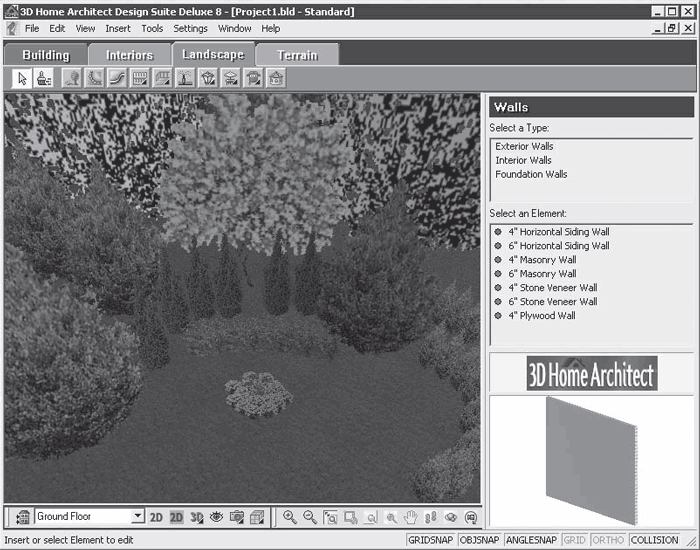
Figure: 3.6.Main window of 3D Home Architect Design Suite Deluxe
Using library items, selecting materials and adjusting dimensions, you can create a site plan and view it in 2D. The completed project can be viewed by means of the program in 3D volumetric view and color, viewed from different angles, in perspective, from all sides.
The richness of elements, materials and plant components make this program a good tool for creating projects for the decoration of the site and its corners.
When working with landscape design, you cannot do without specialized computer programs (software). I have long wanted to compile a selection of the most relevant ones. I think now is the time to do it.
Software is necessary not only for specialists, but also for beginners. And so that no one is offended, I publish different collections for both.
Beginners are always lucky!
What do beginners need? Maximum function and simplicity - minimum cost.
If you want to arrange your house or embody a beautiful suburban area adjacent to the house, then the publication "Landscape design on a computer" will help you use the proposed software, create beautiful landscapes, model details of the landscape design of a country house, build luxurious gardens and small architectural forms of a large suburban houses, to simulate elements of the urban landscape.
The book will be useful for both beginners and professionals who want to get acquainted with some tools for garden modeling.
We figured out the skills of working in the program, they are easy to get.
1. X-Designer. Garden plot planner 3D
The package will help you design a functional and artistic suburban area, without the need for special knowledge of computer modeling. You can choose the best place for all buildings, lawns for rest and gazebos, model the planting of flower beds, create a rock garden and lay paths ...
You design in space, using objects contained in numerous encyclopedias: flowers, trees, shrubs, building elements. The space of the site is being modified - you can pour slides, dig holes for ponds.
By changing the date on the calendar, you can clearly see how your landscape will look in different seasons of the year. And by changing the clock for the day or evening, observe how the lighting changes on the site.
After finishing the work, “photograph” your project from different sides and save it, so that later you will be able to recreate your project.
The new program contains:
- Planner with various tools like stairs, paving, small architecture, railings, etc .;
- Photo editor with which it is possible to work with digital photos of the site;
- Plant Library, which includes descriptions of more than 15,000 ornamental plants from around the world. They can be sorted according to 25 criteria.
- etc.
Both programs are intuitively simple. It is not difficult to understand them.
For professionals!
For these seasoned masters, I have 3 suggestions:
1. AutoCAD (full description + buy with license)
Allows you to easily and efficiently develop sketches, visualize them and draw up project documentation. When creating AutoCAD, the main goal of Autodesk was to increase the productivity of the designer. The introduced tools of the program speed up the execution of tasks, allow you to quickly find the required command and quickly master the techniques.
2. Autodesk Land Desktop
Autodesk Land Desktop allows you to create a huge number of terrain projects and vary them using the Terrain Model Explorer, as well as:
- Build a relief at any position: coordinates, contours, surface breaks, etc.
- Render terrain using 3D faces or a regular grid of lines.
- Create contour lines with the required spacing and display style and much more ...
3.d Max
This package has numerous tools for designing 3D projects of various forms and complexity of real or imaginary objects of the surrounding world using different techniques and mechanisms. It is complex and it can take years to learn the ENTIRE package and ALL the features. But for simple manipulations, a few days will be enough.
These 3 professional software packages are specialized and are used by professional engineers and architects. Therefore, if you are a beginner, it is not worth wasting time. there are even training courses for working on these programs.
The next 2 options are also professional, but more popular, simpler and more informed in terms of filling the program with auxiliary information. The last is the most vaunted.
- Chief Architect
- Punch! Professional Home Design
In fact, they are the same, but the second quality of the tools is better.
These and other programs can be downloaded for free from the Landscaping Files Directory. There is not only software, but also books, magazines, etc. etc.
If you do not have the time and energy to independently implement all the ideas for decorating your site, then professional agronomists and designers of our company "Zona Lawn" will help you with this, develop a landscape design for the site, provide free consultations and advice.
What, where and how to place correctly on your site?
So you finally have your own piece of land. And no matter what its area is - 6 acres, 10 acres or 15 acres. Do not rush to immediately dig it, build and fence. Read special literature, think, consult with seasoned summer residents and gardeners. Create a plan of the future site, correlating it with the cardinal points. This will help you to correctly orient all your future buildings and plantings. Planning your own plot is not easy, and our advice will help you with this.
You will need to determine the places for the house, utility block, recreation area, car parking. But keep in mind, first of all, it is necessary to solve the housing problem until the moment when the construction of the house is completed. After all, from the first days of your stay in the country, you will need to somehow spend the night, rest, cook food, etc. Therefore, plan to immediately build a temporary hut, which will later turn into a utility block, a warehouse for placing building materials, work equipment, etc.
Determine the sides to which the windows of the future house will face. It is desirable that these are west and east, otherwise it may be hot in the rooms on the south side, and cold all the time on the north. On the south side, you can place a veranda or terrace, it will act as a kind of thermal insulator, preventing strong heating of the house in summer and cooling in winter.
The house is usually placed 5 m from the road along the "red line". From the shady north side, you can plan to plant currants and other shade-tolerant ornamental shrubs and trees. On the southern side of the house, it is advisable to plant apple trees and other fruit trees - then they will receive the sunlight and heat they need, and at the same time form a shadow that will save them from the heat on hot days. Currants are planted at the western border of the site, and raspberries at the southern border. The layout of the suburban area implies immediately defining a recreation area and a playground. However, they should not be in the open sun. The recreation area is made, if possible, secluded, inaccessible to other people's views.
If you plan to create a reservoir on the site, then it is necessary to provide for a place not under constant sunlight. The remaining free space is set aside for the lawn, or. Behind the house, if desired, we have a vegetable garden and strawberries, behind them we plant currants.
It is important to correctly place your plants, trees and shrubs so that the shadow from them does not interfere with either you or, especially, your neighbors. Bushes of currants, gooseberries are planted at a distance of about 1.5 m from the border of the site. Apple trees, pears, plums, cherries are planted even deeper into the garden. If the plot is small, it is better to plant trees on a dwarf rootstock.
DIY software for creating a landscape design project
On the Internet you can find a large number of ready-made projects for summer cottages. But you can independently create a project based on your preferences and the location of your suburban area directly. For this, there are various landscape design programs. Let's consider some of the simplest and most affordable ones. The presented programs are posted in Russian and they can free download!
⊕ Self-instruction book... Landscape design 
For those who are trying to work with programs for designing a summer cottage for the first time and want to master and use all their convenient functions, we offer a tutorial on landscape design. Interactive video instructions, voiced and commented in Russian by a professional speaker, with the ability to participate in the learning process, will help you quickly master all the functionality of the programs.
In this video instruction, several of the programs listed below are considered (Garden Planner, Garden Planner, 3D Home Architect Design Suite Delux).
Download Tutorial. Landscape design (124 Mb)
1. X-Designer... Garden plot planner 3D 


In this program, you can not only correctly model a site using a fairly extensive library of garden plants and other landscape objects, but also see your site in all its glory at different times of the year and even at different times of the day!
After the project is formed, you can view the result from all sides and photograph the result for further reproduction of the project on the site.
Download X-Designer program (202 Mb)
2. Our garden... Ruby 9.0 


This powerful program allows you to create a landscape design project using your existing digital photos. This will be appreciated by both users who create a landscape design with existing objects (trees, buildings, etc.), and those who plan a site from scratch. Also, the program provides a huge number of different plants, garden elements and summer cottages.
Download the program Our Garden Rubin (4.3 Gb)
3. Our garden 6.0
Omega 

A powerful program from the series Our Garden allows you to create a project of landscaping or decoration plans based on digital photos. Integrate the plan you create with real photos. Detailed information about more than 7700 plants contained in the program, with the possibility of soil selection, flowering time, place of growth, life span, and more. others will help you to collect and create the perfect flower garden - a flower bed of continuous flowering.
You can view the created plan in a 3-dimensional image at different times of the day or year. Depending on the specified year, the plants will adjust for growth and growth. There is a wealth of information on outdoor and indoor plant care and disease and weed control. The program will be a real godsend for people who create a cozy corner on their site, decorated and decorated with beautiful flower beds.
Download the program Our Garden Omega (690 Mb)
4. 


One of the simplest programs that allows you to create a layout for a garden plot by dragging and dropping all the necessary and desired elements onto the plan and arranging them at your discretion. Also, for convenience and clarity, you can change the color of the foliage and the scale.
Download Garden Planner 3 (3.5 Mb)
5. 3D Home Architect Design Suite Delux 


This interesting program allows you to create a design project for a summer cottage or other interior from scratch. A rich selection of design elements (plants, lighting, fences, trellises and even playgrounds) with the ability to adjust their sizes will help you create an easy and effective project of a plot in 2D format, and with the help of the built-in functionality you can view it in 3D (in all perspectives, angles and at different distances).
Download 3D Home Architect Design Suite Delux (222 Mb)
For professionals who are familiar with design programs firsthand, we recommend using the following programs:
1. AutoCAD 


The most famous and versatile design software. Professional software for designers. It makes it possible to build a relief by coordinates, contours, surface breaks, etc., create contours, visualize objects and reliefs. With the help of AutoCAD, various design documentation is compiled, which is used, as a rule, in professional activities.
2. 3D Max
A complex program that gives great opportunities for the design, placement and creation of objects in 3D format. It is also used mainly by architects and engineers, because there are specialized courses for mastering this program.
3. Punch! Professional Home Design 


A professional program, but more accessible for a simple layman to learn. A program for creating a three-dimensional plan of a plot, house, and apartment. Lots of standard objects that can be edited. Huge opportunities for creating high-quality professional projects, as well as project documentation. Ability to add digital photos, hand-drawn (scanned) drawings and plans. Image rendering.
Download Punch! Professional Home Design (2.2 Gb)
Download crack for Punch! Professional Home Design (16.2 Mb)
For the sketch design of garden plots, there is a functional and rather easy-to-learn program X-Designer.
Despite the fact that this application was released a long time ago and has not been updated, it does not look very outdated and inconvenient. With the help of X-Designer, you can quickly create a preliminary design project for the arrangement of the territory, using combinations of various library elements. The program was developed in Russia, so the user shouldn't have any problems with mastering the interface. The process of creating a project is highly intuitive, as well as speed and simplicity.
Let's look at the main functions of the X-Designer program and find out how well it suits the needs of landscape design.
In order to better understand the capabilities of the program and assess its suitability for performing tasks, the user is invited to open a test scene with already existing objects.

Site creation
Before starting work with a new project, X-Designer offers to determine the size of the plot, give a name to the hay, select the date relative to which the visualization will be performed.

Adding library objects
Since we can create the design of our garden plot only using combinations of ready-made elements, the most important function of the program is the flexibility and volume of the model library. The element catalog is structured into several dozen categories, covering everything that can be put into a parcel model.
The library of primitives, on the one hand, is quite large, but the fact that the program has no support and new elements for it are not released gives significant restrictions in creating a project that corresponds to reality.
X-Designer has a couple of customized house models that you can set the size, position in space, exterior material and configuration of doors and windows.

The user can fill the scene with a variety of trees, flowers, flower beds. Each of these elements can be edited in whole or in separate parts, such as trunks or stems. Before placing an element in the scene, you can set it to a state at a certain time of the year.

The same properties as for vegetation can be assigned to other library elements - lanterns, hedges, benches, sun loungers. fountains, pools and others. You can select material and configuration for these objects.

Simulated seasons
In the X-Designer program, a lot of attention is paid to the display of the model in different seasons. Season, date and time of display are selected using a special panel. When choosing the winter option, snow instantly covers the ground, trees lose their leaves, and flowers disappear from the flower beds.

The parameters for displaying objects by seasons are set in its properties when selected from the library.
The color of the grass and foliage, the position of the sun in the sky and the characteristics of the atmosphere depend on the season of the year. The function is very visual and useful when adding seasonal plants to the project.
Terrain modeling
X-Designer has a convenient and intuitive terrain editor. It is very easy to create hills and valleys with a brush. The brush can also smooth out too sharp terrain transitions or flatten the top of the hill. The cavities that appear can be filled with water or removed from there.

The height of the increment and indentation, as well as the radius of the brush action, is specified in meters. For smoothing control, a coefficient is set.
Creating zones
Zones in X-Designer are sections of paths, beds, lawns generated based on the specified parameters. These are complex objects that cannot be selected in the scene and can only be edited using the options panel. Zones can be hidden, deleted, changed their coverage and content.

Layered editing
Each of the scene objects is displayed in the manager, where any component of the scene can be found and edited. In the three-dimensional projection window, you can temporarily hide objects of animate and inanimate nature.

Photorealistic rendering
The user has the ability to set up five static points for the camera and make a photo imaging from them. The creation of a raster image takes some time, and its quality is practically the same as the image that the user sees in real time. Therefore, the appropriateness of the rendering engine remains controversial. The resulting picture can be saved in BMP, JPG and PNG formats.

So we examined a rather flexible and intuitive product for landscape design X-Designer, which, despite its age, surprises with its sophistication and functionality.
This program can be easily used by both a professional designer and a person who does not have qualifications, but simply wants to model his own virtual garden plot. What can you say in the end?
Advantages
- Russian language interface
- Availability of detailed help on using the program
- The presence of a scene template
- Intuitive and simple logic of work
- Convenient tool for creating relief
- Function of changing the model depending on the season
- Convenient layered organization of scene objects
disadvantages
- Limited number of objects in the library. The impossibility of loading new objects into it.
- Not convenient navigation in the 3D window
- Inability to create drawings for the created project
- Sophisticated zone creation tool
10.11.2017
Download the yard planning software. Free software for landscape design in Russian: an overview
Each business owner wants to see his land holdings comfortable, beautiful, pleasing to the eye. He hatches ideas to implement in any free time. Some turn to the Internet, wander through its pages for a long time in search of the most suitable landscape design option, etc. It is impossible to consider all the options, but here will be offered the lightest free editors for novice designers, as well as rather complex software materials for design professionals.
An example of a program interface for creating landscape design
Usually, before the start of the design, the personal plot or already contains the necessary set of elements: trees, bushes, hills. When they are boring in their natural form, they do not suit the owner, then they can be easily changed, giving them a well-equipped look. If this is still flat, bare land, and the owner wants to have a luxurious garden, then you will have to fork out for the purchase of the necessary components, and start the development of a landscape project from a blank page.
With their development, an inexperienced landscape designer should start developing a design with his own hands. These editors, as a rule, are Russified and contain video materials containing lessons.

Users are encouraged to download for beginners, the development of which does not require special skills. However, it is not so easy to compare programs in terms of complexity, a set of functions presented online.
It is better to evaluate them taking into account their own financial capabilities and time spent on mastering. The purchase of a pirated version may be without considering the results in 3D, moreover, it does not always guarantee trouble-free use.
If the owner of the estate has a great desire to create a wonderful garden with his own hands, then he should consider and download the materials "Landscape Art" for constructing projects offered to inexperienced designers. Or buy a set of discs containing programs of this series, which are freely sold on the market in Russian.

Disadvantages: files are saved and opened only in Punch formats; English language.
You can create a design project around without downloading any landscape editors. There are programs that will help you to develop a project of a local landscape without downloading in an online environment - connecting your computer to the Internet. And for novice designers, the worldwide network is full of training courses that are replete with photos and videos to develop a full-fledged design option for decorating the territory.
Landscaping development is a task that arises both for specialists who carry out real projects and for ordinary homeowners and gardeners who dream of creating a piece of paradise on their land. To solve this problem, different programs are used, suitable for different requirements in this area.
Design programs are used for fast and intuitive design. They are easy to learn, they can be used by a person who does not have special knowledge to make landscape design sketches.
Programs for professionals based on three-dimensional modeling and programming may differ in complexity and lower speed of project creation, but in return give the user complete freedom of creativity and graphic presentation of the material.
Let's compare the main programs used in the landscape design environment and determine their compliance with the tasks.

With the Realtime Landscaping Architect program, you can create a detailed landscape project with very beautiful and neat design graphics. A pleasant interface and simple logic of work in combination with a large library of standard elements make the program suitable for both professionals and beginners in landscape design.
Realtime Landscaping Architect combines both designer properties and drafting and modeling tools. The advantage of the program is the ability to create an individual home project. Site items are assembled from library items. An important feature is the ability to model the relief with a brush. High-quality visualization in real time is another plus of the program, and the function of animating a person in a scene is a real highlight in the graphic presentation of the project.
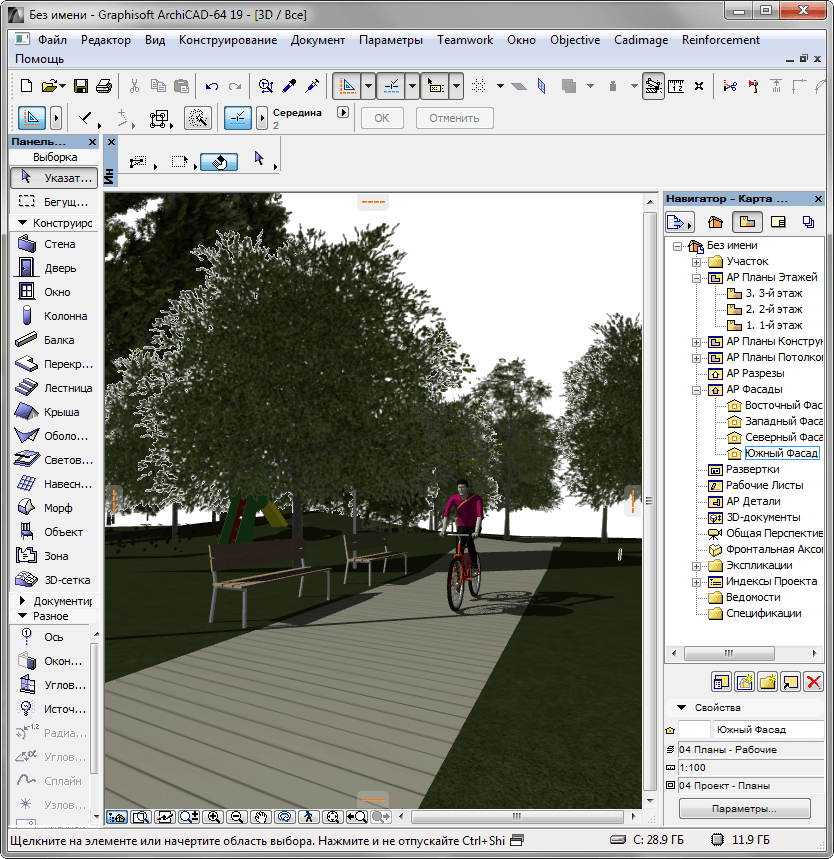
Despite its construction orientation, Archicad is also used for landscape design. For these purposes, the program has a library of elements (with the possibility of its subsequent increase), the function of creating drawings and estimates, unlimited possibilities in the design of a residential building.
Relief in Archikad can be created based on topographic survey or modeled by points. Unlike other programs, it does not provide brush modeling of terrain, as well as the creation of parametric landscape elements, for example, customizable paths. Archicad can be recommended for modeling simple and formal landscapes in addition to the main building design.
Our Garden Ruby

Our Ruby Garden is a program that you can safely advise people who are fond of gardening. This is a simple three-dimensional landscape design editor that does not pretend to perform complex projects, however, unlike all other programs, it pays the most attention to the plant library. The library is implemented in the form of an encyclopedia, which contains comprehensive information about various plants that can be added to the project.
Our Rubin Garden does not have such graphicality as Realtime Landscaping Architect, it is impossible to make detailed drawings in it, as in Archicad, but thanks to the Russian-language interface, convenient configurators and a flexible tool for drawing paths, the program can be used by a completely unprepared user.
X-Designer

The X-Designer application has similar qualities to Our Rubin Garden - a Russian-language interface, simplicity and formality of creating objects. X-Designer does not have the same powerful plant library as its sister plant, but it has several important differences.
The project scene in X-Designer can be reflected for any season, including grass / snow cover and the presence of leaves, as well as their colors on the trees. Another nice feature is the flexibility in terrain modeling that even Realtime Landscaping Architect can envy.
Nevertheless, despite its advantages, X-Designer looks rather outdated, and its library of elements cannot be replenished. This program is suitable for simple and formal projects as well as for teaching.

Being a versatile and super-functional program for, Autodesk 3ds Max can easily cope with the development of landscape design. This program is used by professionals, since it does not actually limit creative work.
Any 3D model of a plant or inanimate object can be easily downloaded or modeled on your own. You need to create realistic grass or random scatter of stones - you can use additional plugins such as MultiScatter or Forrest Pack. Realistic renderings are also created in the 3ds Max environment. The only limitation is the impossibility to create drawings based on the completed scene, as in Archicad.
Professional work in Autodesk 3ds Max will take time to learn and practice skills, but the results will be worth it.
Punch Home Design

Punch Home Design is a somewhat rude, but functional program with which you can design a house and an adjoining plot. The main attention in the program is paid to the creation of the house, for which the user can use various configurators.
In landscape design functions, Punch Home Design has no advantages over Realtime Landscaping Architect, but lags behind in terms of graphics and usability. The program cannot build a relief, but there is a free modeling function. The Punch Home Design program can hardly be recommended for landscape design professionals and amateurs.
Envisioneer Express

This program, like Archicad, is used for designing buildings, but at the same time it has quite good functionality for landscape design. The highlight of Envisioneer Express is the huge library of objects, especially plants, which will allow you to create an individual and lively project of your house area. Using the program, you can get estimates and drawings for the project. Envisioneer Express will also allow you to create high-quality sketch rendering of the scene.
FloorPlane 3D

FloorPlane 3D is a building sketching tool with landscape design capabilities. The functions of reproducing nature around the house are rather formal. The user can fill the scene with flower beds, paths and plants, but the rough and non-Russian interface will not allow getting pleasure from creativity. The graphics of the program are inferior to both Realtime Landscaping Architect and Punch Home Design.
For quick garden modeling, it will be easier for a beginner to use X-Designer or Our Ruby Garden.
SketchUp

A sketch, by tradition, is used for sketching three-dimensional modeling. Unlike specialized landscape design programs, SketchUp does not have a designer function and a large library of elements.
With landscape design tasks, this program will not be able to cope to the same extent as Autodesk 3ds Max, but it will allow you to quickly create a sketch model of a house and a local area. Professionals often use SketchUp in cases where a detailed study of the scene is not required, and the speed of work and graphical presentation come first.
So we examined the main programs used for landscape design. As a conclusion, we will describe for what purposes this or that program is better suited.
Fast modeling of landscape objects - SketchUp, Realtime Landscaping Architect, X-Designer, Our Ruby Garden.
Development of visualizations and drawings of adjacent areas - Archicad, Envisioneer Express, FloorPlane 3D, Punch Home Design.
Designing complex landscapes, performing professional visualizations - Autodesk 3ds Max, Realtime Landscaping Architect.
Creation of a model of your own garden or a house plot - Realtime Landscaping Architect, X-Designer, Our Rubin Garden.
A sketch of a landscape design can be drawn by hand at the customer's office or in the office, at home, but you can do it either with a regular pencil or add colors. If we move on to more complex stages (master plan, layout and planting drawings), then in the modern world one simply cannot do without computer technology.
Site design programs will satisfy both a novice designer and a professional - everyone chooses a program for themselves according to their level and capabilities.
Our Garden Ruby
If you want to work with the best programs, then refer to Our Rubin Garden. This is a dedicated landscape planner to help you design a garden plot for any difficulty level.
Our Garden Crystal
This program combines a unique plant encyclopedia with the latest landscape design capabilities. Whether you are a beginner, an amateur gardener or have been designing landscapes for years, this software will help you in any way.
Using it, you can not only learn yourself, but also teach others, therefore, "Our Garden Crystal" can be found more than once as a textbook for teachers and students of design schools, colleges, institutes.
Realtime Landscaping Architect
If you want not just to arrange elements on your site, but to turn your landscape into a dream, then turn your attention to this program. It uses new 3D technologies that even a beginner can master. Dream, fantasize, and make your visions come true!
FloorPlan 3D Deluxe
The program helps to visualize the design of landscapes, houses and apartments in 3D space. It is simple and reliable. Will help you model a landscape area.
This program is distinguished by high quality graphics, the presence of various and convenient tools, great opportunities for creating 3D projects.
PUNCH!
This program is good in that it allows you to add various elements of the landscape, buildings to your site, even work in three-dimensional mode. However, it has significant drawbacks - in PUNCH you will not be able to add your own objects (only standard ones), and you will not be able to export your work to any 3D format.
Sierra Land Designer 3D
This program is also very attractive to users due to its versatility. It allows you not only to design your future landscape (not only in 2D, but also in 3D visualization), but also to change the position of the camera to see your garden from different angles. It is also possible to see how your garden will look at different times of the year and at different times of the day, which is especially important when designing lighting.

Google SketchUp
There are programs for site design that were not originally intended for this. Google SketchUp is one of those. However, it can be safely used for this task, for example, to check the effects of the shadow from the sun at any time of the day.
We present to your attention an online program for planning a summer cottage of 6 acres for the browsers Opera, Chrome, Firefox. Our program is very easy to use. It is intended for self-planning of a summer cottage, a garden plot, as well as a plot for a cottage or a country house. The suburban area planning program is constantly being supplemented with new objects. While it is designed for the layout of a rectangular plot of 6 acres with a size of 20x30 m.You can get acquainted with the description of the operation of the online program for planning a summer cottage.
Our garden planner program comes with a wide range of buildings and plants that can be placed on the plan. We tried to make the images of objects understandable and additionally labeled each object in the tooltip. Most of the objects are shown in top view, but some objects are shown in front for clarity. Almost every object is presented in several copies. For example, two parking lots and one garden swing can be placed on the plan.
The program in the buildings menu contains: a house, a utility block, a greenhouse, a swimming pool, a parking lot, a garden path, a well, a swing.
The plant menu contains: green and red apple, pear, plum, cherry, spruce, birch, flower beds, including roses and tulips, berry and ornamental bushes, lawn, garden bed.
Online network service for browsers Chrome, Firefox, Opera:
The program for planning a summer cottage allows you to set the required size of an object with an accuracy of 50 cm. The smallest size of an object can be made 50x50 cm. The initial size of objects is set to average for the most popular plot - 6 acres. The site plan is provided with a dimensional grid every 1 m. The cells on the plan have a size of 1x1 m. The thickened lines are drawn every 5 m. The program allows you to place an object on the plan with an accuracy of 50 cm (i.e., up to half a cell).
In the course of planning the site, the program makes it possible to online repeatedly resize objects, move them, remove them from the plan and add them again.
How to make a plan for a summer cottage using an online program
You can make an approximate site plan when only the approximate dimensions of the site, buildings and plants are known, and this may be enough to create an image of the site.
For an accurate plan, you first need to measure the site and all objects on it (position and size of objects in length, width, height). And also the position of the site relative to the cardinal points to determine the shady and sunny places of the site in the morning, afternoon and evening. An accurate plan is necessary when planning a new house or other buildings, for landscaping, for the correct choice of sizes and for assessing the amount of material.
Based on the known dimensions, we begin to plan the garden plot. With the help of the planning program, we will first establish on the plan the capital structures (house, utility blocks, well), trees and bushes that will remain on the site. When choosing the position of a new house, it is necessary to take into account the supply of electricity, water, gas, as well as the direction and size of the shadow from the house. Then we place the car parking. Now is the time to conveniently arrange the tracks. The remaining space on the site is occupied by a recreation area, lawn, garden, flower garden, vegetable garden. We arrange a gazebo, swing, barbecue, table, pool. It is important to take into account the presence of shade during the daytime in the recreation area, flower garden, in the garden. The recreation area is conveniently located in the shade, and the pool, flower garden and vegetable garden should be placed mainly on the sunlit part of the site, taking into account the nature of the plants.
Happy planning!
The computer has become a part of our professional and everyday life. It is a familiar working tool for me too - having tried a number of programs of different levels, I settled on two that most satisfy professional requirements and are convenient from a user point of view. Being engaged in professional interior design, I am used to using Autodesk products in my work: AutoCad for drawings and 3D Max for three-dimensional modeling and visualization.

But, with a large plot of 103 acres, I was faced with the fact that the usual combination "AutoCad + Max" for such areas is not a very good solution: if drawings are still convenient to do with AutoCad, then 3D Max is very cumbersome. And the rendering of something larger than a room becomes, in principle, impossible for my "hardware" - at least for a logical time.
At first I followed the path of the already familiar and well-known - I tried to use other Autodesk products: Revit is familiar and convenient, there is a possibility of creating a real landscape - with different heights and a large area, but nevertheless, the program is more suitable for architectural design: it is much more convenient to design structures there from channels and I-beams than beds. AutoCAD Civil 3D is designed for the landscape, but operates on a much larger scale - highways, bridges, and even a hectare of land, Civil 3D is like an elephant in a china shop.
I came to the conclusion that if new requirements have appeared, it is necessary to master new ones - special programs for landscape design: after all, modern landscape designers work in some programs. What a surprise and disappointment it was: it turned out to be difficult to find a program suitable for landscape design, which satisfies my understanding of a working tool. More precisely, it is not possible - at least, I did not succeed.
What software do landscape designers work with?
There are programs designed for the design of a summer cottage or suburban area. Most often, on request "software for landscape design" offer the following options:- Punch Home Design;
- SketchUp;
- Our Crystal Garden;
- Our garden is Ruby;
- Sierra Land Designer 3D.

Workspace of the program Our Garden Rubin
All of them have an intuitive interface, easy to learn for beginners in computer design. The programs allow you to build a house in virtual space, you can use the functions of paving, creating fences, including hedges, artificial reservoirs. Place small architectural forms (gazebos, benches, etc.) in the projected landscape, plan plantings.

They have the ability to design in 2D and view 3D views. There is an option to view the site at different times of the day, and in different seasons - in winter, summer or autumn. As an additional tool, large libraries of plants have been formed with an indication of climatic zoning, an encyclopedia of care and the ability to make any notes on planting, watering or other agrotechnical methods.
![]()
It seems that the creators of the programs thought of everything for productive work. But, in my opinion, all these programs fall far short of the professional level. It is, rather, a kind of popular computer game, real life simulator - "The Sims".
Opportunities to create a real landscape with vertical layouts are either absent or very limited and challenging. And the large area of \u200b\u200bthe site in the construction causes certain difficulties. Construction by size and snapping to objects are also rather arbitrary.
In some programs it is possible to create your own models - buildings, small architectural forms, but in most cases - you can only insert ready-made solutions offered in the set. The possibilities of creating a specific bed or flower bed, with an exact number of real plants, are poorly or not at all implemented.
That is, it is possible to indulge in changing the paving stones on the path from the proposed options or "planting" bushes and trees, but to draw up a working draft, in my opinion, is not. Therefore, I cannot understand how these tools are used by professional landscape planners: I cannot imagine that these "sketches" can be given to people who will actually break paths on the site or plant plants.
Of course, I do not plan to hire people for the improvement of my site, but for myself I would like to have clear working documentation. Therefore, apparently, you will have to use what you are used to, especially since three-dimensional images are much less valuable than informative drawings.
Realtime Landscaping Architect 2016
By the way, an interesting program that allows you to design a landscape still came across. itRealtime Landscaping Architect 2016 by Spectrum Idea. You can download the trial version or buy one of three options: Realtime Landscaping Pro Realtime Landscaping Plus or Realtime Landscaping Architect. All three versions make it possible to work on an area of \u200b\u200bup to 40 hectares. The coolest of the three is Realtime Landscaping Architect. It allows you to create quite acceptable drawings, and during design - to export a drawing in CAD format to a project, which greatly facilitates construction.

Realtime Landscaping Architect
On the plan, you can add dimensions, make leaders with captions, insert screenshots from a 3D view, a list of plants. It is also possible to insert any document: Excel table, text in Word, photo of the real view of the site.
The 3D image looks like this:

The conventional landscape in the background can be replaced with a real photograph of the surroundings around your site. The view of the sky also changes - you can substitute a photo of a thunderstorm, for example. In addition to the standard perspective view, cameras with adjustable position and angle of view are installed - this makes it possible to see the territory from unusual angles - for example, from a bird's eye view. You can set the exact time, choose the season - spring, winter, summer or autumn. And add background sound - for example, recording wind noise, rustling leaves or birds singing. In addition to static pictures, it is possible to shoot a video of a walk around the site.
The most valuable thing in Realtime Landscaping Architect, in my opinion, is the following.
Vertical layout
One of the features of Realtime Landscaping Architect, which favorably distinguishes it from other programs, is the ability to create a relief that is close to real.
By specifying the shape and size of the area, you can increase the number of vertical and horizontal grid lines, and then, choosing the point editing mode, create a relief. If you know the exact heights, you can set them in the window, or simply move the anchor points with the mouse. All objects placed on the created relief - a stream, house, paths, fences or hedges, automatically take into account the created relief, "climbing" hills or "diving" into ravines.

Tracks and streams can be edited: change the trajectory by adding or removing anchor points, moving them. The type of paving of the path, the bottom of the stream and the amount of water in it also change - you can make it so that it dries up and the water remains only in the depressions. For each object, the perimeter and area are automatically indicated.

In addition to gentle hills, you can additionally make depressions with steep walls - for example, a ditch. The same tool is used to "dig" under a pool or pond.
Plants grow
In total, the Realtime Landscaping Architect library contains over 7000 plants. There are images in the form of a drawing and a photograph. You can use your own photos - exactly those varieties that you directly selected, adding images to the library. And the most important thing is that the plants "planted" by you are growing - there is an opportunity to imagine how they will look in a few years, how they will overgrow the area allotted to them.A bright roof - everything is in its place and pleases the eye, except for one thing: the adjacent territory after construction is uncomfortable and unkempt. How to set up a lawn, lay paths, plant a garden and put up a gazebo? Everything should be in harmony with each other and represent a single ensemble. Hiring a designer is not always possible for financial reasons. And then the "Landscape Design" program comes to the rescue. With its help, almost any user of a personal computer can simulate a future personal plot.
General characteristics
To be more precise, such software is provided by several companies. All of them developed versions for professionals, but the popularity of the process of decorating the areas adjacent to the house prompted the manufacturers to release the series "Landscape Design for Amateurs". For the average PC user, such a solution is just a godsend. But from all the programs you need to choose one, one that will help transform your own yard.
There are several common characteristics that every hobbyist software has. The user, as a rule, is given the technical ability to form projects from scratch or upload real photos. The latter function is very convenient, since the question of the arrangement of the territory arises most often after the construction of a house, and the land can be occupied by any green spaces. Each landscape design program assumes adding to the functionality of the files-pictures with real images and then add objects: plants, shrubs, trees, reservoirs, paths and much more. As a result, the user sees the picture as close as possible to the future reality.
A project from a clean face is an opportunity not only to arrange lanterns and flower pots in an artistic order, but also to form the terrain. To do this, on the plan, places of elevation or lowland are initially outlined, then large objects are added. Only after that the rest of the details are built in: fences, fences, ponds or lakes.
Almost every creation program has the function of viewing the finished project in a two-dimensional image, as well as in 3D. The volumetric image makes it possible to see in more detail all the shortcomings of the project, correct them and print the finished plan design from any angle.

Free landscaping software
The question of whether to buy software or download it from the Internet is faced by the majority of users. How much does a free landscape design program differ in functionality and interface simplicity from the paid versions? It is not so easy to understand the mass of proposals, but it is quite possible.
Looking at a number of freebies is worth starting with Google SkethUp. A beginner in landscape design can easily understand the intentions of the developers. 3D visualization, rich template base, toolbar for drawing missing parts - these are the main characteristics of this software. Let's note the only drawback: for an amateur user, the English-language interface can be complicated.
The next noteworthy tool is Sierra Land Designer 3D. This program is ideal for beginners. Landscaping is a fun challenge with simple solutions. A feature of Sierra Land Designer 3D is the ability to set different weather conditions.
The next free landscape design program to get our attention is Artweaver Free. A powerful tool with a rich set of functionality. The mention that this software is provided by the manufacturer Photoshop, already arouses interest in this development. The following features can be referred to as standard in the specified graphic editor:
- customize brushes;
- work with text;
- embed various filters;
- simulate drawing tools: pastel;
- choose selection options;
- save the result in all known graphic formats.
X-Disigner creates a worthy competition among free software products that allow visualizing the landscape of the future site. The graphics editor has an interesting feature. In the program, you can not only imagine a site during the rain, but also see how the future gazebo will look at this place at night. That is, the user can set the time of day. Of note is the rich library of plant and building templates. And one more pleasant and convenient moment: X-Disigner has a shadow function. Such a tool saves a lot of money. That is, plants for can be initially selected according to their characteristics such as shade tolerance and photophilousness.

Russian software products
The most famous graphic editor in this area is Our Rubin Garden. This is not a free program. Landscape design with its help is carried out by both professionals and amateurs. The latest version from the manufacturer CJSC Dikomp is “Nash Sad Rubin 10.0”. It is on it that it is worth dwelling in more detail. And the explanation is more than simple: the program has a Russian-language interface, which is a big plus for the user.

Installation and launch
The system requirements for the user's computer are quite democratic, which once again emphasizes: 3D landscape design software allows everyone - both amateurs and professionals.
The installation includes standard agreement to the terms of the license agreement and offers one of two sets of functions. The first one is recommended. When choosing the second option, the user can mark in the checkboxes the functions he needs only. The complete set looks like this:
- textbook;
- examples;
- help, manuals, topics;
- additional pictures;
- 3D models of plants.
Needless to say, it's better for a novice designer to agree with the recommended setup kit?

Interface
You are interested in The program installed on the PC should be carefully studied. The central place is occupied by the field of the future plan. The top toolbar contains the following menu items: "file", "edit", "place", "plant", "view", etc. The interface is very similar to the main page of a regular Word. And yet this is the Landscape Design program. This is evidenced by its sidebar, which pops up and changes depending on the tasks performed. So, by selecting the "Plants" menu item, the user will see on the sidebar not only templates for shrubs, flowers, trees, but also a section with an encyclopedia. It tells in detail about each type of plant, caring for it, gives advice on how, what and where to plant.

Features, competitive advantages and cons of software
The pluses include the following:
- Our Rubin Garden is software developed for the mass consumer who does not have specialized knowledge and skills in landscape design.
- Russian language interface.
- Encyclopedia of Plants.
But of course there are also disadvantages. The most important of these is the quality of rendering and textures in 3D.
Professional program "Landscape Design", or Continuation of hobby
If you are fascinated by the transformation of the site and there is a desire to deepen your knowledge and skills, then all the above programs will no longer work. There are more serious tools for professionals. And here are a few of them.

Realtime Landscaping Architect
Those wishing to master the professional skills of computer landscape design can download a trial version of the program on the official website for free. By installing the demo version, the user will be able to appreciate its advantages over free counterparts.
Designing in Realtime Landscaping Architect involves not only the conditional application of various objects to the design plan, but also the following:
- high-quality 3D image;
- calculation of estimates;
- viewing the finished project from a bird's eye view;
- use of a library containing about 13,000 objects;
- design according to examples of layouts, of which there are up to five and a half thousand in the program menu.
Conclusion
At the first stage of creativity, the "Landscape Design" program with a Russian-language interface, a limited set of functions, and simple settings is most suitable for a beginner. The biggest disadvantage of such graphic editors is the low quality of 3D visualization. Only after successfully mastering amateur software should you think about professional paid software for landscape design.



