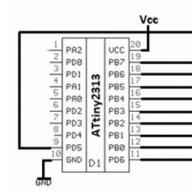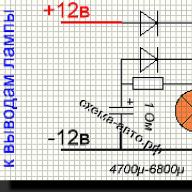Silent Call on Nokia 3210
Introduction
In many situations, when you receive a call or the phone receives an SMS message, it is convenient so that no one around you can hear the phone ringing, for which a vibration alert function is made. Some of the phones get a vibration alert when the appropriate battery is connected. For devices that, in principle, do not have a vibration call, they even made a device, often called a vibration clip.
The difference between the device with vibration alert and the set "device + vibration clip" is as follows: there is no vibration during an outgoing call, SMS, re-registration in the network and during a phone call.
For some reason, the European version of Nokia 3210 (NSE-8) does not have a vibration alert, but the Asian version (NSE-9) does.
Some time ago it became known that the NSE-8 can also be equipped with a vibration alert. The battery consumption increases slightly when this option is added.
I have collected material on such a modernization of the apparatus, successfully remade my apparatus, published the results on my website and now I present them to you.
Equipment
First, you need an interface cable to connect your phone to your personal computer. Nokia phones operate on two interfaces - low-speed M2BUS and high-speed - FBUS. I used the circuit shown in Fig. 1, which is called the "circuit to them. Nicholas ".

Schematic diagram of the connection of the COM port of the computer with the M2BUS and FBUS interfaces of the Nokia phone
The cost of manufacturing a cable according to this or a similar scheme based on the MAX232 microcircuit is no more than $ 5.
Since the NSE-8/9 does not have a connector for connecting peripherals, you will have to connect directly to the board. The designation of the contacts is shown in Fig. 2.

Designation of Nokia 3210 interface contacts
I found it easiest to solder the pins to the wires and attach them to the pins. The earth pin can be clamped under the lock on the bottom of the case. The remaining M2BUS contact is fixed with an eraser between the battery and the case (Fig. 3).

A ready-made Data cable with a connector for Nokia 3210 costs 5-7 times more, but its main value is in the connector, which reliably fixes all the necessary contacts on the printed circuit board of the device.
Software
To enable the "vibration alert" menu item, you need the following programs:
- WinTESLa version 5.31 is a service software for customizing phones, developed by Nokia. Works under Windows.
- WinTESLa version 6.03 (may not be required) - a later version of the service software, also for Windows.
- PCLocals is a service software for Nokia phones. Runs under DOS.
- 3210_vib.exe is a small program (8.5 KB) that runs under Windows 9x. It is made to enable / disable vibration alert.
Since all programs, except for the last one, are not freely distributed, they will need to be found using search sites. The links I found in April 2000 became invalid within two weeks.
Logical activation of vibration alert
First option
To enable vibrating alert according to this description, you will need WinTESLa 5.31 and, maybe, WinTESLa 6.03.
- Install WinTESLa 5.31
- Connect your handset to your computer and run WinTESLa 5.31
- Open NSE3
- Select the Software menu item, Product Profile sub-item
- Change item V9 to V10
- Save, ... Finish
If the V9 item is missing, it must be made visible using WinTESLa 6.03:
- Install WinTESLa 6.03
- Connect your handset to your computer and run WinTESLa 6.03
- Open NSE3
- Go to the Software menu item, Product Profile sub-item
- Change item Red9 to Visible
- Save, ... Finish.
Second option
To enable vibrating alert according to this description, you need WinTESLa 6.03.
- Install WinTESLa 6.03
- Copy nsek13.dll and nsek13en.dll to your Desktop
- On the Desktop, rename nsek13.dll to nse8.dll and nsek13en.dll to nse8en.dll
- Cut these renamed files and place them in the WinTESLa folder.
- Edit Tesla.ini and include the following lines:
-
- UserInterface = NSE8
- Functionality = NSE8
- Products = 0503206,0503594, (enter other machine codes)
-
- Save Tesla.ini
- Edit Tesla.ini and include the following lines:
- Launch WinTESLa and connect 3210 via MBUS cable
- Open NSE-3 manually and WinTESLa will detect your phone and load modified NSE-8 libraries
- Go to Product Profile and activate Red Menu (change to Visible) and UI Board Menu (change to Enable)
- Click "Save" and exit WinTesl "s
This procedure does not reset personal settings, dialed and received melodies, logos.
The third option
To enable vibrating alert according to this description, you will need PCLocals software.
- Install PCLocals
- Launch PCLocals by connecting your handset to your computer
- Go to Main Menu -> 3 ME Memory Functions
- Go to 3 Set Factory Values ... and click Yes
- Go to 2 Set UI and SCM Factory Values ... and click Yes
- Exit to MainMenu -> S SW Reset.
In this variant of activating the vibration alert, all personal settings of the device, melodies typed by you and received on your device, logos are lost. In fact, this procedure returns the device to the factory settings.
Fourth option
The fastest and easiest.
- Find and download 3210_vib.exe (~ 8.5KB size).
- Run it, specify "Visible" for the shake menu and hit Write.
No settings are reset!
I was faced with the fact that it is impossible to turn off the vibration alert with this program: when recording "Invisible" in the phone, the display is turned off. If this still happened, you can restore the work using the PCLocals program, and disable the vibration alert WinTESLa.
After these operations, the Vibrating alert item will appear in the call selection menu:

Nokia 3210 with vibrate menu
Installing a vibration element in the phone
Everything that has been done so far should not entail a loss of warranty. In other words, the shake menu can be turned off and the device will be in a pristine state.
The next procedure will be to add additions to the telephone circuit. In the service center, you may be denied warranty repairs after seeing unauthorized soldering.
Let's analyze the phone:
- Remove the bottom case cover;
- We remove the antenna. First, we stretch the part of the antenna located closer to the battery compartment by the ends and lift it up, and then move it to the top of the device;
- Unscrew the 4 screws of the "carriage" of the battery;
- We remove the "gun carriage" of the battery.
You will need to buy a motor of the following dimensions: no more than 14 mm in length, no more than 7 mm in diameter, including the dimensions of the cargo. Suitable from the Boomerang pager or from the vibrating clip shown in photo N5a. Cost - from $ 2 - $ 2.5. The real motor from Nokia 3210 is shown in the photo N5b.


Left (a) - Conrad Electronic vibration clip; On the right (b) is a proprietary motor from Nokia 3210 NSE-9 installed in the device.
Now you need to solder the motor to the printed circuit board of the phone, as shown in Fig. 6. Try to solder the motor not to the contact pads, but to the circuit elements, then it will be easier to bring the printed circuit board to its original form. After that, the motor is attached with double-sided adhesive tape to the bottom of the battery "carriage" as shown in the figure.


Left (a) - a place on the Nokia 3210 PCB for connecting a motor. On the right (b) - a vibration clip motor soldered to the necessary contacts
It is not necessary to solder the wires. You can try to make a semblance of a branded motor from what you have. After assembling the phone, you will receive an updated device with a vibration alert function that will not disappear when the battery is replaced, a device that has the quality of Nokia phones.
Conclusion
Having done all of the above yourself, you can save up to $ 12, since the "masters" ask for this service for $ 18. And in addition, you will have a data cable to connect your phone to your computer.
Used sources
- Rice. " Connecting the phone to the cable" made
Nokia 3210 phone

This entry-level unit has several nice features, one of which is the large number of interchangeable front panels. There are more than a dozen panels in different colors and shapes of keys. Also in terms of settings, I am extremely pleased with the ability to record your own melody using the built-in editor. All melodies are recorded in text form. You can take a large number of tunes.


There are also a large number of accessories for this model.

The disadvantages of this model include the low sensitivity of the phone in areas with poor reception. Also, the European version of the phone does not have a vibrating alert (there is an Asian one). Accelerated text input works only with English, this function is not workable for Russian.
In any case, this phone acts as an entry-level model and satisfies most of the needs of the average user.
Description of the Mobile Ticket Service.
The service is provided by mobile operators (MTS PJSC, Megafon PJSC, VimpelCom PJSC, T2 Mobile LLC), Moscow Metro State Unitary Enterprise, Mosgortrans State Unitary Enterprise. The availability of SIM cards with the Mobile Ticket service must be checked with your telecom operator. The telecom operator is responsible for the production and distribution of SIM cards with the Mobile Ticket service.
The Mobile Ticket service allows you to pay for travel on all types of transport in the city of Moscow (surface urban passenger transport, metro and Aeroexpress), the fare is similar to the Wallet ticket on the Troika transport card, detailed information can be found on the website http://troika.mos.ru/tariffs/table/ ... The replenishment of the transport application located on the NFC SIM card is carried out by transferring funds from the mobile phone account to the transport application. Payment for travel is carried out with one touch of the phone to the validator of the transport operator.
The Mobile Ticket service is available to Subscribers, individuals, with a prepaid settlement system, who have entered into an agreement for the provision of communication services with a cellular operator.
To use the service, you must:
NFC * SIM-card with a connected Mobile Ticket service;
availability of the Mobile Payments service.
* NFC (Near field communication) is a short-range wireless high-frequency communication technology that enables data exchange between devices located at a distance of about 10 centimeters.
Service connection cost.
Service activation fee and fee for exchanging valid SIM cards for SIM cards with NFC technology not charged.
SMS messages to the service control number 3210 in the territory of the cellular operator's network not charged.
Outside the coverage of the mobile operator's network service is not provided.
Service connection.
In order to connect the service, you must:
mobile phone with NFC technology support. Enabling NFC is located in Settings -> Additional settings -> NFC;
a special NFC SIM-card with a connected Mobile Ticket service. You can get / exchange a SIM-card that supports the "Mobile Ticket" free of charge in the salons of mobile operators;
After installing an NFC SIM card in the phone, and registering in the network of mobile operators, an SMS request will automatically come with an offer to connect the service. To activate the service, it is necessary to send the number "1" in the reply SMS-message;
When connecting the service:
automatic replenishment of the service balance is activated;
150 rubles will be automatically debited from the mobile phone account, which will replenish the balance of the Mobile Ticket service. These funds can only be used to pay for travel on public transport in Moscow.
if the balance is below the threshold value of 90 rubles, the system will automatically replenish it up to 160 rubles. To deactivate the service of automatic replenishment of the balance of the service, it is necessary to send an SMS to number 3210 with the text "off".
to activate the automatic balance top-up service, you need to send an SMS to 3210 with the text "on".
The Client will be notified of all operations of replenishing the balance of the "Mobile Ticket" service by means of free SMS-messages from the number 3210
Disabling the service.

When replacing the SIM card, the Mobile Ticket service may not be available during the day.
Having made a purchase from us, you will 100% pick up your ordered goods as soon as possible! After all buy goods from abroad not so easy, but we can easily we organize mailing throughout Russia and the CIS(delivery is organized to Kazakhstan, Ukraine, Belarus, etc.). This page shows the features and technical specifications of the goods, delivery is free and the price (indicated in rubles) for all goods on our website is final (you do not need to pay extra when receiving the parcel). Insurance of all parcels ordered from us is a guarantee of receipt of the goods, and competent specialists will help you buy original nokia 3210 retro without any problems and get only the joy of your purchase. You can also use our online catalog to find other products (more than 300 million products from all over the world) that we can also order for you. More than 60,000 people have already appreciated the work with our company.
Buy original nokia 3210 retro
If you are looking for where you can find many different original nokia 3210 retro then you have come to the right place! We can buy with delivery in Russia and the CIS(we deliver to Belarus, Ukraine, Kazakhstan, etc.). All parcels ordered through our company are insured and this is a 100% guarantee of receipt of the goods. A qualified support service will help you, advise on consumer properties, which will allow you to get only joy and good emotions from your purchase. If you scroll the page Above, you will find a table where all the technical characteristics and features... Delivery to your city is free, and the price offer is indicated in rubles (for all goods in our huge online catalog) - final (no additional payment is required upon receipt of an order by mail). We are engaged in delivery of goods from abroad for more than 10 years, which allows us to claim with a 100% guarantee that we buy original nokia 3210 retro and we will make its shipment to you fast and safe, without delay or any problems. Please use our online catalog to find other products as they contain more than 300,000,000 lots from all over the world, which we can also order for you.
Warranty for original nokia 3210 retro
By purchasing from us, you are guaranteed to receive your purchase as shown in the picture and in the shortest possible time! We organize delivery throughout Russia and the CIS (delivery to Belarus, Ukraine, Kazakhstan, etc.). You can also use our catalog to search for other products (more than 300 million products from all over the world), which we can also order for you. We offer a super price for the original nokia 3210 retro, and you also get the opportunity to take advantage of our extended customer protection program and free shipping for free. The price indicated in rubles for all products in this category is final. All orders are insured for 5,000,000 (five million rubles) at LLC SO Verna.
Random review of our work
Many thanks! I received the package even earlier than I expected, everyone, as ordered, is very happy with the purchase. Special thanks for the high-quality anti-shock packaging - the purchased goods are completely intact. Good luck, SENDLE, I will definitely contact you again. PS: my thanks also to your helpful and patient operators .. Author Irina Alekseeva. Date 2019-06-21. City / settlement: Istra