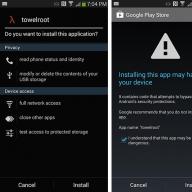So, friends, today we will introduce ourselves as a technician who knows how to open the lid of an iPhone. Surely you have thought at least once that you can do it yourself and without the help of some expert-master. Of course, it is highly discouraged to carry out this kind of operation, since you risk breaking your device to the extent of your incompetence in this matter. But, as they say, you can't learn anything without experience. Therefore, if you have a desire to move in this direction or you have a simple interest, then let's find out how to remove the cover from the iPhone.
Removing the cover on an iPhone isn't as difficult as it sounds
First of all, it is worth paying attention to the fact that you perform all the actions performed at your own peril and risk. Nobody is responsible for what you do. Therefore, it is better to think about it well before getting down to business. If you break any component in your phone, then you will not be repaired under warranty, as this is not a warranty case. Then you will have to seek help from paid types of device repair services.
Also note that you can only open the back cover on iPhone 4s and below. On older devices starting from the fifth iPhone, you will remove the display to access the inside of the smartphone. And if you have a crack or a dent on the back of the sixth iPhone, for example, then you can only change the entire body. With full combat readiness and the presence of a purposeful attitude, we proceed to the operation!
iPhone 4 and 4s
In order to remove the cover of an iPhone 4 or 4s, we only need a special suitable screwdriver for the slots at the bottom of the device (where the charging port is located) and a little patience. Unlike later models, this is much easier to do:
- Unscrew the screws carefully (there are only two). Put them in a place where they won't get lost.

- Now place your thumbs on the surface of the lid just below the Apple logo, closer to the edges of the device, pointing them towards the apple. It will look as if it is about to fall between them.
- Push the cover up a little so that a gap appears at the bottom. That is, the lid will move up slightly. Then you can very carefully separate it from the device. Done! Now you can see everything inside your smartphone.

Push the lid up a little
- To close your device, just put the cover on top, pull it down with your fingers and tighten the screws.
Other iPhone models
So, how do you open an iPhone 6s or another? As promised above, now we will try to open the iPhone of later devices. During the operation, we will need not only a screwdriver for the Pentalobe screws, but also a special suction cup that will allow us to separate the display. If you do not have such equipment, then do not try to do it with the help of available tools. It is better to buy them in any store in the city or on the Internet: they cost very little. If you have these tools, and they are ready to go, then let's get started:
- Unscrew the two screws with a Pentalobe screwdriver and remove them to a separate place. They are very small, so it will be easy to lose them.
- Now place the suction cup very carefully towards the display, below the middle of the screen (closer to the Home button). But be careful not to touch this key.
- Also, gently pull on the suction cup so that the bottom of the display comes off. It will not come off completely, since there is a special train at the top. It is advisable not to take it off, although this is also possible. Raise the split display so that you can easily replace some parts of the iPhone if necessary.
- Do not forget about safety measures and precautions: unlike the four, it is very easy to touch any components or loops, and also break them. To put everything back in place, follow the steps in the reverse order very carefully and slowly.
Conclusion
So, dear friends, today we learned how to remove the cover from the iPhone. We examined this process using the example of both old devices and later models. Once again, we remind you of safety and caution when performing these actions. If you still doubt your abilities, then it is better to give your device to specialists. It is highly recommended, if possible, to try to open a non-working iPhone, which you will not regret. Be sure to share your success or failure (we hope there won't be any such stories) in the comments!
The back cover of most modern smartphones is an integral part of the body. This suggests that to replace the cover, you will need to disassemble the phone "to the last bolt." The iPhone 5s case is no exception.
This service in our service with a spare part costs 3500.
In this guide, we will take a closer look at the procedure for replacing the back cover on the iPhone 5s. Please note that adhesive tape is used to secure the battery to the case. Because the battery will have to be removed in the same way as all other components, prepare the tape in advance (thin double-sided tape will do). Let's get started.
Opening the case
First of all, unscrew the screws that you will find at the bottom of your phone case. To do this, you need a screwdriver with a special Pentalobe head.
Now you need to detach the display of the device from the base, and this is the most difficult task of all. To do this, you need a vacuum suction cup (can be removed from a child's toy, but it is better to purchase it in a specialized store).
Attach the suction cup firmly to the phone display near the Home button.

Prepare a plastic spatula or any other item, as long as it is made of plastic. Pull slightly on the handle of the suction cup, there is no gap between the body and the glass at the bottom of the phone. Slide a spatula into the opening and lift the screen with it.

In the same way, you will need to walk around the entire perimeter of the phone case. Start at the bottom, gradually moving the paddle towards the upper left corner of the apparatus. Then reposition the scapula to its original position and move it to the other side towards the upper right corner of the body.
Once all latches are released, the phone display can be lifted at the bottom of it. Do not raise the screen more than 3-4cm, as this can lead to a break in the loop of the "Home" button!

Hold the glass up, and then using a pointed object, remove the protective metal cover, under which is the connector for the Home button.

After removing the cover, remove the connector from the socket.

Consider the process of mounting the metal cover back, because there is one important feature here. You should start installing the cover not directly on the cable connector, but slightly to the left. Around this area:

While holding the cover in this position, slide it to the right so that it is above the home button ribbon cable connector.

Then close it.

Turn off the display
After you have disconnected the Home button loop, you can lift the glass of the phone, as shown here:


Then remove the protective cover.

You will see a ribbon cable connector under the cover. Remove it from the socket, the phone board will be completely de-energized, and you can continue.

Now let's get rid of the screen. To do this, you just need to disconnect all its cables from the motherboard. The cable connectors are located under the cover in the upper right corner of the phone. Unscrew the bolts holding the cover, and then remove it.


It remains only to disable the connectors. We shoot them in this order:
First, the ribbon cable from the front camera and light sensor:
2.Then the LCD-display cable:

And the last one is the loop from the display:
After the last step, the glass of the phone can be removed.

Removing the motherboard
Half the way is done, it remains to disconnect all electronic components from the back cover of the smartphone. The first step is to turn off the motherboard. In this and the following steps, you will have to remove many bolts and small parts of the phone. Prepare a box so you don't lose anything.
So. Let's start by disconnecting various cables from the motherboard. Start with the ribbon cable that leads to the electronics at the top of the phone (camera, etc.):

Below you will find a wide train. He is responsible for connecting the Dock connector to the motherboard (USB port, charging, etc.).

Fold the Dock connector ribbon down to keep it out of the way. Here you will also find a small connector, from which a thin black wire comes off - this is an antenna cable. Remove it from the slot.


Now let's turn off the main camera. Use a plastic spudger to disconnect the camera ribbon connector from the motherboard (top right corner).

A small piece of adhesive tape is glued to the left of the camera body. Take it off.

After that, you will have access to all the bolts holding the motherboard inside the case. They are located in these places:

By unscrewing the bolts, the motherboard can be lifted. Do this with a plastic spatula.
Take your time to remove the board. An antenna cable is connected to it, which must be removed from the socket. Flip the board over. Here you will see the cable connector that you need to disconnect.

Dismantling the camera
Before proceeding to dismantle the camera, remove the small metal fastener, which after removing the motherboard is no longer attached to anything. This is necessary in order not to accidentally lose it. It is located slightly to the right of the camera body. In this place:

Just take it out from under the metal ear hook and place it in the box so you don't lose it.

Now you can dismantle the camera itself. First you need to peel off the tape holding the camera. You will find the end of the tape on the side of the case. Peel it off with tweezers (the other end of the tape is glued to the back cover, so just bend it to the side).


Grasp the video camera cable and pull it out of the slot.

After removing the camera, you will find a small plastic part protruding from the side of the case. It serves as a bumper for the camera.

Unscrew the two screws to the right of the camera socket and then remove the protective cover.

Now you can remove this very bumper.
Removing the battery
Like most modern smartphones with a non-removable battery, the iPhone 5s battery is glued to the body. Moreover, in our case, not only glue, but also adhesive tape serves for this. Let's start with her.
Look at the bottom of the battery. Here you will see a black ribbon protruding from under it. Peel it off the battery case using a pointed plastic object.


Pull the tape a short distance with your fingers.

2 white strips will appear from under the battery. As you can see, they are connected by a black ribbon. They need to be separated. Use scissors to cut the black ribbon in the center.

Now we need to get rid of these tapes in order to remove the battery. Take one of them and start pulling smoothly.

As soon as you feel that the tape has stopped stretching, wind it over the edge of the battery.

And then continue pulling the tape out from under the battery.


You will need to do the same with the other duct tape.


After getting rid of tapes, it is not always possible to remove the battery. it is additionally glued to the back cover. First thing you need to do is warm up the glue that holds the battery. To do this, you can use a special iOpener tool (or similar), which is currently sold in a large number of online stores. You can make such a tool yourself. You need to sew a bag of thick fabric. Add sand to it, and then send it to the microwave for 20-30 seconds. The sand will warm up and will be able to retain heat for a while. By the way, iOpener works on the same principle.
Whichever tool you are using, hold it for about a minute on the back of your phone where the battery is, as shown here:

After which the glue should soften and become pliable. Take any thin plastic object and use it to remove the battery.


Dismantling the upper loop
The top ribbon cable is responsible for connecting the volume buttons, vibrator and other components to the motherboard. To dismantle it, you must first disable these components. Let's start with the vibrator. You will find it at the top left of the case. First unscrew these two bolts:

This will allow you to remove the metal fastener.

Take a look at the top edge of the phone at an angle. To the right of the motor (vibrator) you will find a bolt. Unscrew it, then you can remove the vibrator.


Now let's take out the side buttons of the phone. Unscrew the following three screws, which you will find on the side of the case on the back of the buttons:
Slide off the metal cover, behind which is the sound on / off button.

Then remove the button from the socket.

Now do the same with the volume buttons. Pull the protective cover first:

And then extract the button:

Go to the top of the case. To the left of the camera socket, 2 bolts are screwed to the side of the body. Unscrew the left one:

Then remove the metal contact:


Then you can remove another metal contact, under which is the on / off button for the phone.


The next task is to dismantle the upper loop. It is also glued to the back cover. However, in this case, you can do without heating the glue. Just take a plastic spatula and pry it on the right side of the ribbon.

Move the paddle to the left side of the train until you reach the side of the body:

And then continue peeling the ribbon down:


The train is glued to the glue at several more points. Peel off the part where the vibrator contacts are located from the cover. Here:

To the left of the camera socket, you will find a ribbon cable to which the LED (flash) is soldered. Remove it from the socket.

Then remove the ribbon cable in the place where the microphone is located (in the photo - a square block of golden color).

Above the microphone on the side of the case there is a cover that covers the on / off button of the phone. The cover is movable. Bend it back.

Now you can remove the button itself from the phone. Push it in from the outside and then remove it from the socket with tweezers.

Then you can remove the cover itself, which covered the button. Grab it with tweezers and push it to the right.


The top cable will now be completely free. But do not jerk when pulling it out. in some places it can still stick to the glue. Make sure the ribbon is completely peeled off, then remove it and set it aside.

Dismantling the bottom loop
The bottom cable is responsible for connecting the Dock connector, headphone jack, polyphonic speaker and other components. Dismantling it is not as difficult as in the previous case. First, unscrew the bolts shown in this photo:

The first step is to remove the audio unit.


The bottom train, you guessed it, is also glued to the body. Take a spatula and pry it on in this part:

Bring the paddle to the bottom edge of the case, and then begin to peel off the ribbon from the right side, moving to the left.


The ribbon can now be removed.

Final touches. You will find two small metal parts under the bottom train. Remove them so as not to lose - they are, of course, needed.


This completes the iPhone 5s disassembly process. You can now start transferring all of the removed parts to the new back cover. Follow all the steps from the same instructions, but in the opposite direction.
Back toThe real operation of each mobile phone begins with the 1st and the same rite - the installation of a SIM card. Without this piece of plastic with an integrated chip, the phone is transformed into a calculator or a player, and in especially difficult cases it does not fit at all. But there are situations when the need arises pull out the sim card from the phone. For ordinary cell phones, to get a SIM card, it is enough to remove the back cover and remove the battery. Specialists from Apple once again decided to remind about the uniqueness of the products manufactured by their company, and applied the method of installing a SIM card into a special slot using a tray. This method does not ask for partial disassembly of the phone. This is where people begin to think how pull out the sim card from the iPhone 4S?
Phenominally, many, faced with a similar problem, immediately run to a nearby service, where specialists help them for very substantial funds. Not enough people think that all this can be done by yourself at home, without even damaging your own expensive iPhone.
Step-by-step instruction.
DIY iPhone 5 / 5S / 5C battery replacement. #YAUMAMYENGINEER
Turn off first iPhone... Like any complex synchronized technique, Apple's smartphone likes everything to be done solely according to instructions. To turn off the device, press for 5 seconds on the power button located above the display on the bypass of the case. Slide your finger across the “Slide to power off” message that appears on the screen to turn off your iPhone.
Next, you need to find an external SIM card slot. Unlike its predecessors, the iPhone 4S has it on the right side. Here you will fully feel the seriousness of the issue, how pull out the sim card from iPhone 4S. It is impossible to do this with unarmed hands.
Apple today typically includes iPhone a special key that is inserted into a small hole on the slot and makes it protrude outward, revealing access to the SIM card.
What to do if there is no special Apple branded key in your iPhone box.
If you find that you do not have this key, you will have to call on your wit to help. Note that the idea of \u200b\u200busing a needle to open the tray with a SIM card must be urgently dismissed. Otherwise, you risk damaging the tray fixing system. As a rule, experienced iPhone owners use an ordinary paper clip for these purposes, having previously unfolded it. However, some inventive individuals manage to adapt a dental probe or a thin awl for these needs.
What to do if the SIM card is stuck.
Uh, the slot seems to have been opened, but the SIM-card itself still does not want to go out. This means that it will be necessary not only to solve the question of how pull out the sim card of iPhone 4S, but also deal with the problem of removing a stuck SIM card. Yes, yes, and this can be comprehended by some fans of "apple" smartphones. Fortunately, this phenomenon is not widespread.
It is quite logical to want to contact a service center with a problem, where they will solve it, taking a tidy sum for it. Do not hurry! Try to do it yourself.
When the SIM card is stuck, the slot is extended by only a couple of millimeters. To remove the SIM card, craftsmen advise using something thin but durable. A model knife or folder film is perfect. You just need to shove them between the phone body and the slot on the side of the screen. Then it remains only to pull out the plate together with the slot, pressing it against the screen.
If it doesn't work the first time, don't despair. This procedure requires skill.
Be the first to comment on this article!
All rights reserved. Use of materials only with the written permission of the publisher. Selectel.
Short description
How to open the back cover of iPhone 5s. How to open the cover of the iPhone Rear upholstery panel. How to insert a SIM card into iPhone - we explain and show. In this article, you will learn how to insert a SIM card into an iPhone 5S, as well as be able to watch a video. How to remove the cover from an iPhone? How to open an iPhone to install a SIM card. how open iPhone, open the lid to keep in touch. How to disassemble the phone Apple iPhone 5 Blogofolio. How to remove the back cover iPhone 4 4S? How to replace the back cover on an iPhone 5. This guide will show you how to replace the back cover on an iPhone 5. How to open the back cover on an iPhone? How to open the cover on iPhone 5s? How to make such notifications in a white window on iphone 5s? How to Insert a SIM in iPhone 5S How to Insert a SIM. A guide to the world of iPhone and iPad.
IPhone 5s users, after several years of active use of the device, sometimes try to disassemble it. At the same time, it is not enough to find out how to remove the cover from the iPhone, you need to be able to navigate the "stuffing" of the device. How to disassemble iPhone 5S - one of the most popular versions of Apple mobile gadgets - see the step-by-step instructions below.
If you are wondering how to disassemble the iPhone 5 and change the case, you need to prepare special tools. Every home has its own set of miniature screwdrivers, but they won't work. Replacing the case on iPhone 5, 6 and other versions of Apple gadgets requires the use of special tools that can be easily found in online stores. They are called so - kits for disassembling iPhones.
Replacing the iPhone 5S case will require the following 4 tools:
- Pentalob is a five-blade screwdriver.
- Phillips screwdriver.
- A vacuum suction cup (without a suction cup, replacing the case on an iPhone 5C will hardly be possible).
- A spatula made of plastic (or something similar).

How to disassemble an iPhone 5 and how to open the lid of an iPhone
In the iPhone 5, replacing the case is possible not only in a service center. You can easily iPhone 5 at home, however, like other, more advanced models - 6, 7.
IPhone 5C model disassembly, stages:
- The first step is to unscrew the screw at the bottom of the gadget case. Version 5 and higher devices use so-called five-blade bolts to prevent the user from disassembling the phone. Earlier models used Phillips screws.
So, you need to unscrew the two screws at the bottom of the phone panel. If you do not have a special screwdriver, you can use a flat tool, sharpening it on the sides. But keep in mind that unless you use tools specifically designed to disassemble your iPhone, the bolts may be combined. Therefore, before disassembling the device, stock up on additional cross-head bolts.
- Take the suction cup and lift up the screen, gently using the spatula to help you. What is the scapula used for? In order not to damage the screen. So, for this purpose, you could use a screwdriver, in which case the chances of damaging the display would be increased.
- Carefully lift the screen from the side of the Home button.
- Use a Phillips screwdriver again and remove the two bolts that secure the shield. Using a spatula, divide the body into 2 parts.
- Unscrew the Home button. And then remove it from the device.
- At the top of the smartphones take off the camera, speaker and proximity sensor. Before doing this, you must carefully remove the mounting plate.
- Then you need to end the parsing of the front panel by removing the metal protection.
- Now you can start disassembling the iPhone case. And the first step is to remove the battery so as not to expose yourself to the danger of electric shock. To do this, you need to disconnect the ribbon cable from the board. This is done using the same shovel.
Note that the battery is glued on and you need to make an effort to get it out of the phone. However, the battery glue is not strong, and even with light force, the battery will come out of the case.
- Get out the camera. This is quite easy to do because, unlike the previous smartphone from Apple, the camera is not attached to the body.
- Remove the motherboard. To do this, unscrew the screws and contacts under the rear panel. Here you can see that the board is fastened quite tightly. But after unscrewing the bolts, it can be easily removed from the device.
- Remove the protective film from the processor and take it out.
- Remove the Wi-Fi antenna, headphone jack, speaker from the device. All parts are attached to the body with a sufficiently large amount of glue. To remove them, you need to carefully remove the sticky mass.
- Remove the remaining parts - a Wi-Fi antenna, a similar GPS device, a vibration motor for a call.
- That's it, the procedure called iPhone 5 disassembly, and the answer to the question of how to open the back cover, are completed. Having memorized this simple instruction, any user will be able to understand how the body is replaced in the iPhone 5s. To assemble the case on the iPhone 5S, follow the same instructions in reverse order. When you turn on the gadget after assembly, you will need to unlock the device by entering a password.
This is how a fully disassembled iPhone 5S looks like:

As you can see, disassembling the iPhone 5 with your own hands is not a very difficult task, feasible for anyone who knows at least a little about technology. Replacing the case on the iPhone 5, when it is necessary after damage, which often happens after 2-3 years of use, can also be done by the owner of the gadget on his own. But if you are afraid of damaging some parts of the iPhone case or its internal elements, it is better not to risk removing the back panel and opening the "filling". Let the iPhone 5, 6 or another version of the gadget be replaced by a specialist in the service center.
Replacing the case with an iPhone 5: errors
If the replacement of the case on the iPhone 5 and later models - 6, 7, etc. is carried out not by the master, but by the user himself, all sorts of errors may occur that can disrupt the operation of the gadget. To avoid them, you need to familiarize yourself with the basic rules before disassembling the device.
In a situation where the iPhone 5C will be replaced by the owner of the device, the following should be considered:
1 If the owner is determined to change any part of his gadget, he must be sure that he has the necessary knowledge and skills, as well as carefully study the instructions for disassembling the iPhone. This rule is mandatory, regardless of which version of the gadget will be analyzed - the fifth iPhone, 6, 6S or others - older or newer versions. In case of the slightest doubt, it is better to use the services of a professional master. 2 All work must be done carefully and slowly. The parts inside the iPhone are very fragile, and any careless movement can break them.
The popular and respected company Apple manufactures iPhone 4 smartphones, which are fragile things and sometimes require replacement of the back cover. Or you just need to open it to install a SIM card. This raises the question of how to open the "iPhone 4" without damaging the device. To which we will give the answer.
How to open "iPhone 4": details
First of all, turn off the smartphone by pressing the shutdown button, in order to avoid any unpleasant consequences from disassembling the device in an active state. The device has a complex electronic device, so anything is possible. There is a toggle button on the side of the case, set it to silent mode. This must be done in order to be able to remove the cover of the smartphone. At this stage, the stage of preparing the iPhone 4 smartphone for the operation to separate the base ends. Next, we move on to the next step of the repair.
Note... Do not forget to wash your hands, as during the process of removing the cover and after it, when replacing the battery or SIM card, dirt may get on the internal elements of the smartphone, which can subsequently cause malfunctions. We will not dwell on them.
How to open the "iPhone 4": open the lid, unscrew the screws

The operation must be performed on the table. There are special screws on the case for securing the cover. To disassemble the device, you need to unscrew them. If we talk about how to open the iPhone 4 with a key, we note that it is necessary to act in a very careful manner. With moderate effort. This is necessary so as not to rip off the threads on the screws and not to flatten the caps. Before us is the most difficult and most crucial stage of the operation, requiring the greatest concentration and concentration. The hardest part is over. Further, we continue to inform how to open the iPhone 4: lift the lid up and take the smartphone from the table in both hands. We put two on the case. The camera should be in the direction of your fingers. To finally understand how to open the "iPhone 4", very carefully press a little on the cover and move it forward. This movement must be made until it clicks. A sound means that the clips located inside the case are disconnected. Next, you need to carefully put your smartphone on the table and proceed to the next stage of the operation.
Final stage