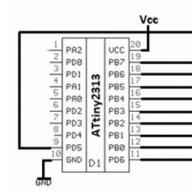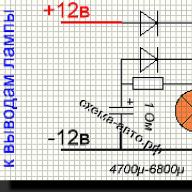This mod is a global improvement in the appearance of all playable races and characters. It has become much easier to create an attractive character and see a cute NPC, while the races do not lose their unique features (and some, on the contrary, even acquire). No more potato heads and identical NPCs that differ only in skin color!
Peculiarities:
- the mod contains high-resolution textures for characters' faces, as well as age maps designed to work with these textures;
- elves received a new look, reminiscent of their appearance in Morrowind and Skyrim: these are lines on the forehead, which become more pronounced with age, longer and pointed ears. Dunmer eyes changed to red with black sclera. Bosmer heroes will be able to choose between the old eye colors and the new ones made in the Morrowind style - with a dark sclera; a choice of gold, black and green eyes;
- reworked age maps, now old characters will have not only wrinkles on their faces, but also scars. The pattern on the face of the Khajiit is changing, they will also have access to new eye colors - red, blue, gold, green;
- 80% of NPCs have slightly reworked faces to better adapt them to fashion. There are practically no characters left with distorted and discolored faces.
Notes: The mod does not require any third-party plugins or programs for its work, but it supports a limited number of body textures: these are vanilla textures, standard HGEC textures, standard Robert Male Body and Robert Female Body textures, and Navetsea's F-INevOblivion skinset for HGEC bodies. If your installed textures are not included in this list, then there may be a discrepancy in color between the body and the head.
Please note that the archive contains only the translated esp file and readme! The main archive containing the necessary meshes and textures must be downloaded from the mod's page!
You may also need archives from the Optional Files tab (located on the mod's original page):
HGEC head textures- for those who use standard HGEC-replayer textures.
Navetsea face textures- for those who play with textures from the F-INevOblivion skinset plugin.
Navetsea gray female Dunmer compatibility- for those who play with optional textures from the F-INevOblivion skinset plugin - Dunmer fix.
Roberts face textures- for those who have textures from the Robert Male Body and / or Robert Female Body replayers installed.
Khajiit age sliders stripes fix - for existing users- a special fix, located in the "Old Versions" tab, for users who play with version 1.0 and do not want to update it, but want to see specks and stripes on the faces of the Khajiit.
Important! Read the Installation section carefully!
Localizer bonus: if you don’t like the new elf ears and would like to return the vanilla ones - look in the “Elven vanilla ears” folder in the “Optional files” directory in the plugin archive.
Enjoy playing with new characters! Oblivion now looks completely different :)
Conflicts and incompatibilities:
Since this mod affects a very large number of parameters, it will conflict with almost all plugins of these types:
- face re-textures;
- any mods that add new eyes / hairstyles to vanilla races;
- any mods affecting NPCs;
- mods affecting the characteristics and abilities of races;
- mods that replace age cards;
Some conflicts can be avoided by patching with Wrye Bash.
Attention! The mod has been updated (11/23/13) to version 1.2. The following changes have appeared:
- seriously reworked all facial textures: the contrast between the tone of the cheeks and the face is no longer so noticeable, the lip detail has been improved, the normal maps for the Imperials and Dunmer have been reworked;
- the dark elves have much more pronounced lines on the forehead, and the lips have become dark;
- increased texture gloss.
All changes can be seen in the screenshots in the description on the original page of the mod.
Screenshots:
The idea of changing the interface came to me when I met the Oblivion BTmod known to many fans of the game on the web, but it was, so to speak, not very straightforward: the icons were small, far from each other, in general, everything seemed to be archived.
I decided to change it, but I could not find where it was, and on the web, no one could tell how to change this mod. And I decided to do everything myself, after that I realized that the well-known proverb does not lie (I think everyone knows it).
So I took a text editor with code highlighting and started editing * .xml files.
This plugin changes the player's interface, that is, they sharpen it to 75% of the original. I made it to facilitate the game process, since it seems to me very inconvenient to play when you can see only 5 items of your backpack, despite the fact that there are 200 items in it ...
(c) Tom, author of the mod
This mod changes the standard interface, introducing many interesting changes, ranging from an increase in the inventory window and ending with the addition of a strip of weapon wear.
You can read more about all the features of the new interface in a special manual (file Manual.doc) that is in the plugin archive.
Installation:
Installation on Oblivion version from 1C:
- download and run BSA Commander;
- use it to open the Oblivion - Misc.bsa archive located in the "... / Oblivion / Data" folder and unpack it (Unpack) into the same folder;
- rename the Oblivion file - Misc.bsa as you like;
- Run BTmod-v2.20.exe and follow the instructions of the program;
Peculiarities:
Improved many aspects of Oblivion's interface:
- Increased the size of windows for inventory, magic, containers, lists of things to repair, ingredients for alchemy to 12 lines or more;
- Increased the visible area of maps (global and terrain maps);
- Increased the visible part of the magazine;
- The number of skills, guilds and achievements displayed on one screen has been increased;
- Added display as a percentage of total health / mana / stamina;
- Added display of the degree of deterioration of weapons on the main screen of the interface;
- Added and configured timers showing the remaining duration of spells;
- Increased the maximum allowable length of a user-created class;
- the "Up" and "Down" arrow keys can be used to manipulate dialog boxes (“Up” = top button of the dialog box, “Down” = bottom);
Support for removing markers / POIs from compass and map:
- three .esp files to manage markers / POIs on the compass;
- quest markers on the map are controlled by the Map Config section;
Configuration files to change the interface according to your desires:
- For each menu there is a separate file for managing icon sets, windows, interface type, etc .;
- In the next versions, you can use the previously made settings files (to save them);
The number of items displayed on the screen in the inventory window may depend on the installed fonts;
- the display of things can be configured using the settings files;
- keys other than "arrows" cannot be used to control dialog boxes;
The aforementioned menus use extra space at the top (empty in the original). In some cases, the space on the sides is also used (global and local maps)
On the main screen of the interface (the one that is displayed during movement, fights / battles, etc.) is now shown as a percentage of your maximum health / mana / stamina. Also, the current state of wear of the weapon is shown under its icon. You can turn on the text display of the current wear in%. Oblivion's original XML removes the timer for spell effects on your character. In this mod, this feature is enabled and fixed.
The names of the user-created classes.
By default, the maximum length of the name of the created class was very limited. In this fashion, it is increased.
Long class names may not be displayed correctly on stats screens and some others.
Directional keys for managing dialog boxes:
- the up arrow key allows you to respond positively in all dialog boxes,
"down" - negative (for example, in the selection windows when trading - up = "Yes", down = "No");
There are 4 game-recognizable tags. This, and. They are designed for the Xbox360 gamepad and can emulate the functions of its buttons and be controlled directly by the cursor buttons (arrows) on the keyboard. Thus, the other keys are not suitable for these functions. To reduce the number of mouse clicks, the author assigned these functions to the arrow keys.
These hotkeys work in all pop-up windows when trading. If you press the arrow before the question window appears, the answer will still be accepted. Delete or rename the file "... Oblivion / Data / menus / message_menu.xml" to remove this feature.
Removing markers / POI icons from compass and maps
Compass features are now controlled by the .esp file. There are 3 such files in this mod:
1) Removes quest markers and dungeon / POI icons from the compass
2) Removes only quest markers from the compass
3) Removes only dungeon / POI icons from the compass
If you don't use any of these .esp files the compass will show everything (as in the original Oblivion)
To connect one of these files, start OblivionLauncher, press the "Data files" button in it and check one of them:
1) Compass-Disable_Both.esp
2) Compass-Disable_QuestMarkers.esp
3) Compass-Disable_POIs.esp
IMPORTANT!!! Use only one of these files at a time. If you try to load a game with 2 or 3 of these .esp files enabled, only one of them will be used! (which was last used before)
These .esp files modify the iMapMarkerRevealDistance game option. They change the default (1800) to 1801, 1802 or 1803 (different .esp files have different values). If you are using a different mod that changes this variable, most likely both will not work (the compass will show everything).
You can also turn off the compass markers and icons in the console.
To turn everything on:
- enter: setgs imapmarkerrevealdistance 1800
To turn everything off:
- Open the console by pressing "~"
- enter: setgs imapmarkerrevealdistance 1801
- enter: reload hudmainmenu
- close the console (also with the "~" key)
To turn off dungeon / POI icons:
- Open the console by pressing "~"
- enter: setgs imapmarkerrevealdistance 1802
- enter: reload hudmainmenu
- close the console (also with the "~" key)
To turn off markers:
- Open the console by pressing "~"
- enter: setgs imapmarkerrevealdistance 1803
- enter: reload hudmainmenu
- close the console (also with the "~" key)
INSTALLATION:
A small note: After turning on and off quest markers, a graphical bug may appear when another cursor image appears on the right side of the screen. You can get rid of this by reloading the current save game. Switching this option through the console only works until you exit the game - then everything returns to standard values. So it's better to use .esp files.
To turn off quest markers on maps: open the file "... Oblivion / Data /menus/prefabs/ui_config/map_config.xml" in a text editor and edit the "QUEST MARKERS" section.
Settings files
The settings files allow the user to change the game interface as they wish. By changing many of the original XML files, the author has provided enabling / disabling of interface elements.
The configuration files are located in the folder "... Oblivion / data / menus / prefabs / ui_config"
Here is a list of the settings files and the menus they change:
container_config.xml: container menu.
container_template.xml: further change the container menu. Carefully! These changes can affect the speed at which content is displayed downward.
hudmainmenu_config.xml: all the elements of the screen that you see during the game. Health / mana / stamina bars, weapon / magic icons, compass, spell effects.
hudreticle_config.xml: crosshair.
hudsubtitlemenu_config.xml: Subtitles and dialogues.
stats_config.xml: characteristics window (F1)
inventory_config.xml: inventory (F2)
magic_config.xml: magic menu (F3)
map_config.xml: map and missions menu (F4)
map_template.xml: Change the map screen further. Changes to this file may slow down the loading of the map.
Oblivion.ini - detailed setting
Each time Oblivion loads a game, it reads a variety of data from the file. Oblivion.ini which is in the folder \ Documents and Settings \\ My Documents \ My Games \ Oblivion where - the username under which you enter the system.
If you want to know the value of some parameter by default, you can find it in the file Oblivion_default.ini which is located in the root folder of the game.
If you want to return the original Oblivion.ini, simply erase the existing one and start the game - it will automatically create a new file with the default values. This is useful if, after tweaking, the game stops launching, but keep in mind that this will cause you to lose all tweaks and in-game settings.
The effectiveness of these tweaks varies from system to system, but they usually provide at least some improvement. I have tested all the variables in Oblivion.ini and selected those that can improve the performance of the game.
Variables that can help you optimize the game are provided below, they are divided into groups.
Basic:
bAllowScreenShot = 1 - if it is 1, then you can take screenshots in the game by pressing the button PRINT SCREEN... Screenshots are placed in the root folder of the game in BMP format. You can also use external programs to take screenshots, such as for example FRAPS, but that's how anyone likes it better.
SScreenShotBaseName = ScreenShot- indicates what name to give the screenshot. The name will be followed by a number (for example, ScreenShot12.bmp). A parameter that will be described below.
iScreenShotIndex = 7- defines the number that will be given to the next screenshot.
iDebugText = 12- sets the level of verbosity of debug information called by the console command TDT(you can rewind this information with the Scroll Lock button while it is active). The minimum amount of useful information is given by iDebugText = 2.
fDefaultFOV = 75.0000- defines the default view radius when Oblivion starts. May be the cause of image glitches, so it is recommended to use the console command instead of this variable FOV.
fGlobalTimeMultiplier = 1.0000- the speed of time in Oblivion. If you increase this value above 1, then the time will accelerate, if you lower it below 1, it will slow down. This option is interesting, for example, to watch sunrise / sunset at an accelerated pace.
bBorderRegionsEnabled = 1- if zero is set, then invisible barriers around the world will disappear, however, do not hope, you will not see anything interesting there.
iMaxDecalsPerFrame = 10- determines the maximum number of bloody footprints. Be careful, as this parameter can affect performance in battles (too many blood trails at the same time).
fDecalLifetime = 10.0000- determines how long the bloody footprints will not disappear (in seconds). Again, be careful as this parameter can affect performance in battles (too many blood trails at the same time).
fMinBloodDamage = 1.0000- determines how much you or you should inflict damage before the appearance of bloody traces.
bUse Joystick = 0- put 0 if you do not have a joystick connected. Some people argue that this improves productivity.
bInstantLevelUp = 0- makes it possible to raise the level of the character without resting in bed.
bSaveOnInteriorExteriorSwitch = 1- controls whether the game will be automatically saved when entering / exiting buildings. If you set it to 0, then the loading time between entering / exiting buildings should be reduced.
bPrecipitation = 1- if set to zero - disables the rain effect.
Graphic:
bFull Screen = 1- is responsible for starting Oblivion in windowed / full-screen modes, it can be useful, for example, in case of problems with the launcher.
iSize W = 1280
iSize H = 1024
These two commands define the width and height in pixels of your monitor's resolution while playing. Can be used to set custom permissions (only in windowed mode).
fGammaMax = 0.6000
fGammaMin = 1.4000
These options will be useful for owners of older monitors. They adjust the brightness, but, unlike the in-game Brightness slider, in a wider range.
iShadowMapResolution = 1024- the size of the textures used in the shadows. You can decrease them to improve performance in areas with large amounts of dynamic shadows (a multiplier of 8 is always used to increase).
bAllow30Shaders = 0- if set to 1, it allows the video card to use Shader Model 3.0 (relevant only for video cards of the Nvidia GeForce 6600 or newer, ATI X1000 or newer class). For more information on using shaders on your system, see the RendererInfo.txt file located in \ Documents and Settings \ User \ Documents \ My Games \ Oblivion.
iActorShadowIntMax = 10
iActorShadowExtMax = 10
These two parameters increase the maximum values of the Interior and Exterior Shadows sliders (default 10). It is obvious that an increase in these parameters leads to a loss in performance.
fSpecualrStartMax = 1000.0000- defines the maximum distance of the Specular Lighting slider. By increasing the parameter, you will be able to see reflections on distant objects (of course, at the expense of performance).
fShadowFadeTime = 1.0000- determines how much time in seconds it takes for the appearance / appearance of shadows on objects / characters.
bAllowPartialPrecision = 1- determines which shader effects are run in Partial Precision DX9 mode. Disabling this option leads to an improvement in the quality of the picture, but instead of several FPS.
bUseRefractionShader = 1- controls the glow / invisibility effect. If set to 0, it significantly increases performance in areas with such effects (especially the Oblivion Gate, as well as near invisible characters)
bDoTexturePass = 1- if set to 0, it will remove textures from almost all objects in the game. May increase FPS but is not recommended for obvious reasons.
bDoSpecularPass = 1- if set to 0 will disable the glitter effect on all surfaces using it (see Specular Distance in the in-game menu). May improve performance noticeably on some systems.
bDoDiffusePass = 1- if set to 0 will remove all dynamic lighting from the game. Not recommended.
bDoCanopyShadowPass = 1- if set to 0 removes all shadows from trees. May improve performance in areas with many trees.
Audio:
bDSoundHWAcceleration = 1- if set to 0, it will disable hardware sound support (that is, your sound card will not be used for playback). You can turn it off if your game often freezes or kicks out of it.
bMusicEnabled = 1- if set to 0, it will turn off the music in the game. It negatively affects the atmosphere of the game, but can give a decent performance boost on some systems (due to the fact that the music is gradually loaded during the game).
bSoundEnabled = 1- at 0 removes all sound effects except music. Not recommended in any case (only if the game crashes all the time).
fMainMenuMusicVolume = 0.6000–Adjusts the volume of the music in the game.
iMaxImpactSoundCount = 32- determines the maximum number of channels used when producing sounds. You can change it to 24 or 16 to increase performance, but can lead to frequent system crashes (especially with hardware sound support).
Memory, Loading and Multithreading Optimizations:
Memory:
uInterior Cell Buffer = 3
uExterior Cell Buffer = 36
These parameters determine how many internal and external areas will be buffered in RAM. Note the size of the uExterior Cell Buffer is determined by the game itself, based on the variable uGridstoLoad, the higher this value is, the larger that value is. For those who have 1 GB of RAM, it is recommended to double the values (6 and 72, respectively), for those who have more I can experiment with larger numbers. In any case, you'd better increase the parameter as well iPreloadSizeLimit.
iPreloadSizeLimit = 26214400- determines the maximum amount of RAM used for loading territories (in bytes). For those with 1 GB of RAM, it might be advised to double this value (up to 52428800), those with 2 GB of RAM can supply 104857600.
bPreemptivelyUnloadCells = 0- if you put 1, then the game will automatically unload the data that, in its opinion, you will not need. Although I have 2 GB of RAM, I have made some improvements even on my own, so give it a try.
bSelectivePurgeUnusedOnFastTravel = 0- at 1, unnecessary data will not be loaded when using Fast Travel "a. It will help to reduce the memory load, so 1 is recommended.
Loading:
bUseHardDriveCache = 1- since Windows will still use the hard disk cache automatically, this parameter does not matter, but still, just in case, put 1, perhaps this will reduce the slowdown.
bBackgroundLoadLipFiles = 1
bLoadBackgroundFaceGen = 1
bBackgroundCellLoads = 1
bLoadHelmetsInBackground = 1
bBackgroundPathing = 1
These options are specific to environment loading. It is recommended to set everything to 1, although the loading time upon entering / exiting will increase, but it will slow down less during the game itself.
bUseBackgroundFileLoader = 0- this option improves performance on some systems, but I noticed that sometimes it crashes the game, so it is recommended to leave 0 for balance.
Multi-stream:
bUseThreadedBlood = 1
bUseThreadedMorpher = 1
bUseThreadedTempEffects = 1
bUseThreadedParticleSystem = 1
bUseMultiThreadedTrees = 1
bUseMultiThreadedFaceGen = 1
iNumHavokThreads = 5
iThreads = 9
iOpenMPLevel = 10
All these options are suitable for dual-core and HyperThreading (virtual 2 core) processors, allows you to divide some processes in the game into several parallel ones. Note that if you set large values in the iNumHavokThreads, iThreads and iOpenMPLevel parameters, this does not mean that there are actually so many of them, because the system itself determines the maximum number of such processes depending on the ones already running.
- increasing this parameter (always odd, that is, 5,7,9,11) leads to an increase in the radius of detailed drawing from the character. Increasing this parameter greatly affects the time of loading / unloading territories and also greatly affects productivity. The default value is 5, which is the optimal quality / performance ratio.uGridDistantTreeRange = 15
uGridDistantCount = 25
Both options in combination give an increase in the visibility of trees. Increasing the uGridDistantTreeRange parameter by itself has no visible effect, but if you simultaneously increase uGridDistantCount, you will see the trees even further. A strong increase in these parameters leads to dramatic consequences, terrible brakes and very long loading times for the location.
uGridDistantTreeRangeCity = 4
uGridDistantCountCity = 4
They work the same as the two previous parameters, but with one difference - they increase the visibility of trees in cities.
fLandTextureTilingMult = 2.0000- Lowering this value can reduce the obvious tile marks appearing on the ground texture, but unfortunately also distorts textures that are in the vicinity of the player.
Grass and trees:
iMinGrassSize = 120- the value is responsible for the "density" of the grass. The lower the number, the more rare the grass will be in dense grassy areas. Increases productivity well, but areas will appear more deserted. The number 120 is the best choice between performance and the visibility of the grass.
fGrassEndDistance = 8000.0000
fGrassStartFadeDistance = 7000.0000
The top two options control the distance when the grass will disappear and the distance at which it will gradually thin before disappearing. You can increase performance by lowering these values, as well as reducing the difference between them.
bGrassPointLighting = 0- if you put 1 grass will be with more beautiful lighting, and of course this will reduce performance.
bDrawShaderGrass = 1- if set to 0 removes all the grass. Obviously, this will improve performance, but instead of realism.
iTreeClonesAllowed = 1- if it is set to 1, then all tree models will be unique, which will reduce performance in places with many trees.
iCanopyShadowScale = 512- determines the size of the textures of the shadows of trees, the smaller the less beautiful they are, but the performance increases. You need to change with a multiplier of x8 (try to put 128, for example).
bEnableTrees = 1- if set to 0 removes all trees from the game, which is very ugly and unrealistic, especially in outdoor areas.
bForceFullLOD = 0- forces the LOD to load completely, which increases the quality of the trees at the expense of a small loss in performance.
Water:
bUseWaterReflectionsMisc = 1
bUseWaterReflectionsStatics = 1
bUseWaterReflectionsTrees = 1b
UseWaterReflectionsActors = 1
Parameters for enabling (put 1) additional reflections on the water. When enabled, nearby trees, objects and characters will be reflected in the water. May especially degrade performance in tree / object / character-rich terrain.
uDepthRange = 125- adjusts how deep you can see something in the water from above. If you increase it, some bugs may occur, and performance will also decrease.
We present you a new project of the Masters Guild website. The development of the Oblivion Association series over the past five years has allowed the team to create a completely new and ambitious project. The previous six months, using the latest work and optimization tools, a new project was developed and tested, the main goal of which was to create an assembly that was not overloaded with mods, with maximum optimization and performance, without crashes and freezes.
The assembly is based on the latest versions of the best graphic and gameplay modifications, fully translated into Russian, and also created exclusively for the Oblivion Association: Unofficial Oblivion Patch 3.5.4b, Oscuro "s_Oblivion_Overhaul 1.38, Maskar" s Oblivion Overhaul 4.72, Enhanced Economy 5.4.3, Cobl 1.74, Better Cities 5.03, HESU series and many more.
The balance of some mods was completely redone, the game interface and the world map were changed. Tens of thousands of files have been replaced and reworked, absolutely everything has been improved and improved: weapons, models, textures. For compatibility, some mods have been merged and their settings have been changed. For many years we have been choosing the best mods, collecting textures and music bit by bit, and we are proud to present you the first version.
Welcome to the Age of Change!
Spoiler
Operating System: Windows x64 (Windows x32 not supported)
Processor: Pentium E6300 or Athlon II X2 240
RAM: at least 6 GB
Hard disk space: 40 GB
Video card: at least 2Gb GDDR5: NVIDIA GeForce GTX 560 / AMD Radeon HD 6850
HDD: In AHCI mode / SSD is the best option
Installation procedure:
Spoiler
1. Disable antivirus.
2. Run the OA_ERA.exe file as administrator and select the desired installation parameters.
3. Installation of Visual C ++ 2015 is required, even if another version is already installed.
4. Start the game from the shortcut on the desktop. If you have Windows 10, you need to go to the properties of the shortcut on the Desktop and in the "Compatibility" tab set "Run this program as administrator".
A new game is required!
Installation time ~ 30-180 min.
LIST OF MODIFICATIONS:
Corrections, fixes and utilities:
Spoiler
Unofficial Oblivion Patch An unofficial patch for Oblivion fixes about two thousand bugs.
OBSE A program that extends the capabilities of the Oblivion scripting language and runs in the background along with the game and interacts with it during execution. OBSE is required for the correct operation of plugins for Oblivion, created using it, the number of which makes up most of the total mass.
COBL Provides a resource for items and scripts for use by modders. Also, being connected to a regular game, it will add many useful items to you. Installing the plugin requires additional programs (specified in the requirements). COBL is:
A new path after death for plugins using otherworldly concepts.
-A set of alchemical catalogs.
-Sorders of alchemical ingredients.
-Screen clock.
-Plate with a selection of dishes for mods using all sorts of recipes and cooking.
-Food and drinks.
-Special crushers for obtaining stone dust, bone meal from bones and other ingredients.
-About 180 books from the series (Lore).
-Alchemical ingredients from the games in the series.
-Baggage.
-Magic Altars
-Support showing on-screen menus
-Water resources - wells, water bottles, etc.
-Resources.
OBSE -Elys- Universal Silent Voice A universal plugin for those who have problems with playing voice acting. Subtitles will no longer fly by too fast.
Oblivion reloaded makes significant changes to the rendering engine, adding new features and providing screen effects not supported in vanilla Oblivion.
Blockhead Ability to make different head models and face textures for women and men.
Kuertee Clean-up Cleans game save files, significantly reduces the size of saves.
Decorator Assistant Decorator Assistant, allows you to arrange objects in space with high precision.
FormID Finder Shows information about any item in the game, plugin affiliation, paths to textures and models, and other information.
OneTweak
Global modifications:
Spoiler
Maskar "s Oblivion Overhaul This is a comprehensive global mod that improves almost every aspect of the game, designed not only to add challenges, difficulty, variety and novelty for experienced players, but also to preserve the atmosphere of the original game.
Oscuro's Oblivion Overhaul The plugin not only makes changes to the gameplay, but also adds a ton of new locations, items, NPCs and creatures. The purpose of this mod is to diversify the player's adventures, saturate his life with new interesting events, save him from mistakes that harm the realism of the level system; along the way, the cost of most things changes and their inclusion in the game world, new content is added and some game variables are modified to improve the balance.
Better Cities v5.5 Drastic improvement of cities. Rebuilds, new items, decorations, terrain changes and more.
Correction and improvement of the interface:
Spoiler
Enhanced Hotkeys Modifies and supplements the hotkey system.
Quest Log Manager Changes and improves the interface of the quest window
Map marker overhaul Allows you to add your markers to the world map.
Harvest_Flora_v3 Makes the behavior of plants more realistic by changing their appearance after an attempt to collect (it does not matter if it is successful or not). When collecting a plant, if its main ingredient is a flower, it will disappear.
Improving graphics, retextures, replayers:
Spoiler
Retexture packages:
"The retextures in this version mostly do not have HD resolution, as they are a cut-down copy of the original HD retextures."
V1.1:
Spoiler
OA_Color map - Ultra HD map showing all changes made by mods from allexa
Dark-Translucent UI 1.0 by allexa - menu retexture
OA_Color HUD status bar by allexa - retexture bar status
OA_Logo video by Rubicon

OA_Icon menu by MacKlaud- replayer of class icons, constellations, inventory
OA_Magic icons by MacKlaud- spell icon replayer - redesigned loading screen captions from TES lore
V2.0:
Spoiler
OA_Imperial City Ayleid Edition v3 by MacKlaud - HD Retexture of the Imperial City.

OA_Landscapes v4 by MacKlaud- HD re-textures of landscapes and roads.
OA_Grass by MacKlaud- grass replayer.
OA_Castle Exterior v2.1 from MacKlaud - HD retexture of locks.
OA_Gothic Skingrad v2 by MacKlaud - Skingrad HD retexture.
OA_Skyrimized Bruma v2 by MacKlaud - HD retexture of Bruma.
OA_Skyrimized Forts v5 from MacKlaud - HD Retekstur forts.
OA_Ayleid ruins by MacKlaud - HD Retexture of Ayleid Ruins.
OA_Bloody Arena by MacKlaud - HD retexture of the Arena.
OA_Sidewalks v2 by MacKlaud - HD Sidewalk Retexture.
OA_Cathedrals by MacKlaud - HD Retexture of Cathedrals.
OA_farms v2 from MacKlaud - HD Retekstur farms.
OA_ basements by MacKlaud - Basement retexture.
OA_Arena posters v2 by Rubicon, MacKlaud - arena poster replayer.

OA_Tapest vrys2 from MacKlaud - posters and paintings retexture.
OA_Dwemer clocks by MacKlaud - Dwemer style clock retexture.
OA_parallax csves by MacKlaud - HD retexture of caves with parallax
Oblivion Association Graphic Improved (improved or trimmed / extended retextures):
Spoiler
HD Retekstur Anvil by Katkat74 and MacKlaud
HD Retexture of Oblivion Plans from Katkat74, Quarl, MacKlaud
Leyawiin woodland by rabilinth - HD Retekstur Leyawiin + partly by Quarl and MacKlaud
HD Retekstur Cheydinhal by Lougian and MacKlaud

HD Sky retexture in Oblivion plan by Brittany
By Mikal33. Improved MacKlaud
Improved bravil
Improved Сhorrol by Mikal33. Improved MacKlaud
Improved Trees and Flora 2 by Mikal33
Ayleid ruins retexture by InsanitySorrow, Qarl. Modified MacKlaud
Better cloudrulertemple by xrayy. Improved MacKlaud
Retectstour furnishing of the lower, middle, and upper classes+ "Aesthetics of the Dump" by draOOger aka Runa Ulfgar. Normal maps changed - MacKlaud
TD_Interiors / Retexture of interiors of castles from TES-Diesel modding: Tosiko-san and draOOger and MacKlaud
Landscape retexture by Lougian
Cursor by ModBlackmoon
Better Scroll Background by Evandar
OTHER RETEXTURES:
Spoiler
 HD Retekstur sewer by Katkat74
HD Retekstur sewer by Katkat74
Crystal balls by katkat74
HD Rocks retexture by Lougian
TD_Lower_Clutter/ Poor class tableware replayer from TES-Diesel modding: Tosiko-san and draOOger
TD_Tombstones/ Tombstones from TES-Diesel modding: Tosiko-san and draOOger
HiRez Clutter Silverware by Saint_Jiub
Nice ice a.k.a. The Hills Have Ice by maczopikczo and xrayy
Real Palmetto and Baobab Textures, New Elsweyr CoconutTrees, Coconut Palm Bark, Banana Trees,
Coconuttrees for Valenwood Improved by Betty
Welkynd and Varla Stone Retextures by Ironman5000
Improved Ironwork by hlvr
Rune magic by chakaru11 (replace Midas rune magic)
Retextures of doors, windows, tapestries, Mikal33, InsanitySorrow, draOOger
by Brittainy (partially)
Mesh Improvement Project 1.2 by InsanitySorrow
VAs Better Gold by VagabondAngel
Book covers by AmpolX, Grimbot
Arboretum - retexture for a tree-hugging crowd by maczopikczo
Dialog Buttons by calbar
Mythic creatures The replayer deals with the standard monsters of the game, for which new, high-quality textures have been created.
Mythic ghosts and goblins Retekstur goblins, ghosts.
Mythic madness Retexture of creatures from Shivering Isles.
Mythic gatekeeper Gate Guard retexture.
Mehrunes dagon retex Retekstur of Mehrunes Dagon.
MadnessArmorandWeaponsRetex Retexture of the armor of Madness.
Improved Fruits Vegetables and Meats Retekstur of meat, vegetables and fruits, including those on the bushes, as well as bags of grain.
Improved Amulets And Rings Retexture of all rings and amulets.
Improved LightBeam v1.0 by MonkeyAngie
Road shrines by katkat74
Ship replay by katkat74
Stone fences by katkat74
Blacksmith tool 1.1 katkat74
Farm tool 1.0 katkat74
Brick castles by katkat74
Bearskin 1.0 by katkat74
Banner Replacers by InsanitySorrow
Kaizits Animated Daedric Ingredients byKaizit
Kaizits Animated Ingredients by Kaizit
Smoking Firesources BETA - Project Ambience by Marco Arecibo
Fire retexture by Lougian
Nirnroot retexture by Lougian
Bomret "s Texture Pack Shivering Isles A higher resolution texture pack for the Shivering Isles.
Modding resources:
Spoiler
Landscape Retextures for Morrowin by Lougian
AmpolX Texture packs Repackaged- Created by AmpolX
Undead knight and medieval weapons by Lazarus
Prince Nuadas Weapons Modders Resource by gdarknight - evandar
Chaos Eater Modders Resource by nateneurotic
Langleys Textures Workshop by Langley
Langley "s Modder Resource v2.1
eXtra Creature Variety Mod by sroro
Verdant - A Skyrim Grass Plugin by Preeum. Recolor MacKlaud
Lush and Gaudy Floriana Gloria by Brittainy. Recolor MacKlaud
Ubanga Botanic Gardens - Tree-Hugging Mod- Textures and Resources by maczopikczo
Dark Guardian Armor by Naihaan (as a TB armor replayer)
Bad Lady Armor from
(as a replayer of arena armor)
Lady Rappelz Armor from
This content is only available to registered users!
(as an arena armor replayer)
Daedric lord armor by McMuffin (as a Daedric armor replayer)
Arsenal of Tamriel by RonnieMagnum (maces)
Morrowind Armor Compilation by Teh-Husky (glass armor and weapons)
Ultimate Assortment by Favoredsoul by Favoredsoul (silver hammer and sword)
Insanitys Dwemer Weapons by InsanitySorrow (as a Dwemer weapon replayer)
Weapons of the Third Era by 747823(glass sword)
This content is only available to registered users!
This content is only available to registered users!
This content is only available to registered users!
This content is only available to registered users!
This content is only available to registered users!
OA_aw- replayer of vanilla weapons and armor from MacKlaud (60% armor and 80% weapons)
Oblivion character overhaul Redesigns and enhances the appearance of Oblivion characters even more than before. In the second version of the mod, the appearance of representatives of various races is much closer to their comrades from Morrowind and Skyrim. Golden Saints, Dremora, and Dark Seducers have also been reworked.

Weather - All Natural The most global weather plugin in existence. It combines Natural Environments (NE), Enhanced Weather (EW) and Atmospheric Weather System (AWS), in addition, "Natural Interiors" and "Real Lights" are integrated into the mod.

Better Rainbows in Tamriel Adds a rainbow to the world of Tamriel.
Life Detect Reduced Modifies the effect of the Detect Life spell, making it less pronounced and vivid.
Universal skeleton nif by Growlf
RobertMaleBodyReplacerV52 by Robert2 (bulky)
EVE HGEC Eyecandy Variants Expansion by EVE TEAM
ANIMATIONS
Combat stance reanimation by ElAlquimista
NoMaaM BBB Animation Replacer by fore (partially)
BBB Better Bouncing Bread Loafs by David Brasher
Weapons, magic:
Spoiler

WEP Nthusiasts MOBS Ilushnikov edition by alea, Evgeny Ilyushnikov - a large collection of weapons with a partial replay of weapons.
Crossbows of cyrodiil Crossbows of Cyrodiil, adds several different crossbows and bolts to the game.
Weapon Improvement Project Weapon Improvement Project.
Midas magic Adds over 300 new and unique spells. Beams, splashes and directional (throwing) attacks are added. Convert bodies to gold, summon your very own magic carpet, a Dwemer centurion, or defend yourself with a ring of fire!
Ragna Dark Arts2 Adds a tome with new spells for necromancers and necromancer mantles to the game.
New locations, expansion of existing ones:
Spoiler
Unique landscapes Cyrodiil is now more atmospheric than before. New sound effects, environments and unique creatures in various areas. (partially)
This content is only available to registered users!
This content is only available to registered users!
This content is only available to registered users!
This content is only available to registered users!
This content is only available to registered users!
This content is only available to registered users!
This content is only available to registered users!
This content is only available to registered users!
This content is only available to registered users!
This content is only available to registered users!
A collection of small mods that change the different locations of Cyrodiil. Adds many new plants, bridges, small settlements, hidden shelters, waterfalls, individual houses, NPCs, creatures. (partially)HESU - The Poison Swamp
Snus dungeons A plugin that many times improves and changes the original game's dungeons, giving them more uniqueness and atmosphere, through the creation of beautiful level design, adding content that matches the name of the cave.

Frostcrag reborn Is the official Frostcrag plugin disappointing? - no adventures, no dangers, no mysterious and powerful artifacts - nothing. This mod fixes the situation. Frostkreg should be a place full of intrigue, treacherous traps, secrets. There must be powerful artifacts to look for and fight for!
Wretched Pit and Witherstone Caverns/ Cesspool and Cave of Withered Stones, the plugin adds two new caverns to the game to explore. Each of them has its own characteristics and history.
CloudRulerTempleAlive Have you ever wondered why the Temple of the Lord of the Clouds looks so sleek, clean, but completely uncomfortable? If yes, then this addition will correct this defect and make the temple more habitable. Outside, a stable with hay for your horses has been added. In the temple itself, there are more things, scrolls and papers, food for blades, books and other details that indicate that people live here.
Hackdirt Alive Hakdirt, in which mysterious and gloomy events unfold, is full of neat ruins and pretty surviving houses. This mod makes the atmosphere much more oppressive. The ruins and houses are dirty, abandoned, gloomy and perfectly underline the mysterious troubles of the unfortunate village. In some places, new models and textures are used. Frightening images, a strange sight and objects, fog, a cemetery evoke associations with Lovecraft, from whom the developers borrowed the idea ... Nice place, do not forget to visit.
Talos Bridge Gatehouse Minor improvements to the bridge leading to the Imperial City and the area near the main gate. The bridge received its own name, good security, a tavern and additional structures. The kit includes 22 NPCs and a store, but you will not find new quests, dialogues and things here. In general, everything looks logical and fits organically into the game world.
CyrodiilExtended Significantly corrects, supplements and improves various small settlements, churches and taverns, which hitherto amazed with their desolation and dullness. Added new characters, new buildings, ennobled and revitalized territories.
Gameplay:
Spoiler
SM Combat Hide Affects the behavior of mobs when searching for a hero.
Alternative Beginnings Alternative beginnings adds a few backstories for players who love role-playing, or just for those who are tired of the standard dungeon. You will receive an interesting "introduction" for your character, equipment that matches his story and skills, and several nice features that will make it easier or, conversely, complicate the game. The choice is yours.
Coms Torch Compendium You are incredibly rich, you have the best armor and weapons. You can buy literally everything! But you persist, like a beggar, to use the stick of an ancient man as a torch ... This mod will offer you a wider selection of lamps, torches, etc., all that use the torch slot.
Cliff "s Morrowind Style Enchanting & Spellmaking Enchanting and Spellcasting without Altars, adds the ability to enchant and create spells in the Morrowind style - bypassing the altars at the University of Wizardry. Now two members of the Mages Guild in each city will be responsible for providing these services to the player.
Horse management Interaction with horses: new possibilities. The plugin adds four unique features to the game, thanks to which you can more realistically and comfortably interact with horses in the game. These capabilities apply to both regular game horses and mounts added by mods.
Falling starsAdds shooting stars to the game. They randomly appear in the night sky when it is clear.
RealisticLevelingChange of vanilla character leveling.
Oblivion elys uncapper Skill boost from -Elys-. The plugin allows you to upgrade attributes and skills from 100 to 200.
Toggleable Quantity Prompt The mod greatly simplifies the work with the inventory:
- you've probably come across the fact that with large purchases / sales, the "How much?" window appears. starts to get nervous - now it can be avoided. If you want to sell / buy many items of the same type (100 steel arrows?), Now just hold down the shift key and select the desired "product" with the cursor - everything will be sold / bought at once (provided that the merchant has enough money to buy everything). When you hold down the ctrl key, the "item" unit is counted.
- also allows you to avoid the window "do you really want ...?", for example, when buying spells, when enchanting or working with "vanilla" altars.
- in the same way you can work with containers (corpses) of any type, i.e. when throwing items from inventory into a container or vice versa.
Enhanced Economy Changes the economy in the game.
Try Before You Buy Trying things on before buying.
Quests:
Spoiler
New quests for the Mages Guild The plugin contains three quests that can be obtained from Raminus Polus after gaining the rank of "Archmage".
Rebuilding the Mages Guild With this plugin, you will be able to restore the Bruma Mages Guild, which was destroyed by the King of Hearts.
Random tasks Random Assignments - Adds a message board to the Imperial City. New announcements appear on it every week, asking you to complete a particular assignment - for example, to bring a series of books or a few ingredients. Tasks are handed over to the orc next to the board, he will tell you everything about the announcements


Oblivion Collectible Cards Do you like collecting? If yes, then this mod is for you. He adds to the game many collectible cards hidden throughout Cyrodiil. You can collect them, admire them, make your own collection or sell them (many cards are very, very expensive).

This content is only available to registered users!

This article describes the settings of the configuration file Oblivion.ini for The Elder Scrolls IV: Oblivion... With its help, you can slightly improve the graphics of the game and change some useful settings to your taste. First of all, this will be useful for those who do not like third-party mods, preferring the original game. What is described in the article is designed for modern computers with at least 1 GB of RAM and 512 MB of video card memory.
Below you will see tables with parameter names and descriptions. For convenience, the tables are sorted by category - the same categories can be found in Oblivion.ini where each is enclosed in square brackets. The first column of the tables is the names of the parameters, the second is the standard value at the maximum graphics settings, the third is the descriptions of the parameters.
To get started, open the file Oblivion.ini any text editor. This file is located in the following path: C: \ Users \\ Documents \ my games \ oblivion... Be sure to back up your file in case you encounter any errors related to changes.
General
| bRunMiddleLowLevelProcess | 1 | If you put "0" instead of one, then the game will be provided with more computer resources than other programs. Productivity increases. |
| bFixFaceNormals | 0 | A value of 1 improves the shadows on characters' faces. |
| uGridDistantTreeRange uGridDistantCount |
15 25 |
High values of both parameters increase the visibility of distant trees. You need to change both parameters, otherwise there will be no effect. |
| uGridsToLoad | 5 | Responsible for the display radius of highly detailed models and textures. The values can only be odd. Increasing the value may result in errors. Values for RAM: 1 GB - "7", 2 GB - "9", etc. |
| uInterior Cell Buffer uExterior Cell Buffer |
3 36 |
The number of cells in the game world stored in RAM. The first parameter is responsible for interiors, and the second is for exteriors. The values for 1 GB of RAM are "6" and "72". For 2 GB - "16" and "102", respectively. Increasing these parameters from the original is necessary when changing the "uGridsToLoad" parameter. |
| SMainMenuMovieIntro SIntroSequence |
If you do not want to watch the screensavers before opening the game menu, then delete everything after the "=" sign. | |
| bUseThreadedBlood bUseThreadedMorpher |
0 0 |
|
| bBorderRegionsEnabled | 1 | If you put the value "0", all borders of the world will disappear. |
| uGridDistantTreeRangeCity uGridDistantCountCity |
4 4 |
Parameters that determine the visibility of remote trees from cities. |
| iPreloadSizeLimit | 26214400 | The maximum amount of RAM used by the game to preload data. The maximum value is 262144000. For 1 GB of RAM - 52428800, for 2 GB - 104857600. We do not recommend increasing the original number of this parameter. |
| bUseThreadedTempEffects bUseThreadedParticleSystem |
0 0 |
A value of 1 for these parameters improves performance on multi-core processors. |
Display
| fDecalLifetime | 10.0000 | The higher the parameter value, the longer the blood remains. |
| bEquippedTorchesCastShadows | 0 | If you set the value to "1", then the shadows of the torches will appear in the interiors. |
| bHighQuality20Lighting | 0 | If you set the value to "1", then the quality of lighting will improve. |
| bAllowScreenShot | 0 | The value "1" allows you to take screenshots in .bmp format using the "PrintScreen" key. |
| iShadowFilter | 2 | Responsible for smoothing shadows. Smoothing increases at high values. |
| fSpecualrStartMax | 1000.0000 | The distance at which highlights from objects disappear. The increase affects performance. |
| iActorShadowIntMax iActorShadowExtMax |
10 10 |
Maximum shadows in interiors and in open areas. The increase affects performance. |
| iMaxDecalsPerFrame | 10 | The number of blood traces displayed at the same time. High values of this parameter may degrade performance. |
| fShadowFadeTime | 1.0000 | The time for the disappearance and appearance of shadows. In order not to wait for your shadow to appear after switching from the first person view to the third person view, set the value "0.0000". |
| bAllowPartialPrecision | 1 | A value of "0" will improve the quality of the graphics. |
| iShadowMapResolution | 256 | Responsible for resolving shadows. The value must be a power of two (256, 512, 1024, etc.). |
| bAllow30Shaders | 0 | If set to 1, the game will use shaders 3.0. On modern computers, the number of frames per second will increase slightly. |
Controls
Water
| bUseWaterReflectionsMisc bUseWaterReflectionsStatics bUseWaterReflectionsTrees bUseWaterReflectionsActors |
0 0 0 0 |
A value of "1" in each of these parameters will turn on the reflections of various objects on the water. |
| uDepthRange | 125 | A parameter that determines the transparency of water visible from land. Increasing the parameter value threatens performance degradation and errors. |
| fSurfaceTileSize | 2048.0000 | The parameter responsible for the mesh size of the water texture. |
| uNumDepthGrids | 3 | The parameter responsible for the underwater visibility range. Large values cause errors. The value "1" of this parameter removes possible errors from increasing the uGridsToLoad variable. |
Audio
Combat
HAVOK (physics)
Interface
GamePlay (Gameplay)
SpeedTree (Trees)
LOD (Distant Object Display)
| fLODMultTrees fLODMultActors fLODMultItems fLODMultObjects |
2.0000 10.0000 10.0000 10.0000 |
The distances at which trees, characters, objects, and objects begin to appear. |
Grass
OPENMP
If you think that some important parameters were not mentioned, write them in the comments to this article.