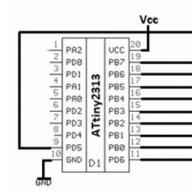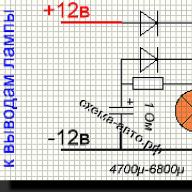Already have juicy photos inside your profile? That's not all. Do you want your account to be truly attractive to your audience? The next level is to pick up a concept and learn how to keep Instagram in the same style.
The quality of the photo content is just as important as the harmony of color, mood and frame compatibility.
From the material, you will learn the main ways of how to beautifully design Instagram, including business accounts.
"Net"
These are versatile, beautiful and uncomplicated Instagram posting styles. Their strength lies in compatibility and logic.
Checkerboard effect
Alternate images that are close in meaning and color gamut through one image. It retains its shape when posting a single post, so it is convenient to implement.
The main idea is order.
The checkerboard effect can be achieved with filters or initial planning.
By going through a quote or text.
Do you want to Instagram in the same chess style for the company? You can alternate between product photos (captured in uniformity) and textual information for and from customers (questions, reviews, news, useful).
A magical visual example by @ktotutbeauty
An adaptable option for business: content with products is always in the same colors, the rest is in black and white or in dark contrast.
Rows in line or design by columns
The main idea: all the attention to the row.
Clothes by @batnorton and their linear approach
As in the previous version, you need to be careful and publish a well-thought-out series at once, or the design will be broken.
The rows fit perfectly into the design concepts of insta stores, the beauty sphere, craftsmen, designers. Their ability is to create a complete image of a product or service by presenting the winning sides.
"Take yourself into ... the framework"
The design within the framework is specific, but interesting. It is difficult to say for sure which brands and profiles it will suit and who will not. But ... this style stands out from the background of regular accounts. And it is very easy to implement through special applications. For example Snapseed
The geometry of the shape of the frame design is limited only by the number of shapes.

Experiment with the size. And the form. Remember to match the tones and the mood your profile creates.
An example of a combination of background pattern, borders and shape geometry from @fishhunt_fest
Looks stylish and professional.
Apps to help push the boundaries of a photo with frames:
- Instafit
- Squaready
- Whitagram
- Diptic
- Frame swagg
Tiled concepts
Attention. These are complex techniques of execution, they require the use of third-party applications, programs (for example, "Photoshop") and imply taste in design. But the good news is that there are free and paid templates for these designs on the Internet, but they are still for use in Photoshop.
Instagrid is an application that makes it easy to work in these areas.
Collage
When you implement this unified style on your Instagram, you will become a real magnet for a new audience. If the logic is built correctly, and the harmony is not lost, each element of the collage will take its place, complementing the overall story.
Such a profile will definitely be read by a new visitor. If we talk about commercial sites, then this is a good choice for an agency with expensive services, an SMM agency selling a blog, an information businessperson, a specialist.
Layout and production are complex and time-consuming, must be laid out immediately in order to preserve the overall concept
- when you upload the collage, the current subscribers will have the whole "jumble" in the feed
- if the photo has a text component, this will lengthen the creation of the collage
- I'm not sure if you can pull such a format from month to month
Puzzle or mosaic
A simpler version of a tiled design. Cut one photo into 9 or 12 pieces using instagrid, photoshop or any suitable photo editor.
The result can be informational, whole, or a combination.
If you are making a landing page on Instagram for commercial traffic and do not plan to actively maintain it, this is a good option. This is also called insta landing.
@imperia_sumok makes a fairly high-quality inlining of concept combinations into general management.
Difficulty: 10 out of 10
If your brand already has corporate colors, use them in the design.
Or choose the ones that better reflect the essence of the strategy being implemented, the mood and are perceived by the audience.
Quick Cheat Sheet for Compatibility
Mood and tone
A uniform tone and emotion can be set by general filter settings when processing photos.
Brightness and contrast or air and weightlessness?


Our goal: to convey the right emotion through content. Remember this.
We sow goodness and comfort - keep air and warmth.
We are strict and important - sign for minimalism and reduced saturation
Harsh and aggressive - contrasts and bright colors
To classify content into groups into groups, publish three photos in the same scale, the other three in a closely related one - it will make it easier for the viewer to perceive it.
General Instagram style through filters
When we introduce strict color schemes to our profile, we can face difficulties and limitations in the production of content. Things are much simpler with filters. Choose one or more your and use.

How to keep an instagram so that it is interesting for subscribers is a question that is especially acute for those who want to quickly promote their account. The first question to ask is what motivates people to subscribe? Interesting Instagram is an interesting, unique and engaging story. Ask yourself the question - what exactly will your story be about, in which you can tell about your trip or your city, hobby. And simply, your own profile can be such a jar of happiness - you will add your little moments of joy to it.
How to keep Instagram interesting in lifestyle mode?
How to maintain a page on Instagram? Lifestyle is the most interesting and unpredictable format for maintaining your profile. This mode implies the publication of posts that highlight the main events of your life in real time. To make it interesting for subscribers, it is best to publish posts in a single, initially chosen stylistic concept - light or dark photographs, unified in their color design.
Below you will find recommendations and tips on how to choose a general theme for your page - talk about stylish bows, tell us about an interesting journey, cooking, important events in the world, ask a question. What topic should you choose for the Instragram?
How to write posts on Instagram: 7 topics and 7 helpful tips
If you do not know how to learn how to write posts on Instagram, then first of all it is worth observing and learning from the stars who are aces in this matter. Pay attention to headlines, hashtags, calls to action. 
How to write an Instagram post to be read? Consider the interests and lifestyle of your target audience first. How to write interesting posts on Instagram? An ideal publication carries a semantic load and an emotional component. It should give the reader a good mood, make him think about a topic or sanctify the news. If you don't know where to start, here are some topical and interesting topics for your attention.
- A blog post describing your daily route for a fun walk through the park or city labyrinths.
- You can pose a question, discuss an idea that is interesting to you.
- Talk about charity - there is a lot to tell.
- What event can inspire you and motivate you to feats?
- Tell us about your favorite film - sort out your favorite creation into quotes, or discuss 5 books for which 5 films have been made.
- We talk about our own or others' phobias - the topic is interesting, since every person is afraid of something.
- Methods of dealing with depression - suggest your recipes, recommendations for a good mood.
For those who want to understand how to write posts on Instagram correctly, I offer some useful tips:
How to maintain a beautiful Instagram profile? Your profile can periodically change its color scheme, adapting to the season and your mood. It should be done so that such changes are small chapters in a large novel. 
You can create a profile in a uniform and harmonious style using the same filters of the photo editor. In addition, when editing images, try to apply the same contrasts and sharpness, brightness level, and so on.
You can keep Instagram in one style using the following techniques:
- color consistency (for example, you can choose 2-3 primary colors that will appear in all images, or accentuate with 1 bright shade)
- introduction of a character or object (for example, a funny toy, a cute pet, composed phrases from volumetric letters, etc.);
- using the same filter for all photos;
- a unique idea and a single frame format (for example, a selfie format, a frame in motion, an unusual angle);
- uniform textual accompaniment of photos (Here it is important to take into account the format of posts, brand hashtags, visual design of the text).
Watch a useful video on how to beautifully process photos for Instagram:
How to properly Instagram to attract customers?
How to maintain a page on Instagram for promotion? First of all, post only high-quality pictures on your Instagram - this is where top pictures posted by other users can come in handy. From them you can get inspiration and ideas for your staff.

If you want to add this or that comment to the picture, you should write only on the topic in which you are well versed. Moreover, each post is a complete and complete, separately taken thought. In this case, it is worth finding your niche that you will consecrate. It is not recommended to copy other people's publications and use hackneyed phrases and quotes from Vkontakte. Don't mistakenly think that only celebrities can garner millions of followers.
How to Instagram to increase the number of subscribers?
First of all, it can be the distribution of gifts - in this case, the word for free sounds for many truly attractive and magnetic. If each of your subscribers receives this or that gift, you can be sure that their friends and acquaintances will also know about your page.

Photos with famous personalities will increase the interest of subscribers to your page
Also remember that photos with famous people will help to promote your page or a thematic blog on Instagram many times faster. Of course, making selfie with a celebrity is difficult, but if the opportunity presents itself, it will help raise your profile up several levels.
Do not ignore advertising either - find like-minded people and similar accounts on the network, agree with them that you will mutually promote each other. At the same time, choose pages that are higher in popularity than your own account - this way you will raise your status.
Always participate in various events - this will also draw attention to your page. Attend such events and then in IG share your photos and impressions. It is optimal if the events are thematic.
Keeping an instagram to promote a business has its own characteristics. A business account should inspire the trust of potential customers and provide them with valuable information that will motivate them to buy.
The profile should contain all important information about the company:
- brand name;
- opening hours;
- contacts;
- link to the main site;
- branded hashtags;
- a short description of your business and what users can expect from it;
- company logo instead of the main account photo.
The following tips may come in handy to promote your business account:
- subscribe to those influential people who can help promote your brand;
- add a link to Instagram in your profiles on other social networks and on the official website to cross-advertise and attract subscribers;
- set the strategic goals that you want to achieve with the help of Instagram (attracting additional traffic to the site, increasing brand awareness, etc.)
- make a content plan to promote your profile. Answer your questions at what time, on what topics and how often you will post. Testing will help you choose the best time to post. After that, you will be able to customize the content calendar.
- Choose the style in which you will publish your content (it should match your corporate style).
- Think over a plan for interacting with the target audience (this includes processing comments, answering questions, likes).
The uniqueness of a modern profile on Instagram today lies in its uniformity. High-quality content is good, but even better when it is designed in accordance with a single concept. What are the solutions for this on the modern Internet? About this in our new material on the site
How to design Instagram in the same style? Want to please perfectionists and the pickiest Instagrammers with the beauty of your profile? Or do you want to wipe your nose with annoying critics and haters?
Chances are, you've seen the perfect Instagram pages on multiple occasions that you can't take your eyes off. I want to take an example from them. Such profiles are carefully thought out by their owners, taking into account the smallest details. That is why they become a real inspiration for other users.
A page in a uniform style, provided that it is well and competently designed, retains the attention of users for a long time. The more carefully the work is done, the longer the so-called "hypnosis" lasts. And this is exactly what every advanced instagrammer is chasing.
Perhaps there is no user who would not like to attract the attention of new potential subscribers or customers. It is necessary for everyone! So why not create the perfect profile yourself? Everything is real - there would be a desire! Let's figure out how to bring your plans to life.
This article does not foresee a master class on how to become an excellent photographer. This will take talent and a lot of effort. The topic under discussion concerns rather the organization of the feed. Instagram is your personal gallery. So let's talk about how to make it attractive and how to create a consistent style for your account.
In order to create a unified style on Instagram, you will need special applications for your smartphone. This is a very popular software that your competitors may already be using.
It is worth noting that these programs are far from self-indulgence, but an excellent tool for effectively promoting an Instagram page. Such software is in great demand among popular bloggers and other celebrities. But everyone can show off with a beautiful ribbon! You don't have to become a celebrity for this.
Applications will help you cope with the planning and design of publications on a social network. Armed with such software (programs for posting or a program for creating stories on Instagram), you no longer have to think about whether a particular photo / video is suitable for an existing gallery.
You will save yourself the hassle of deleting posts, swapping them after publication, editing, etc. All this can be done in the so-called "draft" without affecting the personal page. In other words, you will always have a place at hand where you can outline a further plan of action. It is not only convenient, but also easy, given the accessible interface of the applications. A little later, you will get acquainted with the most popular programs for various devices.
Before choosing one or another application, you need to familiarize yourself in more detail with their main functionality. Yes, they are all designed in a similar way, but there are also differences between them. Some of these programs are equipped with special functions that may be useful for you to work comfortably. Search, compare, analyze. This is the only way to find the most optimal software from the proposed options.
Best Instagram photo and video content planner apps

Inpreview: plan your Instagram (designed for iOS)
A popular program for scheduling posts on the Instagram social network. Differs in a pleasant and intuitive interface. The main developer of the application, Yuri Fomochkin, is our compatriot.
Software features:
- Availability of the Russian-language version;
- The ability to upload several photos at once to a simulated feed in order to better understand how the final "picture" will look;
- Moving photos to find the best combination of pictures;
- Publish a post with 1 click.
Preview - Design for Instagram (for iOS and separately for Android)
The most popular app for business accounts and opinion leaders. Preview has about 400,000 users.
Software features:
- Unlimited number of cells for working with the scheduler;
- Ability to set a schedule for posting various content;
- Advanced profile analytics;
- The presence of the "Spy" mode for those who like to monitor the accounts of their direct competitors;
- Hashtag auto-suggestions, search, selection and grouping of tags for publications;
- A modern photo editor with the ability to apply filters, and much more;
- Reposts of publications to a personal page without a watermark.
Disadvantages of the software:
- English version;
- To activate additional features, a subscription (paid) is required.
Plann + Preview for Instagram (for iOS and Android)
An equally popular comprehensive application for working on the Instagram social network. The base of active paying users is more than 90,000 people. The program helps to improve the effectiveness of promoting a personal profile on Instagram in general. Created for active and serious Instagrammers. That is, for people who use this social network not only for fun, but also for making money.

To understand the interface of the application, you will need at least general knowledge of the English language. The Russian version is not provided. The free version of Plann + Preview is limited to features. To expand the functionality, you need to buy the premium version.
Software features:
- Instagram main feed and stories planner;
- Planning, adjusting and cropping content for publishing in stories;
- Detailed analytics of a personal account;
- The ability to control several accounts at once using the application;
- There is a "Spy;
- Grouping and quick management of hashtags;
- A cool photo editor for working with future masterpieces (there are a variety of ideas and chips here);
- Creation of blocks of topics;
- Synchronization between mob. devices.
UNUM - Design Perfection (for iOS and Android)
Another great application for planning and designing a beautiful feed on your personal Insta page. The software was developed for two operating systems, however, the Android version of the program turned out to be slightly "raw". Existing shortcomings led to low user ratings. But the version for the iPhone has no serious complaints.
Disadvantages of the application:
- Lack of a Russian-language version;
- Additional functionality - only for users by subscription.
With all this, the free version of the program offers very good working conditions.
Software features:
- The application allows you to save the desired content for future publications. That is, the user no longer has to search for this or that photo in the general storage of the phone;
- Convenient drag and drop of publications to achieve the optimal "picture";
- Great photo editor;
- Lots of filters for photo editing (free);
- Detailed statistics and analytics of your personal profile;
- Access to manage multiple accounts in the application;
- Nice bonus: the ability to create and save notes for future publications. Next, you just need to add the saved text to the post;
- Used hashtags are saved (recent tags);
- Built-in hashtag counter;
- Reposts via UNUM;
- Search for photos on a social platform.
Snug for Instagram
Not sure how to create a consistent Instagram style? Or are you still wondering how to decorate the ribbon beautifully? This application will help with this. You will be able to understand how the posts on the profile will look even before they are posted. The software will also be useful for those users who do not know how to make a single style of photos on Instagram. They can be easily adjusted to the overall style using the built-in photo editor. It is easy enough to work with it - it will not be a problem even for a beginner.
Let's take a look at how the application works. What needs to be done for this? Everything is very simple! Brief instruction: the user uploads to the application those photos that he wants to publish on his personal page in the future. Then you need to move the photos in such a way as to achieve the most pleasant combination (everything depends on the personal preferences and tastes of the account owner).
This application is not among the free software, but its cost is rather symbolic than high (only 75 rubles). The app itself does not offer paid purchases or subscriptions.
The number of Instagram accounts is growing, so users are becoming more and more selective about content. Hundreds of "faceless" photos flicker in their feeds. At the same time, most of the pictures are not associated in any way in the minds of subscribers with specific pages. By creating a consistent style for your posts, you will increase brand awareness and stay ahead of the competition. Just a quick glance at your photos will be enough for the user to understand who their author is. Below are some bright tricks for creating a consistent account style that make you want to subscribe.
So, in today's realities, the content should be:
- catching attention;
- unusual;
- associated with your account.
That is, with posts you win the interest of users, and they start looking for your publications in their news. The result is increased reach and engagement, which in turn leads to better brand visibility in the feed. Therefore, each picture should evoke associations with you. A consistent style of account management is also important because it creates a positive first impression when visiting your page, and this greatly affects the conversion of visitors to subscribers.
# 1 - Color design
One or more of the same colors are used in all photographs. The repetition of shades in each photo after a while involuntarily begins to be associated with your page among subscribers. It is advisable to use this technique from the very beginning of maintaining an account and maintain a single concept at all times. The colors that you have chosen for all the photos can be present in your logo. In this way, the connection of posts with the brand is strengthened.
This account is dominated by the color scheme of white, pale pink, brown and green shades, which can be traced partially or completely in all posts:

Here blue, brown and black intertwine:

Bright accents look unusual in black and white or pastel photographs.

# 2 - Single object or character
It works great on brand memorability by creating a single object or character that becomes a favorite of the general public. A prime example illustrating how you can win universal love is the @thetravelingmrfox account. A funny plush fox against the background of various world sights clearly evokes genuine sympathy.

Characters from the feline family seem to be no less attractive on a blog dedicated to the relationship between humans and predators (note the number of likes and comments):

# 3 - The same filter for all photos
If for some reason the first two methods do not suit you, select one filter for all publications. You can use the option from those offered by Instagram, or choose a more professional processing. Filters also increase the visibility of your content, without having to take them from the social network. Third-party mobile apps offer a much wider range of options. If you want all your photos to really be unique, ask a designer for help. An interesting effect can be achieved using artificially aged photographs.

# 4 - Unified photo format, unique idea
The trick is to use the same form for all or most of the photos. To understand how the trick works, let's look at a couple of examples. So, today selfies are popular, which can be seen, for example, in the account of the Gopro company.

A very original and memorable idea is brought to life in the @muradosmann account. High-quality photos and videos with women from different parts of the world, who lead a man by the hand to various sights of the world, will not leave anyone indifferent.

# 5 - Unity of text design
This approach is applicable to most businesses. On the photos, you can give explanations, place quotes or titles that reveal the essence of the posts, put branded hashtags, and so on. Pick one font, use the same text design all the time. Gradually, people will begin to associate it with your brand.

Conclusion
When you have already found your style, or have come to a certain idea, it is important not to stop, but to move on. Most important for developing your Instagram profile is, of course, the consistency of the published content.
When we develop profiles our clients, we try to make as many posts as possible, at first it can be 1-3 posts per week, then 1 post daily , and then you can go to 1-3 posts per day... This is to increase the reach of your publications. After all, as you know, in Instagram operates in the feed, therefore not all of your posts are visible even to your own subscribers.
To be successful regularity is critical publications according to the content plan. But the nature of man is such that we cannot adhere to clear plans for a long time and soon we begin to "cheat".
To avoid this, use automatic postingpublications. Now there are quite a few cloud services that allow you to publish in advance. Such services make deferred posting to your Instagram no matter where you are and what you are doing. They just won't let you forget or miss a post.
Of all the variety of services, we can safely recommend the most reliable and simple service.Parasite:

Allows you to do not only postponed posting, but also analyze your account statistics. For example, to more accurately understand the activity of your audience and post content at the right time. You can try the service free for 7 days .
Also a huge plus, especially for those who accept orders and orders from customers via direct, there is a remote control of your incoming messages from Instagram.
Now, when working with Instagram publications, you can write posts at one time for a week, or even for the whole month, when a "muse" found you, and then just reap the fruits of your work and admire the content with your subscribers.
Manual from the author
Making an endless collage for instagram
For drawing in Photoshop, a mega-panel is created in advance with markings for each picture. Each picture we have is a square with a side of 1080 pixels. We take into account that there will be 10 rows in total. Also, on the sides, safe zones are needed for cutting and transferring elements to neighboring instagram. Total size of the working area for slicing: 4040x11600 pixels. This is how she looks when she does not yet have pictures to cut. Alternating squares are convenient for understanding the boundaries of each instagram. The green grid on top is a separate layer that is used when cutting the picture into ready-made squares.

Then it becomes very simple to draw: we place the elements on the panel. Cut off and transfer pieces of elements protruding beyond the boundaries of the red-blue zone. If the element protrudes from the left edge, cut it out and transfer it to the top row to the right edge. If the element protrudes from the right edge, cut it out and transfer it to the bottom row to the left edge. When transferring, it is very important to respect the position of the piece relative to the green lines. Roughly they say that if a piece of a photo with legs and a bomb was in the upper part of the lower row, then it needs to be moved to the same upper part of the upper row, but not outside the frame, but inside.

So why doesn't the general panel on Instagram fall apart when you add one, not three pictures? The magic occurs because the position of all elements is relative, not absolute, because we transfer them relative to the previous square. The Instagram feed is shifted by a snake, so when, when adding one photo, the top row moves to the right one frame, the bottom row also moves one frame.
When the panel is assembled, merge it into a separate layer, turn on the green grid and select a 1080x1080 square on it. It is convenient to do this on the green grid, since the cutting border runs exactly in the middle of the green lines (the line width is 8 pixels).

@supertima in gratitude for the materials provided. Since for the design, thus, of an Instagram account, some design and digital agencies take about 15k. rubles. The instagram seamless collage template is now FREE for you!