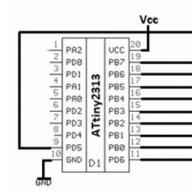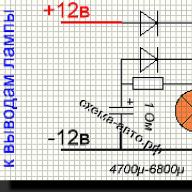It is easy to return a lost or stolen iPhone to its owner if the owner has not turned on the iPhone lock. However, if you find a locked iPhone, I have a few tricks to help you get in touch with the owner!
How to contact the owner of a lost or stolen iPhone
If you are in possession of a lost or stolen iPhone, it is best to return it to the owner. After all, the chance that you will be found by law enforcement agencies or the owner is very great, besides, the former owner can block him and you will have a "brick". In addition, usually when the smartphone is returned to the owner, he usually gives a reward.
1. If there is no lock code, please contact your family or friends
Nobody likes it when someone invades their privacy, but there is an exception, because you decided to do a good deed and return the iPhone. Just open the "Phone" icon and see who the person communicates with regularly. Most likely, these contacts will be in the "Chosen", usually close friends and family members.
However, this method will only help when there is no blocking! Since the introduction of Touch ID, blocking smartphones has become common.
2. If iPhone is locked, ask Siri for help

Most people do not understand that even if the iPhone is on, you can still make calls and send messages from it, unless, of course, this function is disabled in the settings. However, it's not hard to check and tell Siri to call, to do this, hold down the Home button for a few seconds and say:
- "My phone."
- "Call your mom."
- "Call your dad."
If nothing is found, try commands such as "Call my wife" or "Call a friend" etc.
3. Do not turn off iPhone and answer incoming calls

Another thing you need to do is keep your iPhone charged and turned on. In most cases, after the iPhone owner realizes that the phone is lost, they will try to call it from another phone. As strange as it may sound, you had better pick up the receiver and perhaps the owner will be on the other end of the tube.
4. Look at the message from Find My iPhone

The iPhone owner can use Find My iPhone, which locks the lost iPhone, turns on power saving mode on it, and also turns off Apple Pay. The mode also allows you to leave a message on the phone lock screen.
Wake your iPhone from sleep and check if the owner of the phone has left a message for the person who finds it.
One final note on lost or stolen iPhones
Keep in mind that many iPhone owners can use Find My iPhone or track the location of their phone, or they can block it on cellular networks. In the latter case, the phone will not work on most cellular networks.
Your tips on how to find the owner of a lost or stolen iPhone?
If you've ever found an iPhone, how did you get in touch with the owner? Have you followed any of the steps above? And if so, which one? Be sure to write about it in the comments below!
The smartphone today is used not only as a means of communication. It contains a lot of useful and important information. Theft or loss of your device can be a serious problem. The location of the switched on phone is easy to track using special applications. The situation is different when the device is turned off or discharged. Let's take a look at how to find an iPhone.
Can you find a lost or stolen iPhone?
The hardest thing to track down is an iPhone with a dead battery. The latest generation operating system has built-in tracking functionality. Before disconnecting, the iPhone sends an SMS indicating the location. But you can use the function only after activating it. This way, you can easily track the lost iPhone that runs on iOS 8 with the battery disconnected.
How to find an iPhone if it's turned off
The easiest way to find an iPhone is through the website.


In the service menu, select the item. A city map will open. In the top tab "All devices" select your lost iPhone. The screen will display its location.

If you move the cursor to a point on the map, an auxiliary menu will open. You need to activate Lost Mode... You can turn on the sound on the iPhone (if it is somewhere close) or erase all data. If debit or credit card data has been saved in the settings, then activating the mode will temporarily block the ability to perform any operations from these accounts through the application store.

As long as activated Lost Mode on iPhone, you can lock your iPhone using a random set of numbers. If at this moment the device is connected to the network, then it is immediately blocked until the code is reset. If the phone is offline, a message will be sent to the specified e-mail box indicating the location.
The quality of the maps in the app is poor. Sometimes a city with a population of 200,000 may be located at the intersection of two roads. You can try to find an iPhone by switching the map to hybrid or satellite mode.
V "Lost Mode" you can also send a message to your iPhone asking you to return the device.
Find iPhone by IMEI or Phone Number
IMEI is a unique phone number. it is assigned to the device by the manufacturer. It's almost impossible to change this code yourself. To find it out, just type the key combination *#06# .
There are special services on the network for finding an iPhone via IMEI. Their principle of operation is similar to that described earlier. The user specifies a unique iPhone code and activates a search based on geolocation data. In practice, finding an iPhone in this way is almost impossible because:
- It is extremely rare, but cybercriminals still manage to change the IMEI.
- To search for an iPhone, you need access to special equipment and databases of operators. This information is available only to law enforcement agencies.
The only way to find an iPhone using a code is to submit an ad on LoSToleN service... This is the IMEI database of stolen devices. Their owners publish information about the lost phone and indicate the amount of the reward. Participants in the secondary market often check the devices for the presence of information in the database.
How to search for a phone using the "Find my iphone" function
As mentioned earlier, the iPhone has a device locator. First of all, it must be activated. To do this, in the phone settings (the gear-shaped button is located on the main screen), click on Apple ID... It is located at the top of the menu and includes the iPhone username and photo (if it has been previously uploaded). You must log in to the system by specifying iPhone login and password.

In devices that operate on old version of iOS, there is no Apple ID section. The function is assigned activate via located in the second section of the menu.
By going to the section Apple ID / iCloud, scroll to the item. The opposite slider must be activated (green). You also need to activate the option.

If the function has not been activated earlier, then it will not be possible to find the device with its help. But you can protect information. To do this, you should:
- Change the password for your iPhone account. Without authorization in Apple ID it is impossible to get data from the cloud storage and use iMessage or iTunes.
- Change passwords for all accounts installed on iPhone applications.
- Notify your carrier if you lost your iPhone. It will disable the account, preventing calls, sending messages, and data usage.
Special cases
1. If the device lights up in the application "Offline" then it is not connected to the network. That is, it will not be possible to carry out any manipulations remotely. It remains only to wait until it is connected to the network. A message will be sent to the e-mail address specified during registration about the activation of the Lost Mode.
2. If the screen was locked, then you will not have to wait long. It is enough to knock down the settings to the factory settings or reflash the phone. After that, the device will be reconnected to the network and the owner will be able to block it.
3. If the iPhone was not turned on Touch ID, the Lost Mode is not activated, the attacker will be able to use the device. At the same time, disable the search function, it will not be able to restore iTunes. As well as changing Apple ID.
Special applications and programs for iPhone search
To find your lost device, you can use a third-party application, for example, Find my friends... The program works through the cloud iCloud service... Its main purpose is to quickly determine the location of iPhone owners through Gps and 3G those subscribers whose numbers are entered in the phone book.
The application also expands the capabilities of the program. You can exchange data on the location of an object more than between two devices. Information about location data will be sent to any iOS device... The application also has a built-in parental control function. The program works with cards by contacts. The user will be able to continue the fast path to his friend. This function is especially useful if the guest does not know the way, and the inviter cannot personally meet and accompany the guest.
For security purposes, the user will be able to customize "Time window", during which other subscribers will receive information about its location. The interval can range from several hours to several weeks. Upon completion, the data transfer will be completed. The user can also completely "Hide" from the outside world. The application also provides the function "Follow", with which you can send information about your movement to another subscriber within a certain period of time.
That is, using the program Find my friends you can easily find your lost phone. The application is available for devices with iOS 5 and higher. Let's take a closer look at how to use the application.
On devices with iOS 9 and above, the program is installed automatically. To work on all other devices, it must be downloaded from the application store. When you log in, you automatically enter the program with the same login. The application can be operated using the function through the cloud storage site.

The program will only work between devices on which the application is installed. You can add contacts only with iPhone, iPad or iPod by number or email address. The addressee must confirm the request to provide their location data. If contacts were added to the phonebook from another Apple ID, then they will have to be dragged into the new account:
- 1. "Find Friends"> "Me".
- 2. Move Friends from Another Apple ID> Move Friends.
- 3. Log in to the system using the previous identifier.
To hide your location from other subscribers, you need to log in to the program, go to the section "I AM" and disable the function.

To turn off the display of information about your movements, you need to in the menu "Settings"> Login> scroll to the item and deactivate the option.
If it is not possible to find the iPhone, it is better to block it so that an attacker does not gain access to the user's personal data. To do this, you should in the program My iPhone enable Lost Mode.

Next, following the instructions on the screen, you need to create a passcode. If you are trying to block the iPhone of one of the family members on which the code is not installed, then you need to log in to Apple ID on behalf of the owner of the lost phone.
A couple more methods
If none of the above options helped, then you can use these methods.
Reporting to the police
You can write a statement about the theft of the device to law enforcement agencies. In this case, the document will have to inform iPhone serial number... It is listed:
- on the body of the iPhone;
- in iTunes;
- from the Apple menu on your Mac
- For more information, see About This Device in iPhone Settings.
If the device is far away, then you need to find the original packaging and look at the barcode or receipt from the store.
To track the device by serial number, law enforcement officers may ask the owner to turn off Lost Mode, erase data from cloud storage or the device. If any of these actions are performed, the user will lose remote access to the device. However, iPhone owners need to know how to erase data from the device.
If the function is activated on the device, you need to log in to the system, select the device and press the button "Erase", and then "Delete your account"... As a less drastic measure, you can change your Apple ID password... User information will not be deleted, but the new owner of the iPhone will not be able to use it.
To change your password, go to appleid.apple.com and click on the link "Forgot ID"... At the next stage, you need to enter the login from the account and select the password recovery option: answer the security question, receive an email message, request a key for data recovery.
Contact the operator
If the chances of finding an iPhone are low, you should report the loss to your cellular operator. The number will be blocked immediately. If scammers try to make any purchases in the app store, then these costs can be appealed.
Notification of friends in social. networks
Call to your number
You can find the device by calling the lost number. There is always a hope that you just forgot your phone in a crowded place and there is a decent person nearby who will return your lost device.
Users who dare to buy an iOS device from their hands often find themselves in an unpleasant situation: after updating, the gadget suddenly requires the username and password of the Apple ID of the previous owner. At the same time, if these parameters are not specified, the device will not be used.
In 99% of cases, of course, the new owner does not know the parameters of the Apple ID account of the user who sold the device, and therefore begins frantically looking for ways to get them online. In this article, we'll talk about the most famous way to find out the previous owner's Apple ID - check it through IMEI (IMEI), as well as some of its alternatives.
However, before telling how to solve the problem, we must still indicate the source. Why did the device suddenly become "nostalgic" to the previous owner? However, in reality, of course, the point here is not at all nostalgia, but in the inability of the previous user to properly prepare the device for sale.
What is an Apple ID? A special identifier for the owner of the iOS device, which provides access to all Apple services, including the App Store. Without a personal account, you cannot put a single program on an iOS device, and therefore, of course, the first thing a new owner of an iPhone or other mobile i-device does is create an Apple ID.
After registering an account, the login and password are registered in a number of sections of the “Settings” menu of the device, in particular in the “iCloud” section, after which the ability to store information in the “cloud” of the same name is activated, and the function “Find iPhone / iPad / iPod” is activated ...

When "Find iPhone / iPad / iPod" is enabled, always after updating / restoring / resetting settings, the gadget requires an Apple ID. In this case, if the device is lost and the person who found / stole it tries to make the device clean using, say, the recovery procedure, he eventually "catches" the screen with the need to specify the Apple ID data. What remains to be done in such a situation? Only return the device to the owner for a reward! Well, or sell the device for parts. The first option is usually more profitable.
Well, now you understand what trap you are in? In the one that, in fact, was being prepared for the thief. Why did you end up in it? Because the previous owner forgot to turn off Find iPhone / iPad / iPod and didn't unlink the device from his ID. And this, you guessed it, is a serious problem.
How to find out the Apple ID of the previous owner by IMEI?
Many portals, however, assure that this is not even a problem at all, because with the help of special free IMEI check services, you can easily calculate the Apple ID of the previous owner. And everything would be fine, only this is pure lie. At the moment, there is only one site with a dignified reputation, which can, by IMEI and UDID (another important unique device code), provide the Apple ID login of the previous owner. But, firstly, it is not free, the cost of the service is $ 45, while the service is not instantaneous, requests can be processed from 3 days to two weeks. Secondly, pay attention, the service will only provide you with a LOGIN! And then you will have to somehow try to figure out the password yourself, the prospect, you see, is not promising.
Thirdly, the ways through which you can find out the IMEI and UDID also cause additional difficulties. To find out the IMEI, you need to dial the combination * # 06 # on the device, then the call - the code will appear on the screen, the UDID is written in iTunes (the "Overview" tab, click on the "Serial number" line). It seems simple, right? Not very much, if you recall the situation in which you are - the device "stuck" on the Apple ID requirement, which means that it will not be detected by iTunes and will not give you the opportunity to make a USSD request to clarify the IMEI.

However, there are workarounds. You can also find out the UDID using the third-party program iPhone Configuration Utility - it allows you to find out the UDID of even "bricks" - you need to download, install, open it, go to the "Devices" section (the gadget, of course, must be connected to the PC) and in the menu on the right in the "Identifier" column you will see the UDID. As for the IMEI, it can be replaced with a serial number, which is indicated on the box from under the device. Here you are in luck if the previous owner sold you a device with a box.
And finally, one more remark - the money paid to the service may be wasted if before you the device had not one, but several owners, in this case, as a result, you may be given the very first Apple ID, from which the unlinking is performed and you do not specify the "extreme "Which you need. In this case, no one will return the money.
Real ways to find out the previous owner's Apple ID
As you can see, there is a lot of trouble, no guarantees. And this, in general, is logical, because, in theory, punching an Apple ID by IMEI and other data of the device is not an activity to say that it is legal and official.
In reality, there are only two ways to return access to the device, which asks for the account of the previous owner: find this owner and ask for assistance or contact Apple technical support. The company's specialists will help you unlock the device, if you can prove that it belongs to you, the box from the device and the receipt from the original purchase will help you in this matter.
Let's summarize
When buying an iOS device hand-held, always check that the Apple ID is unlinked and that Find iPhone is disabled. If it is not done, after updating / restoring / resetting data on the device, you will be asked for the login and password of the account of the previous owner. There are only two ways to find out the seller's Apple ID - find the seller himself or call the Apple giant's support service. Other ways - like "breaking through" the identifier by IMEI, as well as other cunning mechanisms, which abound in Youtube and which are offered by dubious organizations for a lot of money, are unlikely to lead you to success.
What is an Apple ID? This is the account used in Apple devices for authorization in iCloud, AppStore and other services. How do I find my Apple ID? If you manage to forget this ID, we will help you remember it. Moreover, in smartphones and tablets, it is registered literally everywhere. We will also tell you how to clarify Apple ID on locked devices, and teach you how to recover the password from your account.
It is difficult to forget your Apple ID, as it is exactly the same as the user's email inbox. Therefore, the easiest way to find out the Apple iD is to remember your email address. If for some reason you cannot remember your mailbox address, pick up your iPad / iPhone and go to the iCloud settings - this is where you will see the name of your account.
How else can you find your Apple ID? Another easy way is to look at the AppStore. We launch the application, go down to the very bottom and see our identifier here. If you have already deleted your account from the device, it is quite possible that the data about it remained in the iTunes program - launch the program, go to the "iTunes Store" section and look for the Apple ID.
Similarly, you can view the Apple ID in already installed programs using the "My Programs" item in iTunes - call up information about any application, where you will see the name and username of the buyer.
How to find your Apple ID password
We already know how to find your Apple ID. But how do you remember your account password? For this we can offer three solutions at once:
- Send a request to Apple - is associated with a long wait and the need to confirm the fact of a legal purchase of the device;
- Recover your password by answering security questions - these questions are asked at the stage of registering an account. Answer the questions and you can ask a different password;
- Recover password by mail - request a password recovery, follow the link in the received letter and set a new password to replace the old one.
The last two solutions are the simplest - they do not require a long wait.
How to find Apple ID on a locked iPhone or iPad
In order to untie the current account, you need to know its password. The same is required to unlock a locked device. How to find Apple ID on a locked iPad or iPhone? If you managed to buy a locked device, we can only sympathize with you - most likely, you have become a victim of scammers.
You have two choices:
- Find the previous owner (which is often impossible);
- Find out Apple ID by IMEI.
How to find Apple ID by IMEI and what is it for? The thing is that having received information about the Apple ID, you can try to write a letter to the previous owner with a request to send the password for the account - sometimes it works. In order to get information on IMEI, you need to know the UDID number - it can be spied on in the driver properties when the device is connected to the computer. We go to the driver properties, select the item "Path to the device instance" - the UDID number will be indicated after USBVID_05AC & PID_12A8 (a long sequence of letters and numbers will be placed here.
To obtain an Apple ID by IMEI, you need to use special services that provide information by IMEI and UDID. The procedure is paid and expensive, so it is best not to buy locked or used Apple smartphones and tablets from dubious persons - any problems are possible with such devices.
Bring up the Apple menu and go to "System Preferences". Click on the iCloud icon - the user ID will be registered here. You can also look at Internet Accounts or launch iBooks by looking at the ID in the Store - View My Account menu. The identifier is registered in one more place - in iTunes, in the "Account" menu.

Everything is simple here - launch iTunes and go to the "iTunes Store - View My Account" menu. This is where the Apple ID will be registered.

How to find the previous owner's Apple ID
Have you got a used smartphone or tablet and want to find out the previous owner's Apple ID? If he has not deleted the data from the device sold or donated to you, you can check the Apple ID in the iCloud settings or in the AppStore, following the instructions above. If there is no data, you will have to find the previous owner, demand from him to disable the "Find iPhone" function and unlink the current account.
If the previous owner used the Find iPhone function, then Activation Lock will be enabled on your device - you will not be able to activate it under your account.
If nothing comes out
If you are trying to remember the Apple ID on your own locked iPhone / iPad but nothing works, please contact Apple Technical Support. You will be required to scan receipts and documents for your device. After checking all the data, technical support will reset the Apple ID and password on your device - this procedure can take 2-3 weeks.
I can confidently say that iPhone 6, iPhone 5, iPhone 5s, iPhone 7, iPhone 4, iPhone 4s, iPhone 6s, iPhone 7 Plus…. can be found, not just stolen. Why?
Because once in a cafe, in a hurry, I simply forgot my own and caught myself already at home, after 3 hours.
Also lost my friend and undoubtedly someone found him. Where am I leading this. I just read the "flattering comments" to the articles on how to unlock the found iPhone.
What has fallen is lost. It is a pity of course - such devices are expensive, but as one writer said, if you knocked out an eye, do not cry, but be glad that you didn’t knock out two.
I mean, if you lost your phone, then it was not taken away from you, so the finder is not guilty that someone has lost.
It is a matter of conscience and decency to keep the phone you found (if you can) or return it to the owner.
If you have found - you can leave - there will be no sin, but be sure to imagine a picture of how you would feel if you had to give up many benefits for a year and lose your "treasure" in a week.
Is it possible to unlock a found iPhone at home with the Find Phone feature enabled?

When Find My Phone is on, you cannot reflash, restore or update it through iTunes.
When the "Find phone" mode is on, after flashing, the activation lock is turned on, which, without knowing the data, cannot be bypassed.
To disable, you need an Apple ID and password from the account in which this mode was disabled.
If you do not have such data, and after reflashing at the first entrance you will be asked for them, then you can give this iPhone to a small child to be torn apart.
On the one hand, this is good, but on the other hand, the real owner can get into such a situation.
The bottom line is that the device is locked on the Apple server and no amount of phone manipulation will help you.
You need to contact Apple technical support and convince them that the device belongs to you.
Then they will unblock it. How you will prove this is your case, but if there are documents, then there will be no problems.
If the real owner marks the phone as stolen or lost, then you'd better think about how to get it back (you can get it for a reward).
If you can't find the owner, then try to sell for spare parts. If the device is intact, moreover, for the latest model, you can help out pretty good money in repair shops.
You can also find "help" on the Internet, only there are a lot of scammers (some forge a check and turn to Apple to unblock it.
Pirate option to unlock found or hand-bought iPhone with locked apple id function

“I forgot my iPhone lock code” - such a statement often appears among the problems of users of Apple phones.
What to do when the lock code flew out of our head or you found it or bought it from your hands?
When you buy an iPhone, iPad or iPod touch, you get a tool to track and manage your device remotely.
This is the Find My iPhone feature. With this function, you can be sure that the lost smartphone can be found on the map or, in case of theft, blocked.
Here we come to the most important question. Often on Olx and other sites, you can buy cheap iPhones that have a cost-effective lock.
They are described as “not turning on” and so on. Phones are cheap, and sellers often do not explain the point and lie, claiming that they can be easily unlocked. Of course, you will not be able to return the product after purchase.
If you have already become a buyer of a locked iPhone and are wondering how to remove the lock, I have bad news. Officially, it cannot be unlocked.
Phone with iCloud lock Apple ID is 99% stolen. The stories that sellers say “The previous owner forgot to give me the iCloud password” are most often sucked by the thumb.
Often, in addition to blocking iCloud, the phone is also blocked using the IMEI code and another statement to the police after theft.
Remember that you are an accomplice in a crime when you purchase stolen goods in accordance with the law.
Of course, the Internet does not know the concept of a vacuum, and hackers have long decided to answer the question "Blocked phone - how to deal with it?"
They developed the DoulCi tool shortly after the release of iOS 7. How does doulCi work? You need to download the appropriate package with the program, and then run DoulCi HostSetup, which will create a virtual server on your computer.
During this time, disconnect from the Internet and disable all anti-virus programs.
The next step is to launch the doulCi iCloud Unlocker program and connect your iPhone with a USB cable to your computer.
This way you will be able to unlock iCloud and sign in to the new account you created.
Of course, such decisions are risky. There is no guarantee that doulCi will work with the latest versions of iOS, in addition, Apple, along with subsequent versions of iOS, removes vulnerabilities in the system.
Moreover, as I wrote earlier, it is immoral and illegal to use someone else's phone that has been stolen.
If, in addition to the iCloud lock, there is also an IMEI lock, you will not be able to use the iPhone even after successfully connecting to doulCi. Therefore, it is worth checking the IMEI before buying.
When Apple released iOS 8 (specifically iOS 8.3), there was another way to remove iCloud lock for free. Of course, also no guarantee that it will work.
One internet user discovered that iCloud can be bypassed using DNS. The user needed to replace the DNS addresses with 78.109.17.60.
Sometimes this process even had to be done several times. The phone must of course be restored to factory settings.
Only this is not a complete bypass of the blocking. When connected to an external server, you can watch YouTube, videos, play games, listen to music, or change settings. Only you couldn't use phone and text messages.
Who is interested in unofficial options for unlocking an iPhone -.
Summing up the record how to unlock the found iPhone

I have described the known ways to bypass the blocking, but you will surely find a lot more on the Internet.
In the end, I warn you to contact various companies that take money to unlock the found iPhone.
Most often, these are ordinary scammers who just want to breed gullible people. Don't get caught. Good luck.